Catalogs Hide
What is Amazon Fire TV Stick 4K Max?
The Amazon Fire TV Stick 4K Max is a 2021 TV streaming device. Its original price was $55, but now it's only around $35. This Amazon TV stick is low-priced, but it's very capable. If you have a mediocre TV, or an older one, the Amazon Fire TV Stick 4K Max can make your TV smart at an affordable cost.
| Product | Amazon Fire TV Stick 4K Max |
| Operating System | Fire OS |
| Downloadable Apps | Yes |
| Resolution | 4K |
| Ports | HDMI, Micro-USB |
| RAM/storage | 2GB / 8GB |
| Connectivity | Bluetooth 5.0, Wi-Fi 6 |
| Display | Dolby Vision, HDR 10, HDR 10+ |
| Audio | Dolby Digital Plus, Dolby Atmos |
| Integrations | Amazon Alexa |
| CPU | Quad-core 1.8GHz |
If you are interested in Amazon Fire Stick Max, you can check Amazon Fire Stick Max vs Apple TV 4K 2022 Comparison. These two products are very different, but you will find here that they have a lot in common. Or you can check out onn. Android TV UHD Streaming Device vs Amazon Fire TV Stick 4K Max, which are two similarly priced products.

Like the rest of the streaming stick line, the Amazon Fire Stick Max is a simple plastic rectangle with an HDMI connector on one end and a microUSB port in the middle.
While previous Amazon remotes omitted the usual streaming service shortcuts, its latest Alexa-enabled model includes four branding buttons at the bottom. Not surprisingly, Prime Video gets the best spot, with Netflix, Disney+ and Hulu close behind.

The Alexa-branded voice command buttons at the top of the remote make it easy to search for movies and TV shows, issue commands to your smart home devices, and even control playback-though you're better off just pressing the pause button. If you have Echo speakers in your home, they can also send voice commands and other actions to your TV.

In the box, you'll find the Fire TV Stick itself, a microUSB cable, power brick, an HDMI extender, remote control, and two AAA batteries.
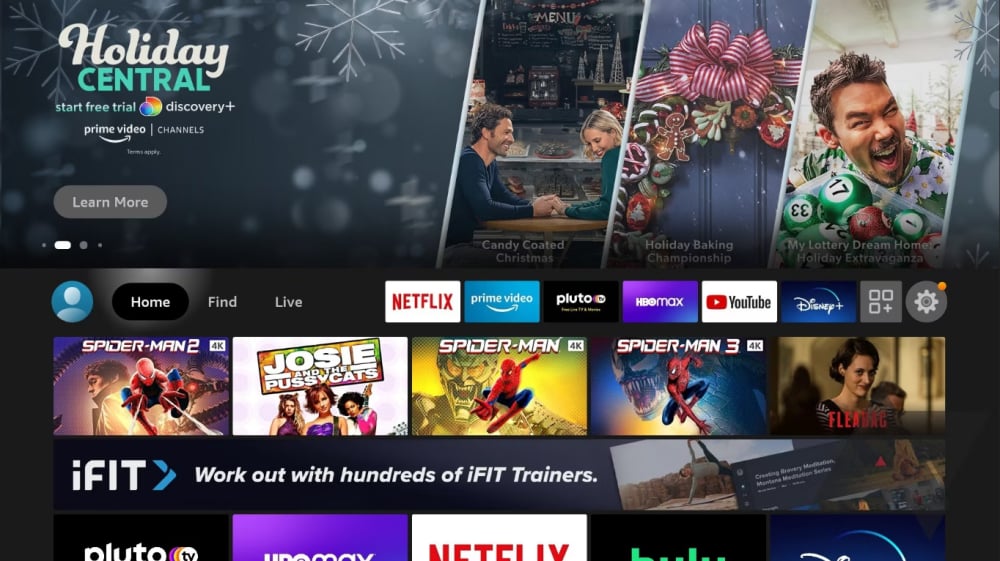
The Amazon Fire Stick Max is a little more sophisticated, so you can check out what you like. There are more tabs and menus around each menu. The biggest problem most people have with Fire TV products is the endless ads. You'll see spinning banners and constant prioritization of Prime and Freevee branded content on the home page, and it all feels a bit overwhelming.
How to install Fire TV Stick 4K Max?
Installing Fire TV Stick 4K Max is a very simple matter, it just needs to be connected to your TV. Please follow the steps below.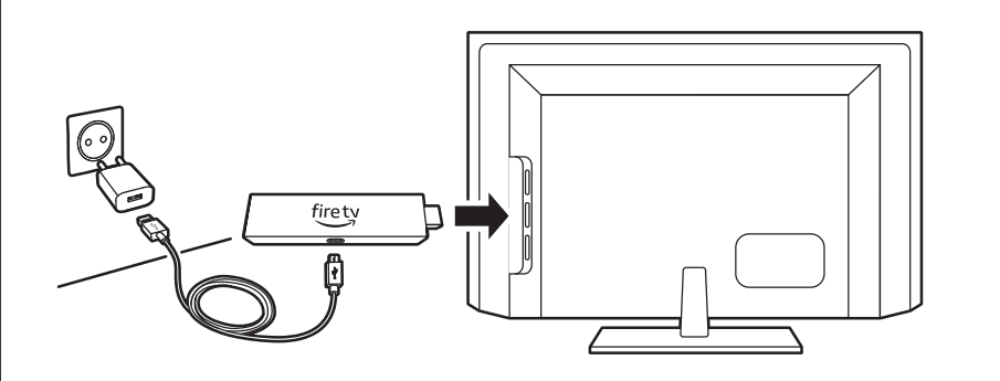
1. In the Fire TV Stick 4K Max box, connect one end of the USB cable to your Amazon Fire TV Stick 4K Max and the other end to the power adapter that comes with it.
2. Plug your Fire TV Stick 4K Max into the HDMI port on your TV, and then plug the power adapter into a nearby power outlet.
3. Now, turn on your TV and then use the TV remote menu and select the appropriate HDMI input. In other words, select the HDMI input source to which the Fire TV Stick 4K Max is connected.
4. For 4K streaming, connect the Fire TV Stick 4K Max to the HDMI HDCP 2.2 port of your 4K TV.
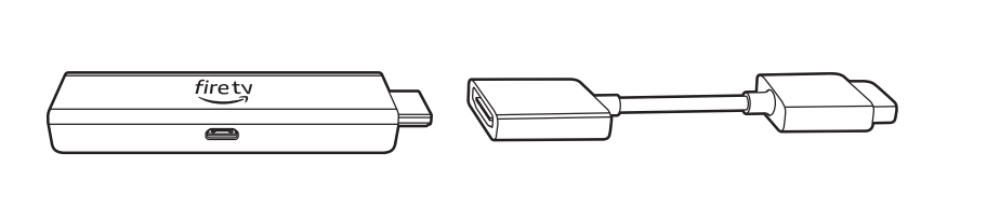
If your TV doesn't support HDMI connection with Fire TV Stick 4K Max, meaning if you have trouble getting your Fire TV Stick 4K Max into one of the HDMI ports on your TV, you can use the included HDMI extender. It can also improve Wi-Fi and remote control performance.
Is Fire TV Stick 4K Max worth it?
If you want a quick answer, is the Amazon Fire Stick Max worth buying? My advice is that yes, it is worth it.

The Amazon Fire Stick Max is the first streaming TV stick to feature WIFI6 at such a low price. This means you can enjoy fast 4K Ultra HD content on a crowded network.
On top of that, the Amazon Fire Stick Max offers Dolby Vision, HDR, HDR10+ and immersive Dolby Atmos audio. This is what you'll find on mid-range and high-end TVs today.
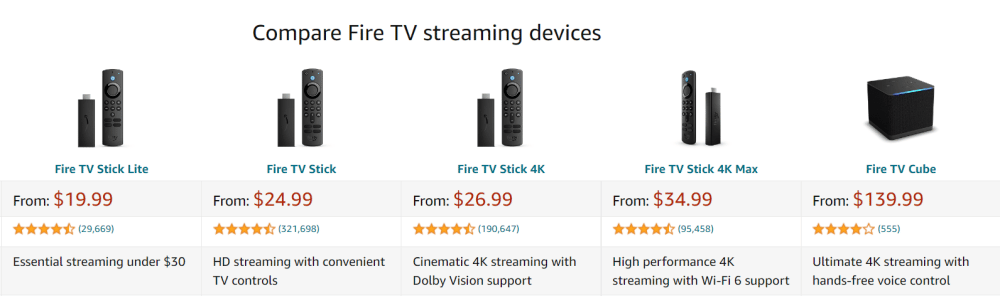
But if you buy the Amazon Fire Stick Max, you don't need to pay hundreds of dollars to enjoy such 4K streaming content. Save money, but powerful content! This is one of the key reasons why I think the Amazon Fire Stick Max is worth buying.


