Catalogs Hide
- 1 What is HBO Max error code 905?
- 2 Why do I see HBO Max error code 905?
-
3
How to fix HBO Max error code 905?
- 3.1 Check HBO Max server status
- 3.2 Update the HBO Max application
- 3.3 Clear the HBO Max application cache
- 3.4 Restart or Refresh HBO Max App
- 3.5 Reinstall the HBO Max APP
- 3.6 Restart your device
- 3.7 Disable your VPN
- 3.8 Check the network connection
- 3.9 Check your location
- 3.10 Contact HBO Max Support
- 4 Summary
- 5 FAQs
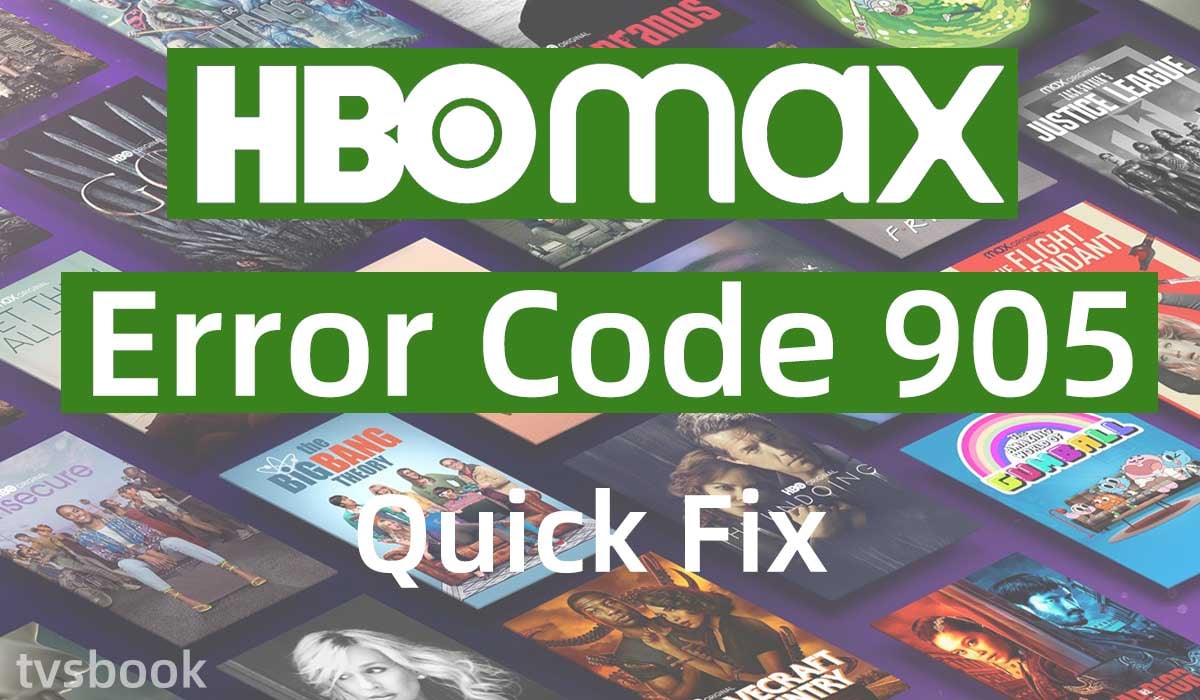
This guide will show you how to fix HBO Max error code 905.
Since its launch in late 2020, HBO Max has become one of the best streaming services. In addition to content from the cable network, HBO Max offers hundreds of shows from other channels, as well as a wealth of new and original content. However, just like other popular streaming platforms, HBO Max is subject to errors, such as error code 905, but don't worry, this article will provide all the fixes to resolve this error and other common errors.
What is HBO Max error code 905?
Sometimes you may see HBO Max error code 905 when trying to access HBO Max, in which case you will not be able to access the service properly. This may be due to a problem with the server, or your region may not be able to establish a connection to HBO Max.
Why do I see HBO Max error code 905?
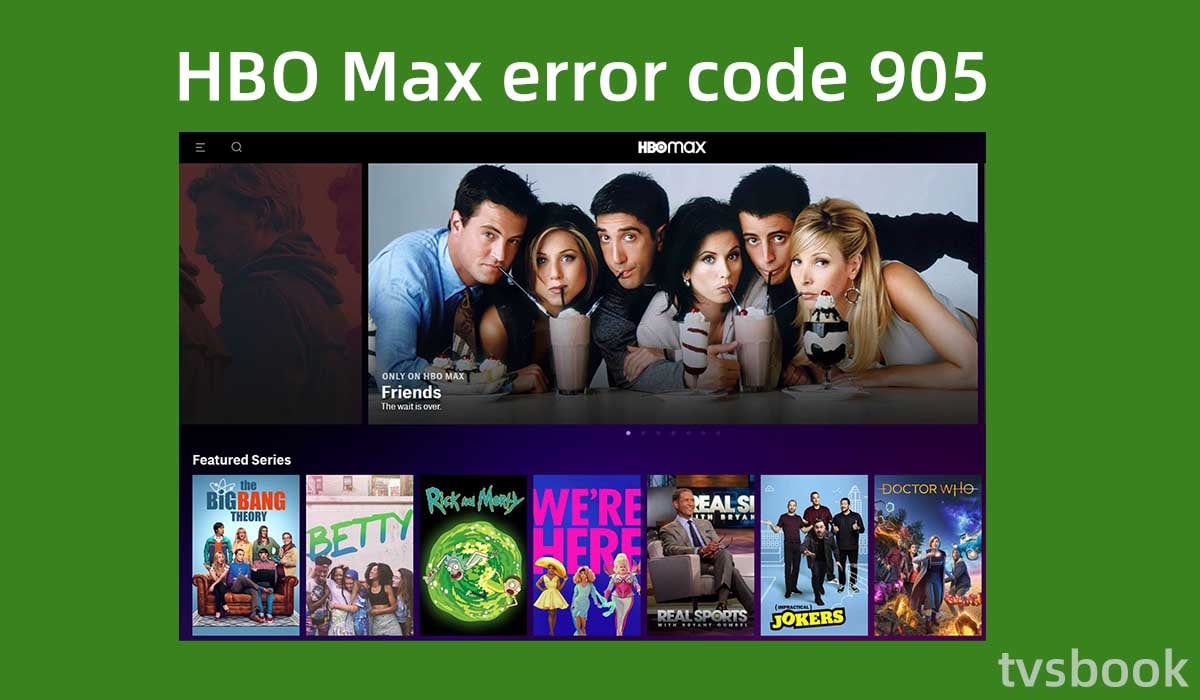
There can be various reasons for this error code, and I will list a few common ones.
1. HBO Max's servers have gone down.
2. The HBO Max app has not been updated.
3. You're streaming with a VPN.
4. You're watching from outside the United States.
5. An intermittent internet connection.
How to fix HBO Max error code 905?
We have described the possible causes of the 905 error code, now let's troubleshoot. You can do a simple fix according to the following methods.
Check HBO Max server status
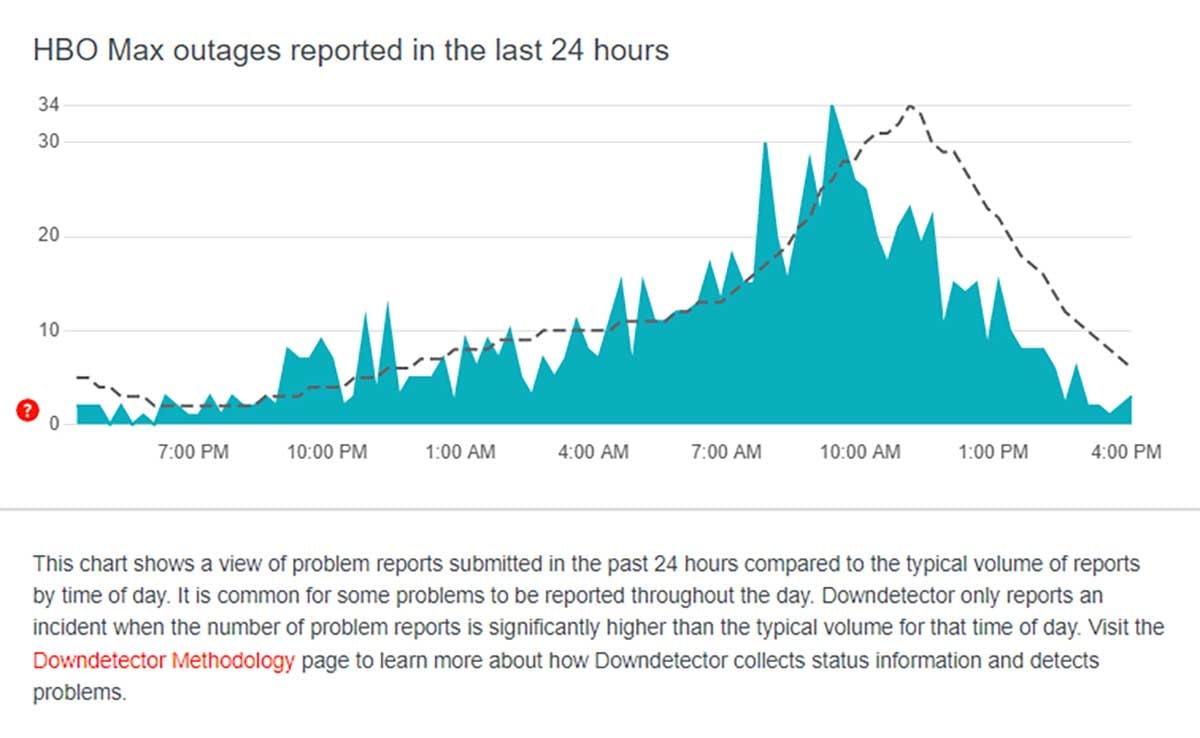
When you are unable to access the stream, it is most likely due to an error on the HBO Max server. You can check the current server status of HBO Max using online sites like DownDetector, IsItDownRightNow, etc. These sites will collect error reports from other users, and if it is a server shutdown, you will need to wait for HBO technicians to fix it.
This problem can also occur on other streaming platforms, all you can do is be patient and then try to access it again later.
Update the HBO Max application
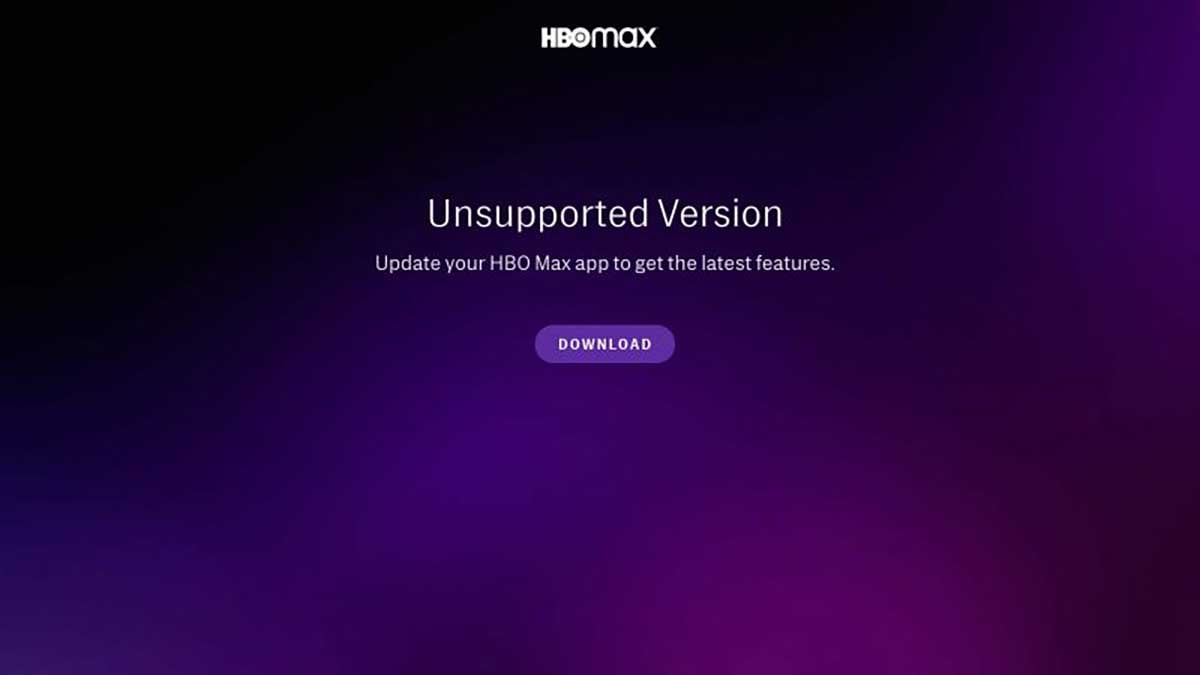
The HBO Max app will fix known bugs and update features by pushing out new versions. If you miss an update to the application, outdated applications may bring about service interruptions.
You can check to see if a new version of HBO Max is available on your smartphone or Smart TV and update it promptly.
Clear the HBO Max application cache
After a long period of use, the HBO Max application can create a lot of cache on your device. These caches allow you to access content more quickly in general, but a large amount of cache accumulated can also cause the HBO Max application to not run smoothly. This could also be the reason why your HBO Max is not working.
You can clear the cache of the HBO Max app on your mobile device or Smart TV.
To clear the cache on your smartphone: Settings > Applications > HBO Max Applications > Clear cache or data.
If you are accessing HBO Max on your PC's browser, you can clear your browser's cache from the settings.
Clear your browser's cache (Google Chrome for example)
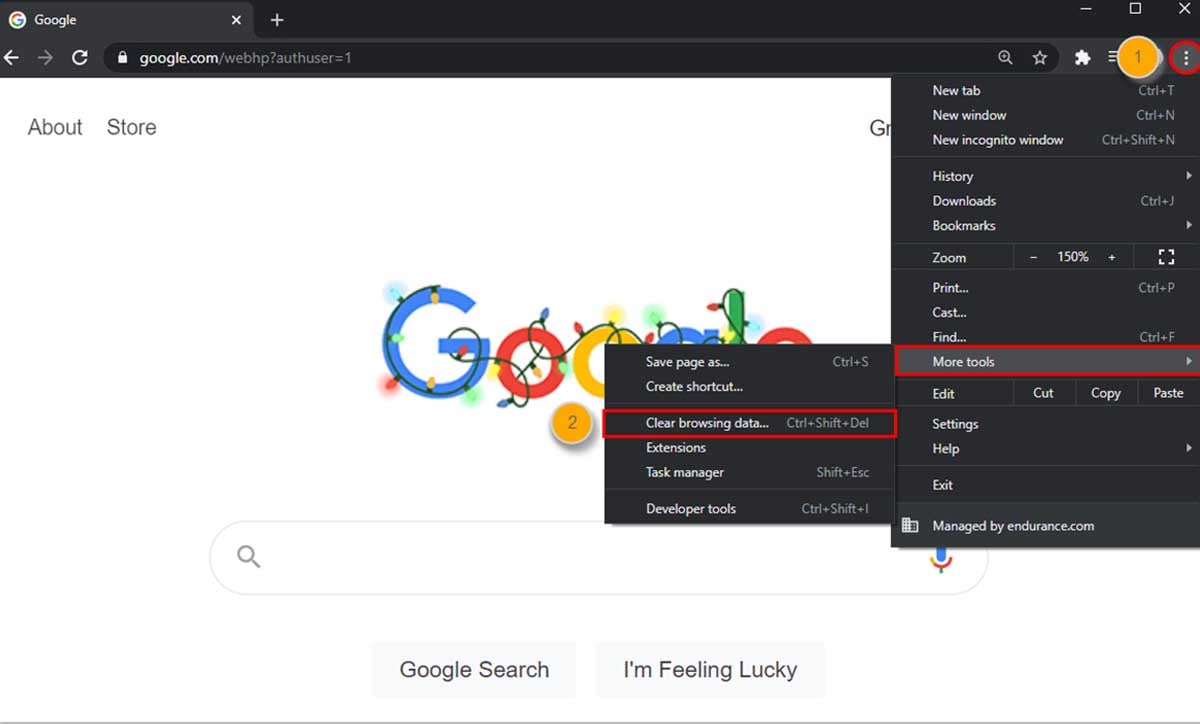
1. Open your browser and click the three-dot menu icon in the upper right corner.
2. Move the mouse cursor to More Tools.
3. Select Clear browsing data.
4. Select All Time.
5. Check the "Browsing history", "Cookies and other site data" and "Cached images and files" checkboxes.
6. Select Clear Data.
Restart or Refresh HBO Max App
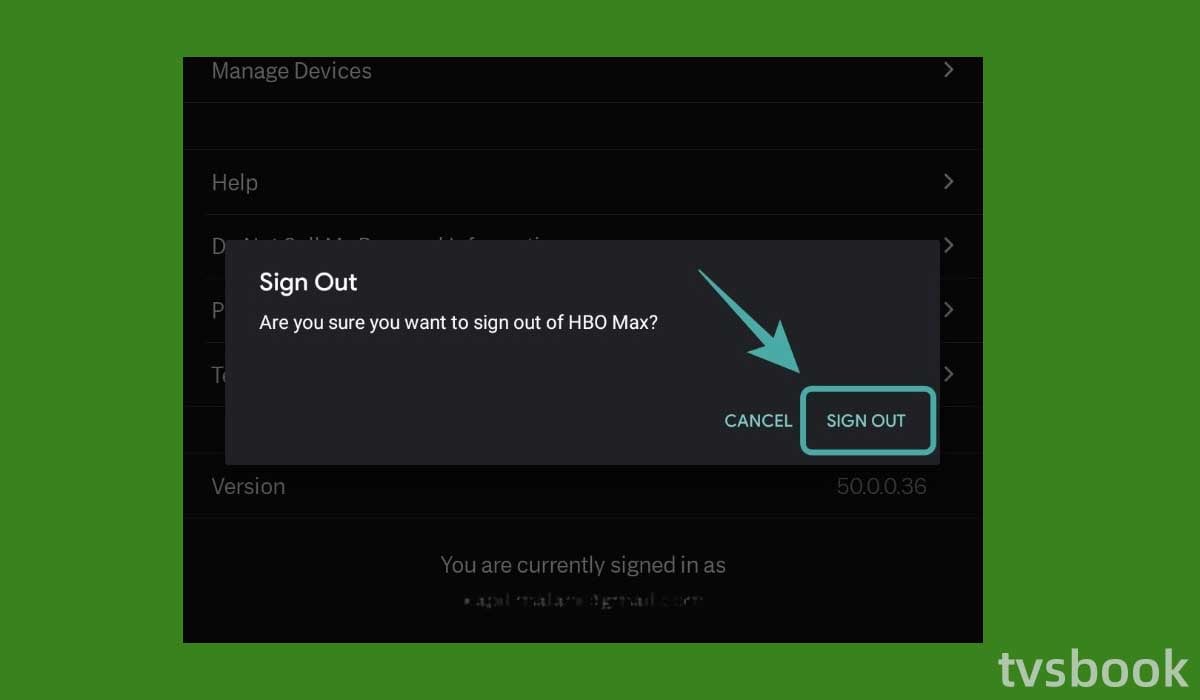
The HBO Max page can be refreshed. Refreshing clears the temporary cache, allowing you to use the app more smoothly. Alternatively, you can sign out of the app and re-login.
1. Enter HBO Max home page.
2. Select your Profile.
3. On the top of the screen, click Settings.
4. Select Sign Out to exit the app. (If you are a Vizio user, check how to get HBO max on Vizio smart tv)
Reinstall the HBO Max APP

When the application has a temporary error, you can try to reinstall HBO Max if you have updated the application and logged back in. sometimes, incorrect or incomplete installation files can also cause error code 905.
1. Uninstall HBO Max from your mobile device or Smart TV.
2. Download the HBO Max app from your App Store or Google Play Store and install it.
3. Open HBO Max and check if the error still exists.
Restart your device
This fix is common, and whether you use a mobile device or a smart TV to access HBO Max, restarting your device can sometimes help you resolve most app issues.
Disable your VPN
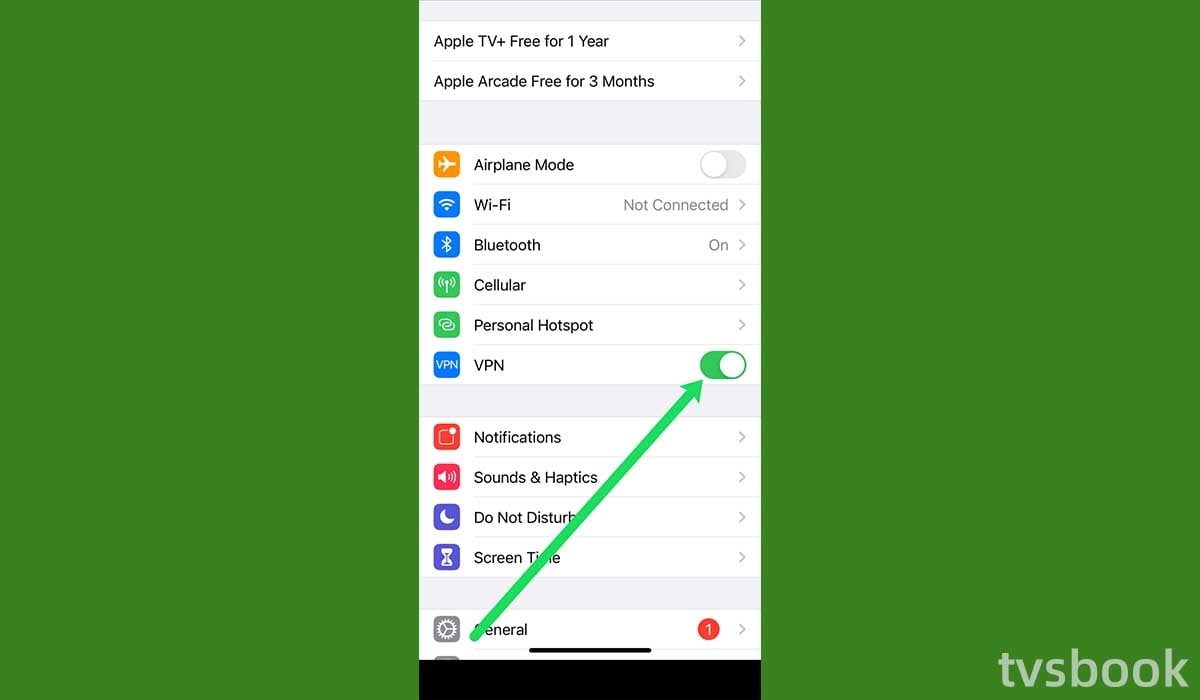
Many users use VPN services to access the Internet, which will protect the privacy of your location. But sometimes VPN services are the very reason why your streams are not available.
Try disabling the VPN and then visit the HBO Max website or application again to check if the error code still appears.
Check the network connection
HBO Max requires a high-speed and stable network connection for streaming. Therefore, if your network status is poor or your internet speed is too slow, you may see error codes such as 905 when opening HBO Max.
You can check if your device is properly connected to the Internet, in addition, you can try to restart your router and modem.
Check your location
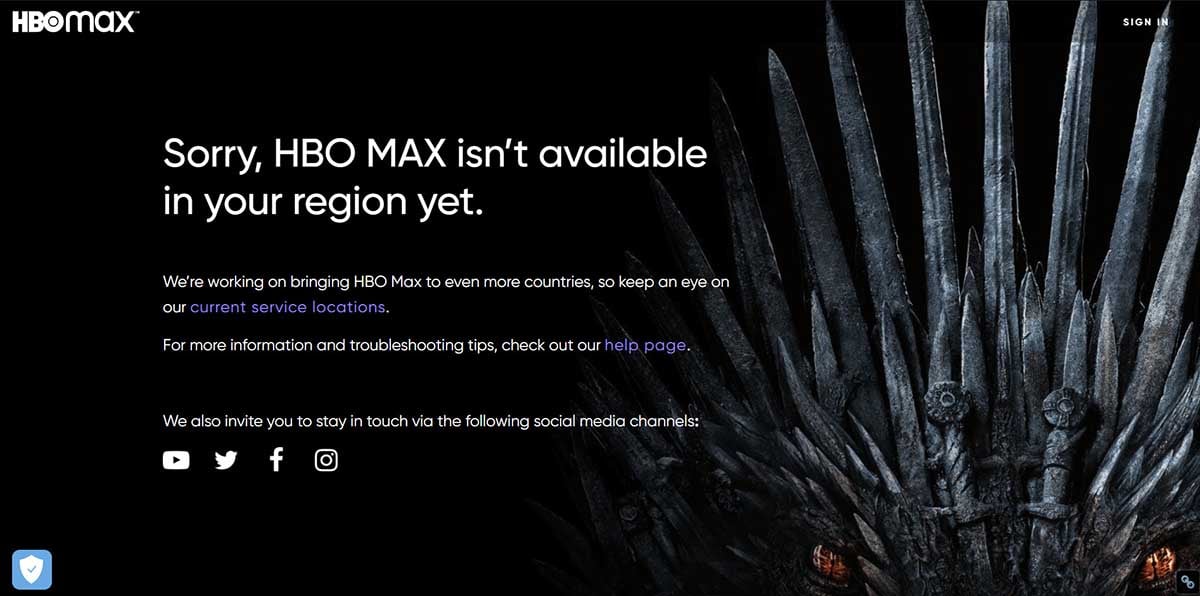
Currently, HBO Max only supports streaming services within the U.S. If you are outside the U.S., you will not be able to access HBO Max. You will need to wait for HBO Max to expand its services.
Contact HBO Max Support
If you have tried all of the above fixes and the problem persists, you can contact the HBO Max support team for help. They will help you find the cause of the error and help you restore access.
Summary

If you are looking for a way to fix HBO Max error code 905, you can follow the steps provided in this article to troubleshoot. If you have tried all options, finally you can contact HBO Max customer support for further help.
1. Check HBO Max server status
2. Update the HBO Max application
3. Clear the HBO Max application cache
4. Restart or Refresh HBO Max App
5. Reinstall the HBO Max APP
6. Restart your device
7. Disable your VPN
8. Check the network connection
9. Check your location
10. Contact HBO Max Support
FAQs
How to fix HBO Max error code 321?
HBO Max error code 321 is also one of the common problems, it can be caused by server outage, application obsolescence, or network problems. You can follow the methods in this article to troubleshoot and fix it.
How to fix HBO Max error code 201?
HBO Max error code 201 usually appears when you log in to your HBO Max account or use it to stream. Server errors, network errors, or problems with your computer or Internet connection can cause this error. You can try restarting the HBO Max application and your device.
How to fix HBO Max error code H?
The HBO Max error code H is usually caused by a service failure. The error is limited to a few devices, but it has affected enough devices to warrant widespread attention. On HBO Max, the actual error code for this issue is H-236ea1cf. After the screen has timed out, error codes are displayed. You can also try to fix this error by following the steps in this article.
Why do I keep getting error code on HBO Max?
You need to make sure you are using the latest version of the HBO Max application. If HBO Max persists with error codes, you would be wise to contact customer support. Until then, you can try the methods in this article.


