Amnesia
Member
Hisense H9G is becoming popular recently for its incredible, ultra-bright 4K detail with Android TV. In fact, the Hisense H9G might be the most budget choice for a 4K UHD TV, less than $1,000 for a 55 inch model. And according to other media reports, the Hisense H9G is a no brainer over the similar models of Sony and Samsung. But users still have troubles in using, especially for those who never tried Hisense TV, here we list 10 Common Questions and Solutions of Hisense H9G:

1. What to do when the Hisense H9G remote control does not work?
2. What's difference between Hisense H9G and H9F?
3. What is the upgrade of Hisense H9G compare to Hisense H8G?
4. The Hisense H9G sound and picture is blurry?
5. Does Hisense H9G sopport Hdmi 2.1 and 120hz 4k?
6. Can gaming be done at 120hz on Hisense H9G?
7. Will this work if I never connect to wifi and just use the hdmi ports? Or that requires wifi to set up first?
8. Hisense H9G No sound or picture
9. How to establish a wireless network connection for Hisense H9G
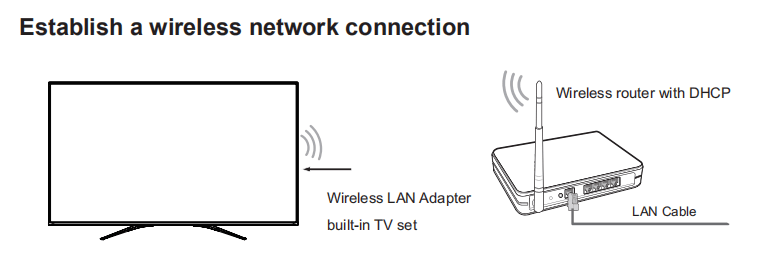
10. How to Program Your Universal Cable or Satellite Remote Control to Operate Hisense H9G
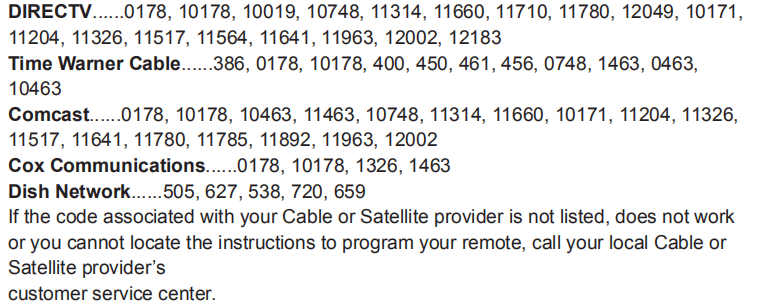
If the code associated with your Cable or Satellite provider is not listed, does not work or you cannot locate the instructions to program your remote, call your local Cable or Satellite provider’s customer service center.
|
|---|

1. What to do when the Hisense H9G remote control does not work?
- Confirm that H9G TV still has power and is operational.
- Change the batteries in the Hisense H9G remote control.
- Check if the batteries are correctly installed.
Note: If an unknown error occurs with the remote, it could have been caused by interference. Try to remove what's causing the interference and pair the remote again. If that doesn't work, take out the batteries and press any key for 1~2 seconds, and the remote control can work normally.
The remote cannot be paired to the TV while the TV is in the standby mode.
2. What's difference between Hisense H9G and H9F?
Besides price, the Hisense H9G has more full array local dimming zones, supports HDR10+, Dolby Atmos, has far-field voice recognition, Bluetooth 5.0, improved uniformity among other upgrades.
3. What is the upgrade of Hisense H9G compare to Hisense H8G?
Hisense H9G and H9F are both android smart TV with built in Chromecast, with HDR Yes (Dolby Vision/HDR10/HDR10+/HLG), only difference is that the H9G has 120Hz native refresh rate while H8G is 60Hz.
4. The Hisense H9G sound and picture is blurry?
If you are using an external antenna on Hisense H9G, check the direction, position and connection of the antenna.
Adjust the direction of your antenna or reset or fine tune the channel.
5. Does Hisense H9G sopport Hdmi 2.1 and 120hz 4k?
Regrettably, this Hisense H9G does not supports HDMI 2.1 but HDMI 2.0. However it have the 4k capability with 120Hz native refresh rate.
6. Can gaming be done at 120hz on Hisense H9G?
In Game Mode, Hisense H9G input lag is significantly improved, so your commands from the controller are virtually instantaneous on the screen, the native refresh rate is 120Hz
7. Will this work if I never connect to wifi and just use the hdmi ports? Or that requires wifi to set up first?
No you don't have to connect to Wifi for Hisense H9G. You can select connect to internet later.
8. Hisense H9G No sound or picture
Check if the power cord is plugged into the Hisense H9G powered AC outlet.
• Press the Hisense H9G Power button on the remote control to activate the unit from 'Standby' mode.
• Check to see if the Hisense H9G LED light is on or not. If it is, then the TV is receiving power.
9. How to establish a wireless network connection for Hisense H9G
The TV can directly receive network signals via wireless router.
1.Turn on your Wi-Fi.
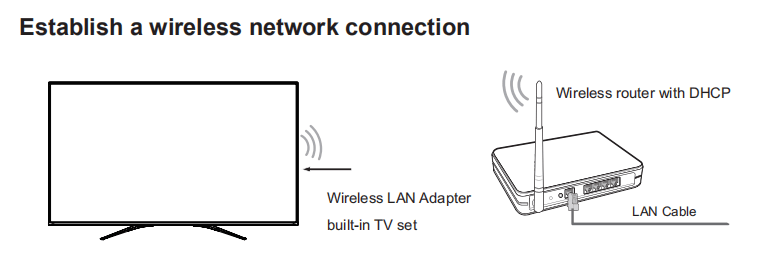
2.The list of networks will display on Hisense H9G automatically, then select a wireless network from the list, input the password.
3.If the network connection does not appear in the list, select See all to display all the list, or select Add new network to input a Wi-Fi name, select the type of security mode, and enter password.
10. How to Program Your Universal Cable or Satellite Remote Control to Operate Hisense H9G
list of codes (only for USA) for the most common Cable and Satellite providers are listed below. Use the code that is associated with your Cable or Satellite provider (if applicable).
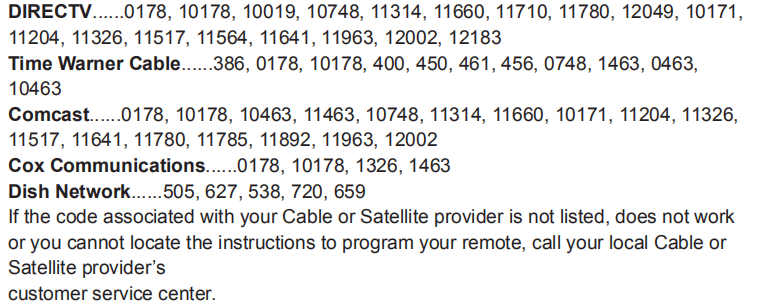
If the code associated with your Cable or Satellite provider is not listed, does not work or you cannot locate the instructions to program your remote, call your local Cable or Satellite provider’s customer service center.
Last edited:


