This guide will show you how to set up the Skyworth TV Bluetooth Voice Command feature on your remote.
1. Press the Home button on your remote control.
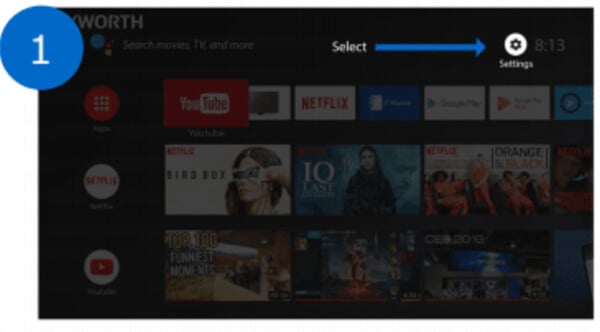
2. Select Settings on your Skyworth TV screen.
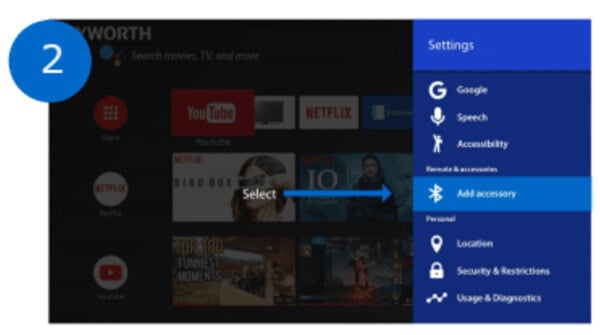
3. Choose Add Accessories. (Make sure your Bluetooth devices are in the pairing mode.)

4. Press the Left Arrow and Home button on the remote at the same time for 5 seconds or until the Green LED on the remote blinks.
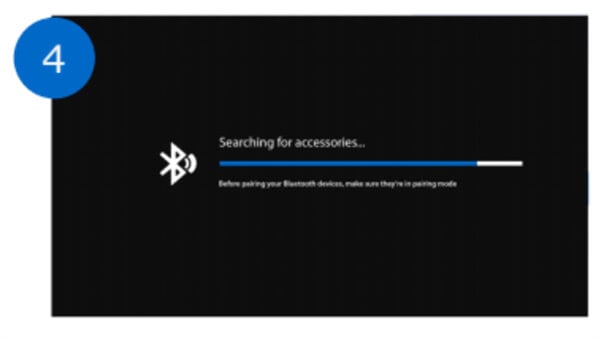
5. Choose your remote name and press OK.
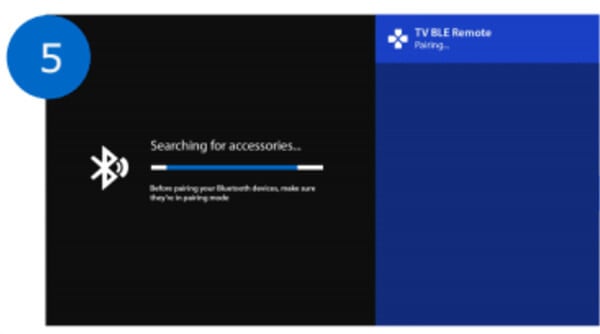
6. Select Pair to complete the pairing.
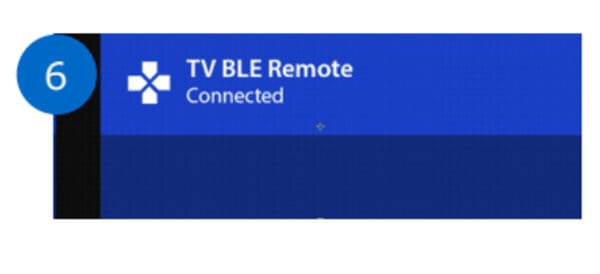
7. You can test the remote by pressing the microphone button.
1. Press the Home button on your remote control.
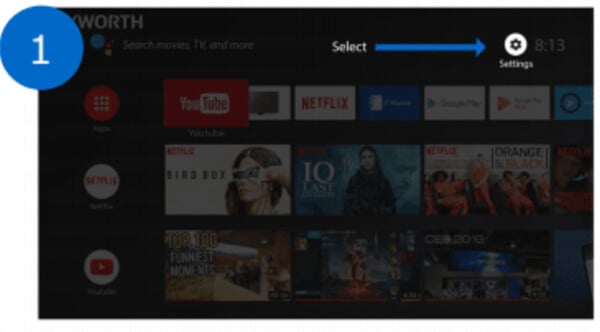
2. Select Settings on your Skyworth TV screen.
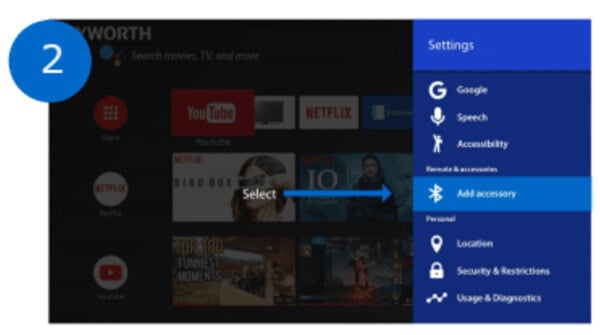
3. Choose Add Accessories. (Make sure your Bluetooth devices are in the pairing mode.)

4. Press the Left Arrow and Home button on the remote at the same time for 5 seconds or until the Green LED on the remote blinks.
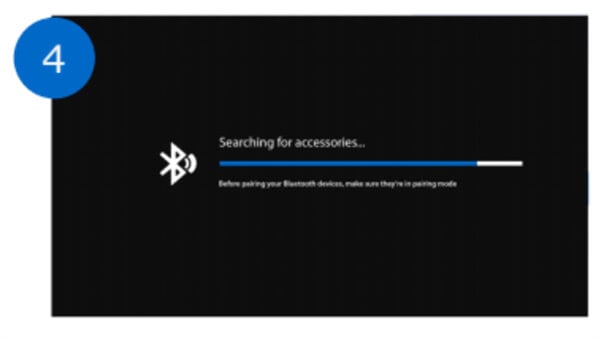
5. Choose your remote name and press OK.
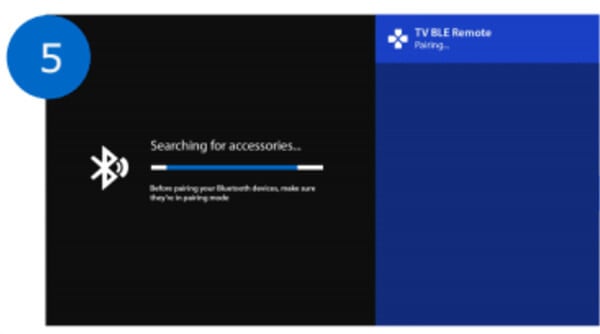
6. Select Pair to complete the pairing.
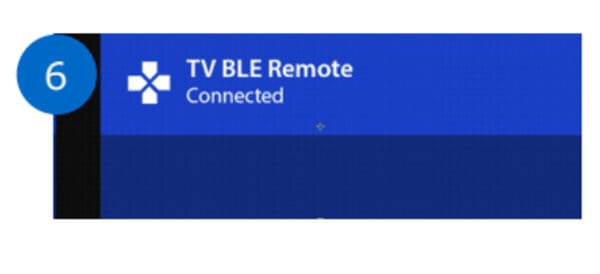
7. You can test the remote by pressing the microphone button.


