vivian334
Member
EPSON HC2100 is one of the most popular projector model in 2020, it provides up to 2500 lumens of color brightness, full 3D projection, native resolution of 1920 × 1080 pixels (1080p), two HDMI ports for multiple high-definition AV devices, including MHL support. In addion, EPSON HC2100 also can be connected to o Bluetooth audio devices, such as speakers and headphones, or 3D glasses. How does EPSON HC2100 connect to Bluetooth device?
To output audio from a Bluetooth device, you must connect your video source to the projector's HDMI 1/MHL or HDMI2 ports, or use the Screen Mirroring feature. Make sure the Audio Out Device setting in the Settings menu is set to Projector.
1. Turn on the projector.
2. Press the Menu button.
3. Select the Settings menu and press Enter.
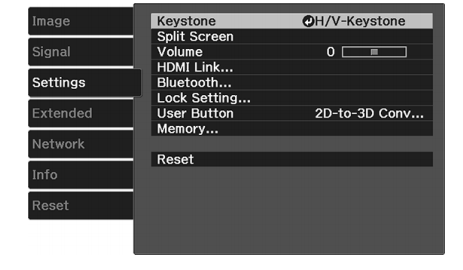
4. Select the Bluetooth setting and press Enter
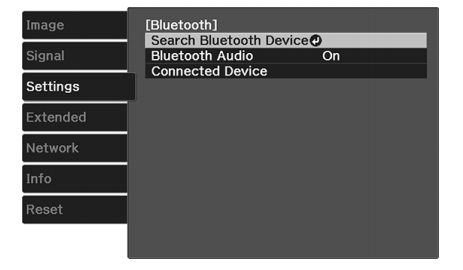
5. Set the Bluetooth Audio setting to On.
6. Make sure the Bluetooth audio device you want to connect to is in pairing or discovery mode (see your Bluetooth audio device manual for details).
7. Select Search Bluetooth Device and press Enter to display a list of available devices.
8. Select the device you want to connect to and press Enter.
9. Press the Esc button to return to the previous screen or the Menu button to exit the menu. The next time you turn on the projector, the last connected device is automatically connected. To change the connected device, repeat these steps.
To output audio from a Bluetooth device, you must connect your video source to the projector's HDMI 1/MHL or HDMI2 ports, or use the Screen Mirroring feature. Make sure the Audio Out Device setting in the Settings menu is set to Projector.
1. Turn on the projector.
2. Press the Menu button.
3. Select the Settings menu and press Enter.
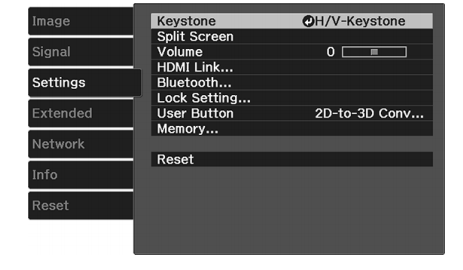
4. Select the Bluetooth setting and press Enter
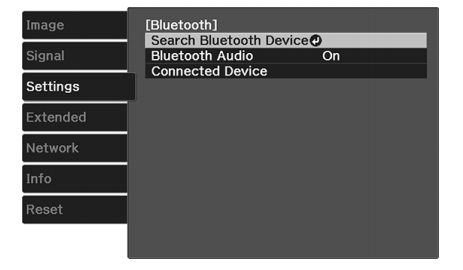
6. Make sure the Bluetooth audio device you want to connect to is in pairing or discovery mode (see your Bluetooth audio device manual for details).
7. Select Search Bluetooth Device and press Enter to display a list of available devices.
8. Select the device you want to connect to and press Enter.
9. Press the Esc button to return to the previous screen or the Menu button to exit the menu. The next time you turn on the projector, the last connected device is automatically connected. To change the connected device, repeat these steps.


