PLAY GAME
Member
Catalogs Hide
TVs that are not connected to the Internet can be screened through wireless screen projection devices. The specific operation methods are as follows.
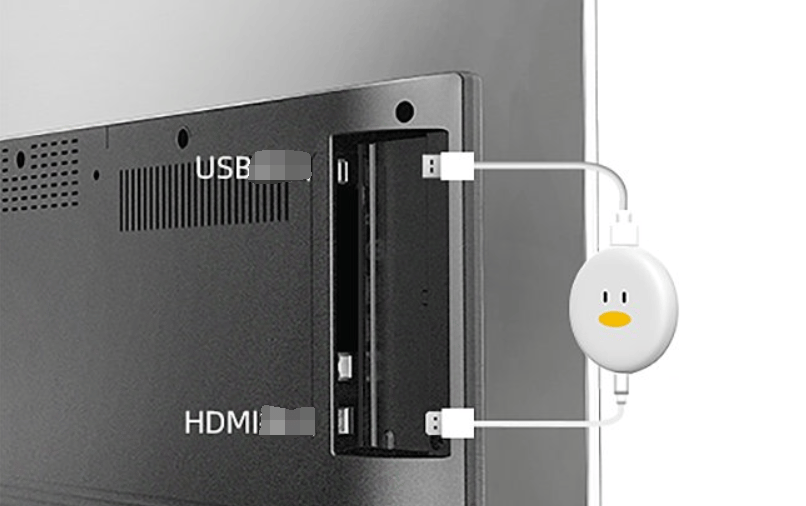
Connect the HDMI and USB power cables of the projection device to the HDMI and USB ports of the TV respectively.
Then switch the signal source of the TV to HDMI display, and open the screen casting device page.
Go back to the phone and turn on wireless screen mirroring or screen mirroring, and select the corresponding screen mirroring device to connect.
How to cast a screen on a TV that is not connected to the Internet?
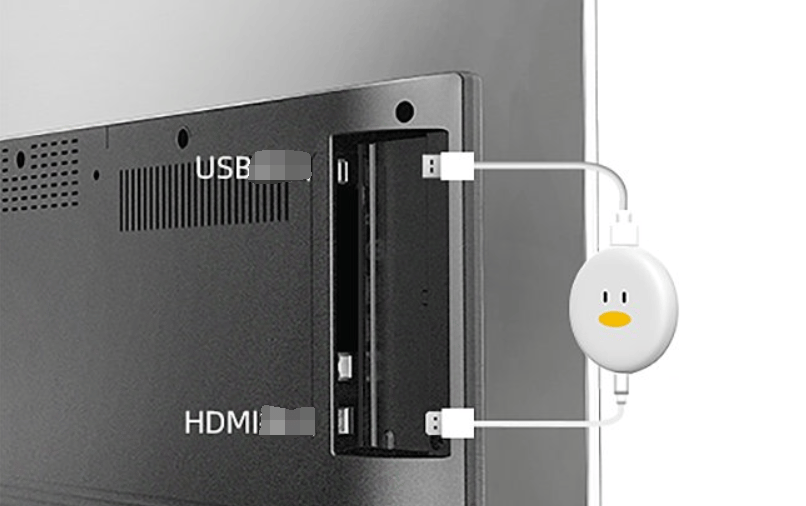
1. Connect the screen casting device
Connect the HDMI and USB power cables of the projection device to the HDMI and USB ports of the TV respectively.
2. Switch the TV signal
Then switch the signal source of the TV to HDMI display, and open the screen casting device page.
3. Connect to the mobile phone to cast the screen
Go back to the phone and turn on wireless screen mirroring or screen mirroring, and select the corresponding screen mirroring device to connect.


