The wireless microphone can be connected to the TV via Bluetooth, which can be divided into three steps in total. Here are the detailed steps on how to connect a wireless microphone to a TV.
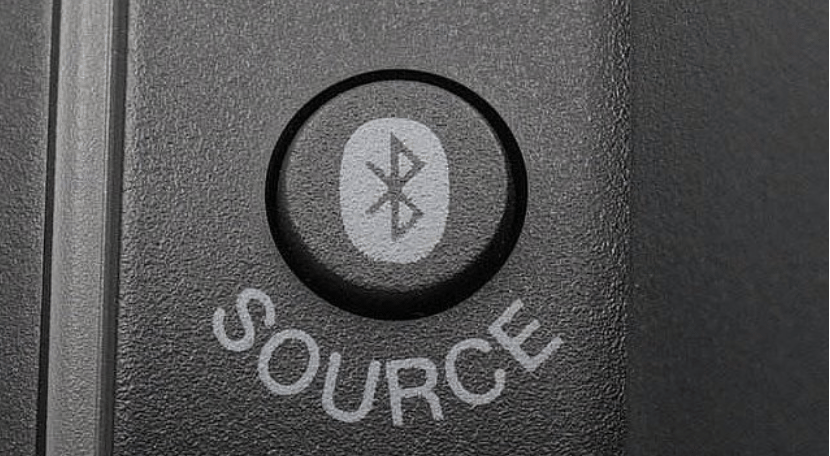
1. Turn on Bluetooth pairing
Press the Bluetooth pairing button of the wireless microphone to enter Bluetooth pairing mode.
2. Open the TV settings
Find the settings on the TV and click to open the settings interface.
3. Complete the Bluetooth connection
Open Bluetooth in the settings and search for the wireless microphone to complete the connection.
Please note that the TV and wireless microphone connection requires both devices to support the same Bluetooth protocol. If not, the device will not recognize the wireless microphone.
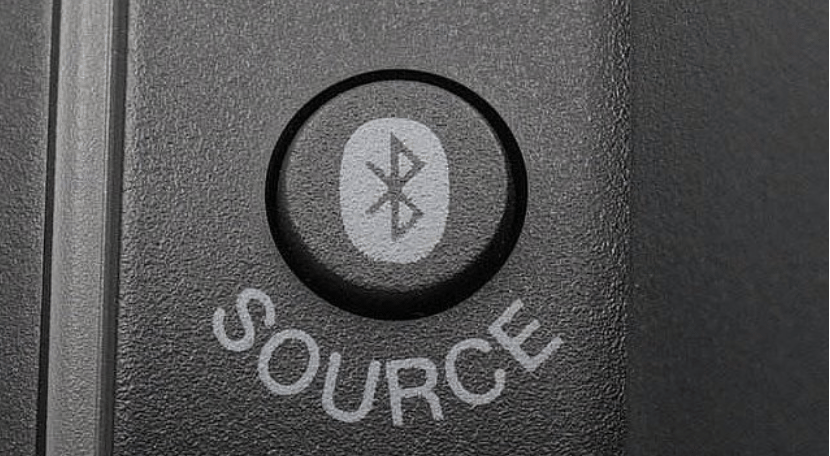
1. Turn on Bluetooth pairing
Press the Bluetooth pairing button of the wireless microphone to enter Bluetooth pairing mode.
2. Open the TV settings
Find the settings on the TV and click to open the settings interface.
3. Complete the Bluetooth connection
Open Bluetooth in the settings and search for the wireless microphone to complete the connection.
Please note that the TV and wireless microphone connection requires both devices to support the same Bluetooth protocol. If not, the device will not recognize the wireless microphone.


