Radiohead
Member
Catalogs Hide
You may have a variety of your favorite videos and streaming content on your iPhone, but you may want to watch them on a larger screen. If your TV is an Apple TV, that should be easy, but if your TV is, say, a Panasonic TV, it may require some additional manipulation. This article will show you how to put connect your iPhone to Panasonic TV wireless.
Apple's various devices can easily connect to each other, which is very convenient. So you can prepare an Apple TV to connect with your Panasonic TV, and then you can easily connect your iPhone to Apple TV.

1. Connect Apple TV to your Panasonic TV using the HDMI cable.
2. Set up your Apple TV.
3. Connect your TV and iPhone under the same network.
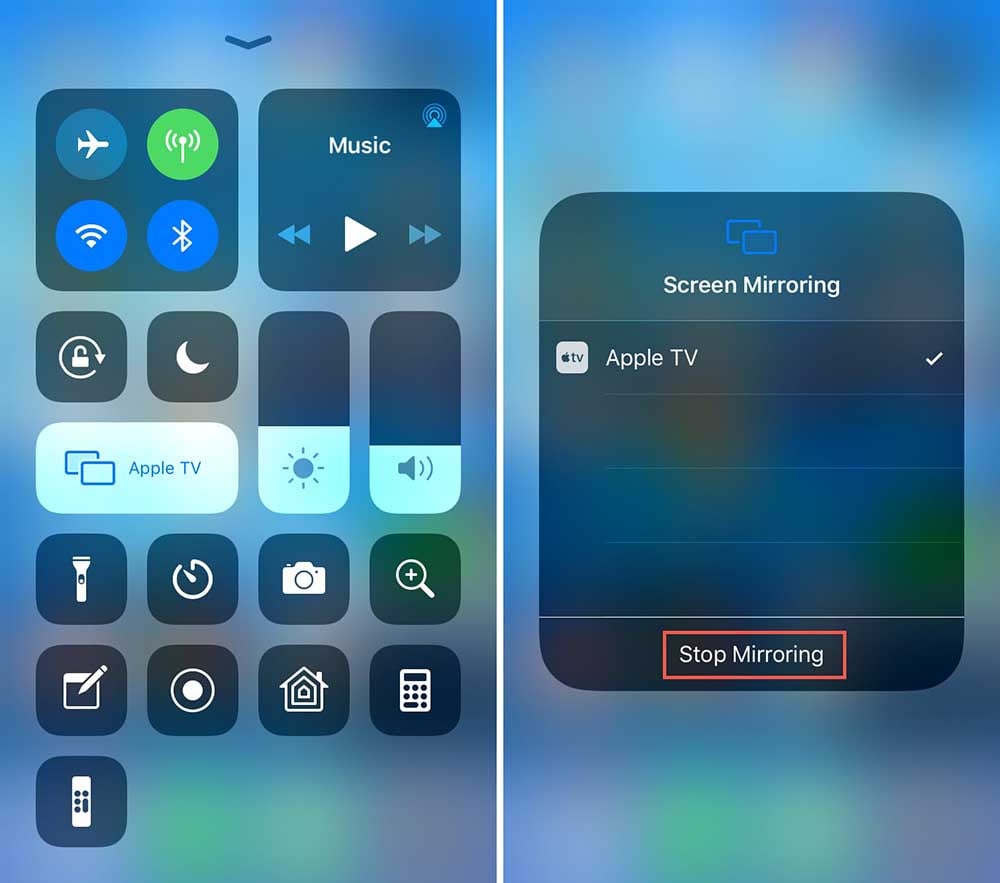
4. Pull down the control center on your phone's page and select Screen Mirroring.
5. You can see the device name of Apple TV, click to connect.
If you have a Roku Streaming Stick, the latest version can also support Apple's Airplay.
1. Connect Roku Streaming Stick to your Panasonic TV.
2. Make sure you have the latest version of Roku.
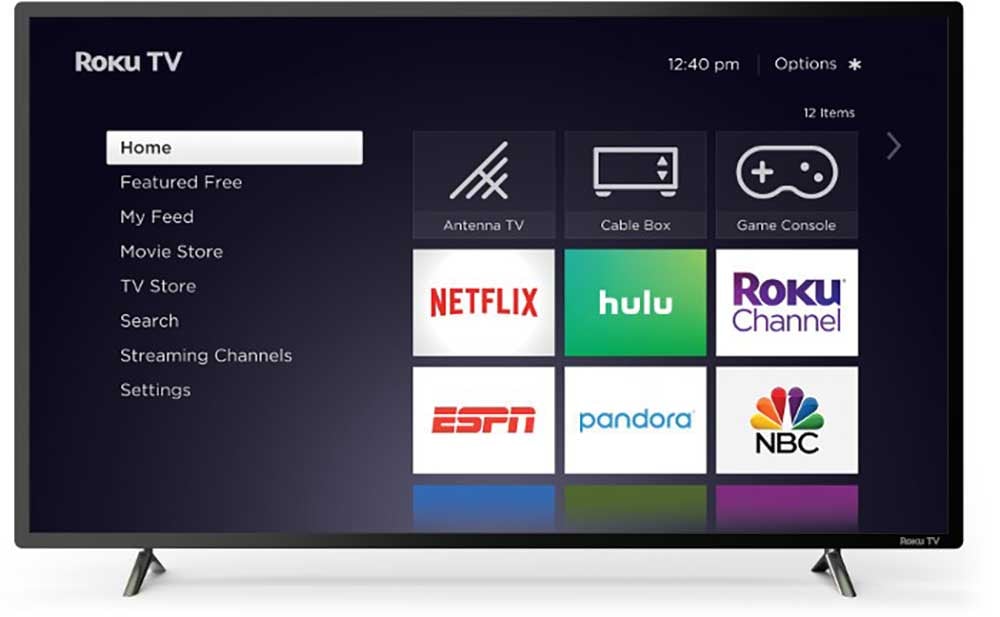
3. Press the Home button and select Settings.
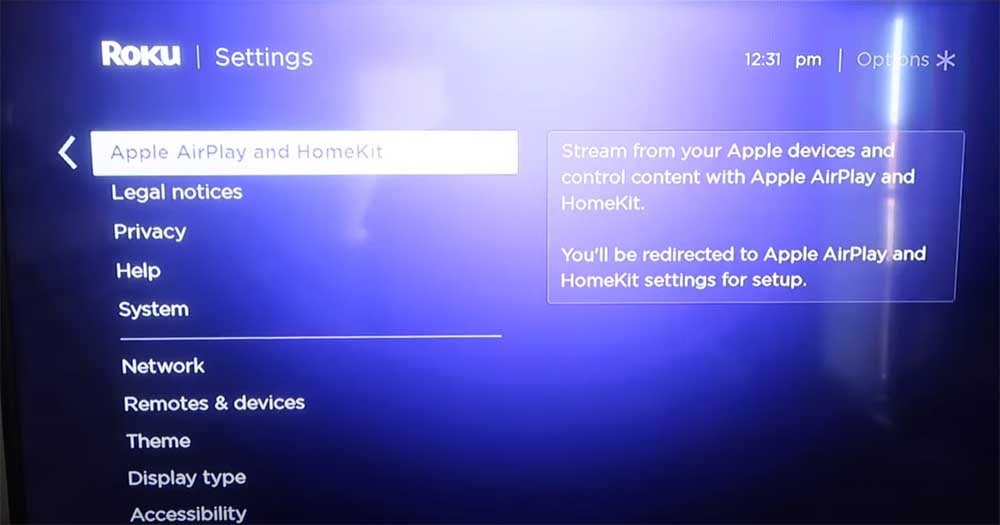
4. Scroll down to choose the Apple AirPlay and HomeKit.
5. Then turn On the Airplay Settings.
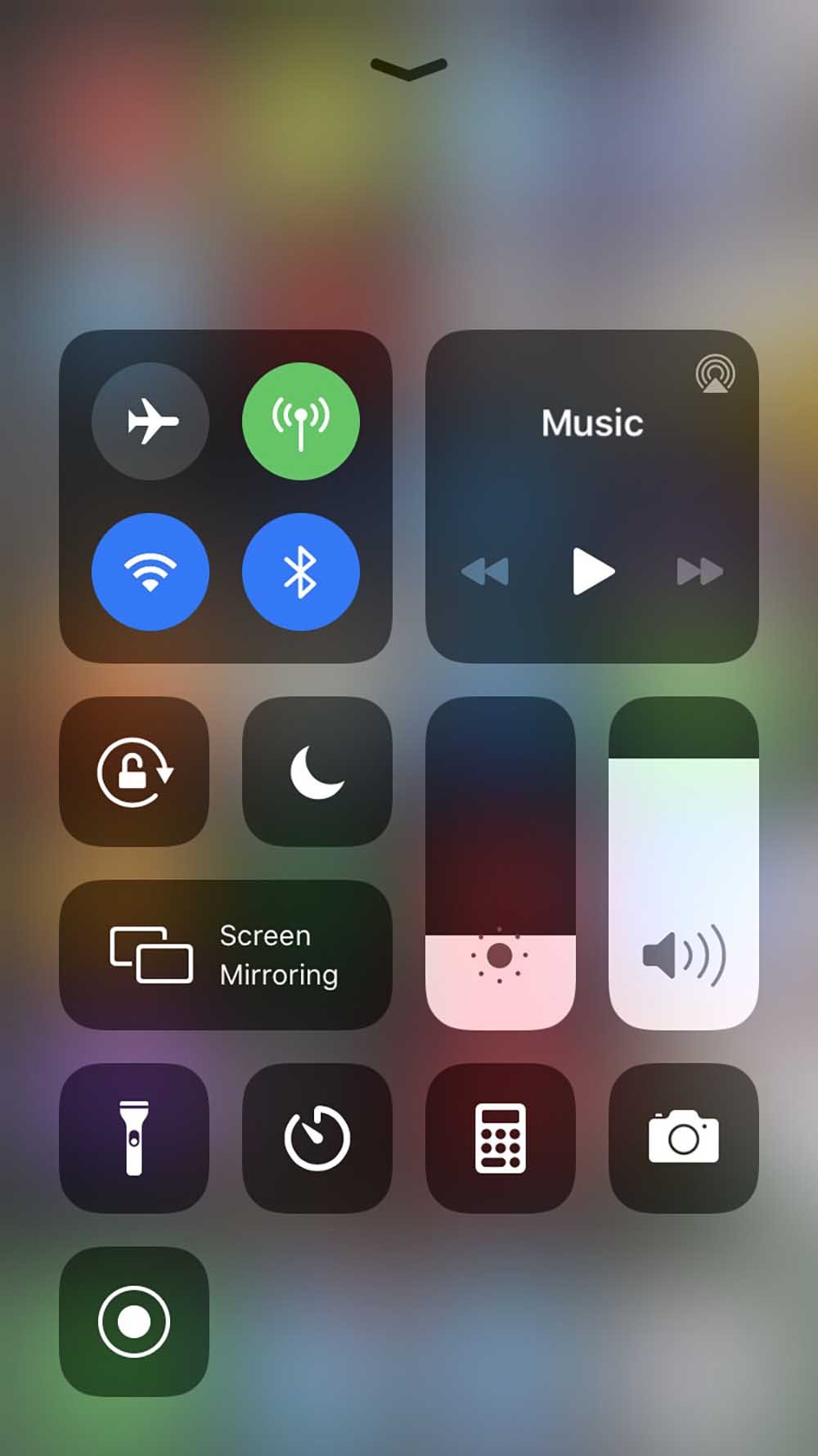
6. Pull down the control center on your phone's page and select Screen Mirroring.
7. You can see the device name of Roku Streaming Stick, click to connect.
AirBeamTV BV developed an app that provides mirroring of ios devices, a method that does not require any wired connection.
1. Update your iPhone to IOS 13 and above.
2. Connect your Apple phone and Panasonic TV under the same network.

3. Download and install the Mirroring Panasonic TV APP on the App Store.
4. Pull down the control center on your phone's page and select Screen Mirroring.
5. You can see the device name of your Panasonic TV, click to connect.
Method 1: Apple TV
Apple's various devices can easily connect to each other, which is very convenient. So you can prepare an Apple TV to connect with your Panasonic TV, and then you can easily connect your iPhone to Apple TV.

1. Connect Apple TV to your Panasonic TV using the HDMI cable.
2. Set up your Apple TV.
3. Connect your TV and iPhone under the same network.
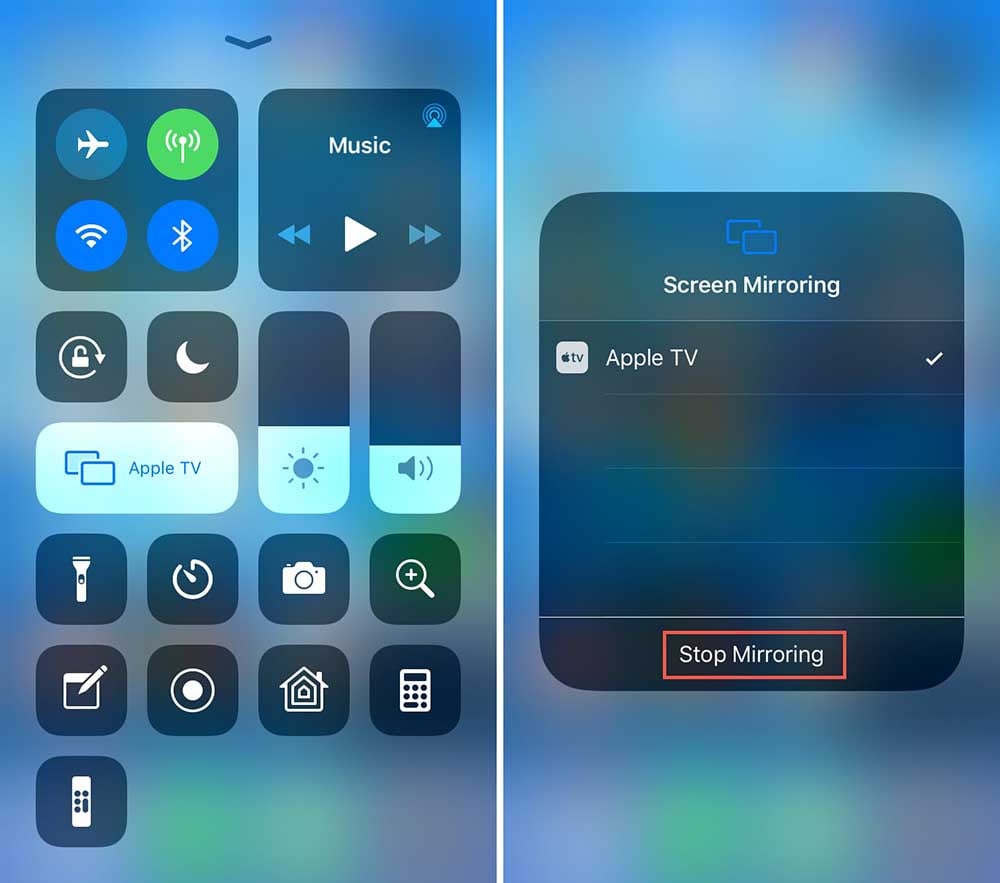
4. Pull down the control center on your phone's page and select Screen Mirroring.
5. You can see the device name of Apple TV, click to connect.
Method 2: Roku Streaming Stick
If you have a Roku Streaming Stick, the latest version can also support Apple's Airplay.
1. Connect Roku Streaming Stick to your Panasonic TV.
2. Make sure you have the latest version of Roku.
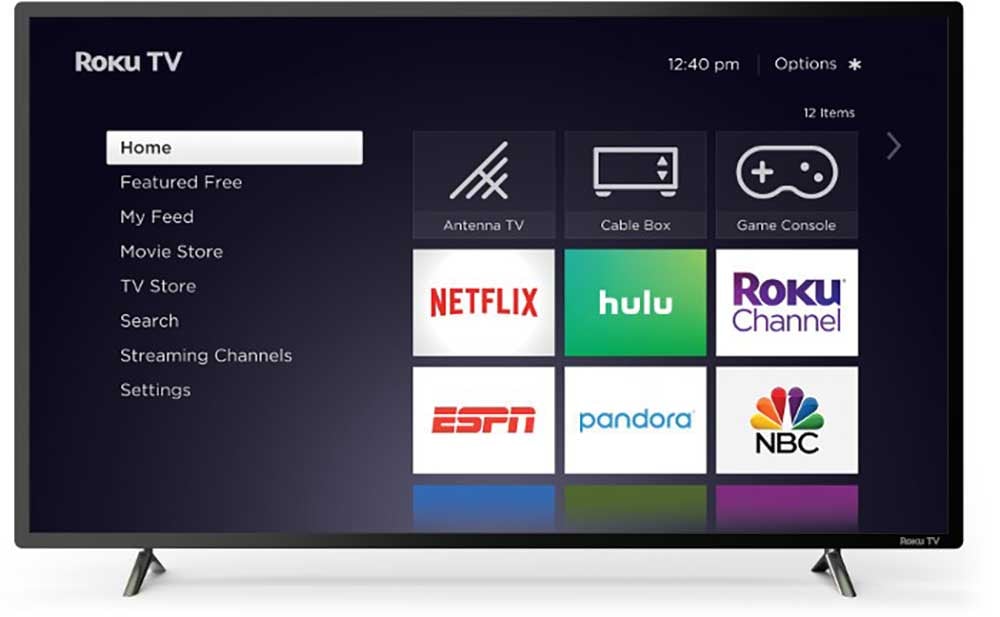
3. Press the Home button and select Settings.
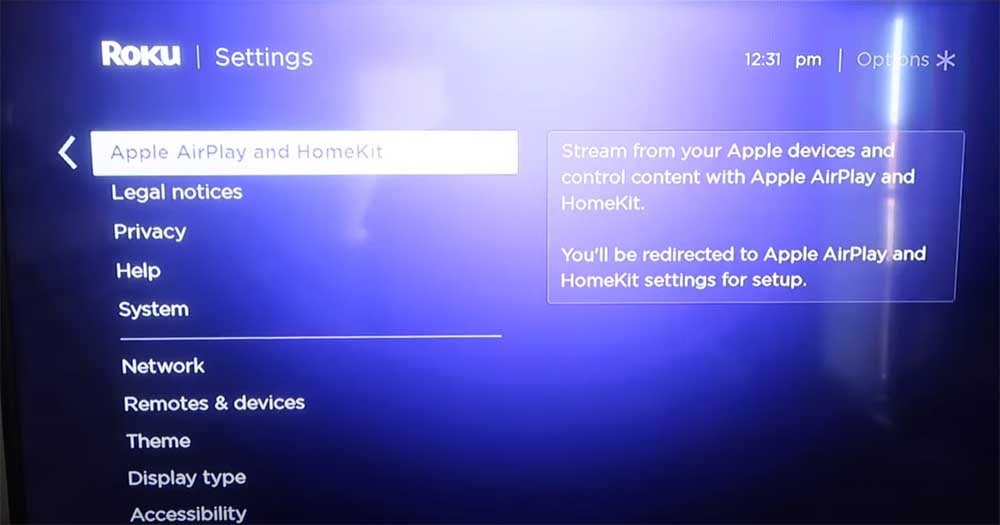
4. Scroll down to choose the Apple AirPlay and HomeKit.
5. Then turn On the Airplay Settings.
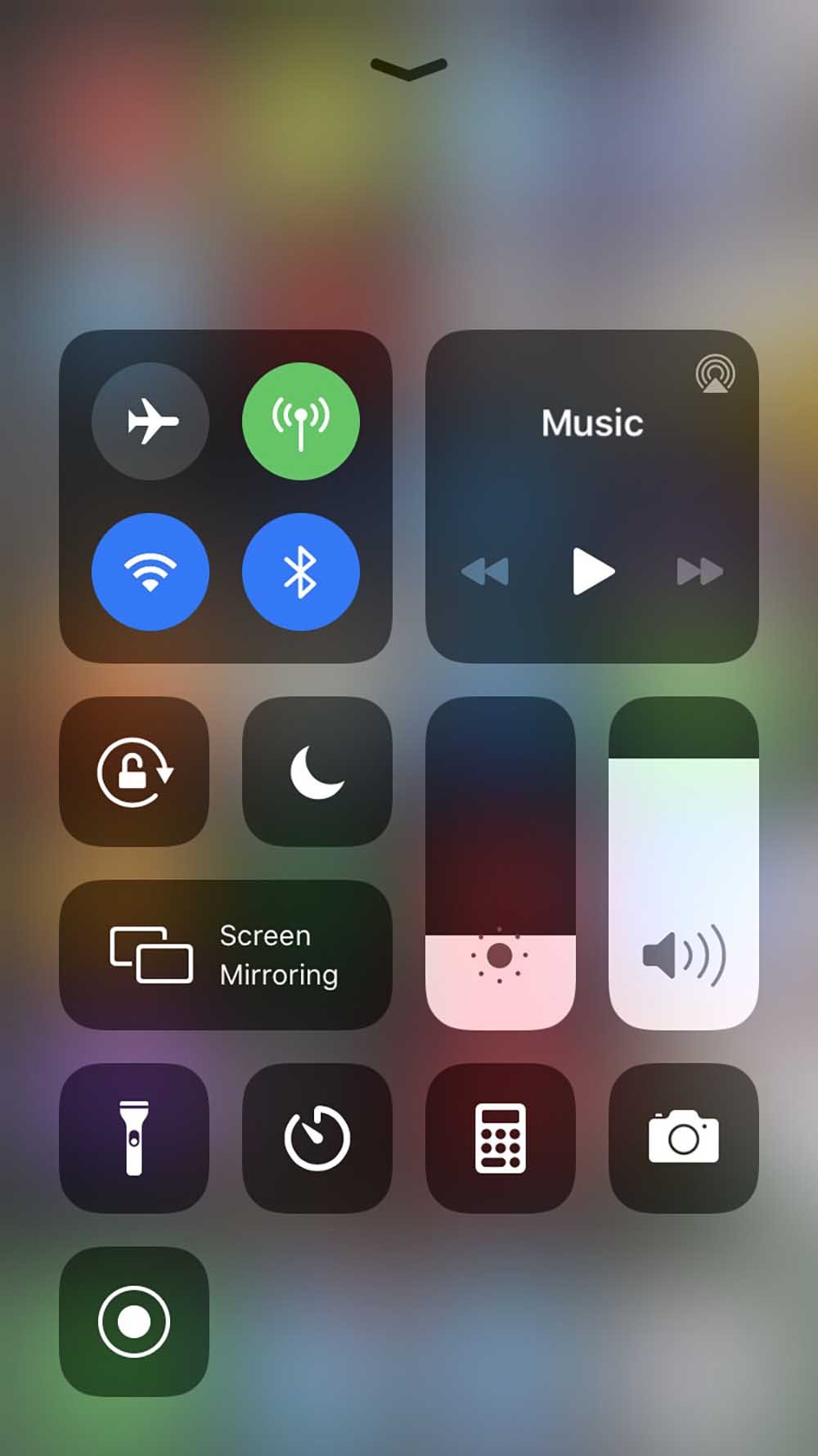
6. Pull down the control center on your phone's page and select Screen Mirroring.
7. You can see the device name of Roku Streaming Stick, click to connect.
Method 3: Screen Mirroring Panasonic TV APP
AirBeamTV BV developed an app that provides mirroring of ios devices, a method that does not require any wired connection.
1. Update your iPhone to IOS 13 and above.
2. Connect your Apple phone and Panasonic TV under the same network.

3. Download and install the Mirroring Panasonic TV APP on the App Store.
4. Pull down the control center on your phone's page and select Screen Mirroring.
5. You can see the device name of your Panasonic TV, click to connect.


