Catalogs Hide
Samsung QN900B TV is a high-end TV released in 2022, which must be connected to network for using, and here is the guide.
First, you can get access to the network through your TV by the following path:
1. Press Home button on the remote.
2. Navigate to Settings>All Settings>Connection>Network>Open Network Settings.

1. On the Open Network Settings, choose Wired.
2. Plug the LAD cable on the TV port, the TV automatically accesses the network.
1. On the Open Network Settings, choose Wireless.
2. If you have available wifi, then you can choose the name and connect it with your TV.
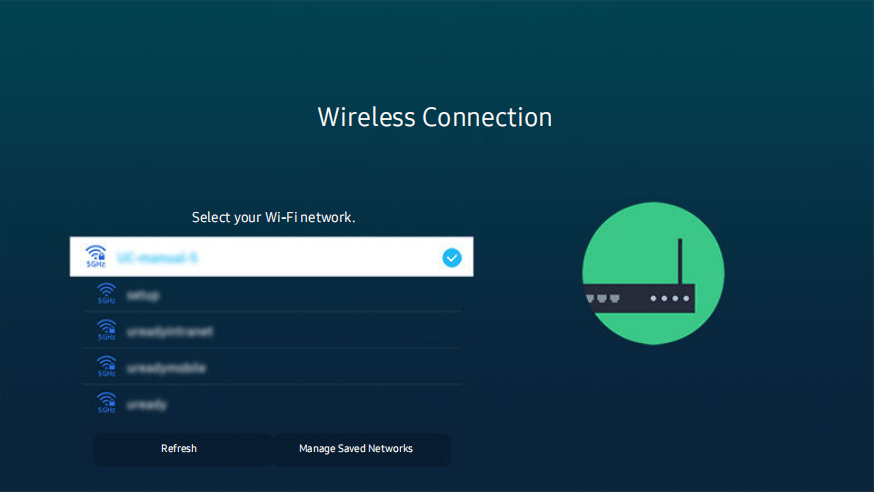
So make sure you have your wifi and password settings before attempting to connect. The network name and security key are available on the wireless access point's configuration screen.
Read more about Samsung QN900B TV:
Samsung QN700B vs. Samsung QN800B vs. Samsung QN900B TV
Samaung QN900B TV Manual
First, you can get access to the network through your TV by the following path:
1. Press Home button on the remote.
2. Navigate to Settings>All Settings>Connection>Network>Open Network Settings.

Connect Samsung QN900B TV to wired network
1. On the Open Network Settings, choose Wired.
2. Plug the LAD cable on the TV port, the TV automatically accesses the network.
Connect Samsung QN900B TV to wireless wifi network
1. On the Open Network Settings, choose Wireless.
2. If you have available wifi, then you can choose the name and connect it with your TV.
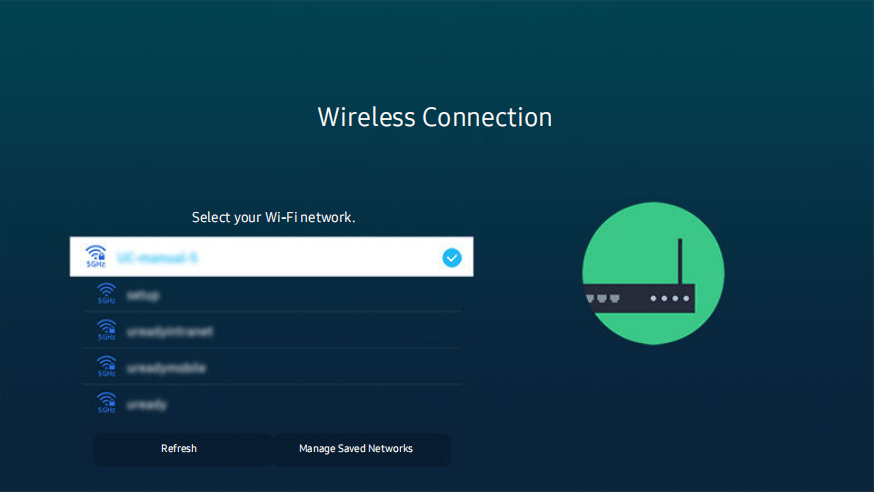
So make sure you have your wifi and password settings before attempting to connect. The network name and security key are available on the wireless access point's configuration screen.
Read more about Samsung QN900B TV:
Samsung QN700B vs. Samsung QN800B vs. Samsung QN900B TV
Samaung QN900B TV Manual


