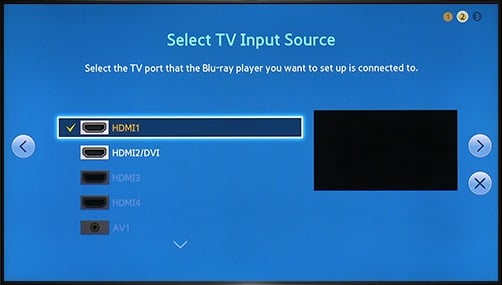Catalogs Hide
Many users have bought TVs and set-top boxes but do not know how to install them. Following the method here will definitely help you. Usually, there are three methods to connect set-top box to TV.
If your TV has an HDM interface, it is recommended to use an HDMI cable connection to obtain high-quality image display. The method is very simple, just find the HDMI output interface of the set-top box and the HDMI input interface of the TV, and connect them with the HDMI cable as shown in the following picture.

When connecting the set-top box and the TV through the A/V cable, pay attention to the SD signal output by the AV composite video cable. Because the TV model is different, the corresponding interface may be different, usually, there are the following 2 kinds of corresponding interfaces.
2-1:Connect with the "video/audio input" interface on the TV.

2-2:Connect to the input interface corresponding to the TV (yellow: video, red: right channel, white: left channel)
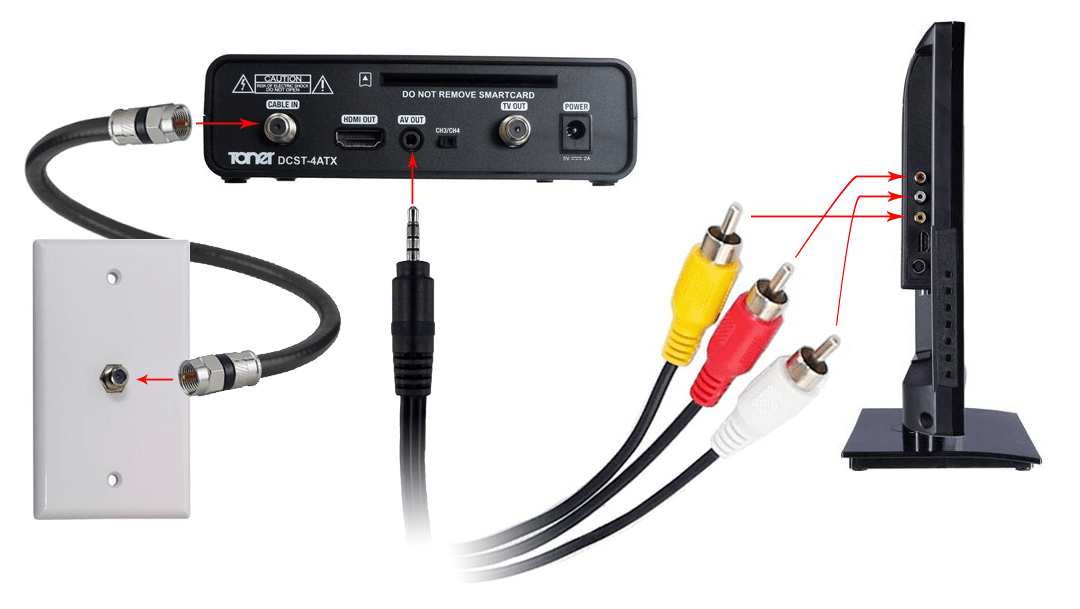
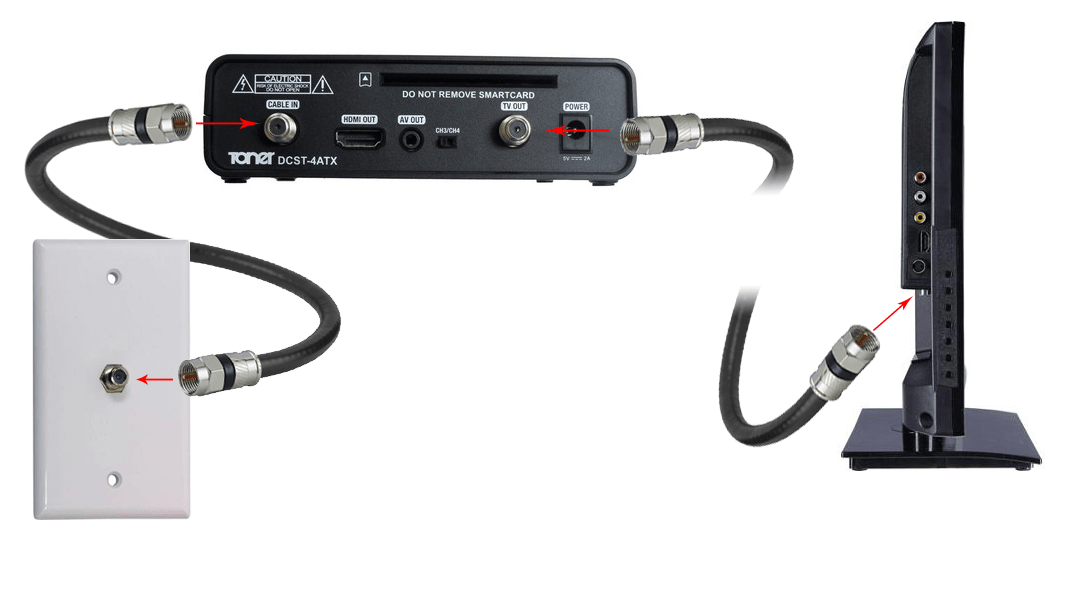
1. After the connection is complete, turn on the TV and set-top box.
2. Switch the input signal source to the set-top box with the remote control.
3. Switch the input source of the TV to the corresponding channel.
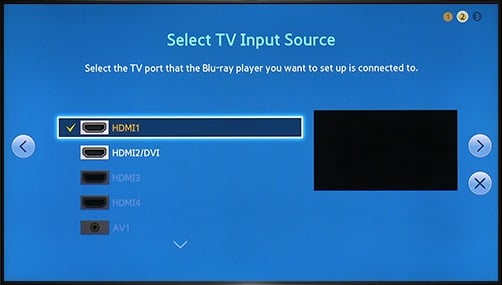
Connection Methods
hdmi-cable" >1. Connect set-top box to TV with HDMI cable.
If your TV has an HDM interface, it is recommended to use an HDMI cable connection to obtain high-quality image display. The method is very simple, just find the HDMI output interface of the set-top box and the HDMI input interface of the TV, and connect them with the HDMI cable as shown in the following picture.

2. Connect set-top box toTV with A/V cable.
When connecting the set-top box and the TV through the A/V cable, pay attention to the SD signal output by the AV composite video cable. Because the TV model is different, the corresponding interface may be different, usually, there are the following 2 kinds of corresponding interfaces.
2-1:Connect with the "video/audio input" interface on the TV.

2-2:Connect to the input interface corresponding to the TV (yellow: video, red: right channel, white: left channel)
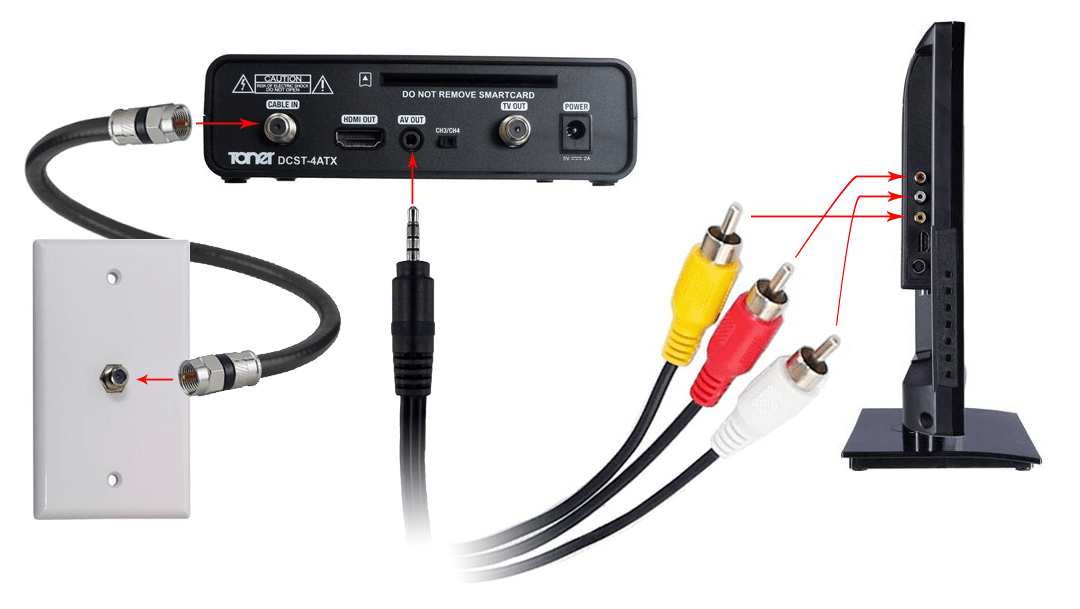
3. Connect set-top box to TV with coaxial input
Refer to the figure below to connect the set-top box to a typical LCD TV coaxial input. The coaxial setup will provide standard video quality, and the coaxial cable needs to be purchased separately. Please note that the input location on the TV varies by brand and model.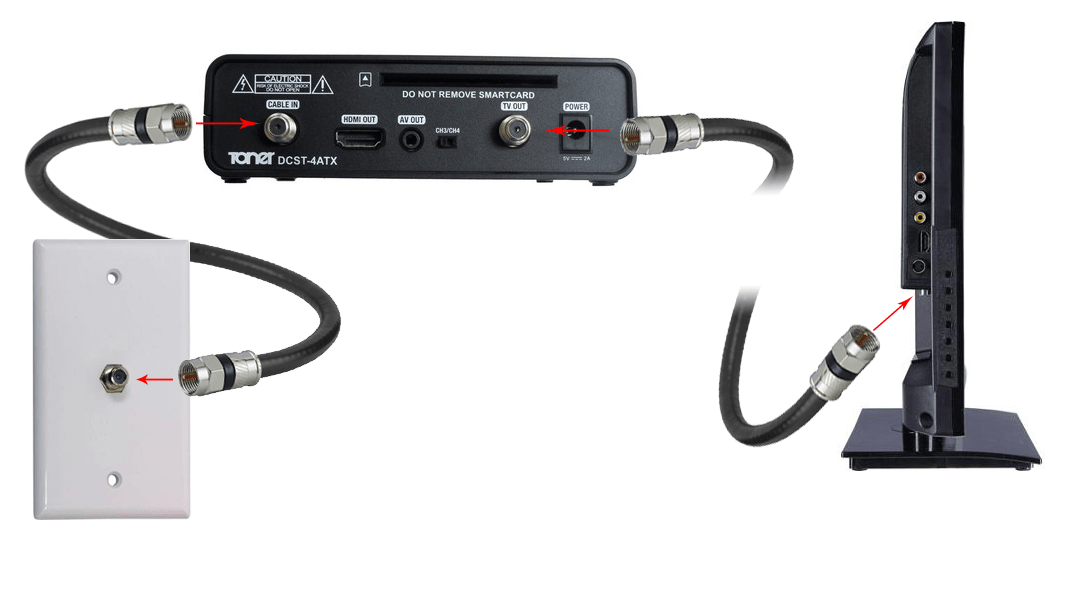
TV settings
1. After the connection is complete, turn on the TV and set-top box.
2. Switch the input signal source to the set-top box with the remote control.
3. Switch the input source of the TV to the corresponding channel.