How to connect Xbox to TV? The thinnest Xbox Series S body is equipped with an HDMI interface, which can connect the Xbox to the TV through an HDMI cable. For the specific method of connecting the Xbox to the TV, please refer to the demo tutorial below.
1. Prepare an HDMI cable
Prepare an HDMI audio and video signal line;

2. Connect HDMI with TV and Xbox
Then connect the two ends of the HDMI cable to the HDMI ports of the Xbox and TV respectively;

3. Switch the signal source
Finally, switch the signal source of the TV to HDMI and open the Xbox.
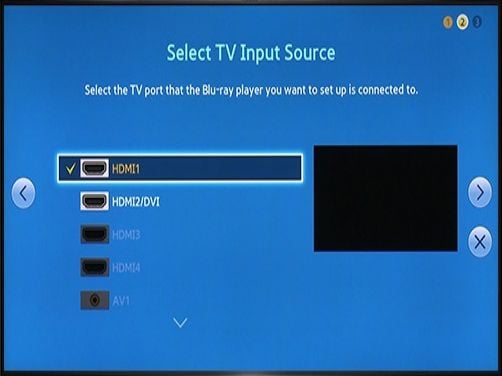
Xbox Series S is equipped with HDMI, USB, LAN and hard disk expansion interfaces, which can be used for external display devices, external U disks, hard disks, etc.
1. Prepare an HDMI cable
Prepare an HDMI audio and video signal line;

2. Connect HDMI with TV and Xbox
Then connect the two ends of the HDMI cable to the HDMI ports of the Xbox and TV respectively;

3. Switch the signal source
Finally, switch the signal source of the TV to HDMI and open the Xbox.
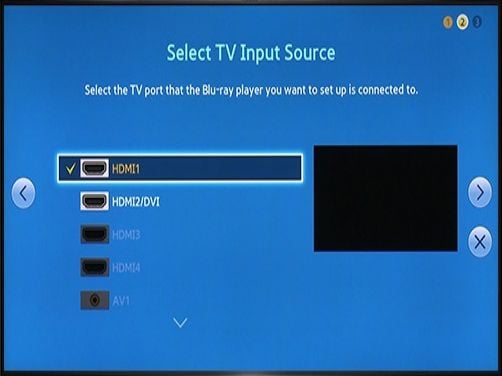
Xbox Series S is equipped with HDMI, USB, LAN and hard disk expansion interfaces, which can be used for external display devices, external U disks, hard disks, etc.


