Samuel Miller
Member
Catalogs Hide
No TV Signal is a frustrating thing, you need to know the Reasons For No TV Signal, then you can try to solve it according to this article.
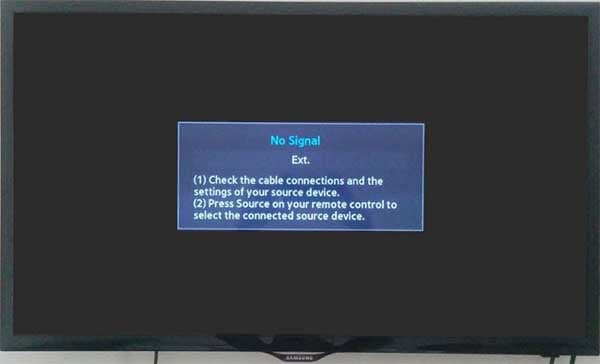
First, you need to check if the signal source is valid. For example, you can try to play the channel you want to watch on another TV to see if there is a signal. If there is no signal, then the problem may be in the signal source. You can contact your TV service provider to fix it.

If the signal source is available, the cable cord may be damaged or not connected properly. Before checking the cable, turn off the TV and then make sure the port the cable is connected to matches the page you need. If you haven't already done so, now is the time to reset the TV.
Wireless devices such as wireless routers, cell phones, tablets, laptops, etc. can interfere with the TV signal. Interference with the TV signal can be caused by wireless interference. If the distance between your TV and the wireless router is too small, the interference will be more noticeable. To eliminate interference, keep your TV set away from wireless devices and make sure its antenna for receiving signals is outside.
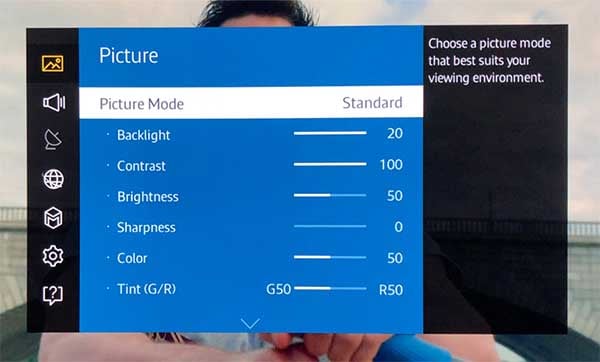
If your TV includes both digital and analog receivers and you are using an analog receiver to watch digital broadcasts, check your TV's settings to make sure they are set up correctly. Sometimes, incorrect settings on your TV can also result in no signal on your TV.
Check the signal source
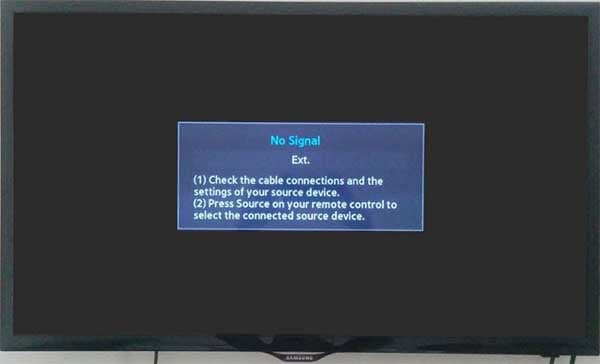
First, you need to check if the signal source is valid. For example, you can try to play the channel you want to watch on another TV to see if there is a signal. If there is no signal, then the problem may be in the signal source. You can contact your TV service provider to fix it.
Check the cable

If the signal source is available, the cable cord may be damaged or not connected properly. Before checking the cable, turn off the TV and then make sure the port the cable is connected to matches the page you need. If you haven't already done so, now is the time to reset the TV.
Eliminate network interference
Wireless devices such as wireless routers, cell phones, tablets, laptops, etc. can interfere with the TV signal. Interference with the TV signal can be caused by wireless interference. If the distance between your TV and the wireless router is too small, the interference will be more noticeable. To eliminate interference, keep your TV set away from wireless devices and make sure its antenna for receiving signals is outside.
Check your TV's settings
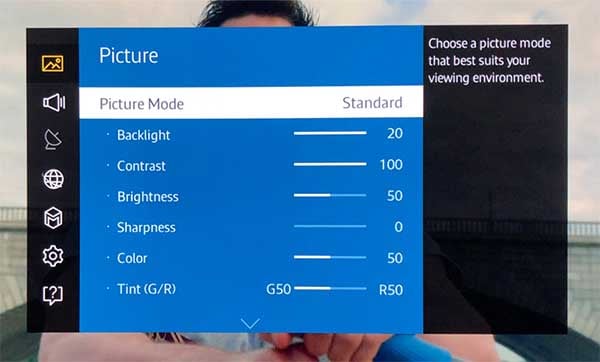
If your TV includes both digital and analog receivers and you are using an analog receiver to watch digital broadcasts, check your TV's settings to make sure they are set up correctly. Sometimes, incorrect settings on your TV can also result in no signal on your TV.


