Catalogs Hide

This article will show how to get the weather channel on Samsung smart TV.
The Weather Channel ( TWC ) is a weather channel in the United States that provides you with accurate weather forecasts and related news information. In addition, you can also check out weather-related documentaries or entertainment programs on The Weather Channel.
You can get the Weather Channel on your Samsung Smart TV, and this article will show you how and everything you want to know about it.
About The Weather Channel

The Weather Channel is a pay-TV channel in the United States that broadcasts timely weather forecasts and related news. The Weather Channel's subscription plans are $29.99/year and $2.99/month, so you can choose the plan that suits your needs. Before you subscribe, you have a 7-day free trial.
The Weather Channel offers 24/7 weather alerts, on-demand programming, maps, radar, weather news, and more. The channel also presents weather-related documentaries, movies, etc.
How to get The Weather Channel on Samsung smart TV?
You can get the weather on your Samsung Smart TV by installing The Weather Channel app or via screencast.
Install The Weather Channel APP on Samsung smart TV
You can find The Weather Channel app in the app store of your Samsung Smart TV, please follow the steps below to install it.
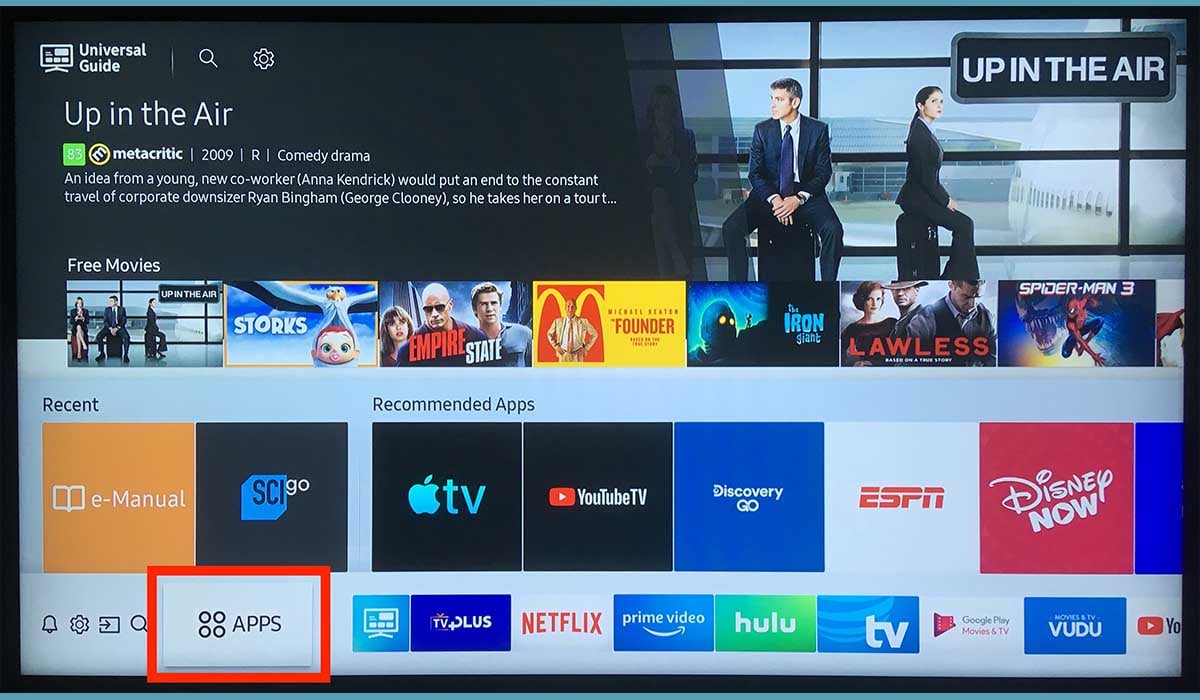
1. Turn on your Samsung Smart TV and connect it to a high-speed and stable Internet connection. Check out how to fix Samsung TV keeps disconnecting from wifi
2. Press the Home button on the Samsung remote control.
3. Navigate to the APPs.
4. Select the search icon and type in The Weather Channel.
5. Select The Weather Channel app from the search results and click Install.
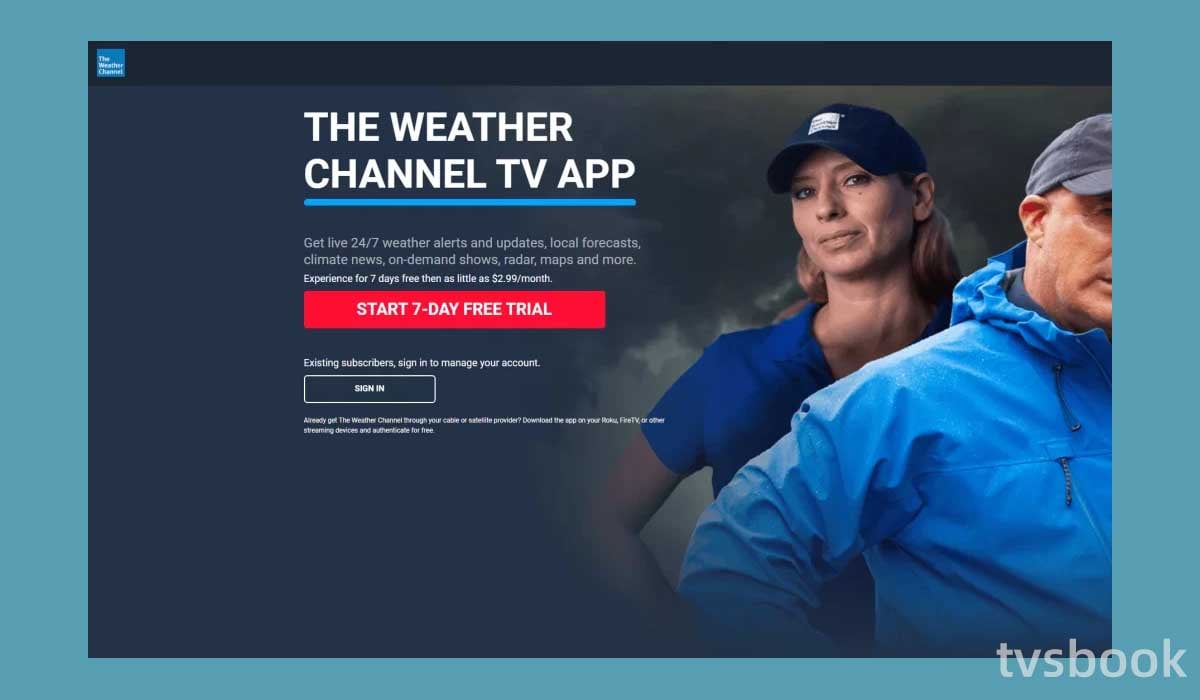
6. Once installation is complete, log in to your account using your The Weather Channel credentials.
If you have an older Samsung TV model, the steps to install the app may be a little different, please refer to the following steps.
1. Connect your Samsung TV to the Internet.
2. Press the Smart Hub button on the remote control.
3. Select APPs, and then search for The Weather Channel app.
4. Select The Weather Channel app from the search results and start the installation.
Now you can use The Weather Channel app on your Samsung Smart TV to watch the weather forecast and other content.
Cast The Weather Channel APP on Samsung smart TV
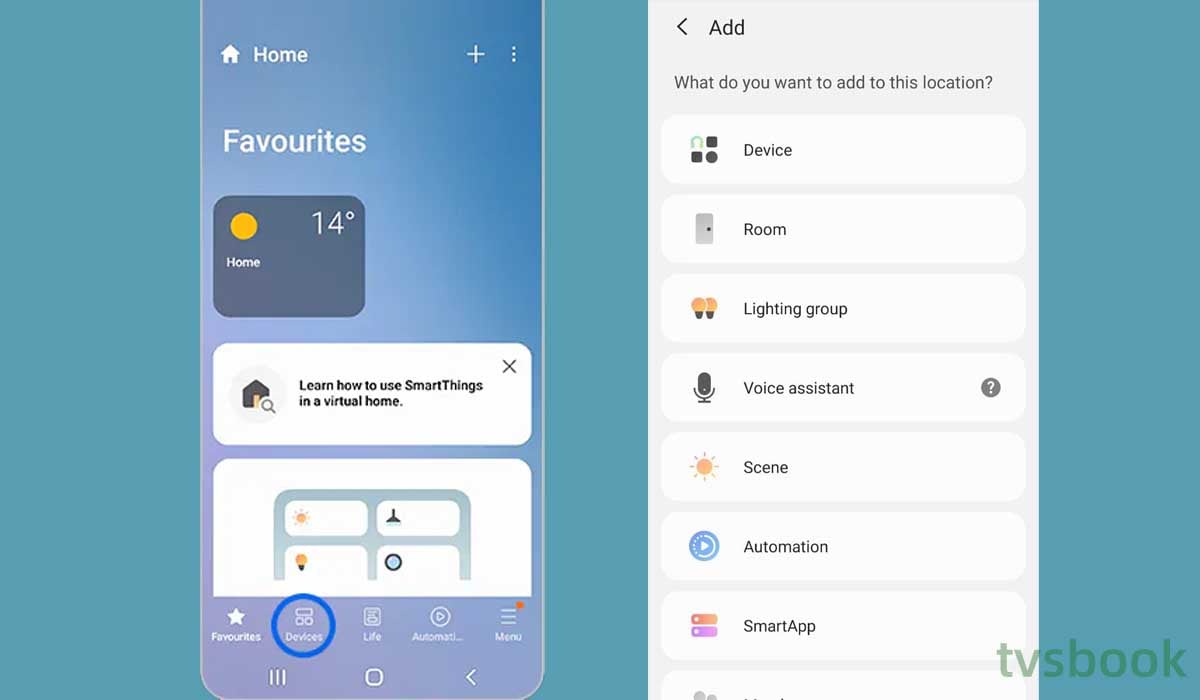
In addition to the TV app, you can also cast The Weather Channel on your Samsung Smart TV by using the Smart Things app on your mobile device.
1. Turn on your Samsung Smart TV and connect it to the Internet.
2. Connect your mobile device (phone/tablet) to the same WiFi network as the Samsung TV.
3. Search for The Weather Channel app in your mobile device's app store and install it. You can download the App from Google Play Store or App Store.
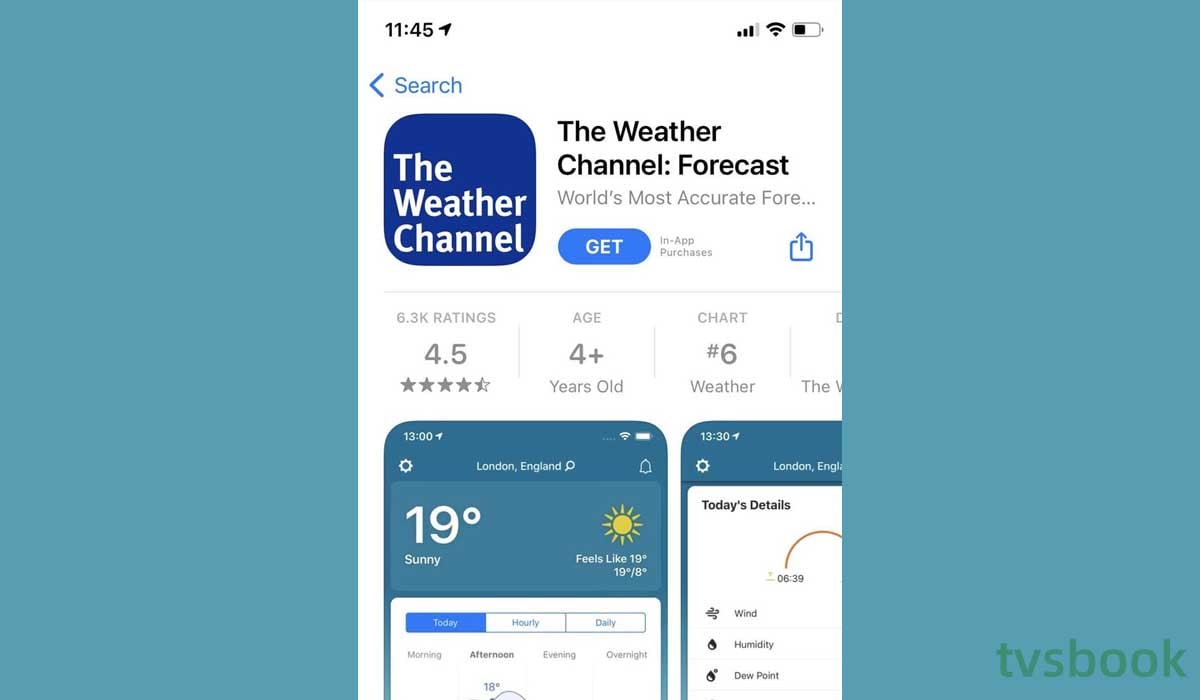
4. If you don't have Smart Things on your phone, download the Smart Things app from the app store in the same way as above and install it on your smartphone.
5. Open the Smart Things app on your mobile device.
6. Select Add Device.
7. Select your Samsung Smart TV from the list.
8. Enter the code that pops up on the TV screen.
9. Now you can cast The Weather Channel on your phone or tablet to your Samsung Smart TV.
Get The Weather Channel on Samsung smart TV via streaming Apps
In addition to The Weather Channel app, you can also stream The Weather Channel content on your Samsung Smart TV through the following streaming services
Many streaming services include The Weather Channel in their subscription packages, so if you have already purchased one of these services, you do not need to purchase The Weather Channel separately.
Here are the streaming services that support The Weather Channel, you can check if you are subscribed to them.
1. DIRECTV STREAM
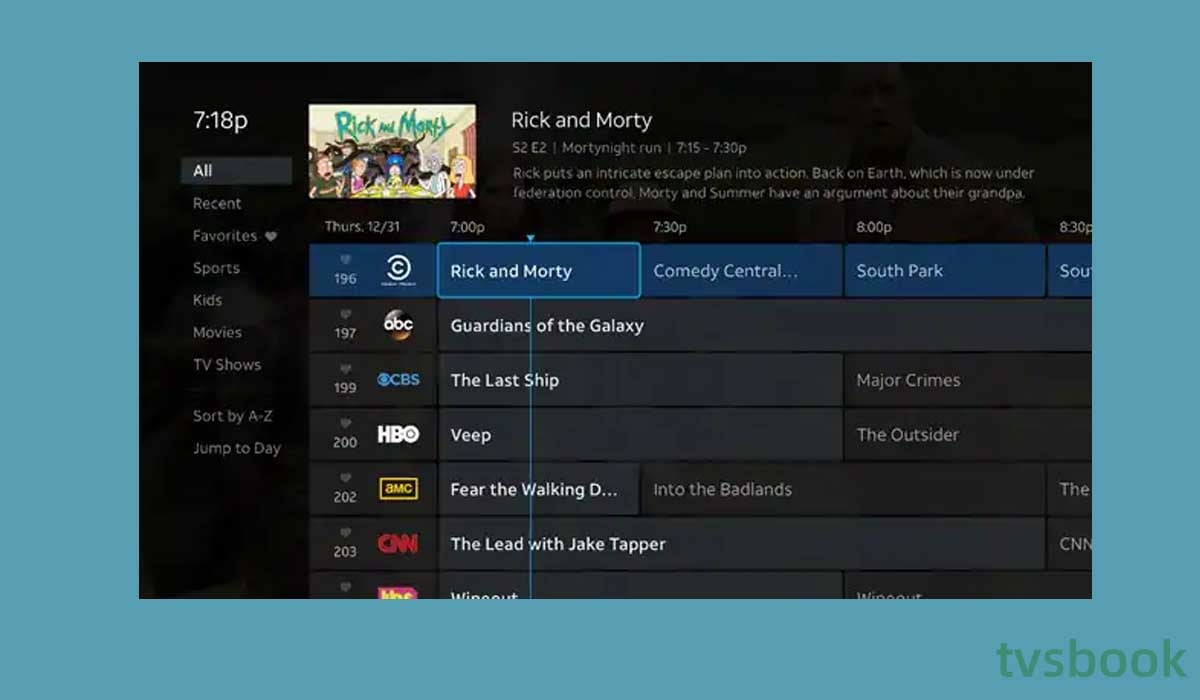
DIRECTV STREAM (AT&T TV) subscription plan includes 65 channels including The Weather Channel, supporting A&E, Discovery, Disney Channel, ESPN MSNBC, MTV, Nickelodeon and more.
Price: $89.99/month
2. YouTube TV
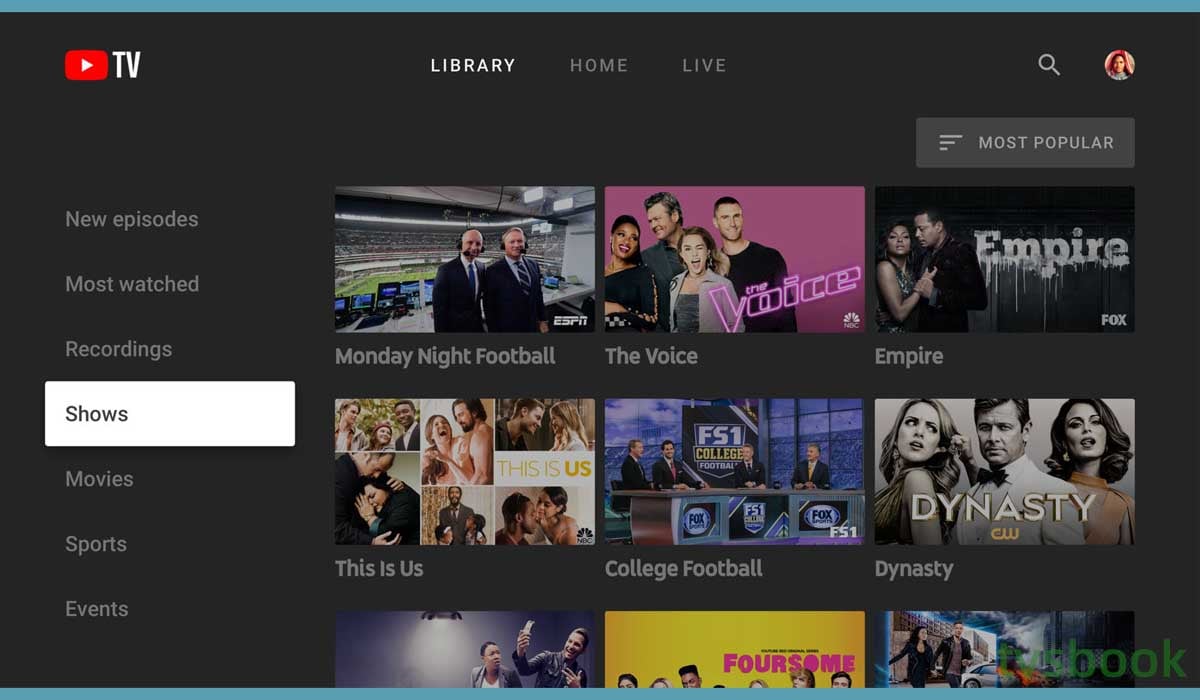
YouTube TV includes The Weather Channel, AMC, BET, CNN, Paramount Network, Syfy, TBS, TLC, TNT, and 60 other channels. It supports simultaneous streaming for 3 users.
Price: $64.99/month
3. fuboTV
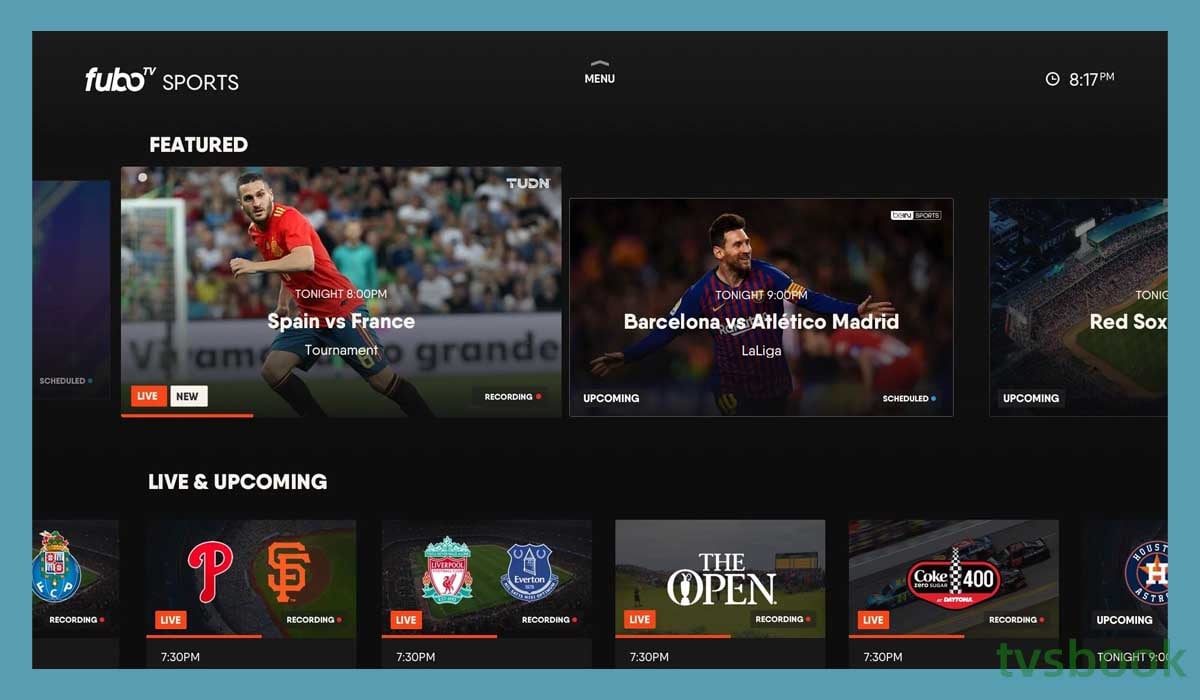
fuboTV includes 90 channels, including The Weather Channel, as well as AMC, BET, Bravo, Comedy Central, Discovery, Disney Channel, Disney Junior, Paramount Network, Syfy, TLC, and more.
Price: $69.99/month
4. AT&T TV
AT&T TV subscribers can get 65 channels including The Weather Channel, AMC, BET, Bravo, Cartoon Network, ESPN, MSNBC, MTV, Nickelodeon, Paramount Network and more.
Price: $84.99/month
You can get The Weather Channel on your Samsung TV again through these streams, please follow the steps below.

1. Turn on your Samsung TV and connect it to the Internet.
2. Press the Home button of the remote control and select APPs.
3. Click the search icon and enter one of the above streaming services.
4. Download the app and log in to your account using your subscription credentials.
5. Open the app, such as the DirecTV Stream app. Find The Weather Channel.
Now you can watch The Weather Channel's content on your Samsung TV via the streaming app.
Summary
The Weather Channel app is a popular and trusted weather forecasting service where you can get the latest weather conditions and news. Now that you know how to get The Weather Channel on Samsung smart TV, you can choose the best one for you from the methods in this article.
You can use The Weather Channel app, or you can access the channel through other streaming service platforms.
FAQs
Can I get weather channel on Smart TV?
Yes, you can get The Weather Channel on smart TV for weather information. The Weather Channel TV app also works with many different smart TV models and devices, including Android TV, Roku, Amazon Fire TV, Samsung and Xfinity Flex.
Is the Weather Channel app free on Samsung?

You can download the Weather Channel app free Samsung TV for free, but the service will need to be charged. The service costs $2.99 per month or $29.99 per year with a free 7-day trial.
How do I get The Weather Channel on my TV?
You can watch The Weather Channel through The Weather Channel app or other streaming services such as DIRECTV STREAM, YouTube TV. you need to have your TV connected to a high speed and stable internet connection to support streaming.
Can I download the Weather Channel app?
Yes, The Weather Channel app is well-known for providing accurate weather forecasts online. And the Weather Channel app is available for free on any Android device.


