LLLisa
Member
Here is the guide for how to mirror phone to BU8000 Samsung TV with SmartThings.
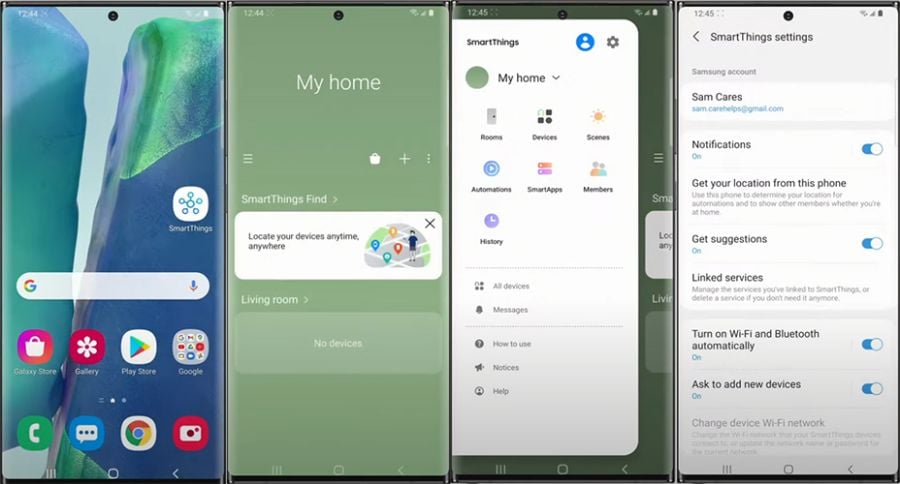
1. Download and launch the SmartThings on your phone.
2. Tap the three dash and navigate to the setting.
3. Scroll down and turn on the Tap View and Tap Sound and click OK.
4. Close your phone to Connect it to BU8000 Samsung TV.
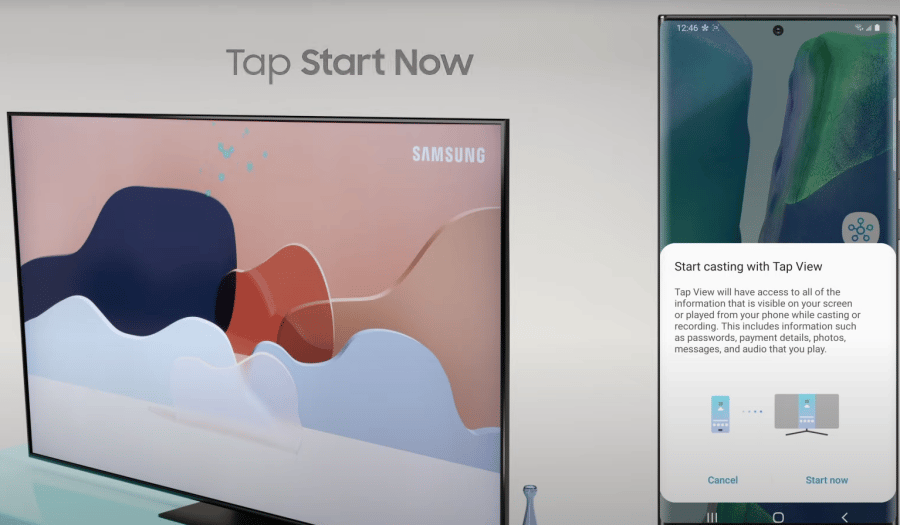
More info form Samsung TV Forum.
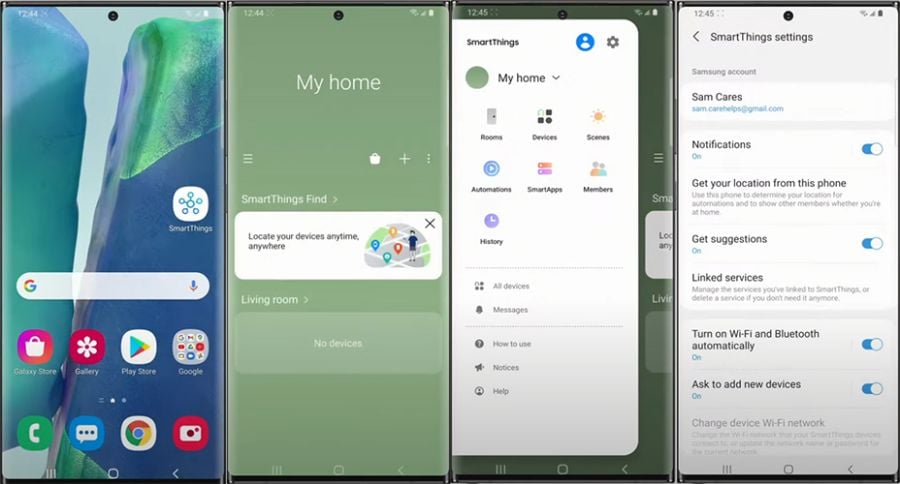
1. Download and launch the SmartThings on your phone.
2. Tap the three dash and navigate to the setting.
3. Scroll down and turn on the Tap View and Tap Sound and click OK.
4. Close your phone to Connect it to BU8000 Samsung TV.
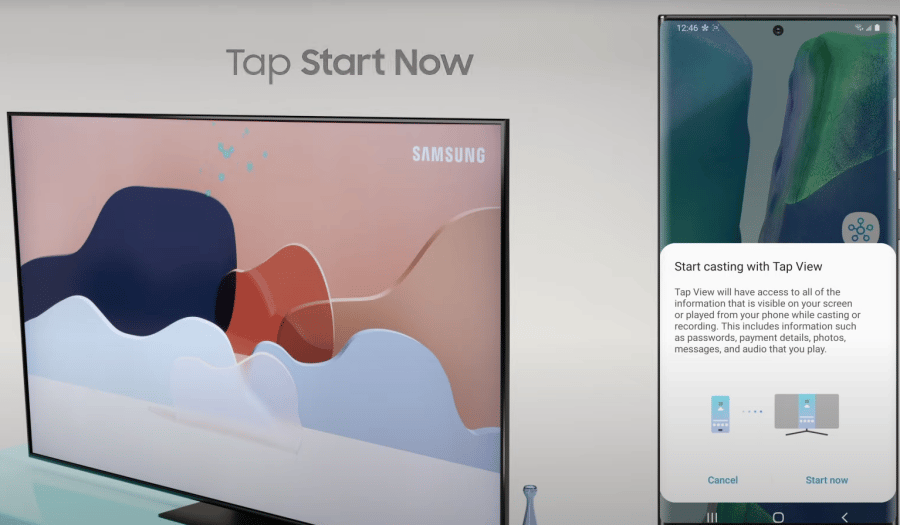
More info form Samsung TV Forum.


