Catalogs Hide
Amazon has launched a new TV streaming product in 2022, the Fire TV cube 3rd Generation. This streamer costs around $140 and comes with 2GB+16GB of memory. That's not a cheap price, but it's certainly an attractive streaming device. You can find the updates in the 2022 Fire TV Cube 3rd vs 2nd Gen comparison.
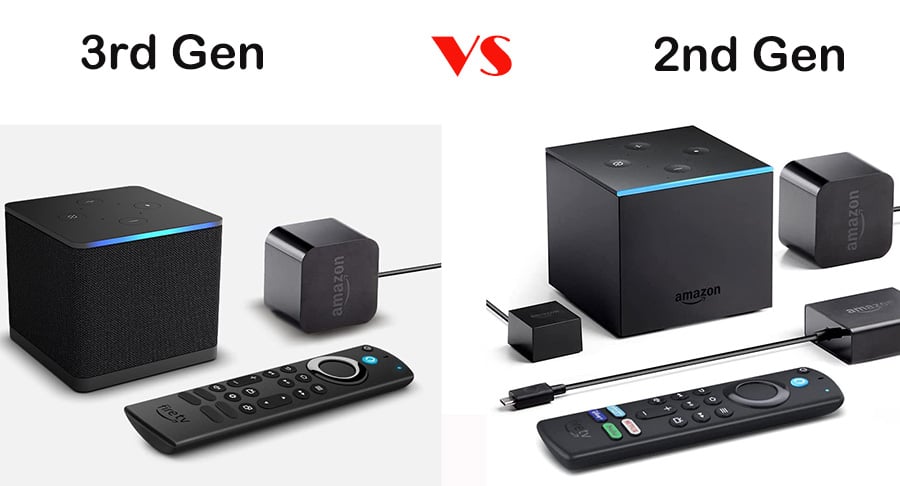
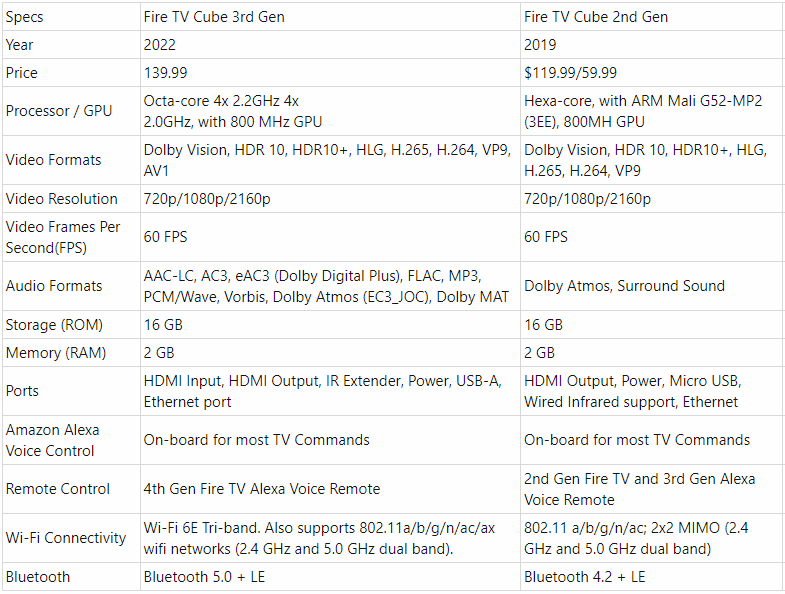
In this article, we'll cover how to connect the Fire TV cube 3rd Gen to a remote control device.
1. Turn on your TV, connect your Fire TV cube to your TV properly and plug it in.
2. Install the Fire TV cube remote control with batteries.
3. Hold the remote control close to the Fire TV cube and press the Home button for ten seconds until the LED starts flashing amber rapidly. The LED light will blink blue after the remote control is successfully paired.

Having trouble with your Alexa remote? If you tried pairing, but it didn't connect successfully. It's likely that there is a connection problem.
Now, unplug your Fire TV device from the power cord or adapter and then plug it back in.
Then, wait for the home screen to appear. Remove and reinsert the batteries in the remote control. The remote should now automatically pair with your device.
If your remote is not found, press and hold the Home D button until the LED starts flashing amber quickly. After the remote is successfully paired, the LED light will blink blue.
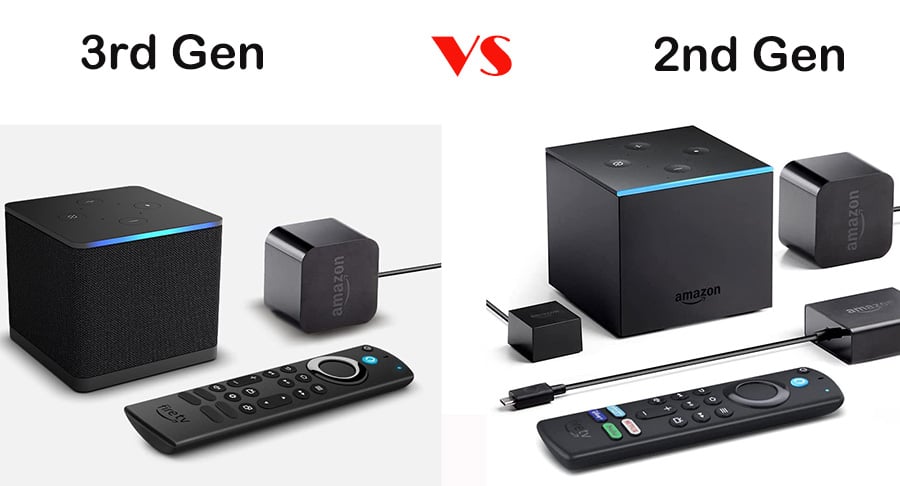
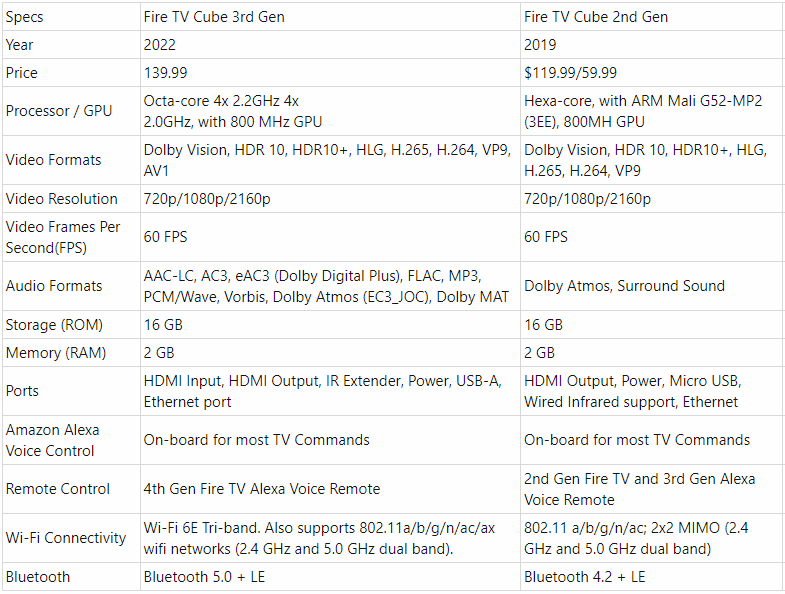
In this article, we'll cover how to connect the Fire TV cube 3rd Gen to a remote control device.
How to pair Fire TV cube 3rd Gen with Alexa remote?
1. Turn on your TV, connect your Fire TV cube to your TV properly and plug it in.
2. Install the Fire TV cube remote control with batteries.
3. Hold the remote control close to the Fire TV cube and press the Home button for ten seconds until the LED starts flashing amber rapidly. The LED light will blink blue after the remote control is successfully paired.

What if fail to connect Fire TV cube 3rd Gen with remote?
Having trouble with your Alexa remote? If you tried pairing, but it didn't connect successfully. It's likely that there is a connection problem.
Now, unplug your Fire TV device from the power cord or adapter and then plug it back in.
Then, wait for the home screen to appear. Remove and reinsert the batteries in the remote control. The remote should now automatically pair with your device.
If your remote is not found, press and hold the Home D button until the LED starts flashing amber quickly. After the remote is successfully paired, the LED light will blink blue.
Last edited:


