If you unfortunately lost your Fire TV remote, then you can use the Amazon Fire TV app to reset your Fire TV.
1. Search Amazon Fire TV in your mobile app store, download and install it.
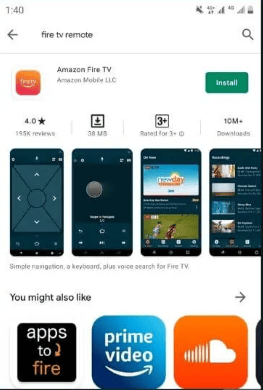

2. After pairing it with your Fire TV, click the Setting icon and your Fire TV will navigate to the Setting page.
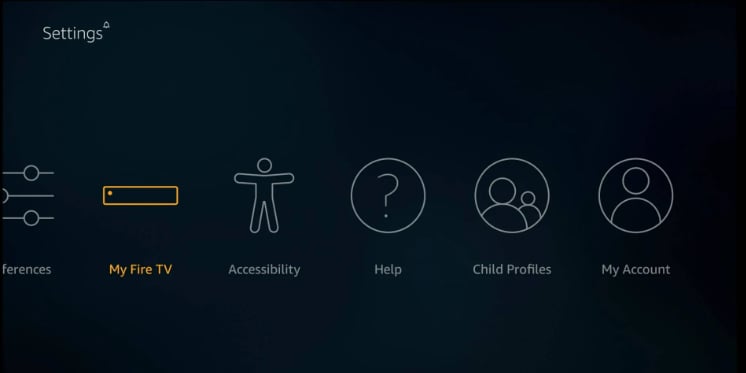
3. Go to My Fire TV, scroll down and select Reset to Factory Defaults.
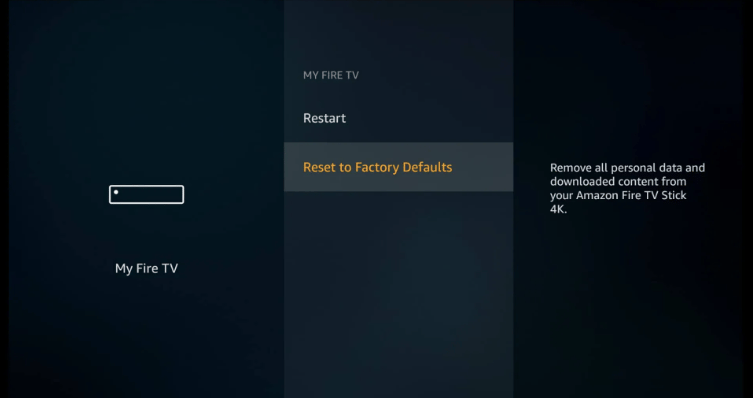
Now, after confirming the reset command, your Fire TV will be restored to factory settings.
1. Search Amazon Fire TV in your mobile app store, download and install it.
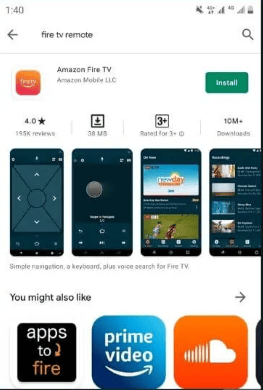

2. After pairing it with your Fire TV, click the Setting icon and your Fire TV will navigate to the Setting page.
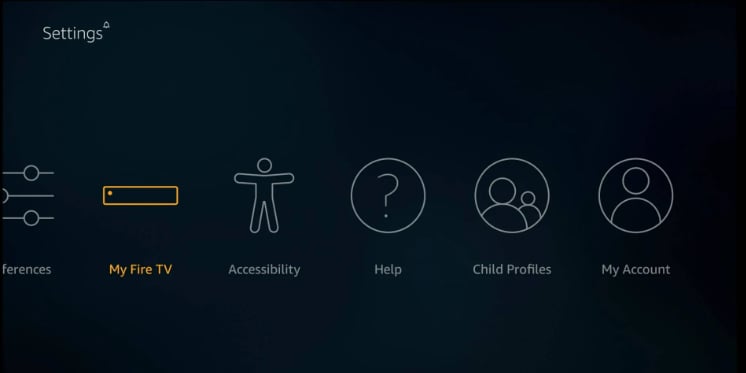
3. Go to My Fire TV, scroll down and select Reset to Factory Defaults.
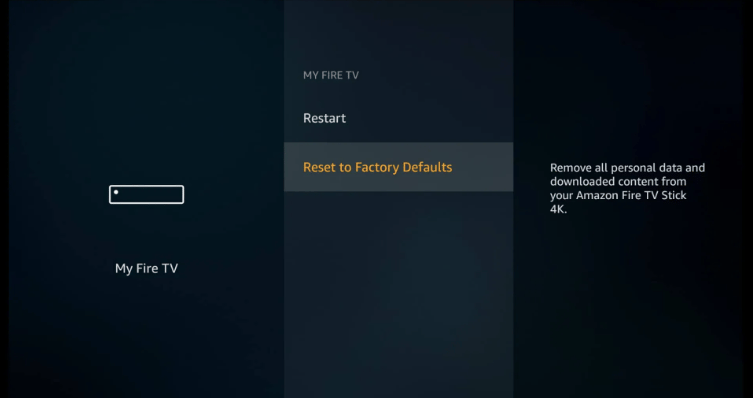
Now, after confirming the reset command, your Fire TV will be restored to factory settings.


