This article will show you how to scan your SuperSonic LCD TV to receive digital signals.
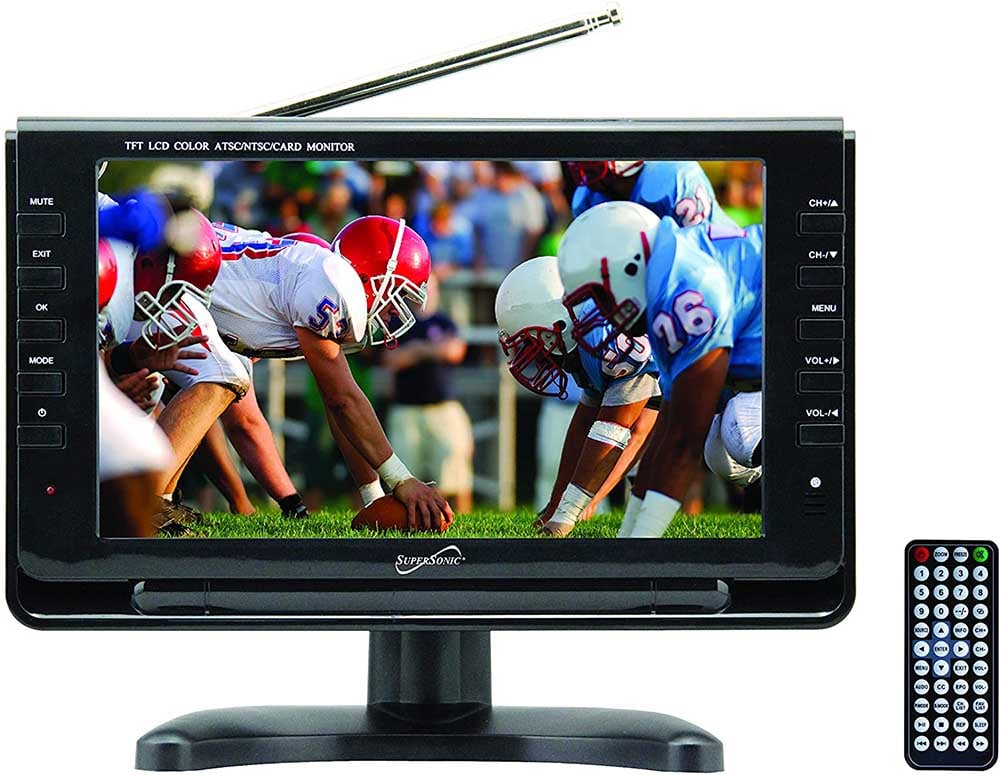
1. Plug in the power supply cord.
2. Extend out the antenna to the maximum length.
3. Switch the power output to "on", located on the side panel.
4. Press “Menu” and then press the right arrow four times and select the satellite icon.
5. On this window, you will see “Antenna." Make sure you select "Air".
6. While on this same window, press the down arrow to "auto scan".
7. Press the right arrow twice. You will see the TV starting to scan for digital channels. Note: do not move the TV during this process.
8. Once completed, the setup screen will automatically appear.
9. Press “Menu” again, and then press the right arrow four times.
10. Select "Auto Scan" to add the channels. Press the right arrow twice to start this process.
*Once completed, your TV will be set up to receive digital signals.
*TV is portable but must be stationary to receive the broadcast signal.
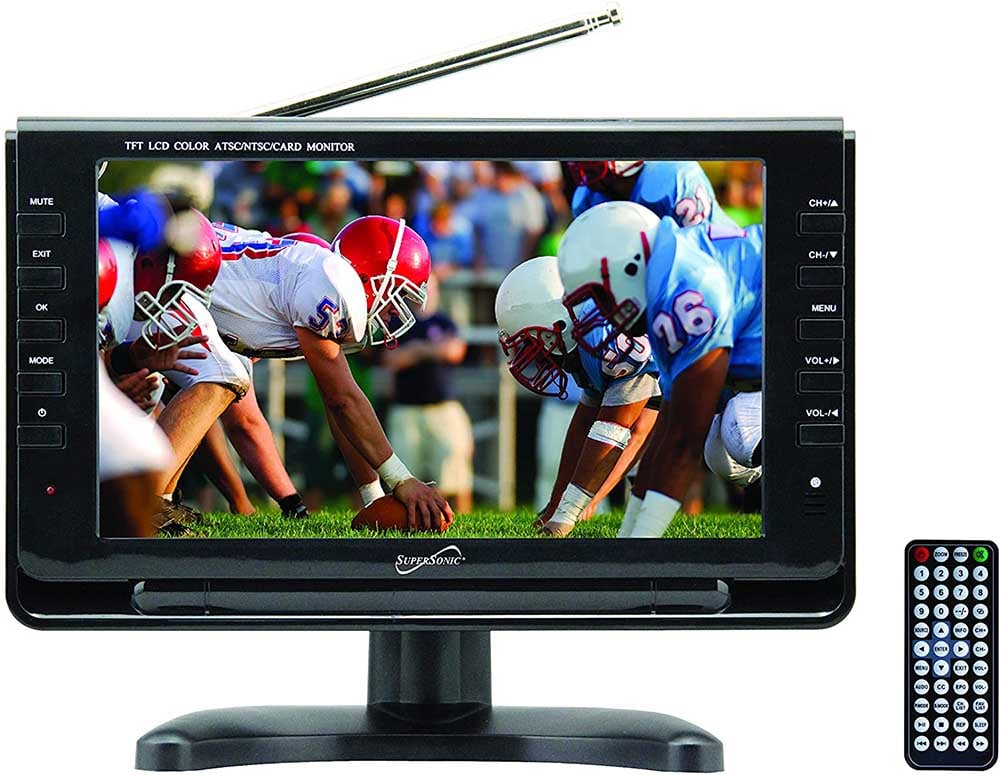
1. Plug in the power supply cord.
2. Extend out the antenna to the maximum length.
3. Switch the power output to "on", located on the side panel.
4. Press “Menu” and then press the right arrow four times and select the satellite icon.
5. On this window, you will see “Antenna." Make sure you select "Air".
6. While on this same window, press the down arrow to "auto scan".
7. Press the right arrow twice. You will see the TV starting to scan for digital channels. Note: do not move the TV during this process.
8. Once completed, the setup screen will automatically appear.
9. Press “Menu” again, and then press the right arrow four times.
10. Select "Auto Scan" to add the channels. Press the right arrow twice to start this process.
*Once completed, your TV will be set up to receive digital signals.
*TV is portable but must be stationary to receive the broadcast signal.


