Catalogs Hide
This article will explain how to set up a 2022 Chromecast with Google TV using an Android phone.

Android phones can control your Chromecast with Google TV through the Google Home app.

The android phone connects to Chromecast with Google TV via Bluetooth. Before using Google Home APP, please open your Bluetooth settings: Open the Settings app< Connected devices<Connection preferences<Bluetooth<turn on the Bluetooth.
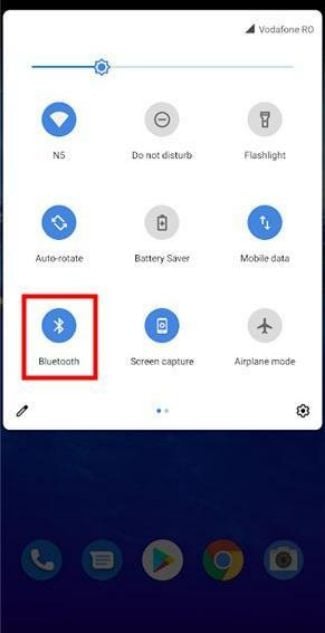
Bluetooth identifies devices by their location, please turn on location access for Bluetooth: Open the Settings app<Location<turn on Use location<Home Google<allow the Google Home app to use your location.

Make sure you have connected the Chromecast to your TV correctly, and then launch the Google Home APP. And tap the "+"to find your Chromecat.
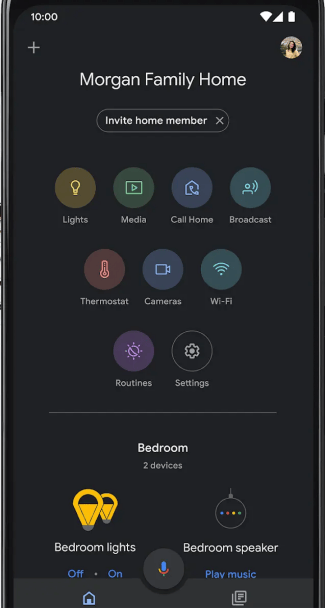
After connecting your phone with the Chromecast, you can set up it on the Google Home APP.

How to set up 2022 Chromecast with Google TV HD with Android phone?
If you purchased a 2022 Chromecast with Google TV, you can set it up and control it with your Android phone by connecting it to it, please refer to the tutorial below.1. Download Google Home APP
Android phones can control your Chromecast with Google TV through the Google Home app.

2. Turn on Bluetooth on your Android phone
The android phone connects to Chromecast with Google TV via Bluetooth. Before using Google Home APP, please open your Bluetooth settings: Open the Settings app< Connected devices<Connection preferences<Bluetooth<turn on the Bluetooth.
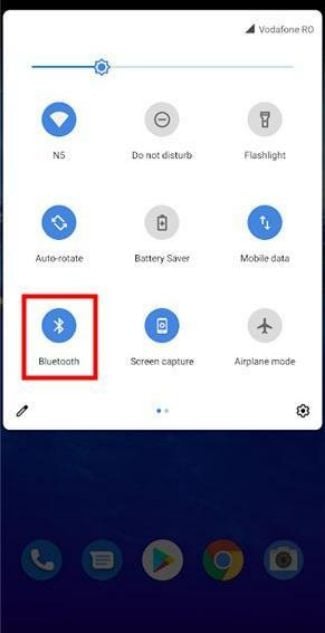
3. Turn on location access for Bluetooth
Bluetooth identifies devices by their location, please turn on location access for Bluetooth: Open the Settings app<Location<turn on Use location<Home Google<allow the Google Home app to use your location.

4. Launch the Google Home APP
Make sure you have connected the Chromecast to your TV correctly, and then launch the Google Home APP. And tap the "+"to find your Chromecat.
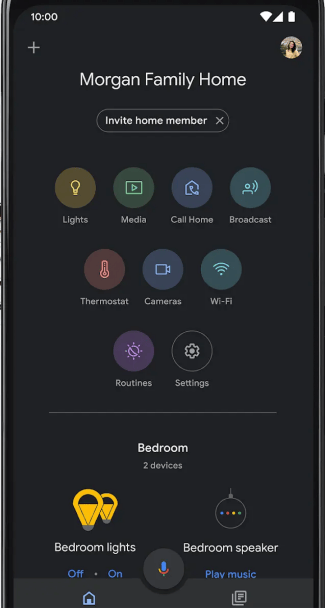
5. Set up Chromecast with your Android Phone
After connecting your phone with the Chromecast, you can set up it on the Google Home APP.


