Catalogs Hide
Vizio TV can display closed captions for programs that include them. Closed captions can display a transcription of a program’s dialogue. If the program you are viewing is not being broadcast with closed captions, the TV will not display them.
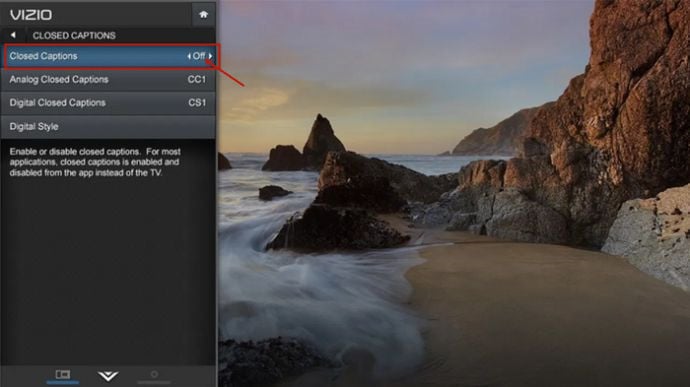
1. Press the MENU button on the remote. The on-screen menu is displayed.
2. Use the Arrow buttons on the remote to highlight Closed Captions and press OK. The CLOSED CAPTIONS menu is displayed.
3. Use the Arrow buttons on the remote to highlight Closed Captions and then use the Left/Right Arrow buttons to select On or Off.
4. Use the Arrow buttons on the remote to highlight either Analog or Digital Closed Captions.
5. Use the Left/Right Arrow buttons on the remote to select the caption channel you wish to display, then press EXIT.
Changing the Appearance of Digital Closed Captions Digital closed captions can be displayed according to your preference.

1. From the CLOSED CAPTIONS menu, use the Arrow buttons to highlight Digital Style and press OK.
2. Use the Left/Right Arrow buttons on the remote to select Custom. The DIGITAL STYLE menu appears.
3. Use the Up/Down Arrow buttons on the remote to highlight the setting you wish to change, then use the Left/Right Arrow buttons to change the setting.
This is the guide on Vizio TV closed caption setting, you may also be interested in How to turn off closed caption on Peacock.
How to activate or deactivate closed captions on Vizio TV?
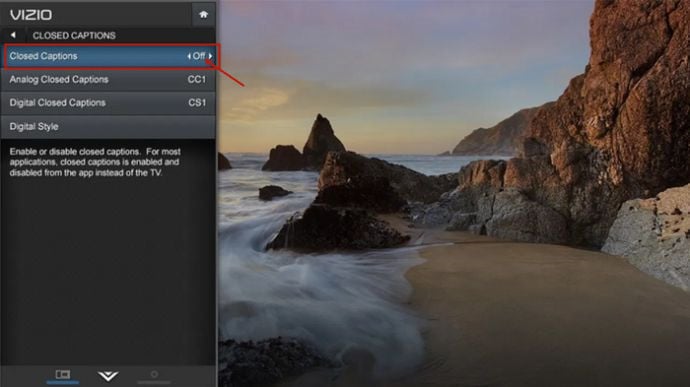
1. Press the MENU button on the remote. The on-screen menu is displayed.
2. Use the Arrow buttons on the remote to highlight Closed Captions and press OK. The CLOSED CAPTIONS menu is displayed.
3. Use the Arrow buttons on the remote to highlight Closed Captions and then use the Left/Right Arrow buttons to select On or Off.
4. Use the Arrow buttons on the remote to highlight either Analog or Digital Closed Captions.
5. Use the Left/Right Arrow buttons on the remote to select the caption channel you wish to display, then press EXIT.
How to change the appearance of digital closed captions on Vizio TV?
Changing the Appearance of Digital Closed Captions Digital closed captions can be displayed according to your preference.

1. From the CLOSED CAPTIONS menu, use the Arrow buttons to highlight Digital Style and press OK.
2. Use the Left/Right Arrow buttons on the remote to select Custom. The DIGITAL STYLE menu appears.
3. Use the Up/Down Arrow buttons on the remote to highlight the setting you wish to change, then use the Left/Right Arrow buttons to change the setting.
This is the guide on Vizio TV closed caption setting, you may also be interested in How to turn off closed caption on Peacock.


