Catalogs Hide
If you purchased the latest Fire TV cube 3rd generation 2022, this article will be a guide on how to set up your Fire TV cube 3rd gen 2022.
1. You get the Fire TV cube itself, 2AAA batteries, a power adapter, and a remote. First, place your Fire TV Cube 1 to 2 feet from your TV.

2. Then, plug one end of the HDMI cable into your TV and the other end into the Fire TV Cube 3rd gen.
3. Now, plug the power adapter into an outlet, then plug the other end into the Fire TV Cube 3rd gen, and make sure it is connected to the power source.
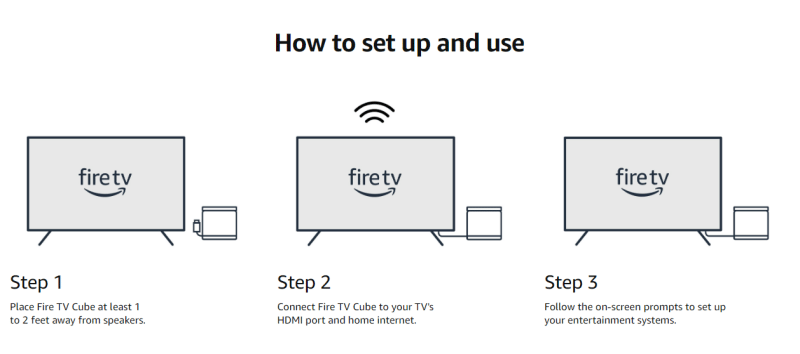
4. Now, prepare to connect the Fire TV cube remote. Put the batteries into the Fire TV cube remote first, then wait for the remote to pair automatically.
5. If it does not pair automatically, press the Home button on the main screen until "Press play to pause to start" appears on the screen (approximately 10 seconds).
6. Now, use the TV remote and switch to the correct HDMI input. Then, use the Fire TV cube remote to control your TV.
7. Now, follow the on-screen instructions to connect to Wi-Fi and download the latest software update. Then log in with your Amazon account.
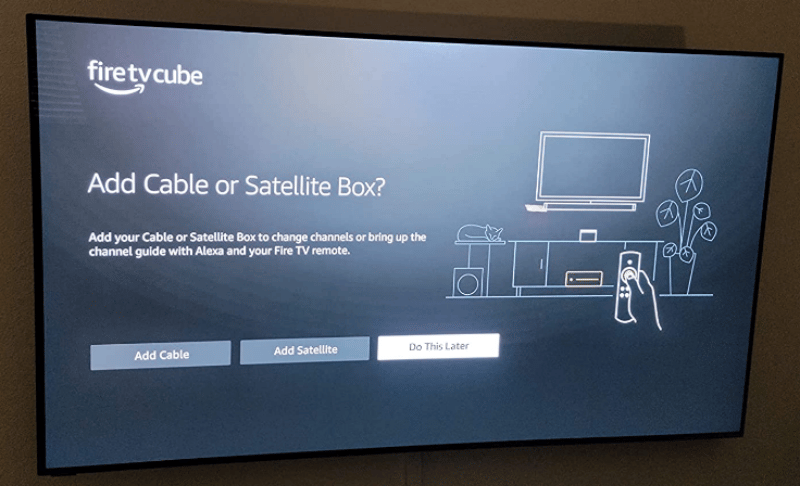
8. Here, you have successfully set up your Fire TV cube 3rd gen. You can change them in the settings according to your usage needs, if necessary.

You may be interested in Fire TV Cube 3rd Gen vs Roku Ultra 2022, check which one is better for you.
How to set up Fire TV cube 3rd Gen 2022?
1. You get the Fire TV cube itself, 2AAA batteries, a power adapter, and a remote. First, place your Fire TV Cube 1 to 2 feet from your TV.

2. Then, plug one end of the HDMI cable into your TV and the other end into the Fire TV Cube 3rd gen.
3. Now, plug the power adapter into an outlet, then plug the other end into the Fire TV Cube 3rd gen, and make sure it is connected to the power source.
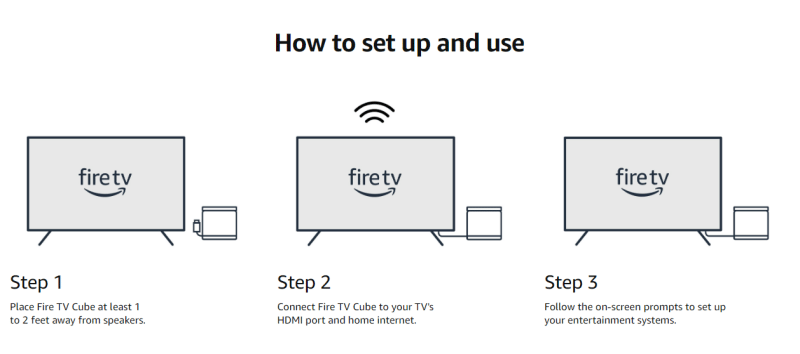
4. Now, prepare to connect the Fire TV cube remote. Put the batteries into the Fire TV cube remote first, then wait for the remote to pair automatically.
5. If it does not pair automatically, press the Home button on the main screen until "Press play to pause to start" appears on the screen (approximately 10 seconds).
6. Now, use the TV remote and switch to the correct HDMI input. Then, use the Fire TV cube remote to control your TV.
7. Now, follow the on-screen instructions to connect to Wi-Fi and download the latest software update. Then log in with your Amazon account.
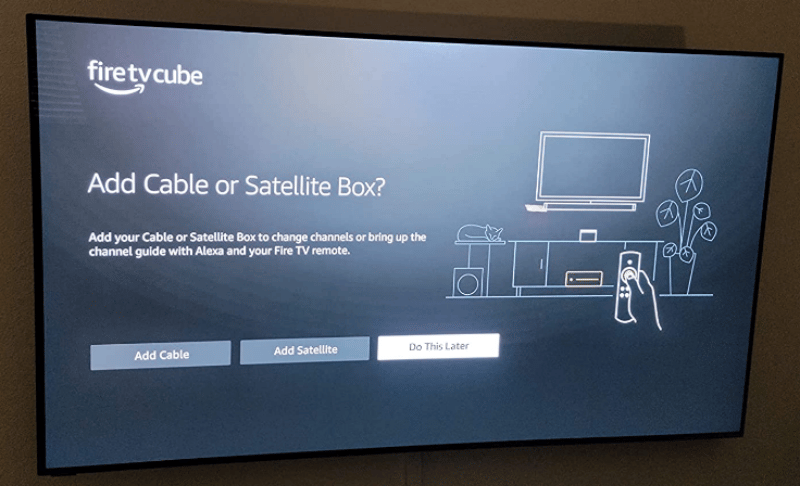
8. Here, you have successfully set up your Fire TV cube 3rd gen. You can change them in the settings according to your usage needs, if necessary.

You may be interested in Fire TV Cube 3rd Gen vs Roku Ultra 2022, check which one is better for you.



