Mialulu
Member
Catalogs Hide
Here are two ways to sideload third-party aps on Amazon Fire TV cube, I hope it will help you.
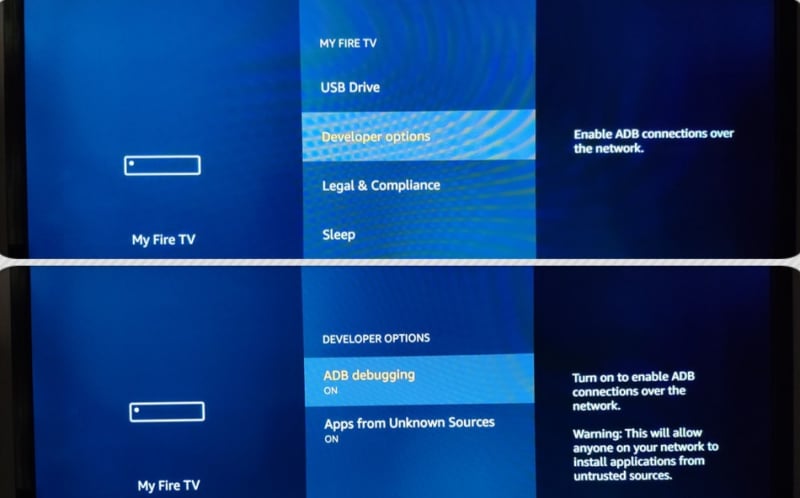
After installing ADB on the PC, confirm the IP address of the Cube through Settings>My Fire TV>About>Network, open the command line console, and enter the following command:
adb connect ip
adb install app.apk
Compared with the ADB installation method, the U disk installation is much simpler, but you need to buy an OTG cable with a micro USB port or a U disk with a micro USB port. Then, download ES File Explorer from Amazon's official market, open the external USB flash drive and install the corresponding APK file.
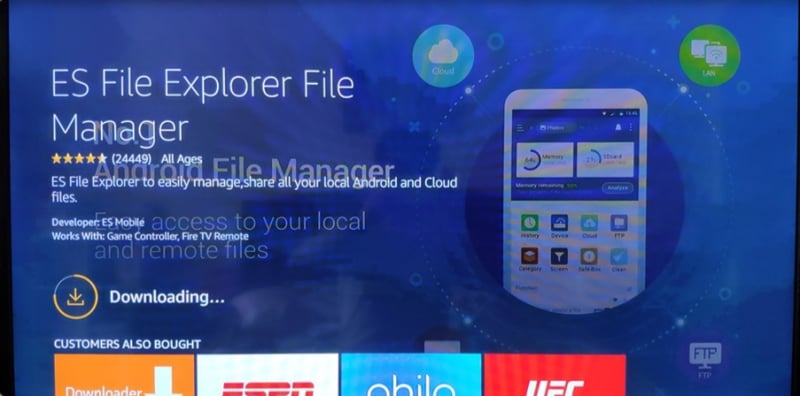
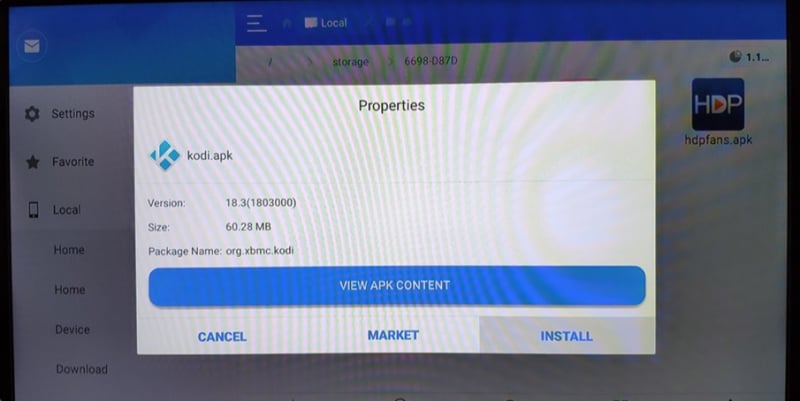
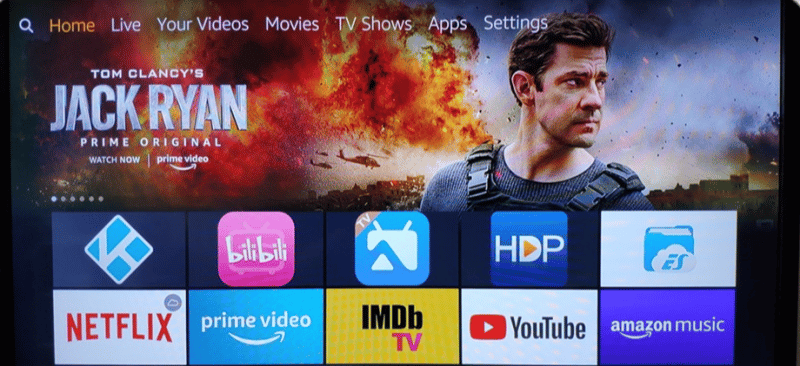
Amazon Fire TV Forum
Turn on Apps from Unknown Sources on Amazon Fire TV
Amazon Fire TV cube is not much different from installing third-party apps and sticks, both need to open the option to install apps from unknown sources. If you install through ADB, you also need to enable the ADB debugging option. The specific path is: Settings>My Fire TV>DEVELOPER OPTIONS>ADB debugging>Apps from Unknown Sources.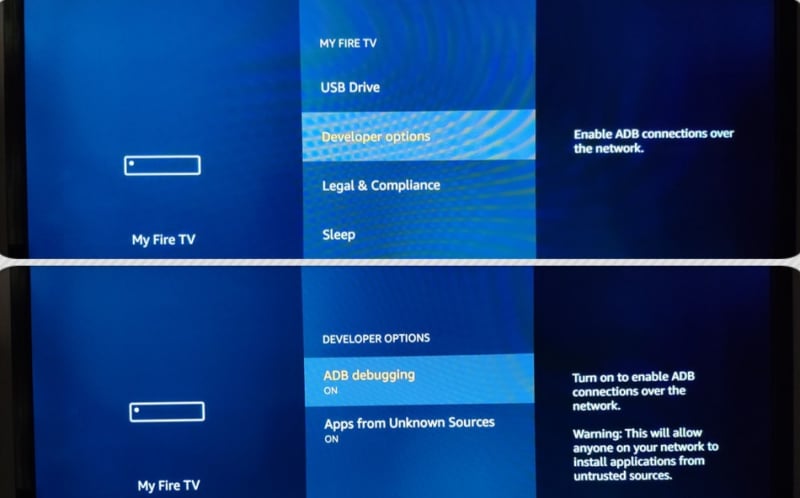
1. How to sideload apps on FireTV using ADB?
After installing ADB on the PC, confirm the IP address of the Cube through Settings>My Fire TV>About>Network, open the command line console, and enter the following command:
adb connect ip
adb install app.apk
2. How to use a USB flash drive to sideload apps on FireTV?
Compared with the ADB installation method, the U disk installation is much simpler, but you need to buy an OTG cable with a micro USB port or a U disk with a micro USB port. Then, download ES File Explorer from Amazon's official market, open the external USB flash drive and install the corresponding APK file.
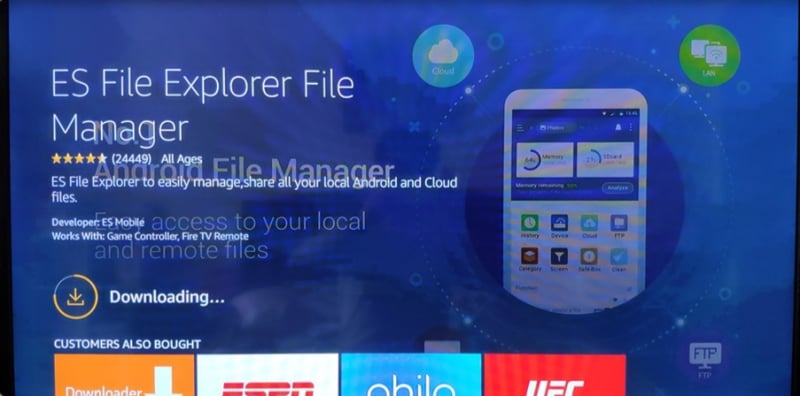
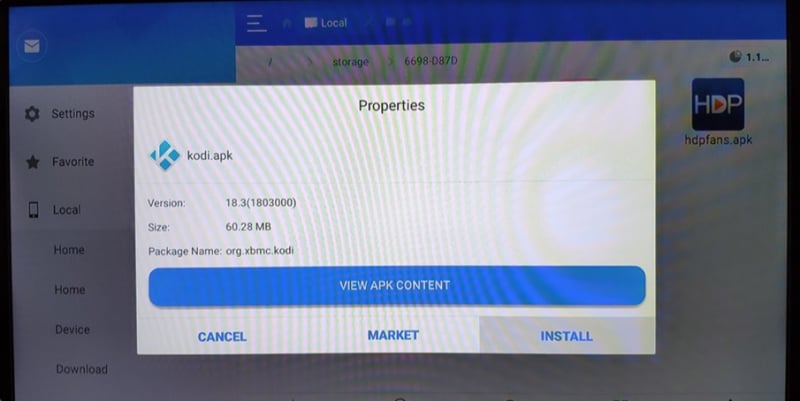
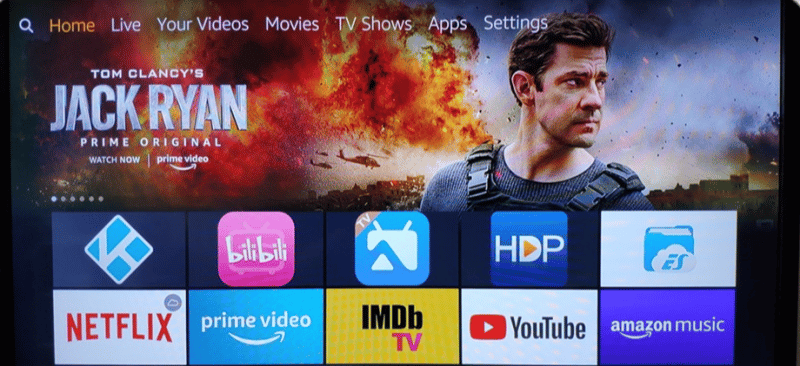
Amazon Fire TV Forum


