Catalogs Hide
Peacock TV is as popular as Netflix among streaming media applications, but it provides more free content to users, and the subscription fee is much cheaper than Netflix. If you have an Amazon Fire TV device but don't know how to download Peacock TV, here will provide you with useful solutions.
Step1: First, open Amazon Fire TV, and on the Fire TV home screen, navigate to the "Find" tab and select "Search". Click Appstore to search.
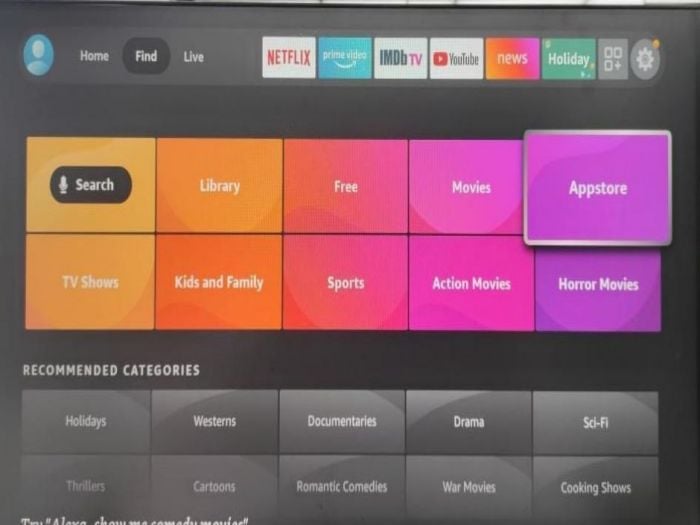
Step2: Enter peacock in the search bar, you can see Peacock TV in the search suggestions provided, select it and click on it.
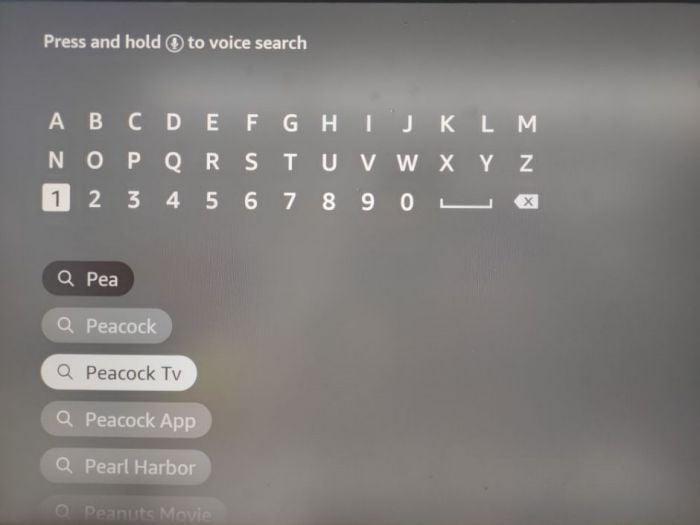
Now, the Peacock TV icon will appear on the screen, click the icon to get the next step.

Step3: Then, select Get to install Peacock TV on Fire TV.
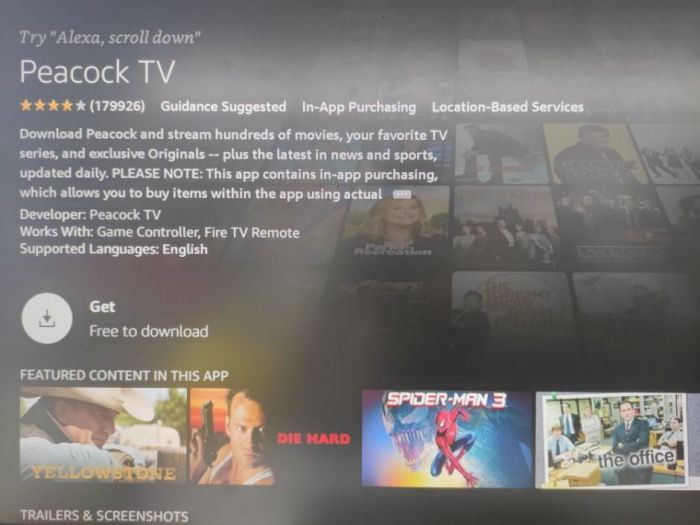
Step4: After the download is complete, you can open Peacock TV on Amazon Fire TV and sign up to stream it.

Step1: Follow steps of method1 to download Downloader on Amazon Appstore.

Step2: After successfully installing, go back to the home screen and then navigate to Settings > My Fire TV > Developer Options to enable Apps from Unknown Sources
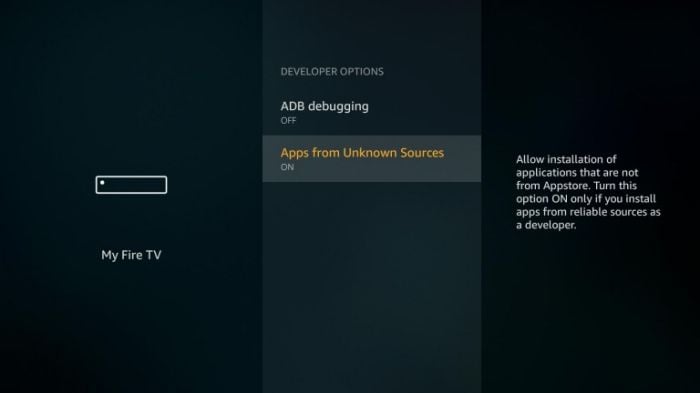
Step3: Go Launch the Downloader and enter 77354 in the search bar and select Go. The shortcode will redirect you to the Peacock TV download page on APKMirror.
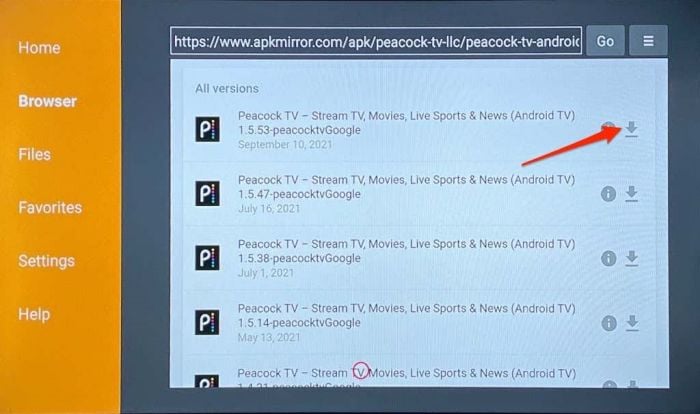
Step4: Scroll down to find all the versions of Peacock TV, select the newest one and click the download arrow.
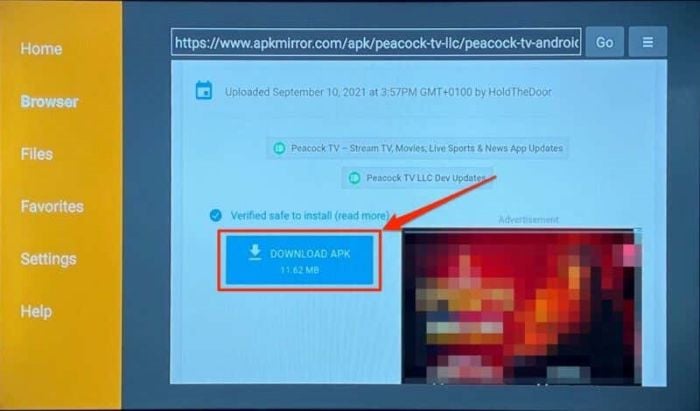
Step5 Click the Download APK button to download the Peacock installation file to Fire TV.

That's all for how to sideload Peacock on Amazon Fire TV. After the download has finished, you will see the Peacock TV icon on your Amazon Fire TV screen.
Method 1. Download Peacock TV on Amazon Fire TV from APP Store
The first method to get Peacock TV on Amazon Fire TV is to download it from the Amazon Appstore. This is suitable for those who live in the United States or have a VPN that's access for the US id. For special reasons, Peacock is currently available in the United States and other U.S. territories. If you are in a supported region, you can download and install the Peacock TV app directly from the Amazon Appstore. Otherwise, you can take the second method, which is to load the application side-by-side from a third-party source.Step1: First, open Amazon Fire TV, and on the Fire TV home screen, navigate to the "Find" tab and select "Search". Click Appstore to search.
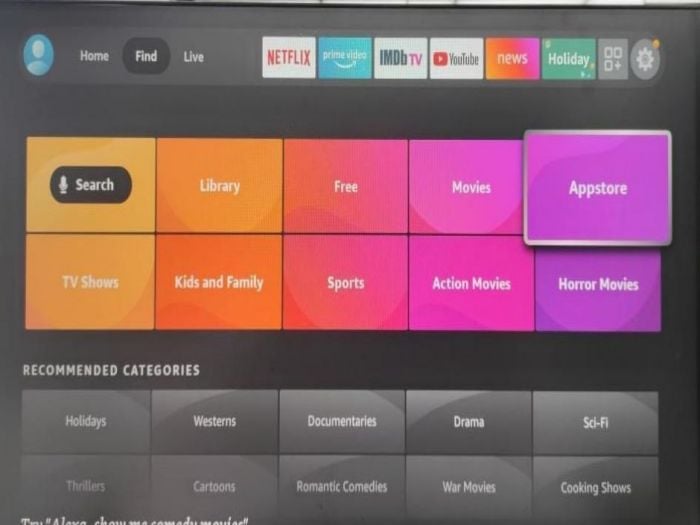
Step2: Enter peacock in the search bar, you can see Peacock TV in the search suggestions provided, select it and click on it.
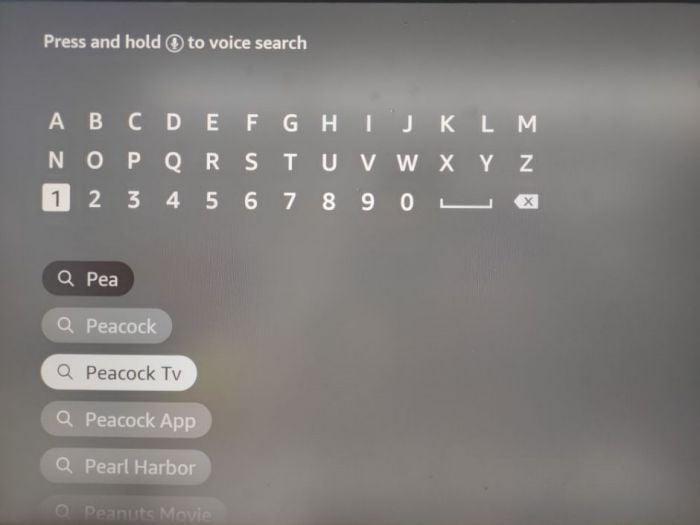
Now, the Peacock TV icon will appear on the screen, click the icon to get the next step.

Step3: Then, select Get to install Peacock TV on Fire TV.
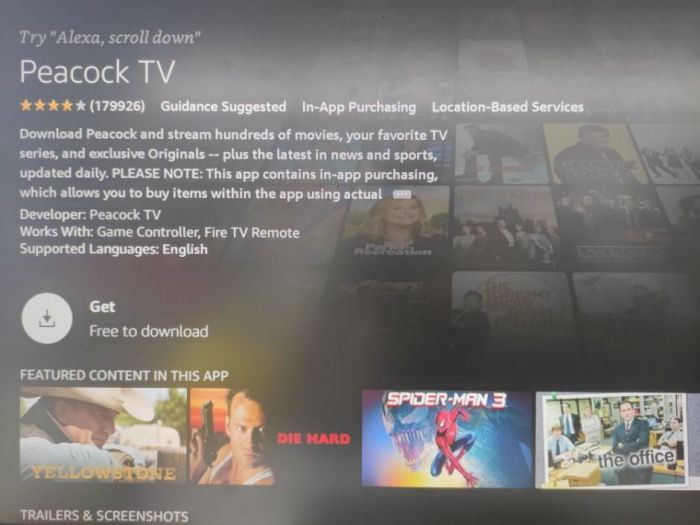
Step4: After the download is complete, you can open Peacock TV on Amazon Fire TV and sign up to stream it.

Method 2. Sideload Peacock TV on Amazon Fire TV by Downloader
If your Amazon IP is not in the US, the Peacock TV icon will not show on Amazon Appstore. Now it's time to get the second method, that is to sideload Peacock TV on Amazon Fire TV by an assistant app called Downloader, which is available on Amazon Apptore.Step1: Follow steps of method1 to download Downloader on Amazon Appstore.

Step2: After successfully installing, go back to the home screen and then navigate to Settings > My Fire TV > Developer Options to enable Apps from Unknown Sources
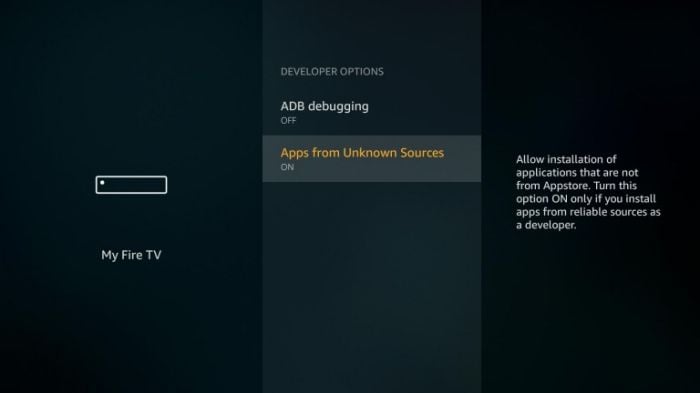
Step3: Go Launch the Downloader and enter 77354 in the search bar and select Go. The shortcode will redirect you to the Peacock TV download page on APKMirror.
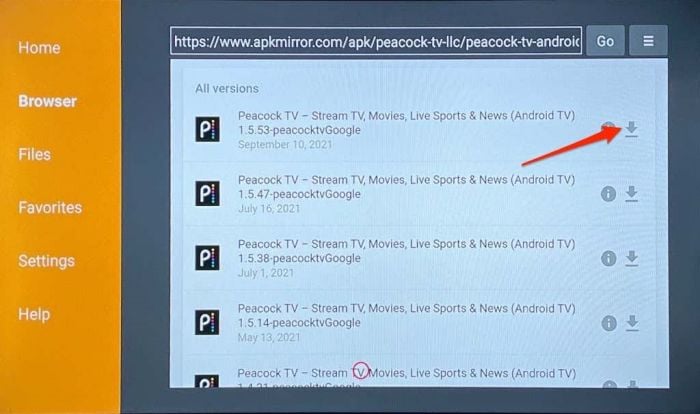
Step4: Scroll down to find all the versions of Peacock TV, select the newest one and click the download arrow.
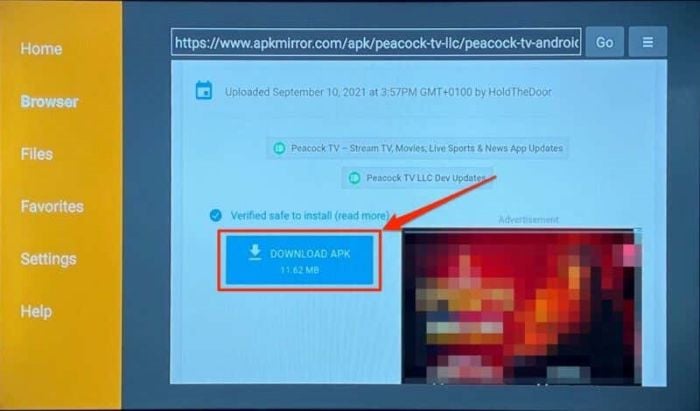
Step5 Click the Download APK button to download the Peacock installation file to Fire TV.

That's all for how to sideload Peacock on Amazon Fire TV. After the download has finished, you will see the Peacock TV icon on your Amazon Fire TV screen.
Last edited:


