How to switch to HDMI connection on Roku TV? Here is the guide.
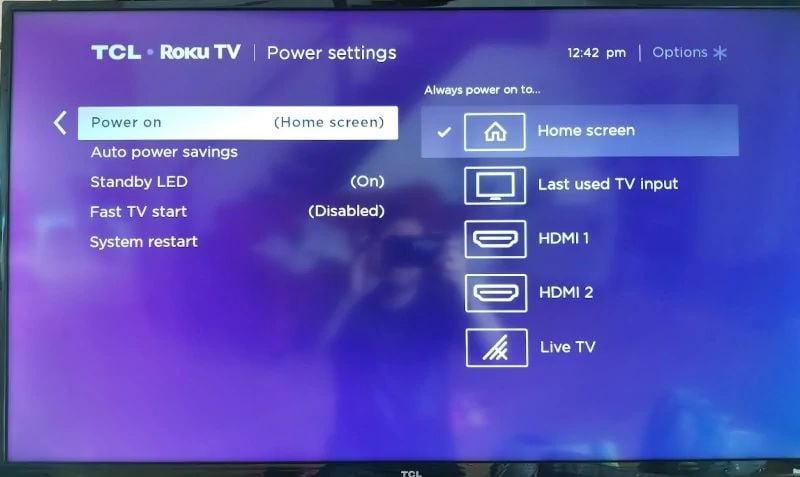
1. On the Roku TV remote control, press the Home button.
2. Press the left arrow to display.
3. Select Settings on the left pane.
4. Click on TV Inputs.
5. Press OK to bring up an option prompt – HDMI 1, HDMI2, Live TV, etc.
6. From the prompt, choose your preferred input – HDMI 1, HDMI2, Live TV, etc.
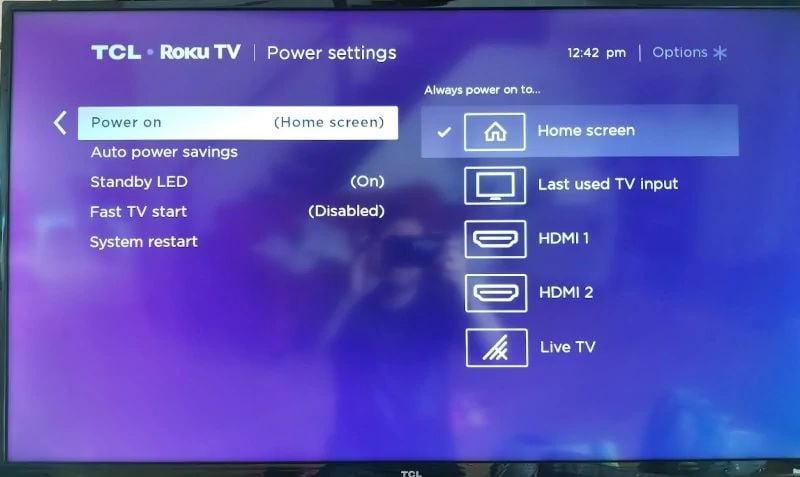
1. On the Roku TV remote control, press the Home button.
2. Press the left arrow to display.
3. Select Settings on the left pane.
4. Click on TV Inputs.
5. Press OK to bring up an option prompt – HDMI 1, HDMI2, Live TV, etc.
6. From the prompt, choose your preferred input – HDMI 1, HDMI2, Live TV, etc.


