Bread Pitt
Member
If the Samsung Remote Control is not working, the battery is weakened or the Samsung Smart Remote is not paired. What should we do when it happens? don't worry, follow the stpes when the remote control does not work:
1.Verify that the infrared remote control signal is being transmitted and received. Make sure the remote control sensor on the TV is blinking.
2.Remove any obstruction covering the receiver on your TV. Make sure the remote control works properly.
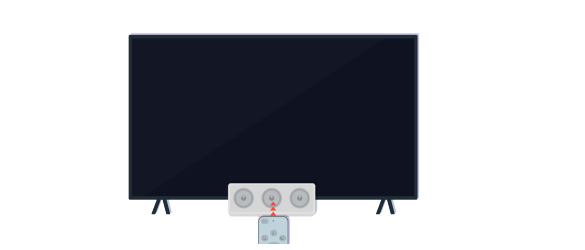
3.You can check whether the signal is being transmitted by pressing the power button and observing the front tip of the remote control through the camera on your smartphone.
4.If you don't see any infrared signal, replace the batteries of the remote control. Press the back and start buttons simultaneously to display the pairing animation clip. Follow the on-screen instructions to proceed with the pairing.
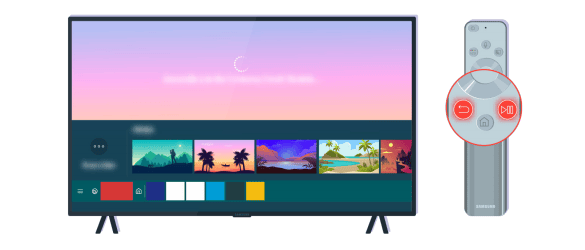
5.The remote control will work more effectively if you point it at the remote control sensor. If the same problem continues, try using the appropriate SAMSUNG remote control for your TV model.
6.If you use an Multi-Brand Remote (MBR) or universal remote and your remote cannot operate an external device, move the external device closer to the One Connect Box.
hint:The color and design of the TV and its accessories and the features may differ depending on the model or geographical area.
1.Verify that the infrared remote control signal is being transmitted and received. Make sure the remote control sensor on the TV is blinking.
2.Remove any obstruction covering the receiver on your TV. Make sure the remote control works properly.
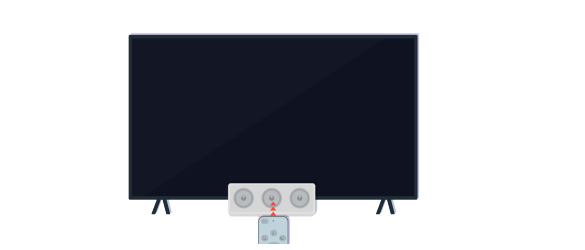
3.You can check whether the signal is being transmitted by pressing the power button and observing the front tip of the remote control through the camera on your smartphone.
4.If you don't see any infrared signal, replace the batteries of the remote control. Press the back and start buttons simultaneously to display the pairing animation clip. Follow the on-screen instructions to proceed with the pairing.
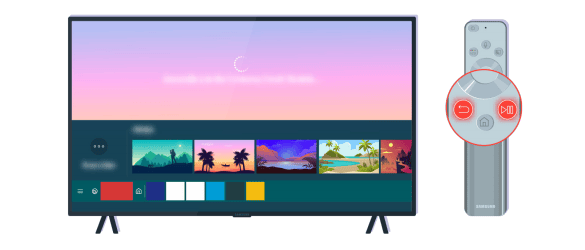
5.The remote control will work more effectively if you point it at the remote control sensor. If the same problem continues, try using the appropriate SAMSUNG remote control for your TV model.
6.If you use an Multi-Brand Remote (MBR) or universal remote and your remote cannot operate an external device, move the external device closer to the One Connect Box.


