Catalogs Hide
How to use Anker Nebula projector manual focus? Actually, Anker Nebula projector has autofocus function so it can focus automatically, yet you still can adjust it manually, here is the guide.
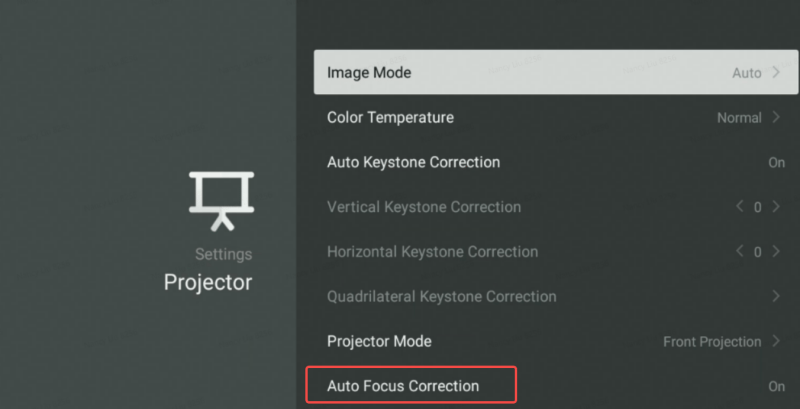
1. First, go to Settings > Projector > Auto Focus Correction and start autofocus.
2. During autofocus, press the remote's left or right button to manually adjust.
3. Once the screen is set to the right position, press OK and back to the home page, then you have finished the manual focus of Anker Nebula projector.
For more information, check Anker Nebula Projector Forum.



