vivian334
Member
By using EPSON Home Cinema 2150, you can project over a wireless network. To do this, you must set up your EPSON Home Cinema 2150 projector and computer for wireless projection. After connecting and setting up the projector, install the projector software. You may need to install it from a software CD, if included, or download the software and manuals as necessary.
Selecting Wireless Network Settings Manually
Before you can project from your wireless network, you must select the network settings for the projector using its menu system (Home Cinema 2150).
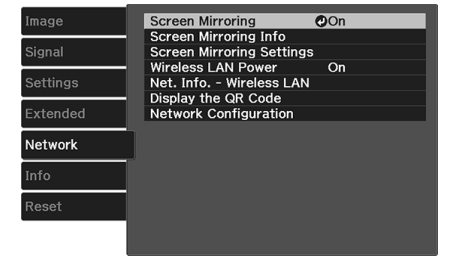
Selecting Wireless Network Settings Manually
Before you can project from your wireless network, you must select the network settings for the projector using its menu system (Home Cinema 2150).
1. Turn on the projector.
2. Press the Menu button.
3. Select the Network menu and press Enter.
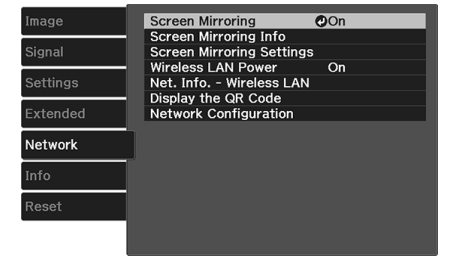
4. Make sure the Wireless LAN Power setting is set to On.
5. Select Network Configuration and press Enter.
6. Select the Basic menu and press Enter.
7. Select the following basic options as necessary:
- Projector Name lets you enter a name up to 16 alphanumeric characters long to identify the projector over the network.
- Remote Password lets you enter a password up to 8 alphanumeric characters long for accessing the Remote or Basic Control screen in the Epson Web Control. (Default user name is EPSONREMOTE; default password is guest.)
- Display LAN Info lets you select how the projector displays network information. You can select an option to display a QR code that lets you quickly connect your iOS or Android devices with the Epson iProjection app.



