Media streaming can be achieved on Anker Nebula projector quickly. Also, you can watch Netflix on your Anker Nebula projector by casting the content from your PC or Mac with Chrome. Here is how to do it.
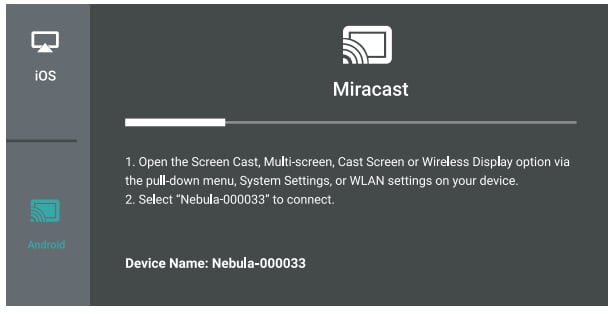
1. First, check if your PC/Mac and projector are on the same Wi-Fi network. Maker sure they are connecting with the same WIFI so they can achieve casting.
2. Then, log into your Netflix account on your PC/Mac with Chrome, then you can play Netflix content on the PC/Mac.
3. Click the browser's upper-right "Customize and control" button (3 dots).
4. Then go to Cast so that the Netflix content will be played on the Anker Nebula projector.
5. Select your projector from the scanning list, then you will be able to watch Netflix on your Anker Nebula projector.
That's how to watch Netflix on your Anker Nebula projector, for more information, check Anker Nebula Projector Forum.
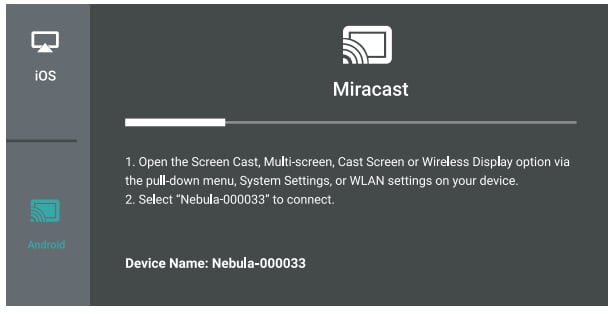
How to watch Netflix on your Anker Nebula projector?
1. First, check if your PC/Mac and projector are on the same Wi-Fi network. Maker sure they are connecting with the same WIFI so they can achieve casting.
2. Then, log into your Netflix account on your PC/Mac with Chrome, then you can play Netflix content on the PC/Mac.
3. Click the browser's upper-right "Customize and control" button (3 dots).
4. Then go to Cast so that the Netflix content will be played on the Anker Nebula projector.
5. Select your projector from the scanning list, then you will be able to watch Netflix on your Anker Nebula projector.
That's how to watch Netflix on your Anker Nebula projector, for more information, check Anker Nebula Projector Forum.


