Catalogs Hide

This article will show you how to watch The Chosen on Roku.
What is The Chosen?
The Chosen is one of the most beloved programs that tell the story of the life of Jesus. set in 1st century Israel and based on the Gospel accounts, The Chosen series presents the story of Jesus and the people who followed him.

The series is funded through crowdfunding and is therefore free for everyone to watch. You can learn about how to watch The Chosen on smart TV here.
Many Roku users may want to know how to watch The Chosen on Roku. Roku is an affordable and convenient device for streaming services, making it the choice of many people. This article will introduce you to watching The Chosen on Roku.
How to watch The Chosen on Roku?
The Chosen app is not available on Roku, but you can still get to The Chosen in the following ways.
How to watch The Chosen on Roku via The Chosen APP?
Unfortunately, you can't use The Chosen app on Roku, but you can watch The Chosen shows on Roku via streaming according to the following
Cast
1. Connect your mobile device to the same WiFi network as your Roku.
2. Install The Chosen app on your mobile device, which you can download from the Apple or Android app stores.
3. Use the Roku remote to access the Settings menu.
4. Select System.
5. Select Screen Mirroring.

6. Click on Screen Mirroring mode, then navigate to the right and select Prompt.
7. Open The Chosen app on your phone or tablet.
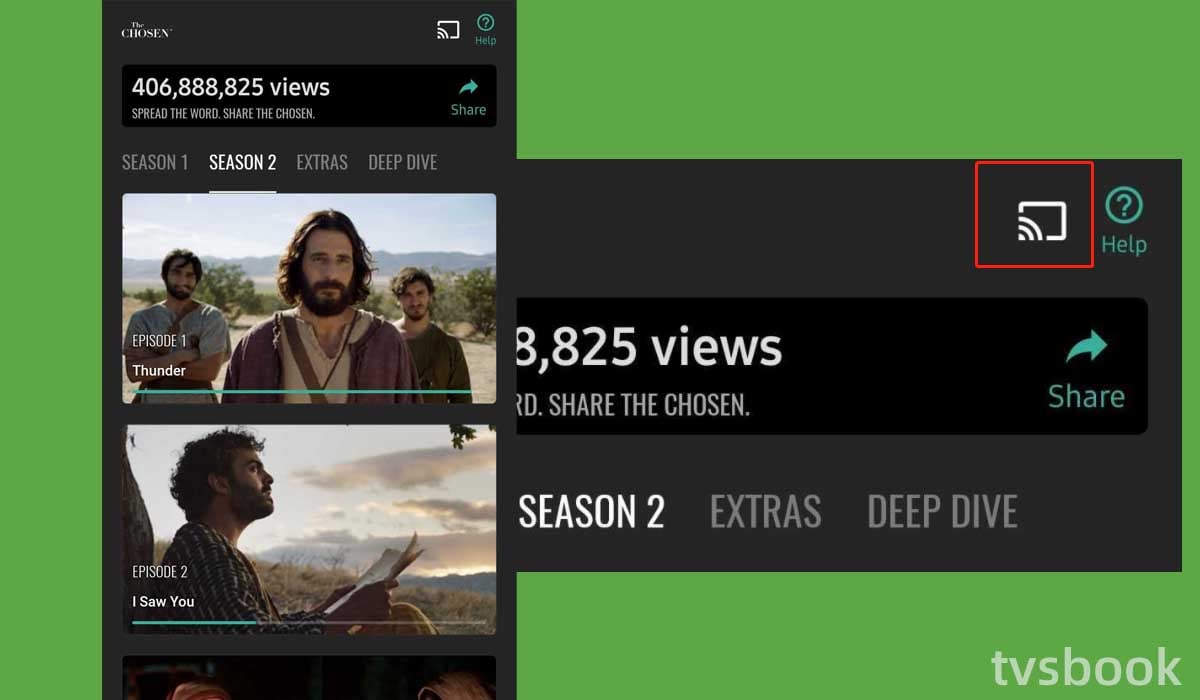
8. Click the Cast icon in the upper right corner of the screen.
9. Select your Roku device from the list of devices that pops up.
10. Select Accept on the Roku.
You can now watch The Chosen shows on your Roku through The Chosen app on your mobile device.
Airplay
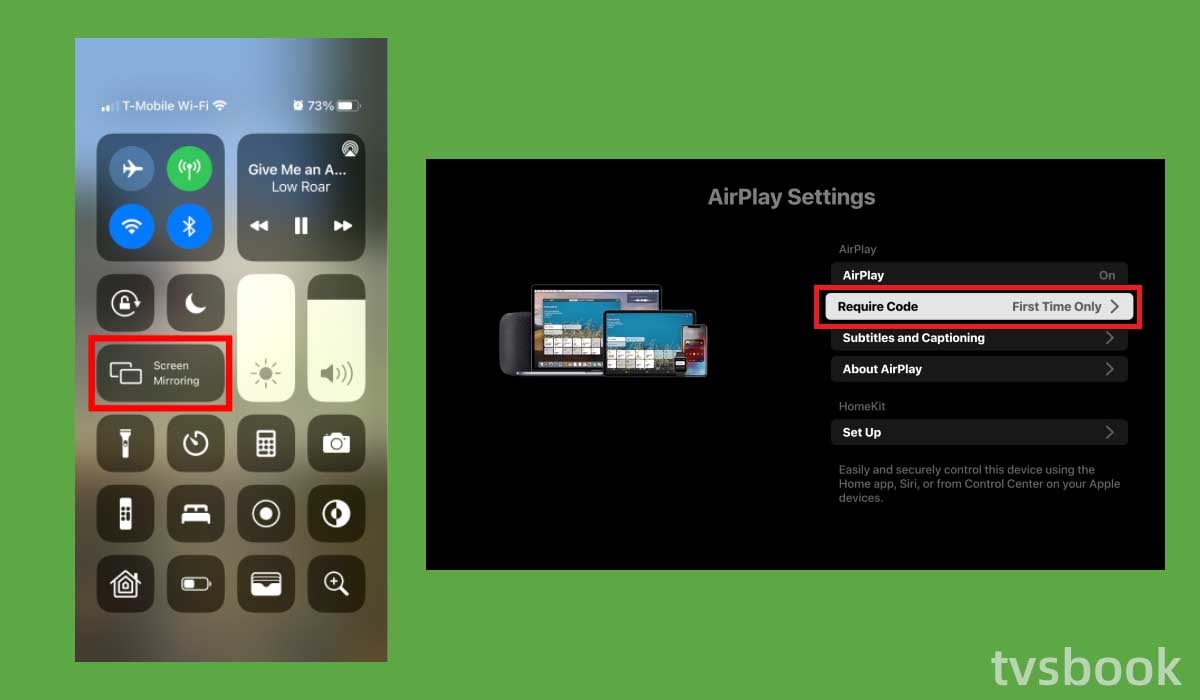
If you are using an IOS device, you can also use Airplay to stream The Chosen. (Check out how to fix airplay not working on Roku tv)
1. Connect your IOS device to the same WiFi as your ROKU.
2. Find The Chosen app in the Apple Store and install it on your IOS device.
3. Go to Roku's Settings.
4. Scroll through the remote to select Apple Airplay and HomeKit.
5. Select Airplay and HomeKit settings.
6. Click on Airplay and make sure it is turned on.
7. Launch Control Center on your IOS device.
8. Tap Screen Mirroring.
9. Select your Roku device from the list that pops up.
10. You can see the screen of your IOS device on your Roku, now open The Chosen on IOS and play it.
How to watch The Chosen on Roku via Angel Studios APP?
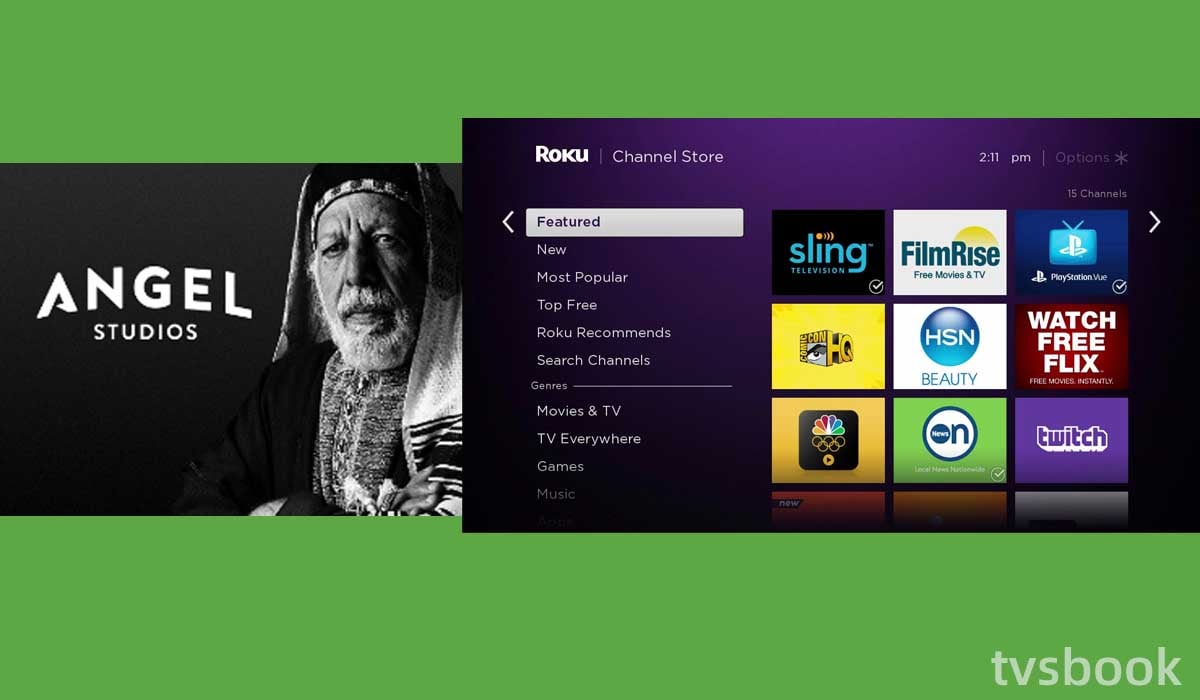
Roku TV also supports the Angel Studios app, so you can use Angel Studios on your Roku TV, which is the easiest way to watch The Chosen.
1. Press the Roku remote to go to the Home screen.
2. Scroll the remote to select the Streaming channel.
3. Click Search Channels.
4. Navigate to the right with the remote and type Angel Studios in the input box.
5. Click Angel Studios in the results, then click Add Channel.
6. Enter your Roku PIN if required.
7. Open Angel Studios and watch The Chosen.
The Angel Studios app supports the following devices.
- Apple TV
- ROKU
- Google TV
- Fire TV
How to watch The Chosen on Roku via Streaming Service?
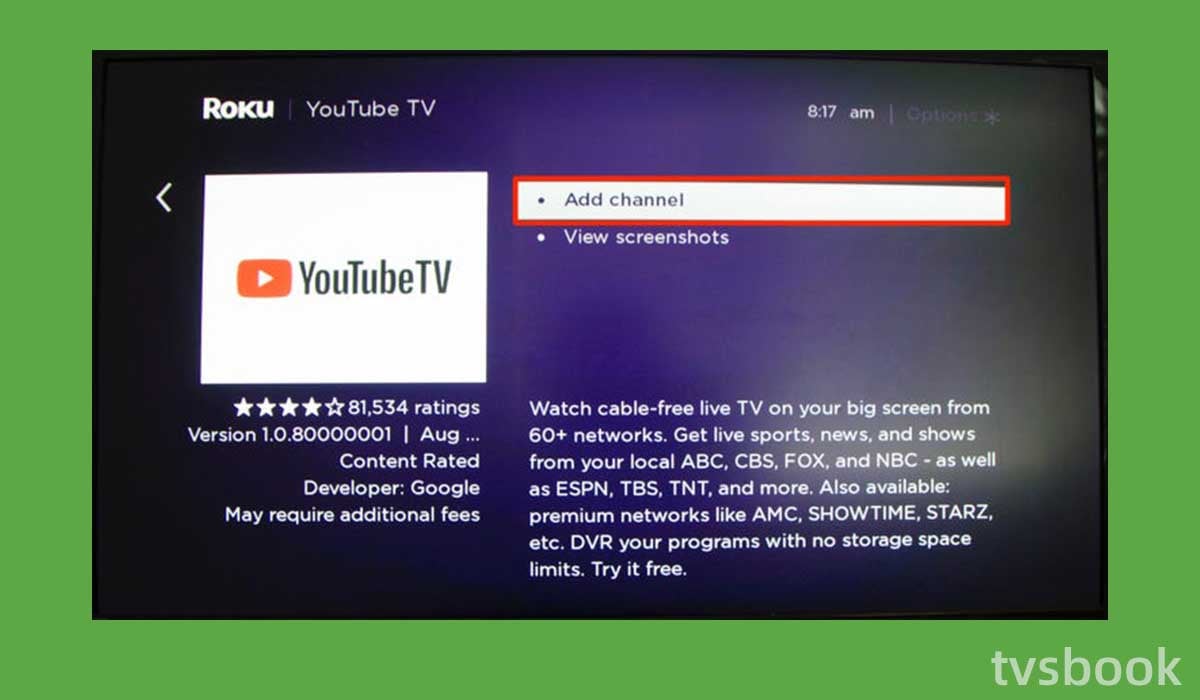
In addition to the apps mentioned above, The Chosen is also available on other streaming apps. You can watch The Chosen on Amazon Prime Video, Peacock, VidAngel, DirecTV, etc. Please follow the steps below.
1. Connect your Roku to WiFi and go to the home page.
2. Select the streaming channel.
3. Search for any of the streaming channels that support The Chosen. For example, the BYUtv app, YouTube, and Peacock TV.
4. Select the channel you want and click Add Channel.
5. Open the streaming app on your Roku and watch The Chosen.
How to watch The Chosen on Roku via VidAngel?
The VidAngel app is a great way to watch The Chosen, but it doesn't work with Roku. luckily you can add VidAngel to a Roku channel by doing the following
1. Install the VidAngel app on your Android or IOS mobile device.
2. Connect your mobile device to the same WiFi as your Roku.
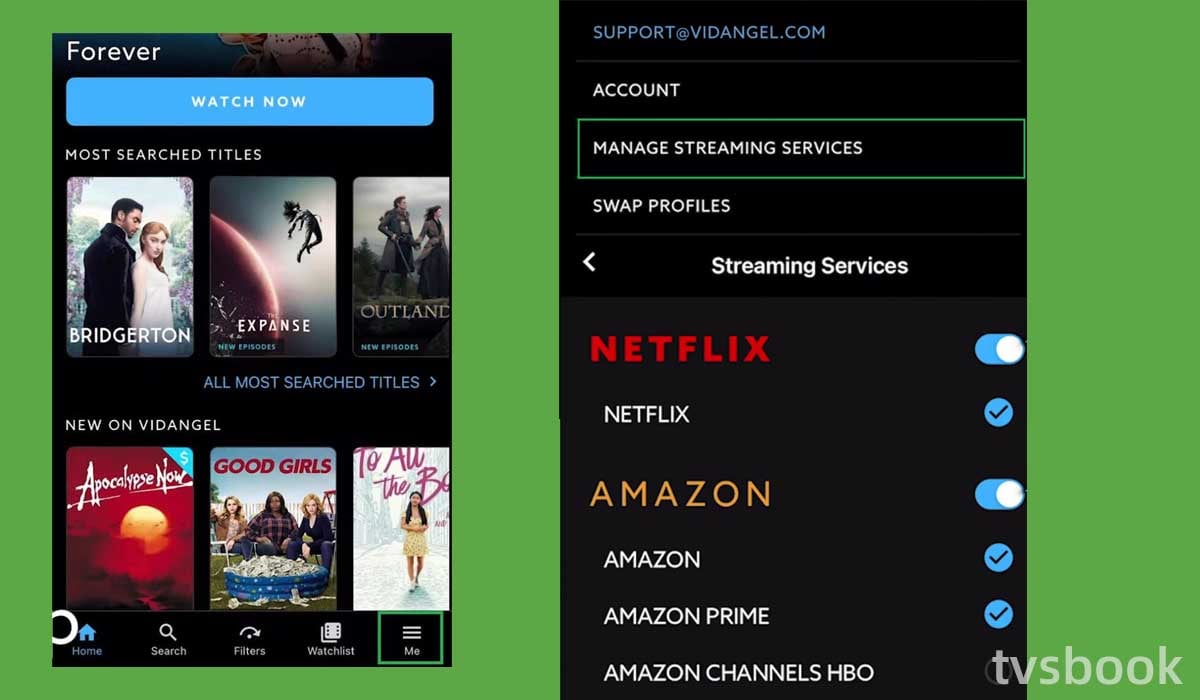
3. Open the VidAngel app on your mobile device and click on the Me tab.
4. Select Manage Streaming Services from the list.
5. Then sign in to the Netflix or Amazon service in VidAngel.
6. Click Home in the lower left corner.
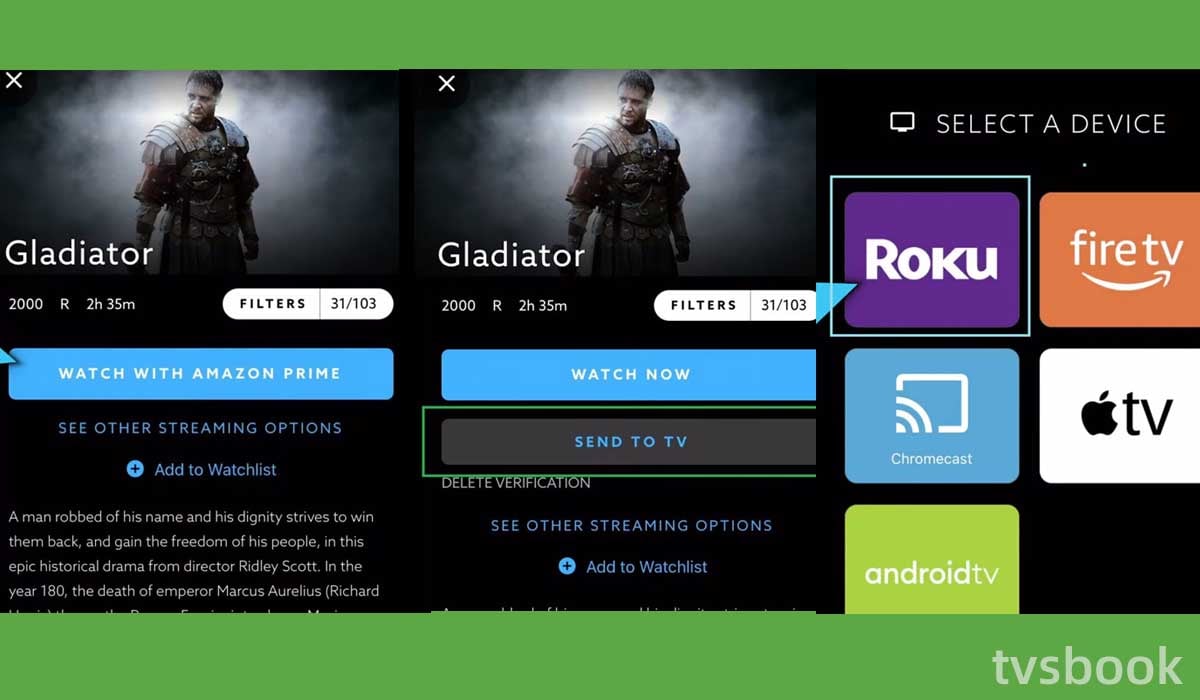
7. Select The Chosen, and click Watch With Amazon or Watch With Netflix.
8. This will verify your selection and click Send to TV.
9. Select Roku in the list of devices and select your Roku device.
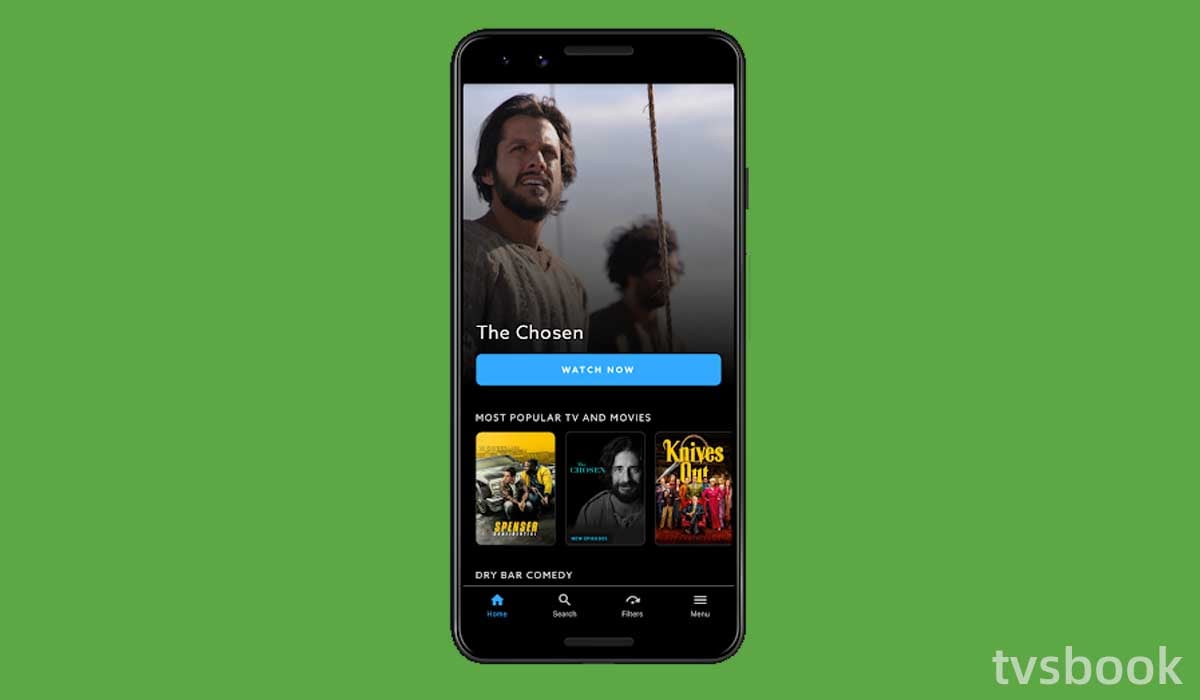
10. You will watch The Chosen from VidAngel on your Roku.
How to watch The Chosen on Roku via PC?
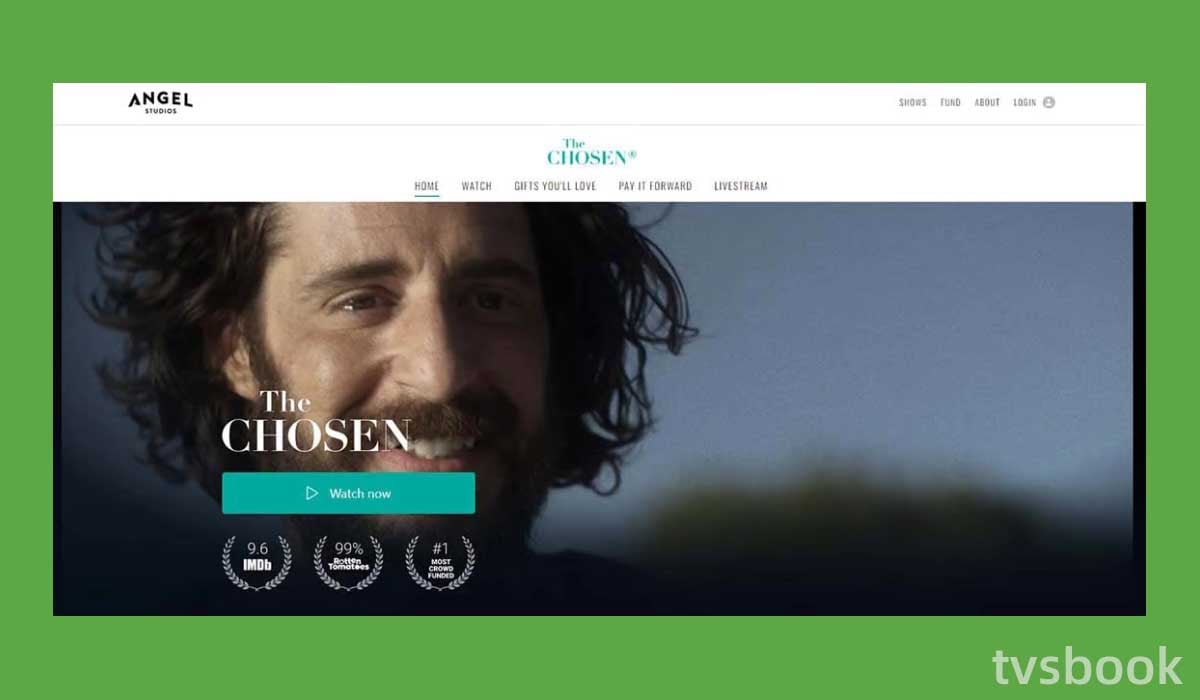
You can access The Chosen on your PC via your browser as follows and cast it to your Roku to watch.
1. Connect your PC to the network.
2. Open a browser and visit thechosen.tv.
3. Click Watch Now.
4. Select the anthology you want to watch and play it.
5. Click on the Cast option.
6. Select your Roku device from the list.
FAQs
How to watch The Chosen on Smart TV?
Here's a guide on How to Watch The Chosen On Smart TV. You can choose from different streaming apps to play The Chosen on your Smart TV, or use streaming.
How do you watch The Chosen on Roku?
You can watch The Chosen on Roku by casting the app from your smartphone or installing the VidAngel, BYUtv, YouTube, or Peacock TV apps on Roku. You can refer to the method in this article.
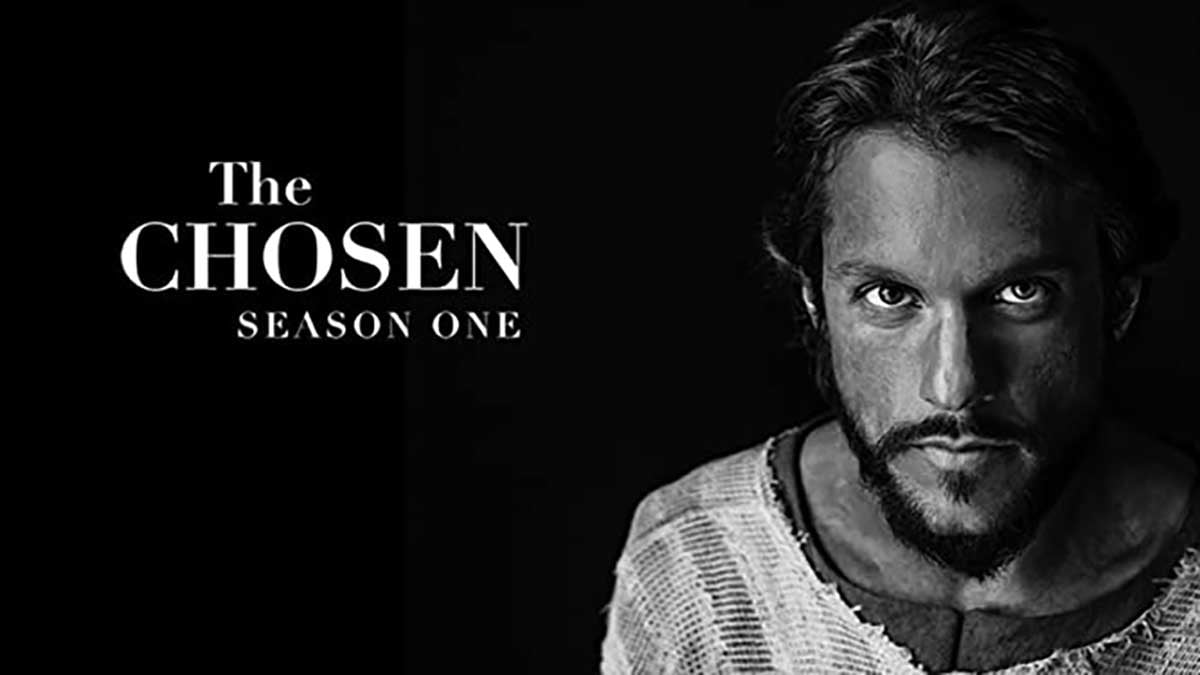
Is The Chosen free?
The Chosen app is, indeed, free. You can also watch The Chosen for free on Angel Studios' official website, The Chosen app, BYUtv app, VidAngel app, or YouTube.
What streaming service has The Chosen?
The Chosen Season 1 is available as video-on-demand on Peacock Roku and YouTube TV. On the BYUtv website, only the second season is available. Only the Angel Studios website and VidAngel provide access to both seasons of the show.
You may be interested in
how to change input on Roku tv
how to cancel HBO max on Roku


