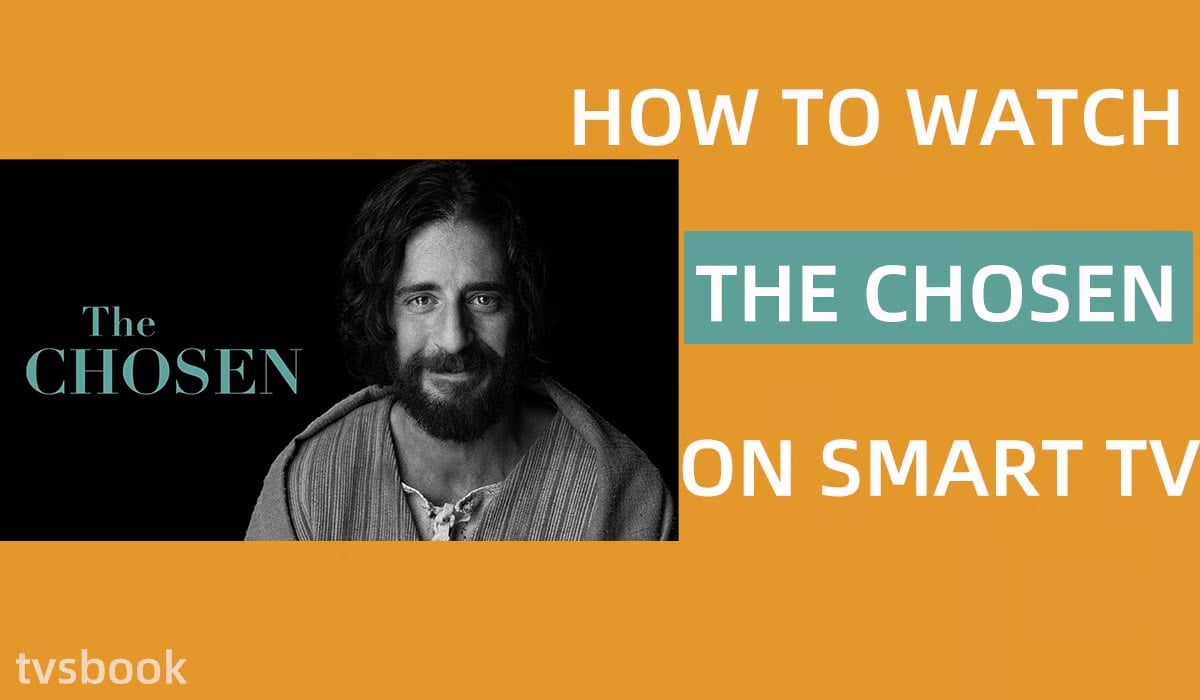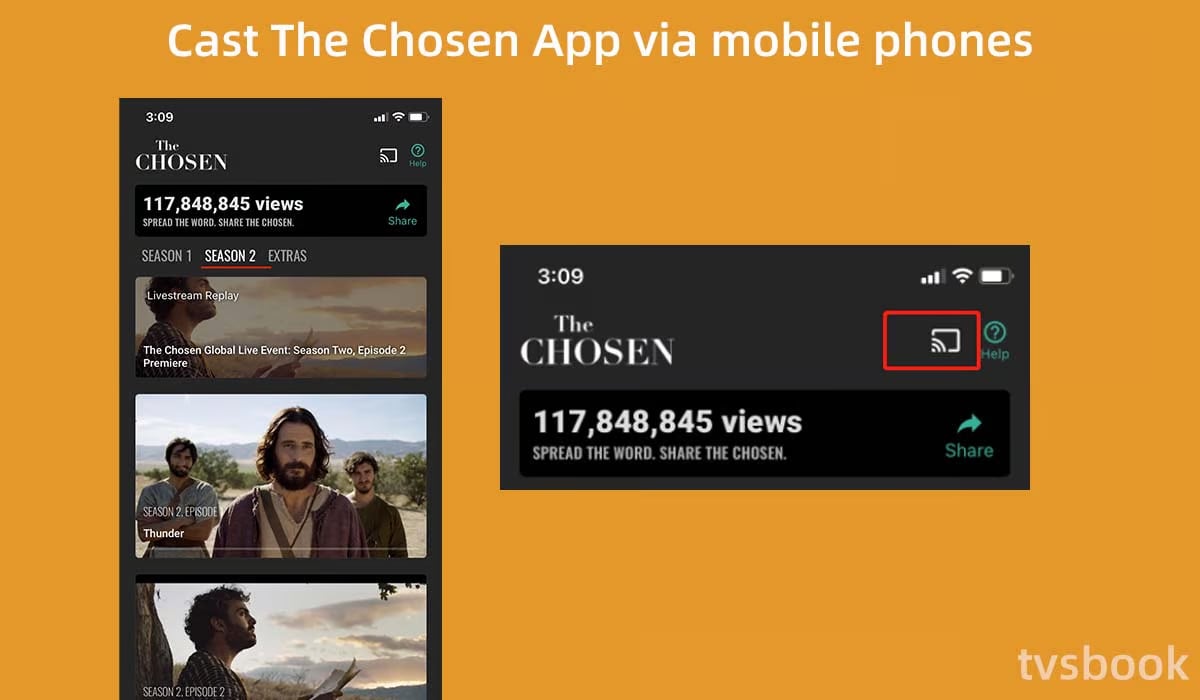Catalogs Hide
The Chosen is the first multi-season series about the life of Jesus, and many people don't know how to watch The Chosen on Samsung Smart TV, and here is the guide.
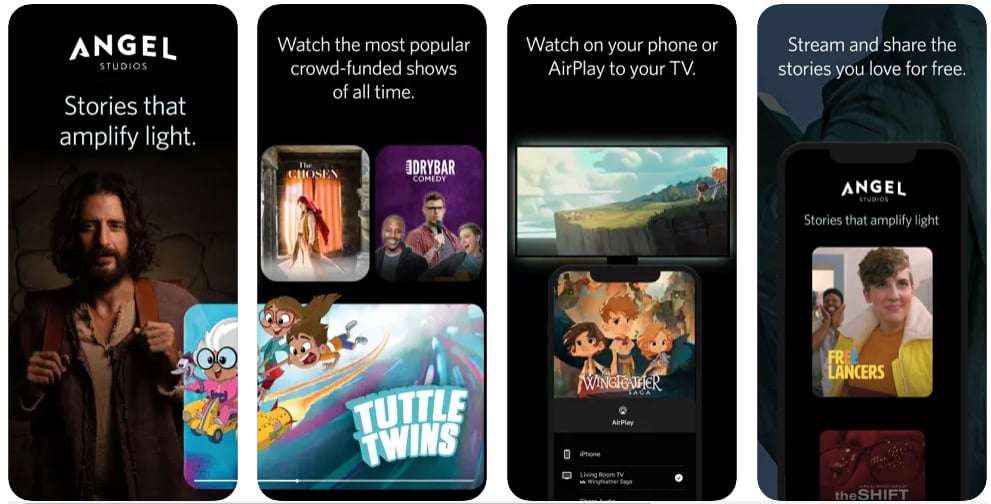
1. The easiest way to watch The Chosen on your TV is to download the Angel Studios app.
2. Open Samsung's App Store, search for Angel Studios, download and install it on your Samsung TV.
3. Once the installation is complete, you can launch Angel Studios on your Samsung Smart TV and watch The Chosen.
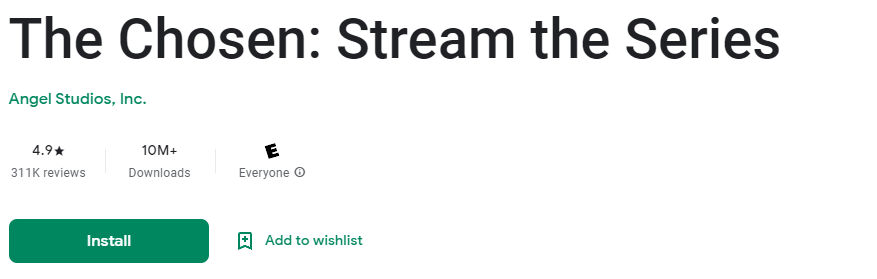
2. Connect your Samsung Smart TV and your device to the same network. 2.
Search for The Chosen app in your smart device app store, download and install it. 2.
3. Launch and play the episode of The Chosen you want to watch.
4. Click the cast icon and The Chosen on your smart device will play on your Samsung Smart TV.
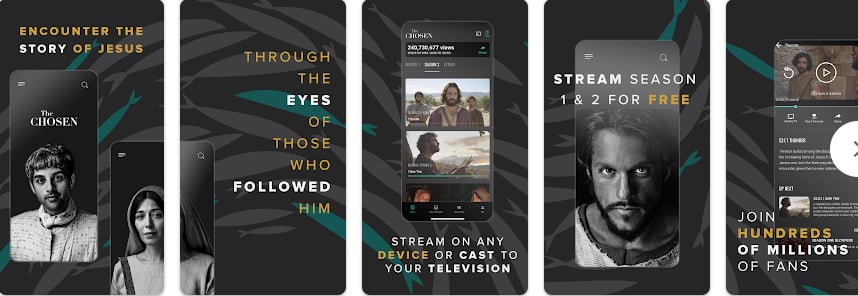
The first season of The Chosen is the most popular crowdfunded TV series or movie project of all time. The creators of the series say they hope to differentiate the new series from previous depictions of Jesus by producing a multi-season, plot-based story. With this guide, Samsung TV users can watch The Chosen on their TV.
Watch The Chosen on Samsung Smart TV on Angel Studios APP
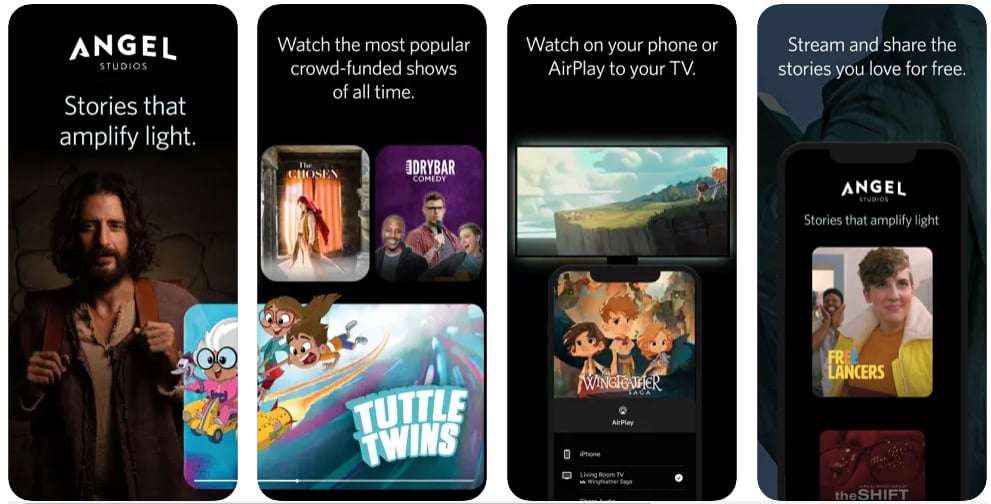
1. The easiest way to watch The Chosen on your TV is to download the Angel Studios app.
2. Open Samsung's App Store, search for Angel Studios, download and install it on your Samsung TV.
3. Once the installation is complete, you can launch Angel Studios on your Samsung Smart TV and watch The Chosen.
Watch The Chosen on Samsung Smart TV on The Chosen APP
1. If for some reason you can't successfully download Angel Studios to your Samsung TV, another way to watch The Chosen on your Samsung Smart TV is to use The Chosen app and cast it to your Samsung TV with AirPlay2.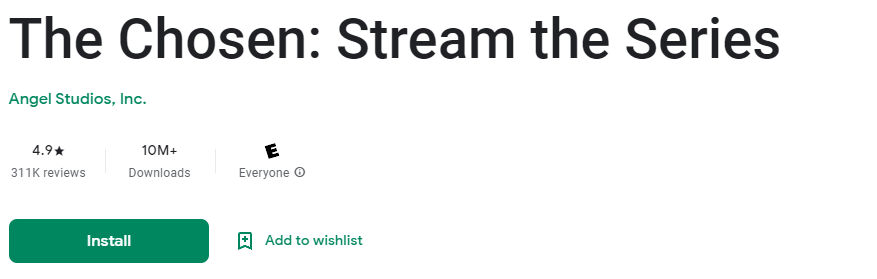
2. Connect your Samsung Smart TV and your device to the same network. 2.
Search for The Chosen app in your smart device app store, download and install it. 2.
3. Launch and play the episode of The Chosen you want to watch.
4. Click the cast icon and The Chosen on your smart device will play on your Samsung Smart TV.
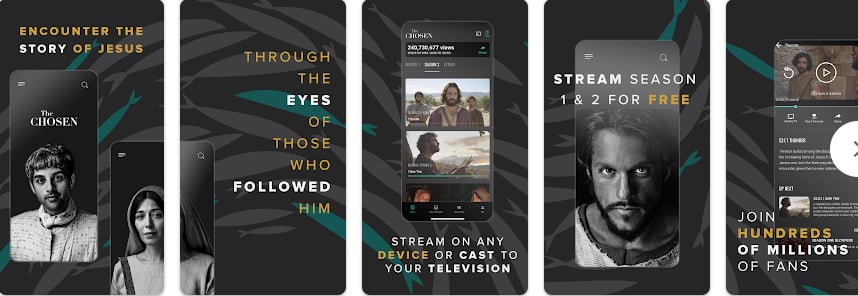
The first season of The Chosen is the most popular crowdfunded TV series or movie project of all time. The creators of the series say they hope to differentiate the new series from previous depictions of Jesus by producing a multi-season, plot-based story. With this guide, Samsung TV users can watch The Chosen on their TV.
Last edited: