TV-Guide
Member
Catalogs Hide
Some people are curious about will a TV work without internet or cable connection? The answer is yes. So how to watch TV without Internet? There are different methods according to whether the TV is a smart TV.
1. Use the basic functions of the TV or listen to the local channel. Smart TVs can work without an Internet connection, but they can only use basic display functions. TVs without a network cannot use most of the built-in applications of smart TVs, such as Netflix, YouTube, and other smart features.
2. Use a top box. You can watch regular TV on smart TV without internet connection.
3. Watch media via USB, HDMI, and other connectors. Even if you don't have an internet connection at home, buying a smart TV is not a bad idea, because it can still act as a multi-function display.

1. Connect the antenna. TV signals are transmitted through the air through ATSC or Advanced Television Systems Committee. These signals can be received by the antenna and transmitted to your ATSC tuner. Most current TVs have built-in ATSC tuners, but some old and new TVs may not have them. If you want to use an antenna, make sure your TV has an ATSC tuner.
2. Connect your mobile phone to the TV. Since the TV does not support the wireless function, it can only be connected between the mobile phone and the TV through a wired way.
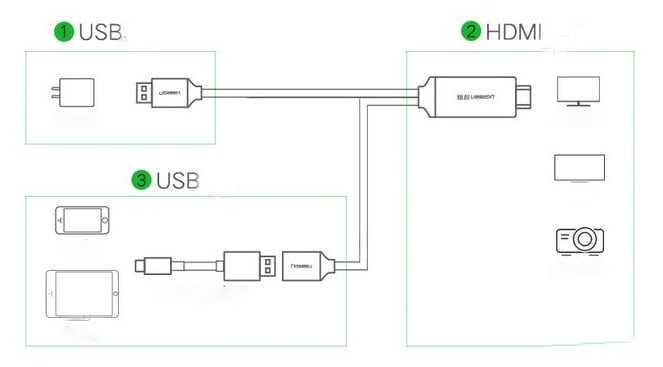
First, you need to check the interface type of the mobile phone, whether it is a Lightning interface, a Micro USB interface or a Type-C interface, and choose the connection cable to the TV according to the interface type of the mobile phone. The specific connection method can refer to the figure below. In order to achieve the stability of data transmission, the cable may need an external power supply. After connection, as long as the live broadcast software is installed on the mobile phone, the mobile phone can be used to realize the purpose of watching TV programs.
3. Buy a network set-top box. Network set-top boxes generally have wireless WiFi functions, and live broadcast software can also be installed to expand their own resources. The network set-top box and the TV set can be connected through an HDMI cable to realize the purpose of watching TV programs. Even old-fashioned TVs don’t need to worry, just buy an HDMI to AV cable adapter.
Smart TV without Internet
1. Use the basic functions of the TV or listen to the local channel. Smart TVs can work without an Internet connection, but they can only use basic display functions. TVs without a network cannot use most of the built-in applications of smart TVs, such as Netflix, YouTube, and other smart features.
2. Use a top box. You can watch regular TV on smart TV without internet connection.
3. Watch media via USB, HDMI, and other connectors. Even if you don't have an internet connection at home, buying a smart TV is not a bad idea, because it can still act as a multi-function display.

Non-smart TV without Internet
If an ordinary TV does not have a network or a wireless network card, does it mean that the TV cannot watch TV programs? The answer is no. With the help of other hardware devices, non-smart TV can still achieve the purpose of broadcasting TV programs. If you have an old ordinary TV with internet, and want to enjoy the entertainment of TV channels, you can try the following methods.1. Connect the antenna. TV signals are transmitted through the air through ATSC or Advanced Television Systems Committee. These signals can be received by the antenna and transmitted to your ATSC tuner. Most current TVs have built-in ATSC tuners, but some old and new TVs may not have them. If you want to use an antenna, make sure your TV has an ATSC tuner.
2. Connect your mobile phone to the TV. Since the TV does not support the wireless function, it can only be connected between the mobile phone and the TV through a wired way.
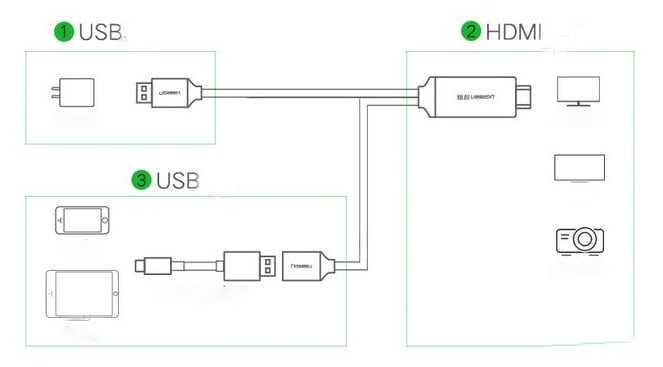
First, you need to check the interface type of the mobile phone, whether it is a Lightning interface, a Micro USB interface or a Type-C interface, and choose the connection cable to the TV according to the interface type of the mobile phone. The specific connection method can refer to the figure below. In order to achieve the stability of data transmission, the cable may need an external power supply. After connection, as long as the live broadcast software is installed on the mobile phone, the mobile phone can be used to realize the purpose of watching TV programs.
3. Buy a network set-top box. Network set-top boxes generally have wireless WiFi functions, and live broadcast software can also be installed to expand their own resources. The network set-top box and the TV set can be connected through an HDMI cable to realize the purpose of watching TV programs. Even old-fashioned TVs don’t need to worry, just buy an HDMI to AV cable adapter.


