In this article, we will describe how to jailbreak Chromecast with Google TV.
1. In the Chromecast menu, go to Settings > System > About.
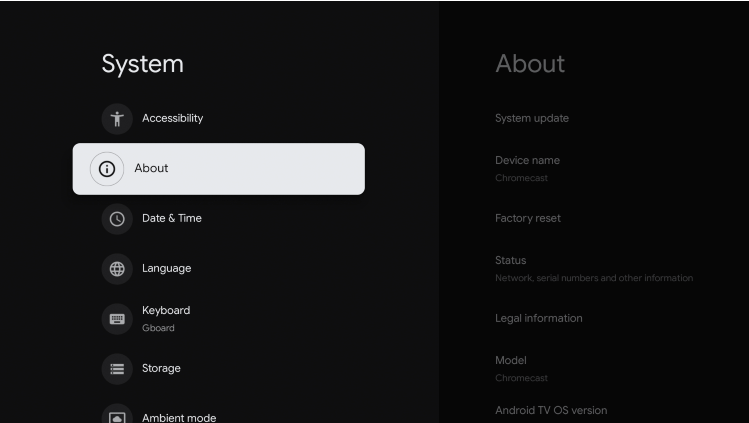
2. Click Android TV OS build about 7 times until you see the message Developer Options have been enabled.
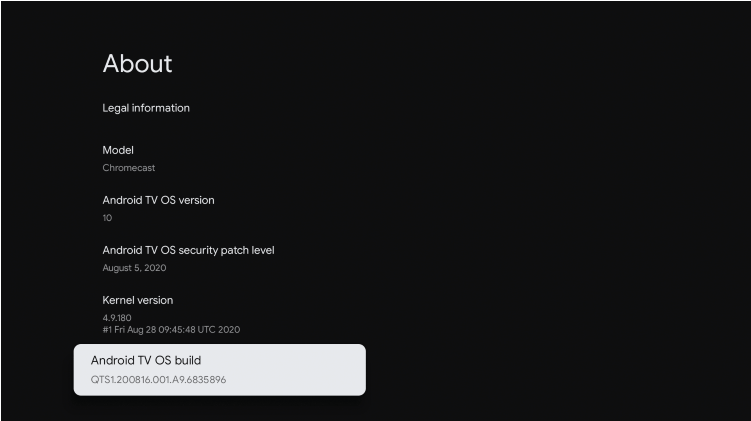
3. Once Developer Options have been enabled, you will see a message that says "You are now a developer!"
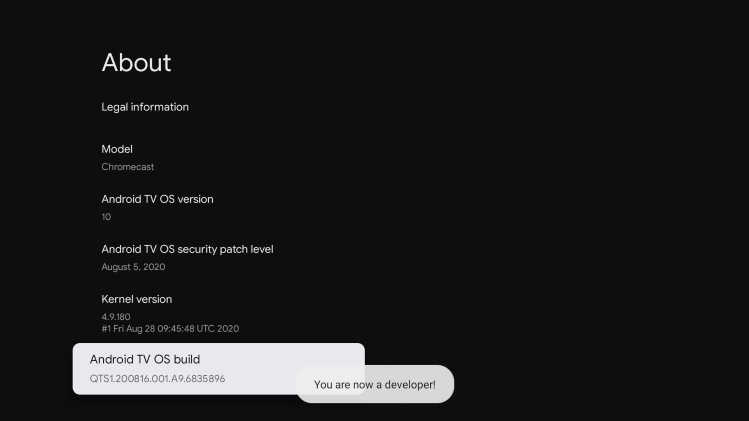
4. Click the Back button until you see the Apps menu item, click it.
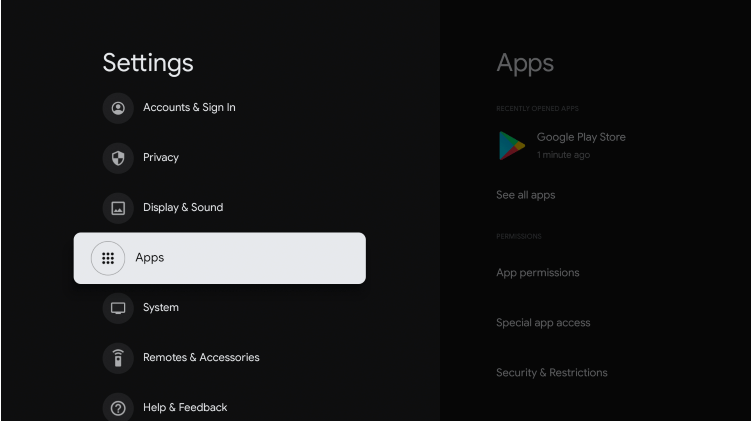
5. Now, click Security & Restrictions.
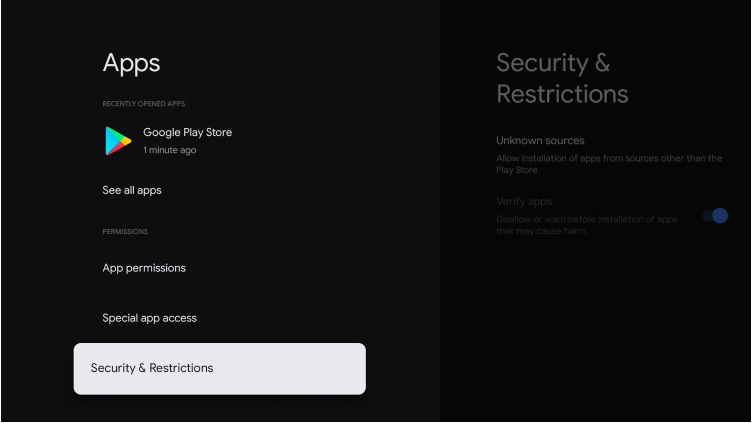
6. Select Unknown Sources.
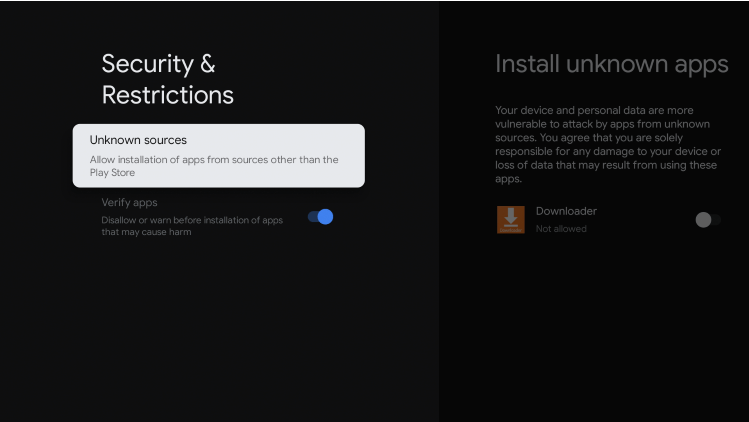
7. Turn on Unknown Sources for any third-party apps.
We have now jailbroken our Chromecast with Google TV by allowing the installation of apps that are not available in the Google Play Store.
1. In the Chromecast menu, go to Settings > System > About.
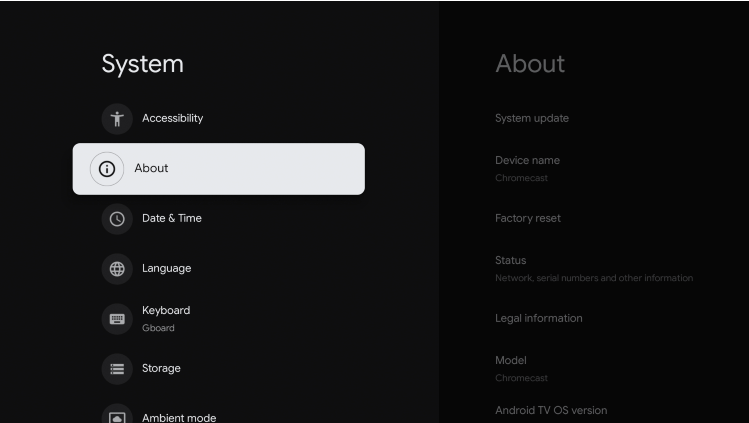
2. Click Android TV OS build about 7 times until you see the message Developer Options have been enabled.
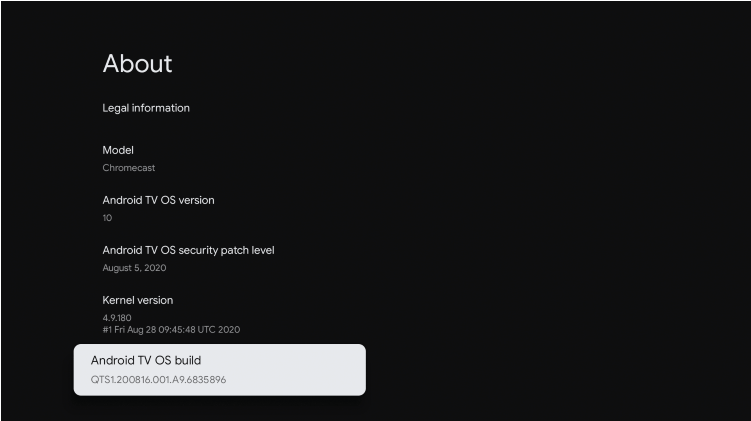
3. Once Developer Options have been enabled, you will see a message that says "You are now a developer!"
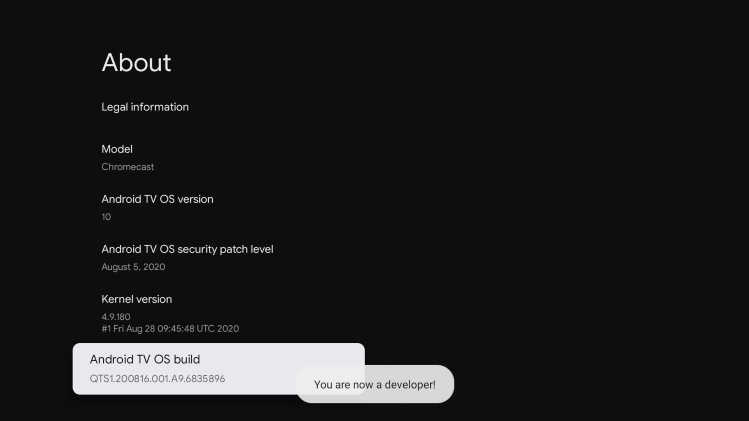
4. Click the Back button until you see the Apps menu item, click it.
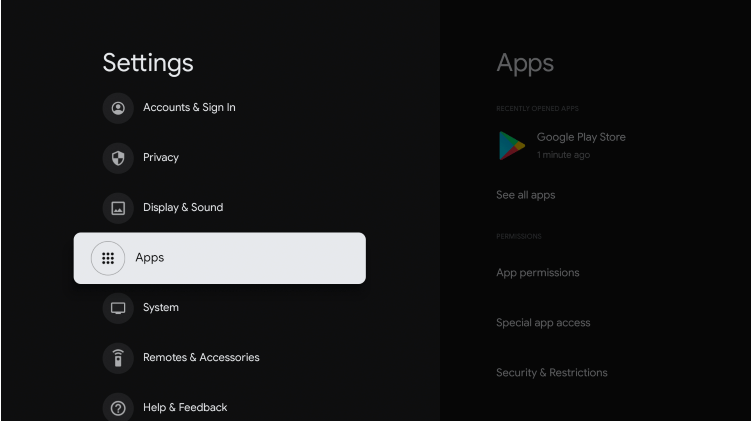
5. Now, click Security & Restrictions.
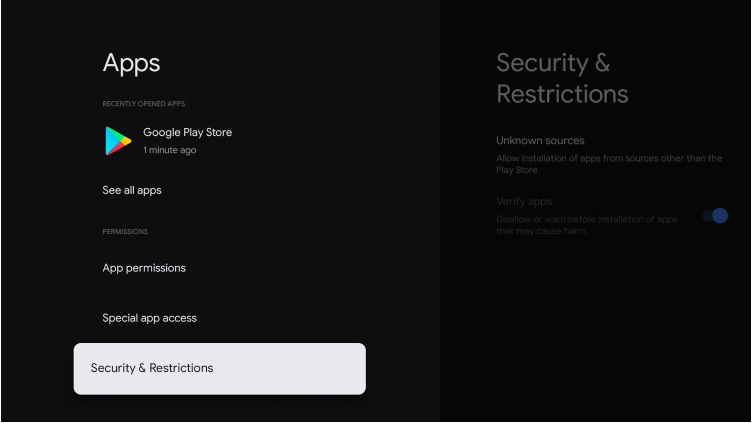
6. Select Unknown Sources.
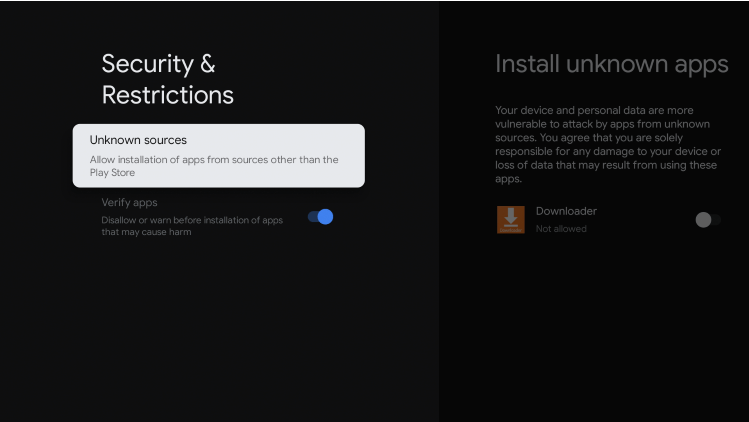
7. Turn on Unknown Sources for any third-party apps.
We have now jailbroken our Chromecast with Google TV by allowing the installation of apps that are not available in the Google Play Store.
Last edited:


