
Size of the Screen
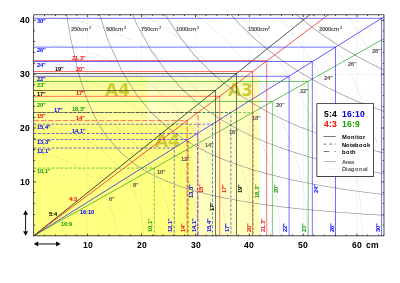
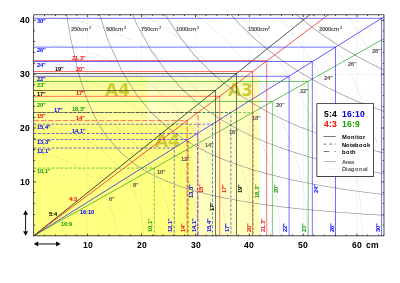
In terms of size, televisions are unquestionably the best. Models ranging from 19 to 85 inches are available and bigger ones. The most common aspect ratio is 16:9. On the other hand, Monitors range in size from 15 to 50 inches.
Because most workstations don't have enough room for a larger screen, computer monitors come in various sizes. On the other hand, TVs may either be put directly on the wall or on low boards that provide a lot more room.
The aspect ratio is an essential consideration when making a size-based purchase (the ratio between the height and width of the screen). The 16:9 widescreen aspect ratio of HDTVs might be limiting. Since monitors must be more adaptable and provide a greater range of options, thinner and wider models are now available.
Gaming


In addition to the criteria above, there are extra considerations to consider when purchasing a gaming display.
Input Lag
Because you can see the screen better from a distance, a TV is a superior option for console gaming because you can have access to a larger screen. In addition, you must make sure that the TV includes an image post-processing bypass option, often referred to as "Game Mode."
Having smooth and responsive gameplay is essential if you want to use this function as it lowers input lag. If the TV supports 120Hz, we suggest that the input lag be less than 16ms—ideally less than 8ms.
Refresh Rate
With a refresh rate of up to 390 Hz, you can enjoy the most responsive and fluid fast-paced gameplay possible. On the other hand, televisions often run at 60Hz or 120Hz.
LG TruMotion120, for example, claims to upconvert 60-frame-per-second video to 120-frame-per-second video. On the other hand, fake frames are more likely to detract from the visuals and gameplay.
Adaptive Sync
Certain gaming monitors may have variable refresh rates or adaptive-sync technologies like AMD FreeSync and NVIDIA G-SYNC.
For this technology to work, you need a graphics card capable of running at a variable refresh rate that eliminates all stutterings that occur while playing games.
AMD FreeSync up to 120Hz is supported on Xbox One and Xbox Series S/X game consoles.
This means that if you play both PC and console games, a FreeSync 120Hz+ gaming display is the best option for you. However, certain TVs also offer variable refresh rates/FreeSync.
Price
When it comes to making a purchase, the cost is unquestionably a major consideration. Fortunately, there are solutions to fit every budget. In general, televisions are more costly, with a price tag of up to $50,000. You may also get them for $100 if you don't have much money to spend. However, a monitor can set you back anything from a few hundred to a few thousand dollars.
The size and characteristics of the models are what determine their prices. Additionally, the resolution, screen type, and input options may vary. OLED panels, for example, are only available in TVs, not computer monitors. Therefore the price difference is due to this.
The more money you have to spend, the more features your TV will offer. A high-end monitor, on the other hand, will be less expensive than a top-of-the-line TV if you want anything extravagant.
Final Thought:
It's not an easy decision to make. Whether you're a gamer or a family that enjoys internet streaming services, you'll find everything you need. It's possible that you don't need the latest technology if you're only searching for a device to use for video conferencing and surfing the web.
Finally, there are many factors to consider when deciding between a TV and a monitor, and it all boils down to your own preferences.
Last edited:


