Amnesia
Member
NVIDIA-SHIELD Android TV Pro is one of the best TV boxes in 2019 to 2020 for its excellent performance, 4K resolution and streaming service, Most users said the NVIDIA-SHIELD Android TV Pro experience is exponentially better than using TV's built in software. Most importantly, NVIDIA-SHIELD Android TV Pro is with NO ADS. There is a lot of customization to get the apps you use to where you can easily access them such as Netflix, Youtube, Hulu stc. However, it still has some disadvantages, here I listed Pros and Cons of NVIDIA-SHIELD Android TV Pro (from over 500 users ):
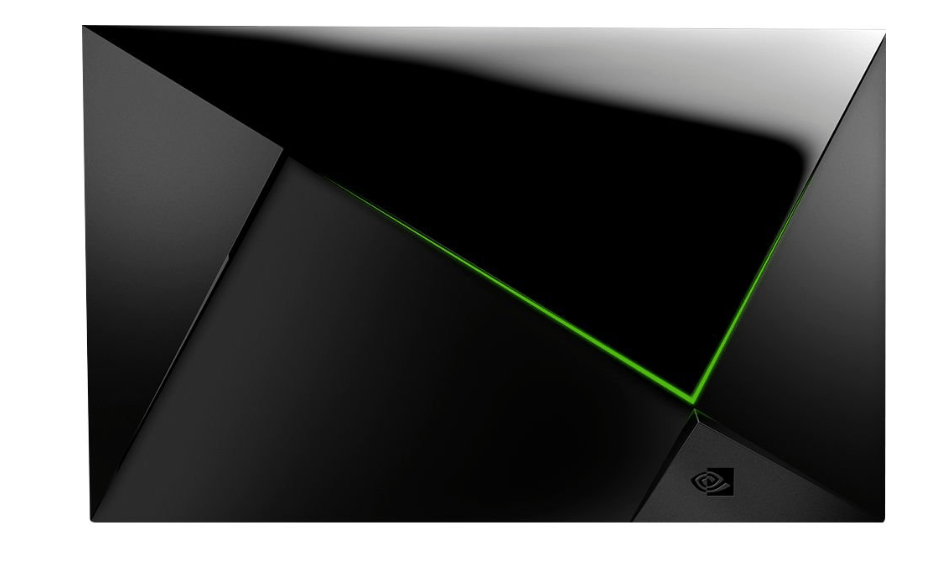
NVIDIA-SHIELD Android TV Pro
PROS

CONS

How to Fix Nvidia Shield WiFi Not Connected?
Go to router settings and change the router band 2.4 or 5G Hz. Select one by one and cross check the internet connection.
OR Kindly apply below methods
Now recheck and try.
Hopefully this solve the issue. Thanks Guys.
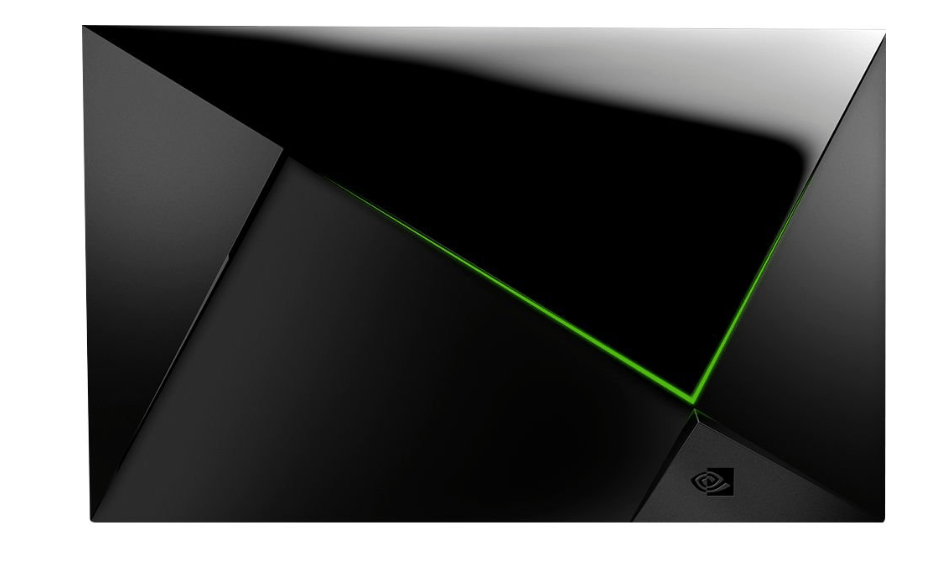
NVIDIA-SHIELD Android TV Pro
PROS
- versatile in terms of content and connectivity.
- customization, we will see more options down the road.
- The AI 4K Upscaling is outstanding
- IPTV streams flawlessly no lag, super fast
- The original Nvidia Shield came preinstalled with KODI and it is wonderful if you have your own digital movie collection. There is really no format or compression that I have come across this will not play. In addition to this you can also use this device as a PLEX server, which basically does about the same but transcodes these video files for playback remotely.
- the Tegra X1+ chip inside means that it will handle any compatible game you throw at it (so long as you have a wired or wireless game controller). It also supports the Nvidia game streaming service where you can stream PC quality games remotely from Nvidia's servers should you have the bandwidth available.
- NVIDIA-SHIELD Android TV Pro model basically also has extra USB over the cylinder model which are helpful if you need it for a USB hard drive or other device.
- You can use the tv remote to navigate apps and go back.
- NVIDIA-SHIELD Android TV Pro uses AAA batteries instead of the tiny rechargeable battery in the old one. It also adds a microphone button to use with the built-in Google Assistant. Also added is a dedicated Netflix button (a Netflix contractual requirement).
- The UI is very friendly and no issues watching 4k videos on youtube and netflix.

CONS
- High-price (around $200 for 16GB version).
- No Dolby Atmos or Vision.(update: Since I bought the Shield, I haven't been able try Dolby Vision (DV) HDR on my Vizio TV. Nvidia has been working on a patch for that for weeks. A few days ago they released it. Now I have the option for Dolby Vision, but it results in wildly over-saturated colors (skin tones look garishly orange and fuchsia). The only way to fix this is to disable expanded color and run the Shield at 23.9Hz instead of 59.9 Hz, but this results in a choppy and clunky UI experience, )
- 16GB is a little bit limiting if you're going to install a lot of games.
- The remote triangular design is comfortable but also annoying at the same time.
- Nvidia is still working out lots of kinks - CEC does not work properly (won't turn off Vizio TV) - Dolby Vision HDR doesn’t work with Vizio TVs
- SMB is broken: which means I can’t transfer files from my computer to the Shield
- Many users are having problems installing the Disney+ app
- Google Home thinks I have two Shields and therefore refuses to turn mine on or off with a voice command. No matter how many times I delete and re-add it, it will say either “I don’t know which Shield device to turn on/off” or “the Nvidia Shield is currently unavailable”.

How to Fix Nvidia Shield WiFi Not Connected?
Go to router settings and change the router band 2.4 or 5G Hz. Select one by one and cross check the internet connection.
OR Kindly apply below methods
1. Remove all cables and devices from shield
2. Remove power cable from electric source and hold power button for 10 seconds
3. Power off router and turn on after 10 minutes later
4. Turn on shield after 10 minutes later
Now recheck and try.
Hopefully this solve the issue. Thanks Guys.
Last edited:


