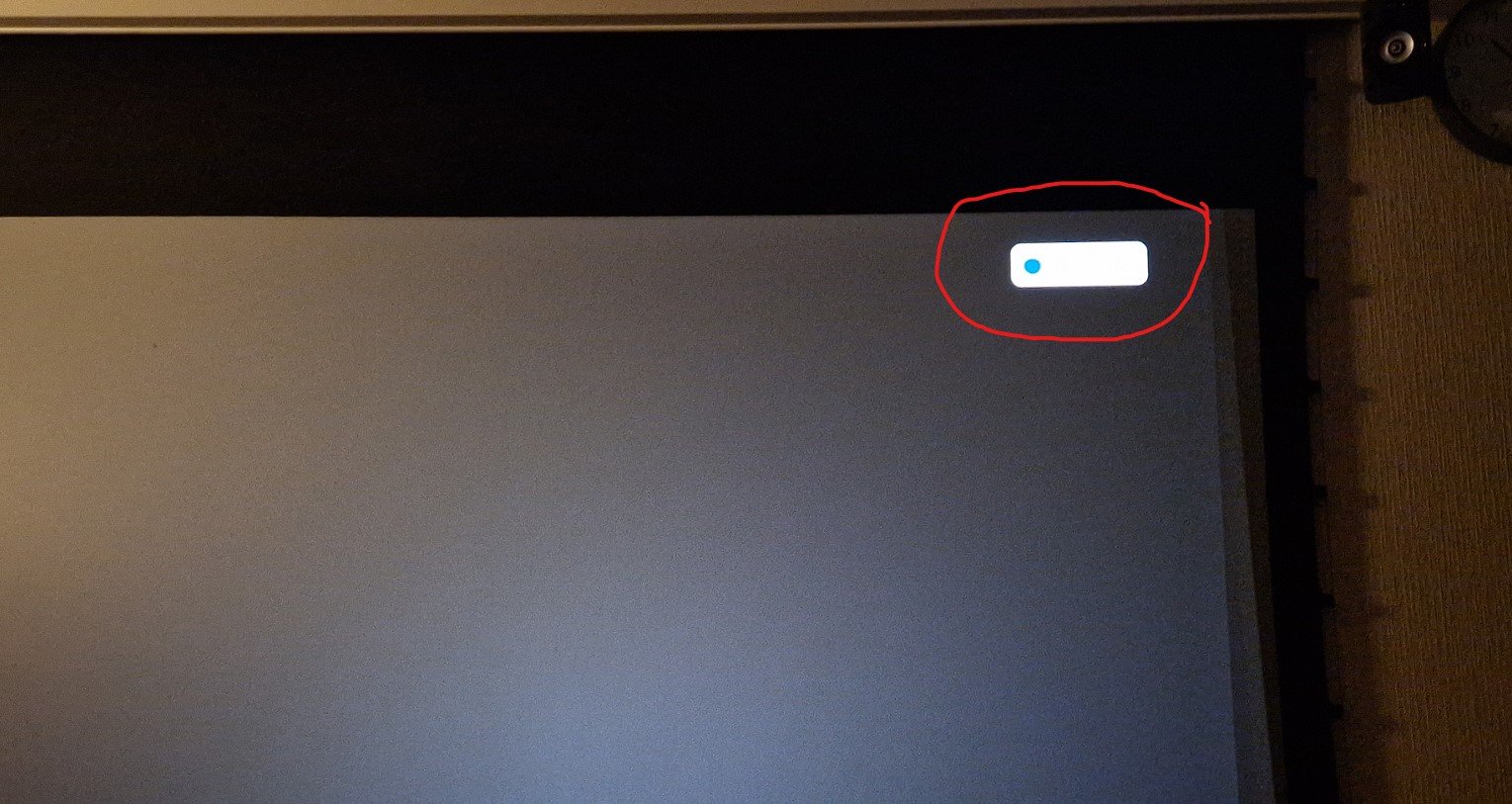Hello,
I recentely bought an Optoma UHZ50 projector. Everything was fine until I updated the software on the projector. Since the update, an annoying logo on the screen states WPS-2563 (see attached photo). I tried to reset the projector to factory settings but the logo started appearing again just with a different suffix number. There is a dot on the left side of the logo that changes colors (sometimes it's blue, sometimes orange/yellow, and sometimes red. Does anybody know how to remove it?
The logo is shown at all times when a source is used (HDMI or internal android), it disappears only when the projector is changing sources.
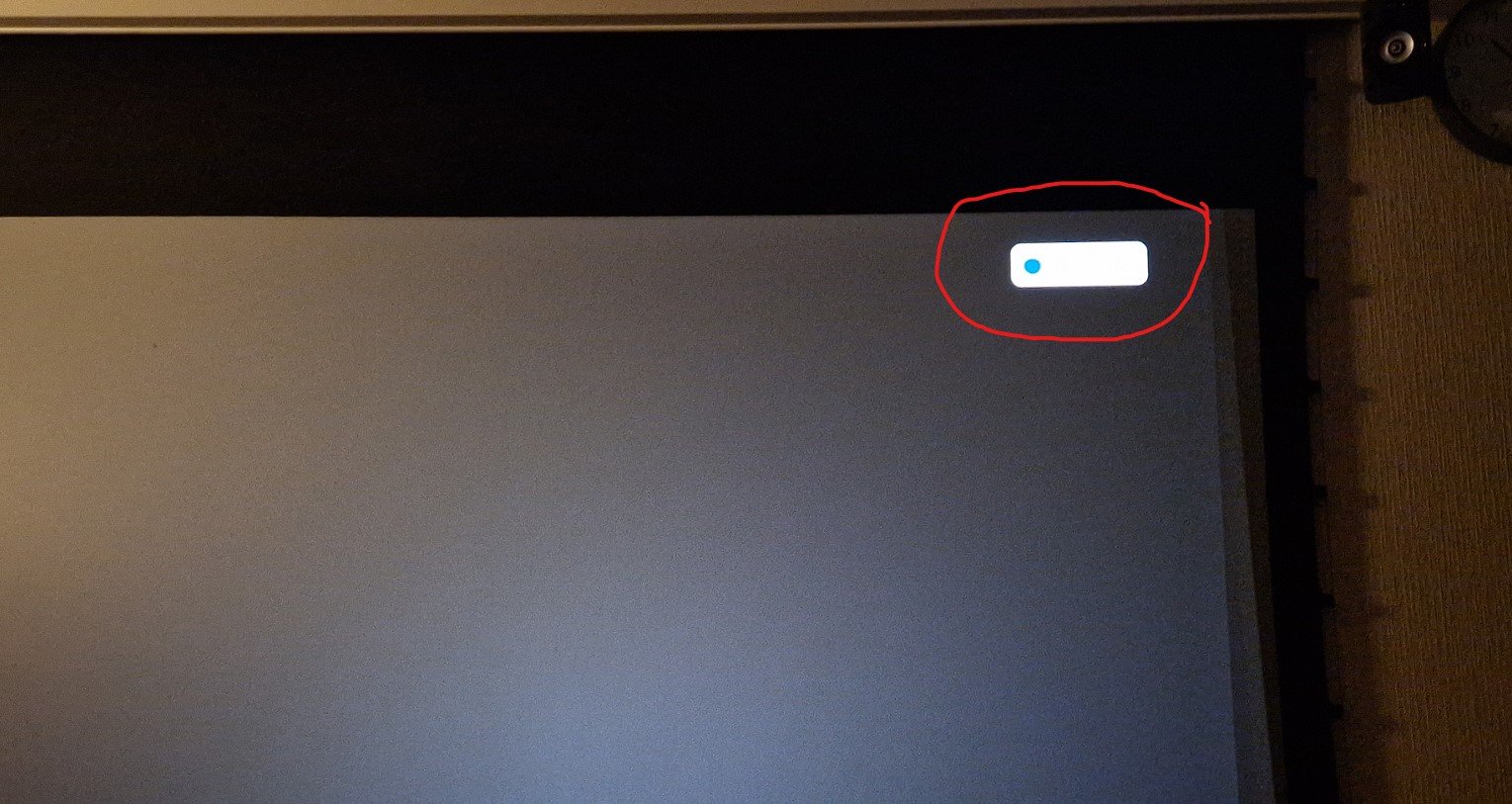
I recentely bought an Optoma UHZ50 projector. Everything was fine until I updated the software on the projector. Since the update, an annoying logo on the screen states WPS-2563 (see attached photo). I tried to reset the projector to factory settings but the logo started appearing again just with a different suffix number. There is a dot on the left side of the logo that changes colors (sometimes it's blue, sometimes orange/yellow, and sometimes red. Does anybody know how to remove it?
The logo is shown at all times when a source is used (HDMI or internal android), it disappears only when the projector is changing sources.