Catalogs Hide

This article will explain and show you how to fix the red light on Xfinity modem.
Nowadays, almost every home needs to be connected to the Internet to support a variety of smart devices, including mobile devices, PCs or smart TVs, etc. Xfinity is one of the most popular choices for Internet connectivity for many users. But when your Xfinity modem blinks red, you know something is wrong, but you may not know how to fix it quickly. This article will give you the answer. Read on to get the causes and troubleshooting solutions for Xfinity modem red lights.
With a router and modem, you may also want to know how to connect TV to wifi without remote.
What does red light on Xfinity modem mean?

The router or modem will alert you to the signal by flashing different colored LEDs. When you see a red light blinking on the Xfinity modem, it usually means that there is no network connection at that time. For some reason, the Xfinity modem is having problems connecting to your device and you will need to follow the troubleshooting instructions below.
There are many reasons for this problem, such as hardware problems, damaged cables, service interruptions, etc. Fortunately, you can easily fix the problem yourself with this article.
How to fix red light on Xfinity modem?
Check the cable

First, you can take a few minutes to check all the cables. If your cables have been in use for a long time, they are likely to be frayed, broken, or have peeling insulation. These problems are easy to overlook, but a damaged cable will not support your Xfinity modem properly.
If your cable has become damaged, replace it with a new one promptly and make sure all cables are connected securely. Loose cable connections can also cause unstable or disconnected network connections.
Restart the modem

This is a simple and effective fix for the Xfinity modem red light. Many problems with electronic devices can be fixed by shutting down and restarting. Please follow the steps below to reboot your Xfinity modem.
1. Unplug your Xfinity modem from the wall outlet.
2. Press and hold the modem's power button for about 30 seconds.
3. Wait for more than one minute.
4. Reinsert the power cable into the outlet, making sure the cable is securely connected.
5. Reboot the modem.
Check the power supply
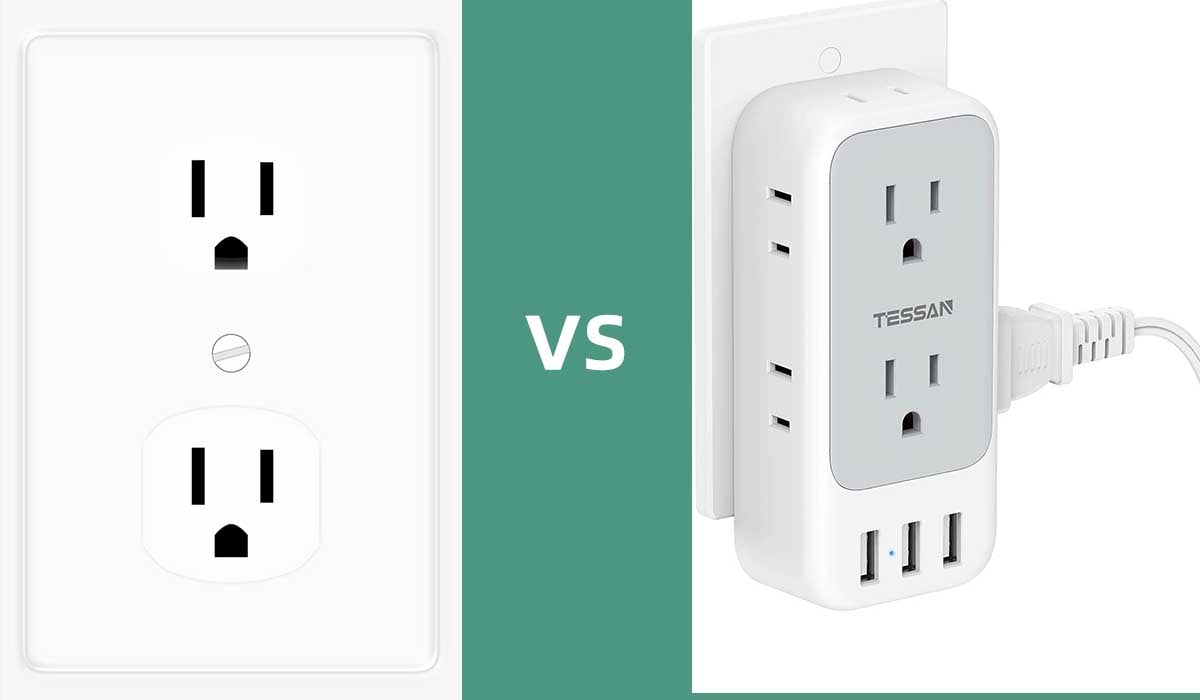
If all of your modem's cables are OK, but it is still not powered up, this could be a problem with the power board and surge protector.
Many users use multi-plug outlets as a way to connect more devices to the power supply, but this can cause problems such as insufficient power through the Xfinity modem.
Please try plugging the Xfinity modem directly into a wall outlet instead of using another multi-plug outlet. Check that the Xfinity modem's red light stops blinking and that your device is connected to the Internet.
Xfinity Service Down

Usually, these problems are rare, but we still can't rule out the possibility of the Xfinity service interruption causing your Xfinity modem to light up red.
You can check if Xfinity's servers are working properly and if Xfinity's service is down, you will need to wait patiently for their technicians to fix the error to restore service.
You can log in to your account on the Xfinity website and check their Service Status Center page for outages.
You can connect to your device with an Ethernet cable, if your device can connect to the internet via a wired connection, the problem is with your router. Or you can contact your service provider directly to determine if the service is down.
Reset router
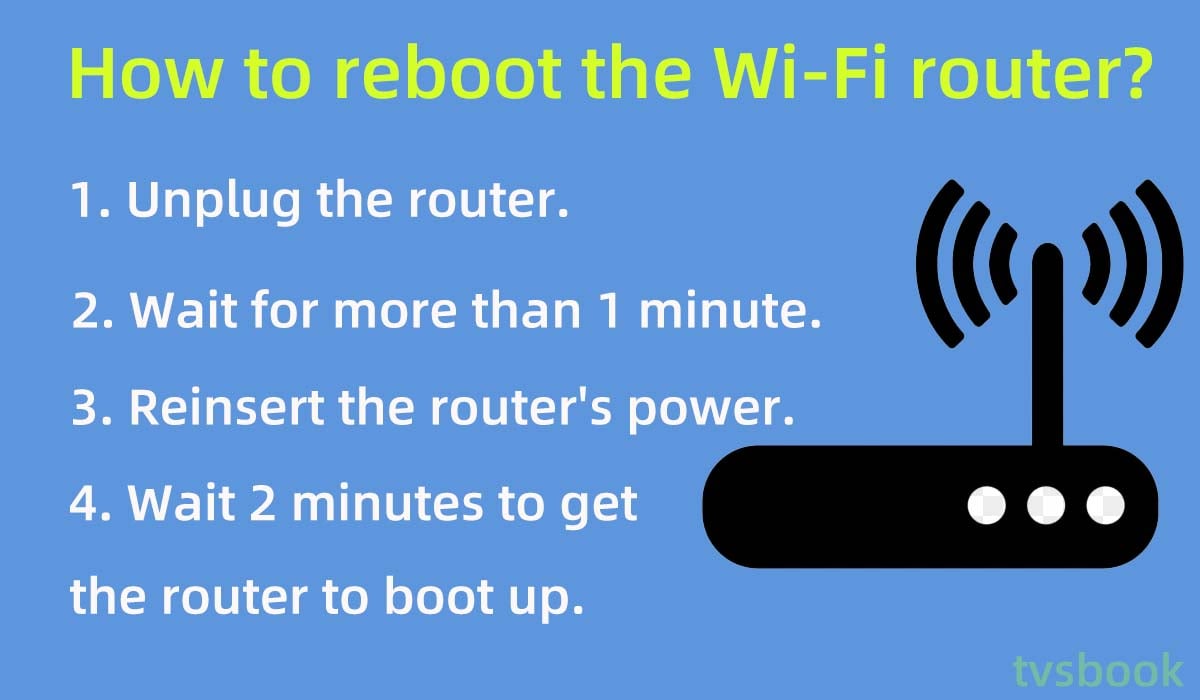
When there is red light on Xfinity modem, there is a good chance that something is wrong with your router. You can reset your router as follows. This will clear all network settings and you will need to customize it again.
1. Find the reset button on your router. (usually on the back or bottom of the router)
2. Press and hold the reset button for 10 seconds.
3. Wait for the reset to complete.
4. Check if the red light disappears, if it does, update your network settings, including network name and password.
5. Check that your Internet connection is stable.
Contact Xfinity Customer Support
If none of the above fixes solve your problem, the best way is to contact Xfinity Customer Support and one of their technicians will give you the most professional help. If your Xfinity modem has failed, you may need to replace it with a new modem.
Summary
The red light on Xfinity modem means that your internet connection is not working, and it could be due to a problem such as a cable or hardware. You can troubleshoot it by following the methods in this article. You can try methods such as checking the cable, resetting the router or checking the server. If you are still unlucky, you can contact the Xfinity support team for further help.
FAQs
What does orange light on Xfinity modem mean?
The Xfinity gateway's blinking orange light indicates that it is most likely connected to the Xfinity network. You may be unable to connect to the internet because a firmware upgrade is taking place. It may also be blinking orange as a result of a service outage, a faulty router/modem, or a faulty splitter.
What does green blinking light on Xfinity modem mean?
When the Xfinity modem blinks green, it means that something is wrong with your internet connection. The presence of a blinking green light indicates that you are not connected to the internet, either wired or wirelessly, via an Xfinity gateway device.
What does white light on Xfinity modem mean?

If your Xfinity router or Xfinity modem is lit with a steady white light or purple with white, this is proof that your device is turned on and running steadily. Now you can get a stable wireless connection.
What does blue blinking light mean on Xfinity modem?
Your Xfinity modem's blinking blue light indicates that it is attempting to connect to another wireless device.
When the connection is established, the light will turn solid blue.



