Catalogs Hide

This guide will show you how to fix Roku remote green light flashing.
Roku has been one of the most popular streamers, and many people choose to replace their expensive smart TVs with Roku devices. You can get channels from Netflix, YouTube, Amazon Prime Video, and hundreds of other services on Roku. Roku devices and Roku remotes usually work well, but sometimes there are problems. Many users find that the Roku remote flashes a green light when they use it, you need to find the problem and fix it. This article will list all possible problems and corresponding fixes for you.
Why is my Roku remote blinking?
If your Roku remote is flashing meaning it's not working properly, this is a hint. Usually when the Roku remote flashes green, a corresponding alert will appear on the TV screen. This is when we need to troubleshoot the problem and fix it, otherwise, it will affect the normal use of the Roku.
Fix Roku remote green light flashing
Reinstall remote batteries
Sometimes the remote control flashing may just be because the remote control is not properly installed, which is a very simple way to troubleshoot, but is often overlooked. You need to take the batteries out of the remote control and then wait a while before putting them back in the correct orientation.

Replace Roku remote batteries
When your battery runs out, the remote control will also flash green and you need to replace the battery in time.
1. Unplug the Roku device from the TV.
2. Open the remote control battery back cover.
3. Remove the old battery and insert a brand new one.
4. Cover the battery cover and re-enable the Roku device to see if the problem is solved.
Re-pair the remote control

If there is an error pairing your Roku device with the remote, you can unpair and re-pair it by following these steps.
1. Press and hold the Home, Back, and Pairing buttons on the Roku remote control for 5 seconds at the same time.
2. When the light on the remote flashes, you have unpaired it.
3. Try pressing any button on the remote to check if it was successfully unpaired.
4. Turn off your Roku device and unplug it.
5. Remove the batteries from the remote control.
6. Reconnect the Roku device to the power source and turn it on.
7. Reinsert the remote control batteries.
8. Press and hold the pairing button and know that the light is blinking.
9. When pairing is successful, a prompt will appear on the screen.
10. Check if the remote control problem still exists.
Restart Roku device
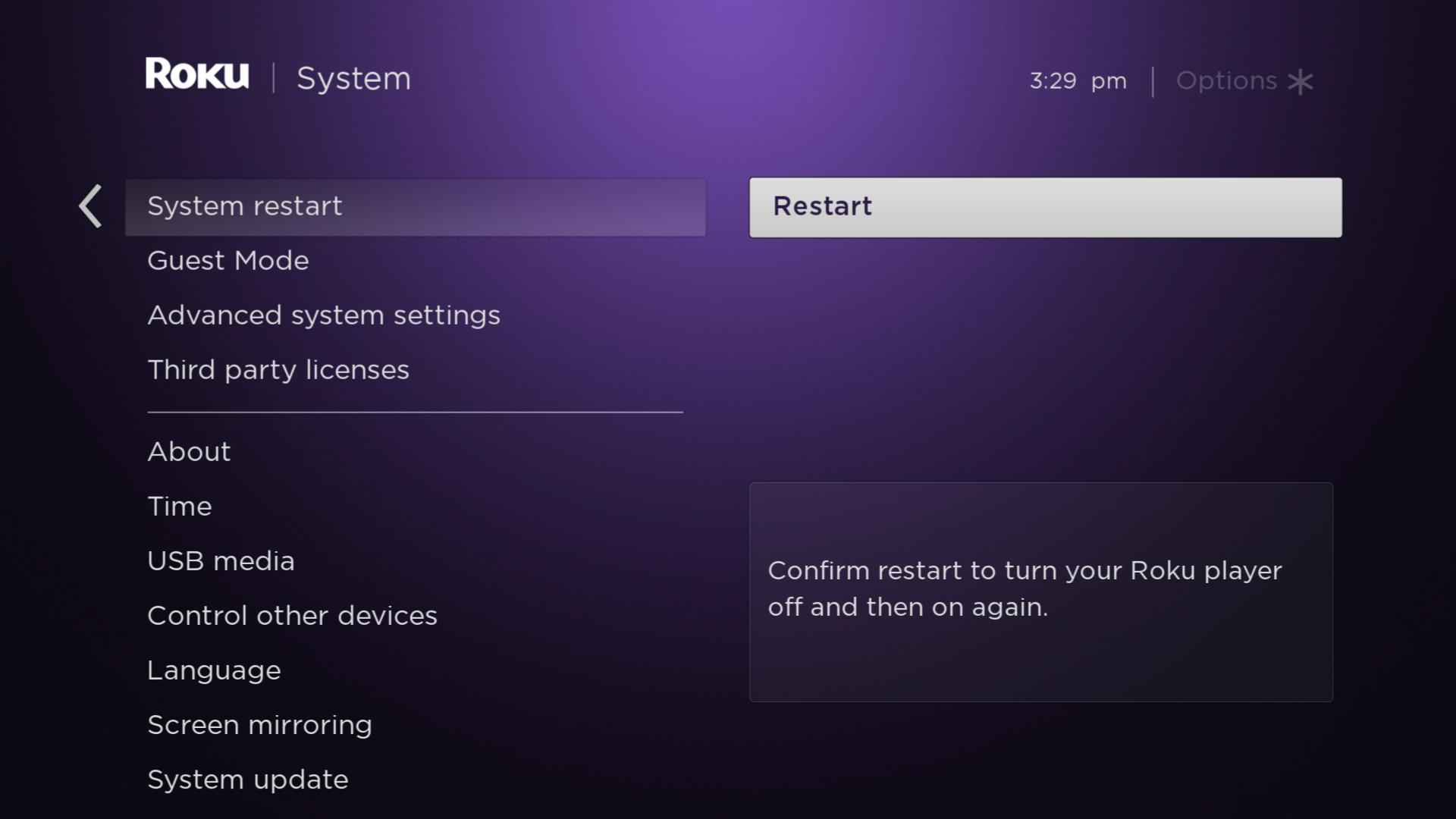
Try restarting your Roku device, this is usually a very simple but effective method.
1. Go to the Roku home screen.
2. Select Settings.
3. Swipe down in the menu and select System.
4. Click System restart, then click Restart to confirm the restart.
Remove Interfering devices
If you have other wireless devices near your Roku device, it may cause interference to the connection between the remote and the Roku device. Try removing interfering devices like wireless headphones, microwave ovens, etc., and check if the problem still exists.
Use the Roku remote app

Roku offers the Roku remote app for IOS and Android devices, which you can download and install on the App Store and Google Play Store, and then you can use your phone to remotely control your Roku device.
1. Download and install the Roku remote app on your IOS/Android mobile device.
2. Connect your mobile device to the same WiFi network as your Roku device.
3. Open the Roku remote app.
4. Click Remote at the bottom of the app.
5. Select your Roku device in the list to pair.
6. Now you can use your phone as a Roku remote.
hdmi-connection" >Check the HDMI connection
If you are using a Roku streaming stick, a faulty HDMI connection may also cause errors with the remote. Usually, TVs have multiple HDMI ports, you can try a different HDMI port to connect to your Roku.
Reset Roku devices to factory settings
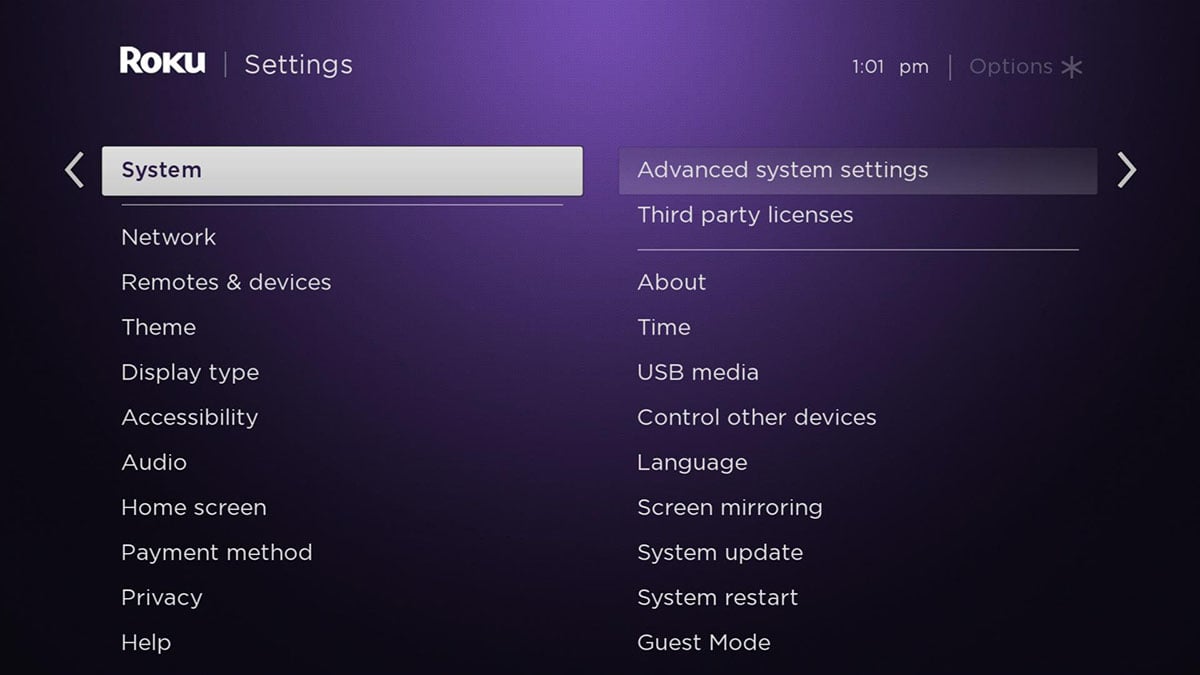
If you have tried the above methods and none of them solved your problem, you need to try resetting your Roku device. This method will erase all your data and information, so you will need to back up important information in advance. Generally resetting your device will solve most of the problems, if you need this operation, please follow these steps.
1. Press the Home button on your Roku remote.
2. Go to Settings.
3. Swipe down to select Settings, then select Advanced System Settings.
4. Select Factory Factory reset. (Factory reset everything)
5. Follow the on-screen prompts to set up your Roku after the reset is complete.
Buy a new Roku remote
If your remote is still blinking after trying the above methods, you'd better buy a new Roku remote. You can find Roku remotes on e-commerce platforms and they are cheap, but you need to check your device model in advance to find a compatible remote.
Why is Roku remote flashing red?

The different colors of lights flashing on the Roku remote represent different problems. If your Roku remote is blinking red, it means your device is not powered on.
How to fix it?
1. Make sure you are using the dedicated USB cable that came with your Roku device, do not use another USB cable to connect.
2. Try connecting your Roku to a different USB port on your TV. The TV's USB port sometimes represents a different power characteristic.
3. Connect the Roku device to a wall outlet using the power adapter and power cord. This connection will also boot up the Roku device more quickly.
Why is the Roku remote blinking yellow?

When the Roku remote lights up with a flashing yellow light, this means the Roku remote is not paired properly. Please re-pair the remote control and check the battery level.
How to pair Roku remote?
There are two types of Roku remotes: the enhanced Point-Anywhere(EPA) remote and the standard infrared remote(IR).
The infrared remote control does not require pairing as it controls the device via infrared. Plug in the remote's batteries and point it at your Roku device and it works. The downside of this remote is that the remote will not work properly when you do not align it with the device in a straight line.
Pair the Roku Voice Remote(EPA)
If your remote is not responding, press and hold the pairing button on the back of the remote until the green light flashes. You will see a prompt on the screen after the remote is successfully paired with your device.
Summary
When your remote control flashes green or flashes other colors of light, it means the remote control is not working properly. You need to troubleshoot the problem and fix it one by one as described above. If all methods fail to fix the remote control problem, it's time to buy a new remote control.


