vivian334
Member
Youtube ads are now divided into two sections, and one section cannot be skipped, which greatly affects the viewing experience. For those who are not willing to spend money to buy members, here is a better box application Smart YouTube TV. We can find the Smart YouTube TV official website on Google, just download Smart YouTube TV APK, including the normal YOUTUBE and YOUTUBE KIDS two versions, children can choose to install at the same time.
Installation steps of Smart YouTube TV
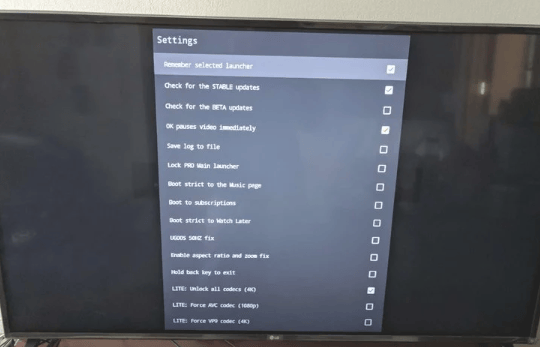
After logging in Smart YouTube TV, you can see that it is basically the same as the mobile app
tip: Apple recommends Alook browser, the price seems to be not expensive, I download it when it is free
what is more convenient is that you can play in the floating window, you can play the game while brushing the play, both are correct.
Installation steps of Smart YouTube TV
Prepare a USB flash drive, copy the downloaded Smart YouTube TV APK to the USB flash drive, insert the USB flash drive into the TV box, and select the Smart YouTube TV you just installed.
Once installed, the Smart YouTube TV APP will automatically select the core of the TV box. The resolution can be set in the setting, up to 4K. The language can be selected.
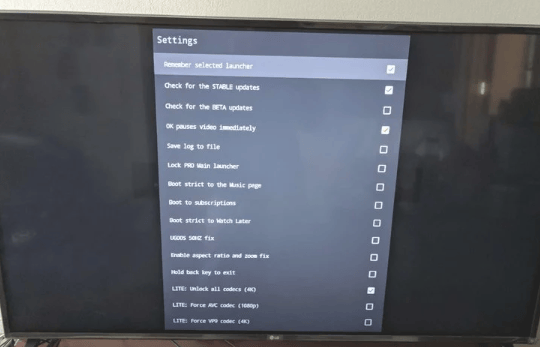
After logging in Smart YouTube TV, you can see that it is basically the same as the mobile app
Advantages : no ads, high definition
Disadvantages: Updates are too frequent. Basically, they are updated once a week. I do n’t know what has been updated. You can skip it without updating.
tip: Apple recommends Alook browser, the price seems to be not expensive, I download it when it is free
what is more convenient is that you can play in the floating window, you can play the game while brushing the play, both are correct.



