SuperM
Member
Some projector users may face the problem of no sound when using projectors. Here are the solutions:
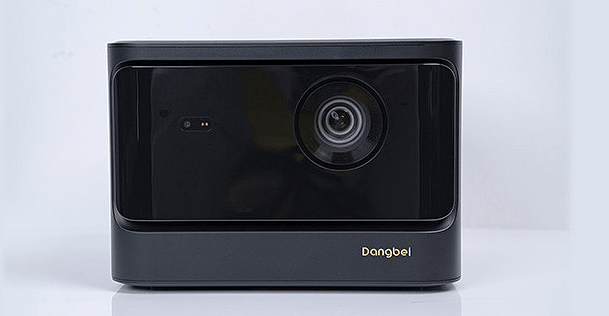
You can check if the projector audio output is correct in the settings, open the projector's system settings, find the corresponding sound settings, find the audio output option in the sound settings, if it is 3.5mm audio output, select the corresponding way.
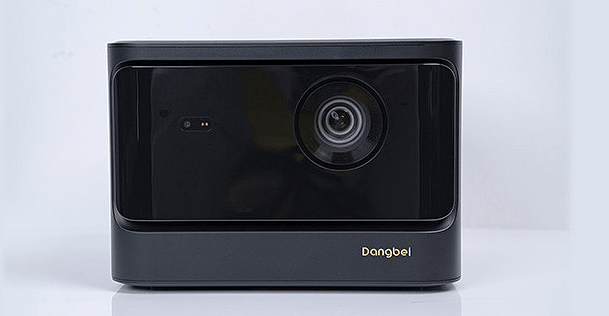
You can check if the projector audio output is correct in the settings, open the projector's system settings, find the corresponding sound settings, find the audio output option in the sound settings, if it is 3.5mm audio output, select the corresponding way.


