BigZ
Member
This article will show you the solution to the edges of the JMGO U2 projection screen appearing wavy.
1. Normally this is caused by either the uneven wall surface or JMGO U2's light engine. There are a few steps to figure out the issue.
First, please try moving the machine left and right, up and down on the same wall or on a different wall, and check if the wavy edge stays at the same position.
If the wavy edges disappear by moving JMGO U2, that means you are projecting on a wall with an uneven surface, which is a common cause of the wavy edges of UST projection. Please follow the instructions below to troubleshoot in this case,
1. Pair JMGO U2 with the JMGO App (make sure both your smartphone and JMGO U2 are connected to the same network).
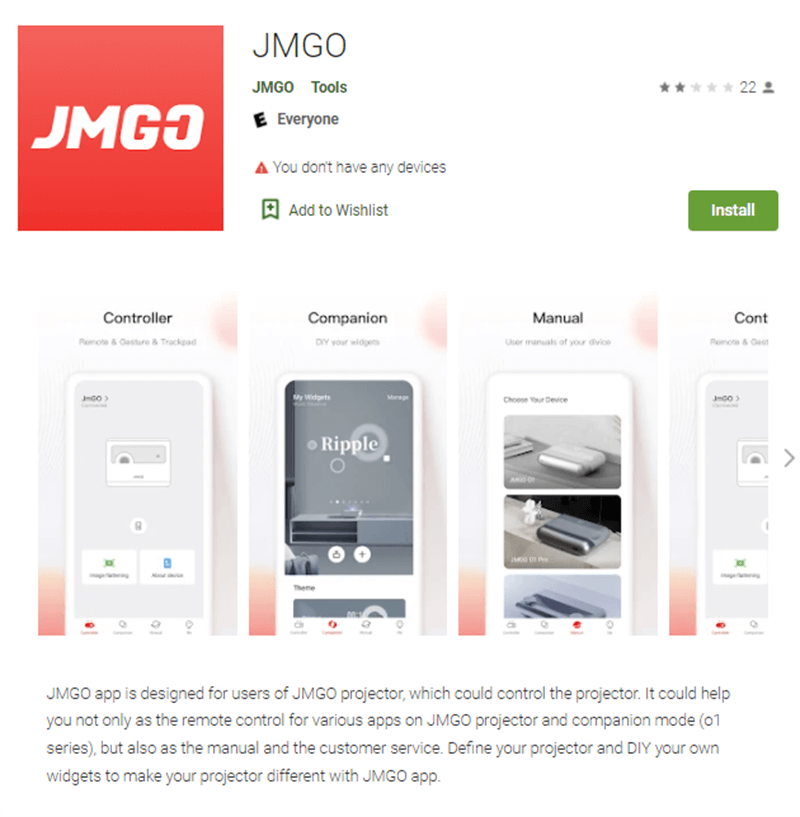
2. Go to "Image Flattening" in the JMGO App.
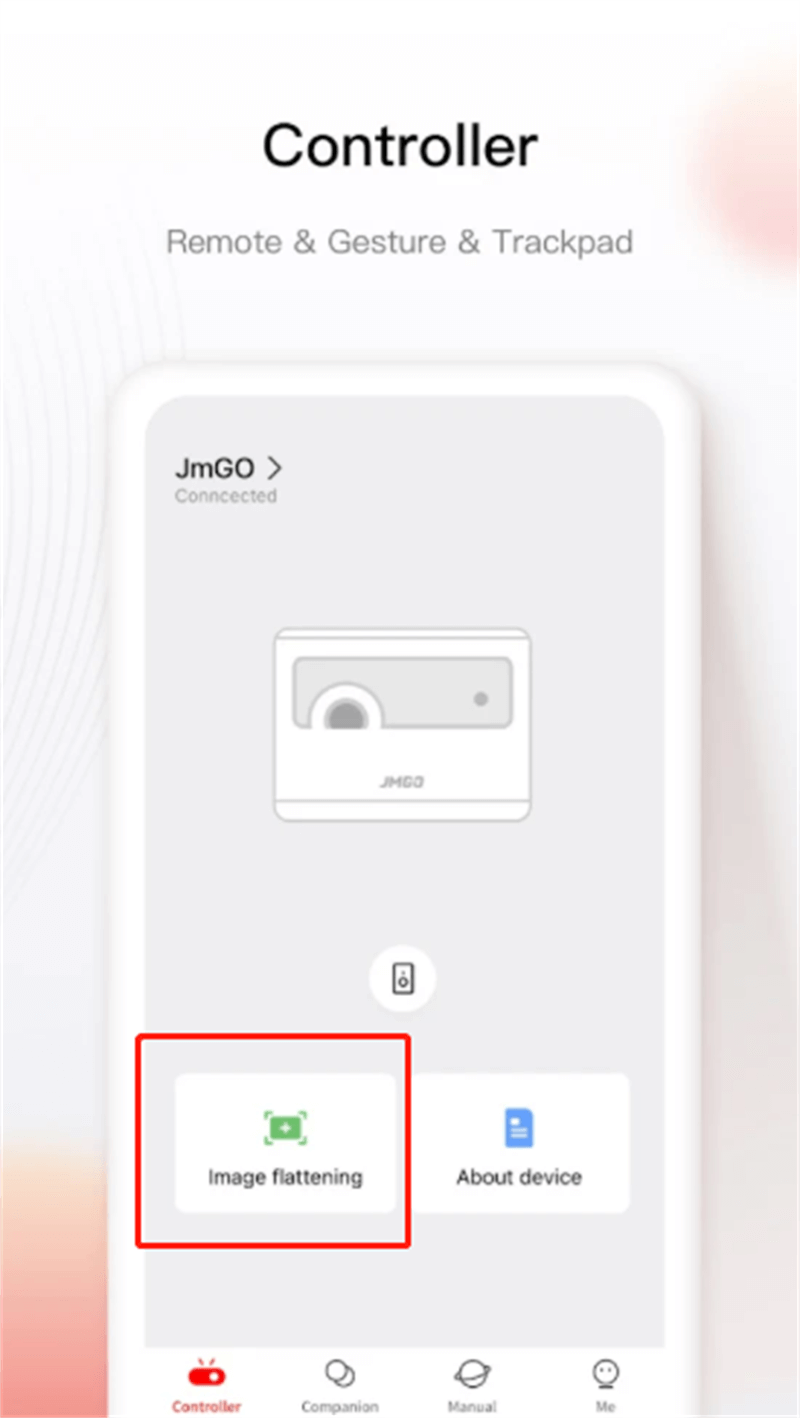
3. Take a photo of the projection screen, hit the "Use Photo" button, and the screen will correct itself.
Related Reading:
What should I do if the edges of the JMGO O1 projection screen appear wavy?
1. Normally this is caused by either the uneven wall surface or JMGO U2's light engine. There are a few steps to figure out the issue.
First, please try moving the machine left and right, up and down on the same wall or on a different wall, and check if the wavy edge stays at the same position.
If the wavy edges disappear by moving JMGO U2, that means you are projecting on a wall with an uneven surface, which is a common cause of the wavy edges of UST projection. Please follow the instructions below to troubleshoot in this case,
1. Pair JMGO U2 with the JMGO App (make sure both your smartphone and JMGO U2 are connected to the same network).
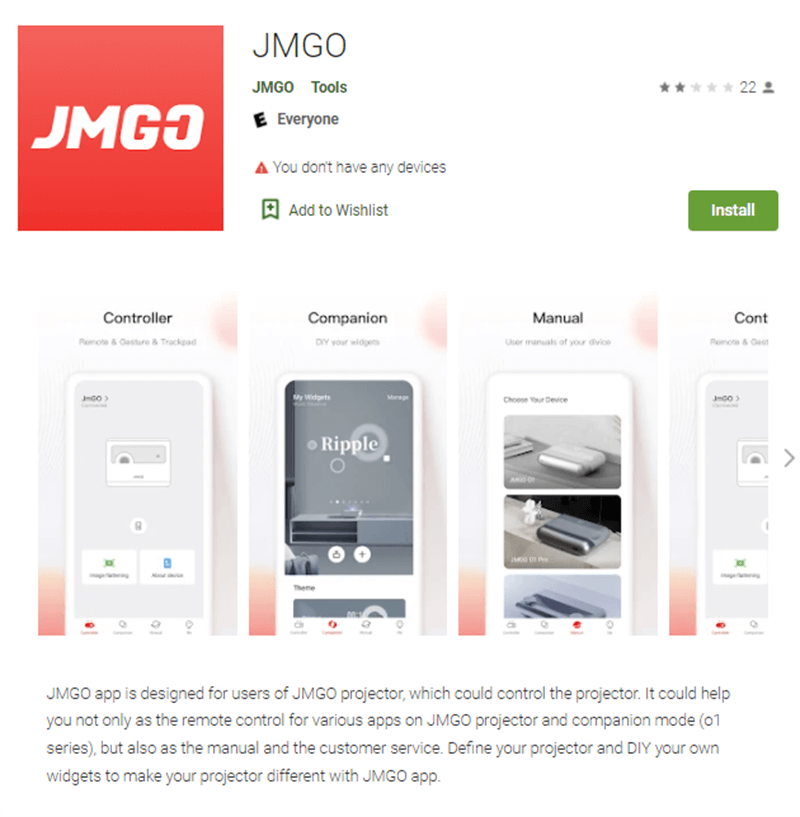
2. Go to "Image Flattening" in the JMGO App.
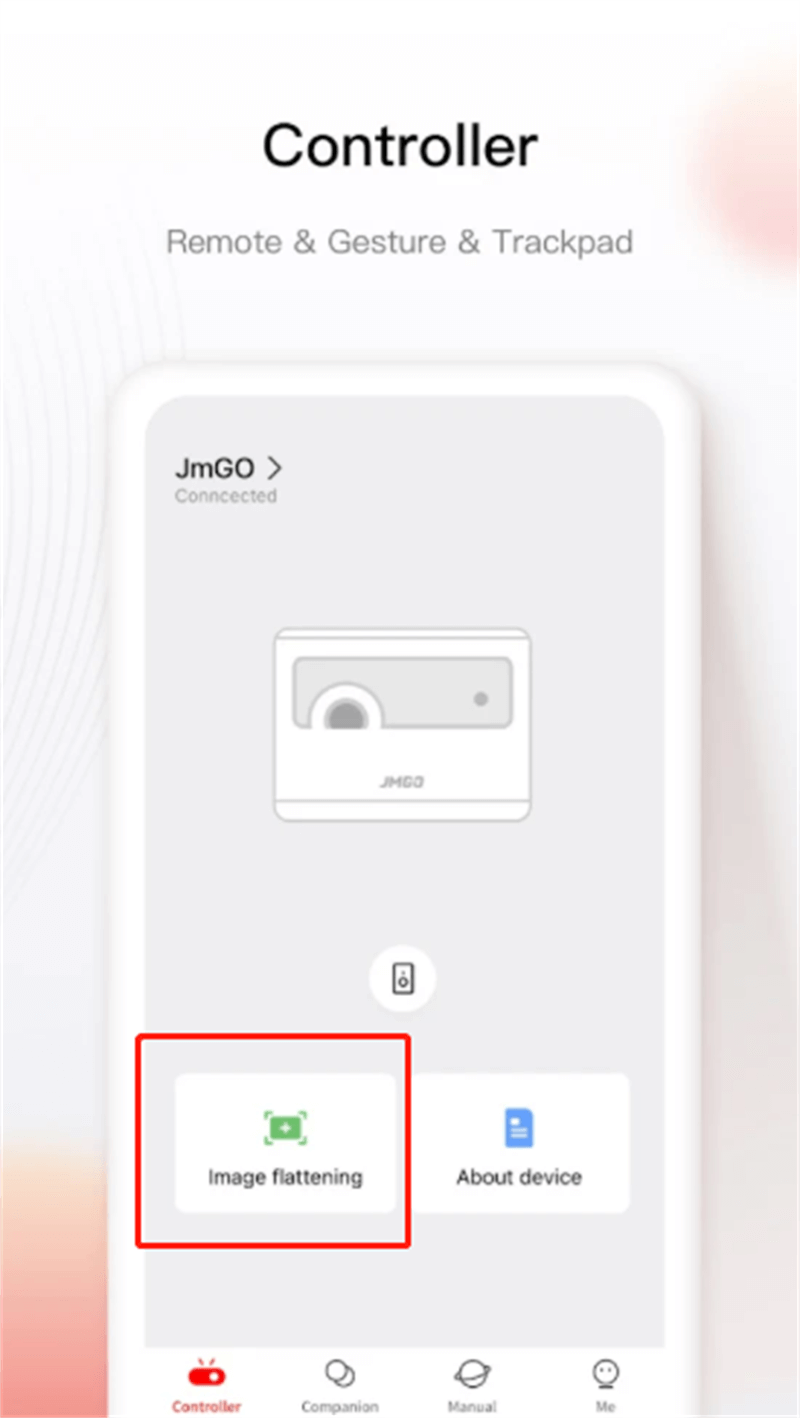
3. Take a photo of the projection screen, hit the "Use Photo" button, and the screen will correct itself.
Related Reading:
What should I do if the edges of the JMGO O1 projection screen appear wavy?



