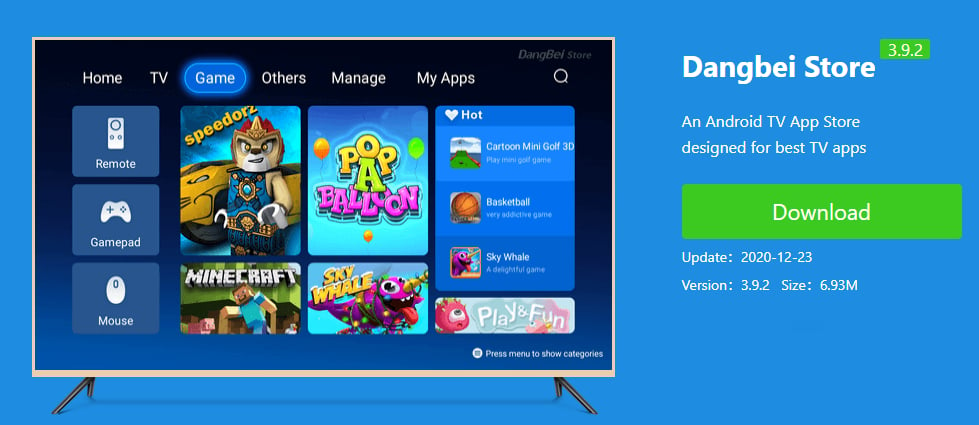Mialulu
Member
Catalogs Hide
If you are a TV beginner, you can always see ROOT, upgrading, and flashing in smart TV forums. What do they mean? what differences are there?
What can the ROOT do??
ROOT can start or stop the process and can delete some of the built-in systems of the machine itself. What everyone usually calls ROOT is to get the ROOT account and put the phone under the highest authority. The advantage is that it can clean up the system deeply and make the machine run more smoothly. Of course, ROOT also has certain risks, because after having a ROOT account, accidentally, system files may be deleted, causing the machine to fail to operate normally. In fact, ROOT is equivalent to the Administrator account we usually use in the windows system.
What is the impact of the upgrade?
Some are automatically recognized and upgraded by the system, and some require manual confirmation by the user. These will be improved in Android devices. Of course, some manufacturers publish the upgrade package on the official website for users to download and install by themselves. Most of the upgraded systems are when manufacturers release new versions, or add new features, or perform certain maintenance and repairs on some unstable parts of the previous version. The system upgrade will not affect the original data of the machine, and the original data information will still exist after the upgrade.
Flashing is actually equivalent to reinstalling the computer system, and the internal data and information will be deleted. Therefore, it is best to back up the device before flashing.
What is the impact of flashing?
The flashing operation is to install different systems into the Android device, and the system boot program will be replaced, so there is a certain risk of flashing. If there is an error or mismatch in the system boot program, the device will not start normally. There are three kinds of flashing TV modes.
Therefore, we should not arbitrarily perform unknown operations on our TV. You can download Dangbei Store to operate your TV or TV box conveniently.
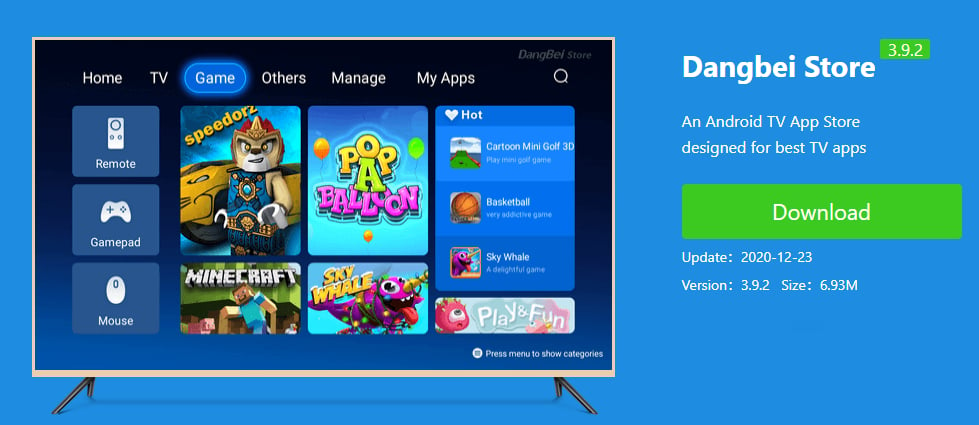
1. The ROOT of TV
ROOT is actually the name of the superuser in the Android system. It has all the permissions in the system and can clean up the system in depth.What can the ROOT do??
ROOT can start or stop the process and can delete some of the built-in systems of the machine itself. What everyone usually calls ROOT is to get the ROOT account and put the phone under the highest authority. The advantage is that it can clean up the system deeply and make the machine run more smoothly. Of course, ROOT also has certain risks, because after having a ROOT account, accidentally, system files may be deleted, causing the machine to fail to operate normally. In fact, ROOT is equivalent to the Administrator account we usually use in the windows system.
2. Upgrade TV
In fact, the upgrade here is to upgrade the system, most of which are new versions of TV boxes and mobile phones officially released.What is the impact of the upgrade?
Some are automatically recognized and upgraded by the system, and some require manual confirmation by the user. These will be improved in Android devices. Of course, some manufacturers publish the upgrade package on the official website for users to download and install by themselves. Most of the upgraded systems are when manufacturers release new versions, or add new features, or perform certain maintenance and repairs on some unstable parts of the previous version. The system upgrade will not affect the original data of the machine, and the original data information will still exist after the upgrade.
3. Flash TV
Flashing is actually equivalent to reinstalling the computer system, and the internal data and information will be deleted. Therefore, it is best to back up the device before flashing.
What is the impact of flashing?
The flashing operation is to install different systems into the Android device, and the system boot program will be replaced, so there is a certain risk of flashing. If there is an error or mismatch in the system boot program, the device will not start normally. There are three kinds of flashing TV modes.
Therefore, we should not arbitrarily perform unknown operations on our TV. You can download Dangbei Store to operate your TV or TV box conveniently.