What TVs can watch Disney Plus? Does your TV have access to Disney Plus? Disney Plus is available to stream on a number of devices, including Apple iPhone and Android smart phones, iPads and tablets, computers and laptops, select video games consoles and select smart TVs. It is also available via Amazon Fire TV devices, Google Chromecast, Chromecast built-in devices, Sky Q, Sky's NOW TV, Roku streaming devices.
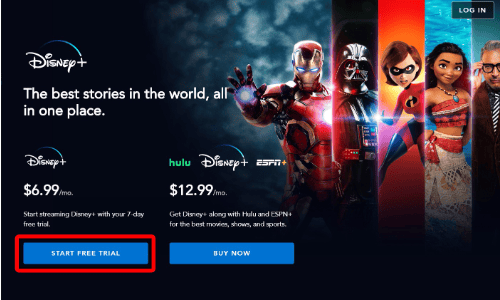
If you have a compatible smart TV, follow these steps to download the Disney+ app:
1. Navigate to and select Apps on your TV's Home screen.
2. Use the directional buttons on your remote to select the search button (magnifying glass) that is located in the top right corner of the apps screen.
3. Enter "Disney+" using the on-screen keyboard, and then highlight and select Enter.
4. If Disney+ appears, select it and then select Install.
If Disney+ does not appear, it means that your TV is not compatible. You can still get Disney+ by connecting one of the many devices that are compatible with Disney+ to your TV.
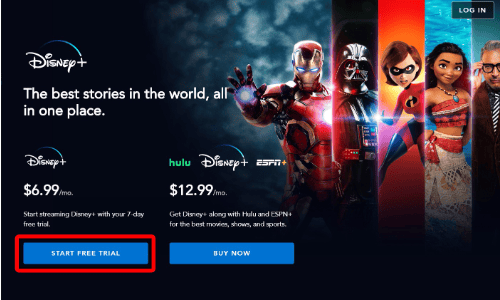
If you have a compatible smart TV, follow these steps to download the Disney+ app:
1. Navigate to and select Apps on your TV's Home screen.
2. Use the directional buttons on your remote to select the search button (magnifying glass) that is located in the top right corner of the apps screen.
3. Enter "Disney+" using the on-screen keyboard, and then highlight and select Enter.
4. If Disney+ appears, select it and then select Install.
If Disney+ does not appear, it means that your TV is not compatible. You can still get Disney+ by connecting one of the many devices that are compatible with Disney+ to your TV.


