Stefani
Member
Have you ever met situations like when you try to conenct yoru Hisense TV to your Wi-Fi, but it doesn't work. This is a pretty annoying problem. So today I conclude 4 ways to tackle this issue. I hope it'll be helpful.
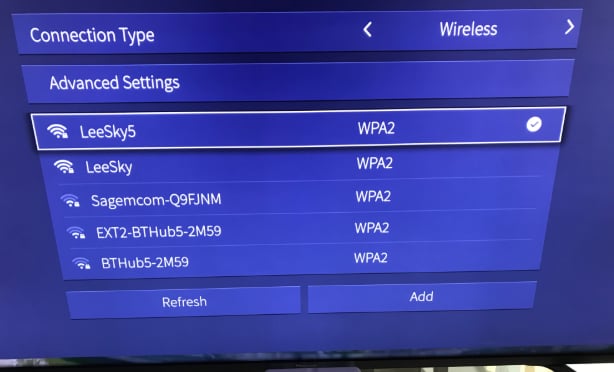
1. Select Wi-Fi and re-enter the password after ignoring the network. Please note whether the case of Wi-Fi password is correct.
2. If the router only allows whitelist devices to access Wi-Fi, it is necessary to add the MAC address of hisense TV to the whitelist before trying to connect;
3. Check whether hisense TV can be connected to other Wi-Fi, such as mobile phone hotspots, etc. If it can be connected to other Wi-Fi, it is suggested to restart or worse the router. If it cannot be connected to other Wi-Fi, then try to connect to Wi-Fi after restoring the factory setting of hisense TV.
4. Too far away from hisense TV and router or interference from other large appliances may also lead to unstable Wi-Fi connection.
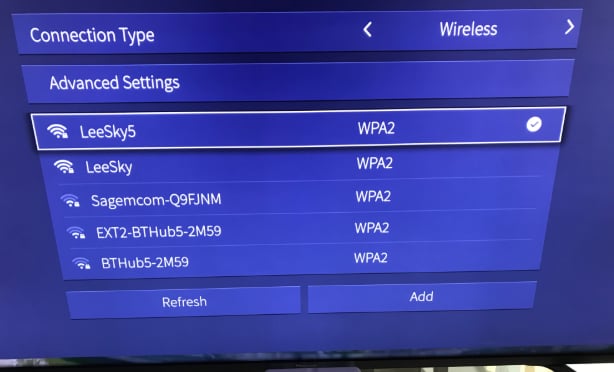
1. Select Wi-Fi and re-enter the password after ignoring the network. Please note whether the case of Wi-Fi password is correct.
2. If the router only allows whitelist devices to access Wi-Fi, it is necessary to add the MAC address of hisense TV to the whitelist before trying to connect;
3. Check whether hisense TV can be connected to other Wi-Fi, such as mobile phone hotspots, etc. If it can be connected to other Wi-Fi, it is suggested to restart or worse the router. If it cannot be connected to other Wi-Fi, then try to connect to Wi-Fi after restoring the factory setting of hisense TV.
4. Too far away from hisense TV and router or interference from other large appliances may also lead to unstable Wi-Fi connection.



