Felia
Member
Catalogs Hide
Where is the reset button on my Insignia TV?
Many people ask: Where is the reset button on my Insignia TV? Actually, the power button is the reset button on the Insignia TV. You can use the power button to reset your TV. Or, use the remote control to reset your TV by going to the TV's settings.

How to reset Insignia TV with the power reset button?
1. First, unplug the power cord from the Insignia TV.
2. Then, locate your power button on your Insignia TV. If you cannot find it, please refer to the guide: Where is the power button of Insignia TV?
3. Press the power button while your colleague reinserts the Insignia TV power cord into the outlet.
4. Now, your Insignia TV will automatically reboot the system. Follow the prompts on your TV screen and use the arrow keys to navigate to Wipe Data/Factory Reset.
5. Then press and hold the power button until the green display bar appears on the screen.
6. You will be prompted if you are sure to start the factory reset, please select "Yes" to go to the next step.
7. Press and hold the power button until the green display bar appears again.
8. Now the reset is complete. Please navigate down to "Reboot System".
9. Again, hold the power button and wait until the green bar appears.
10. Finally, your Insignia TV will begin to reboot. You can follow the prompts on your TV to reset your Insignia TV.
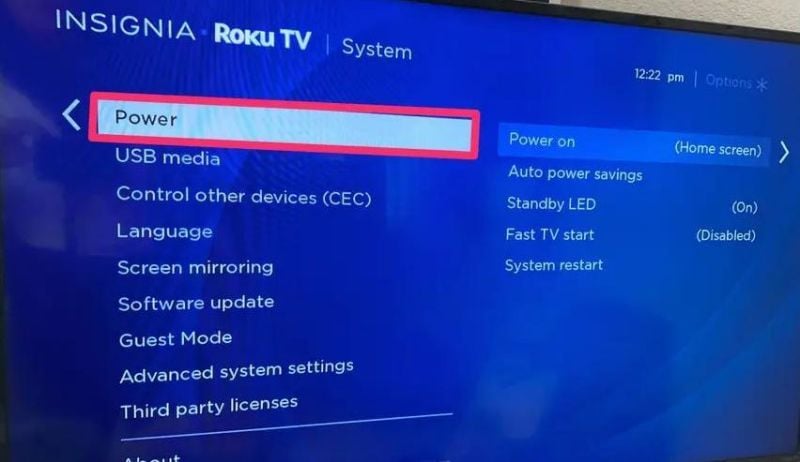
You can also use the remote and navigate to Settings on your Insignia TV, restart the system, or factory your Insignia TV.


