loughborough
Member
A new update is available on Xbox One and is available for download now. This May 2020 update is now available and offers a simpler guide interface, a new community experience, additional filters for games, and a better way to navigate Mixer.
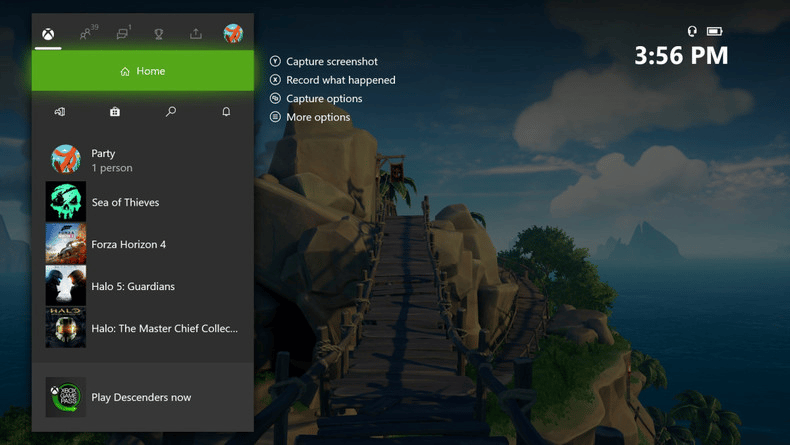
Xbox One May update-New Xbox Guide
The Guide is the heart of navigation on Xbox One, allowing players to quickly switch between games and apps or return to home. The Guide is also everything you need to play, all in one place, available instantly.
The "people" tab has been reorganized and simplified. The friend suggestion was placed under “Group Search”, and the club finder was removed to go to the club page.
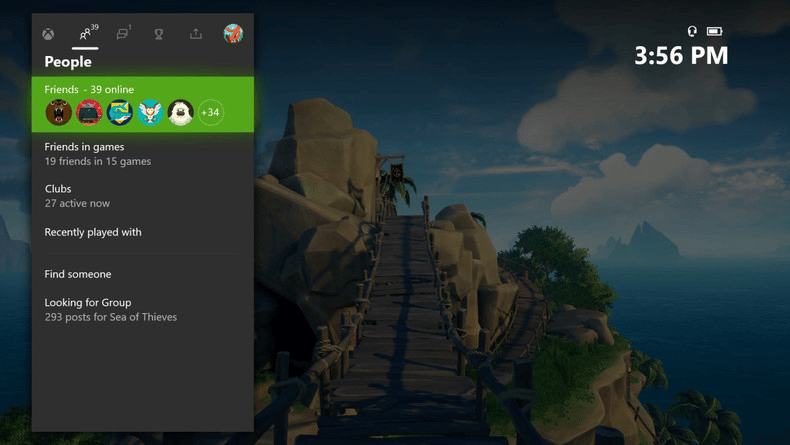
A new tab for groups and conversations has been created and combines groups, messages and invitations in one place to communicate with friends.
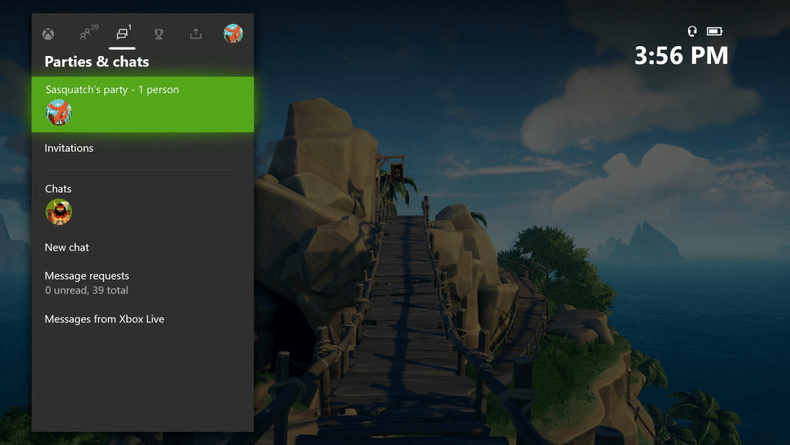
The new profile and system tab provides access to login, options and help under your profile picture.
The Xbox teams are aware that the default tab is not necessarily the most interesting for everyone. Some prefer direct access to achievements while others would like to see their friends immediately. This is why it is now possible to define the order of the tabs in the personalization menu of the guide which is inside the "profile and system" tab.
Xbox One May update: Community page update
This page has been revised and becomes more readable. It comes in four big sections: sharing with friends, official game posts, club activity, and what's popular on Xbox Live.
Xbox One May update: More filters in games
The games and applications page now has new information. It is now possible to filter by game genre and number of players in the Xbox game library.
Xbox One May update: Mixer
Some changes of have been made in the section dedicated to Mixer. For example, live thumbnails previewing a Mixer broadcast and greatly facilitating the preview of the stream before launching. With this update, scroll down to what's happening on Mixer and find a new favorite streamer.
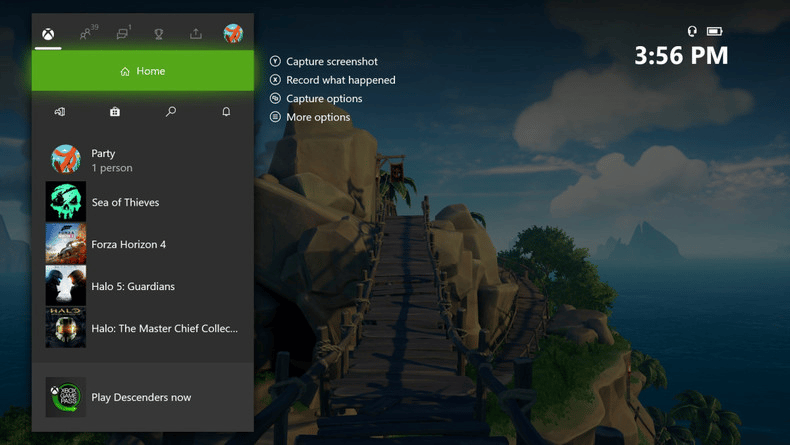
Xbox One May update-New Xbox Guide
The Guide is the heart of navigation on Xbox One, allowing players to quickly switch between games and apps or return to home. The Guide is also everything you need to play, all in one place, available instantly.
The "people" tab has been reorganized and simplified. The friend suggestion was placed under “Group Search”, and the club finder was removed to go to the club page.
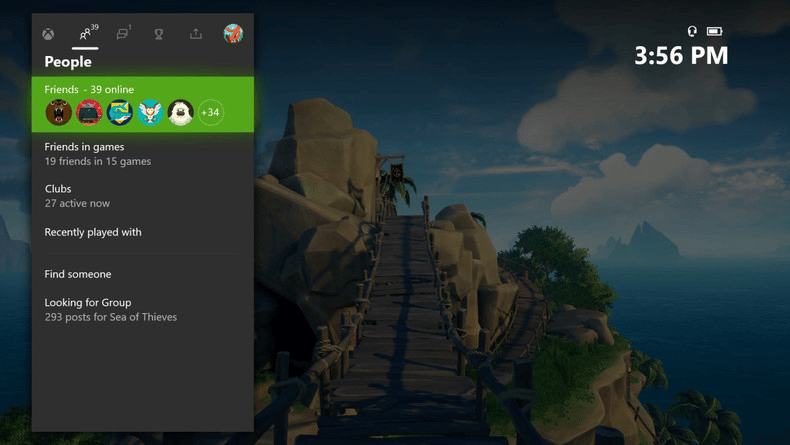
A new tab for groups and conversations has been created and combines groups, messages and invitations in one place to communicate with friends.
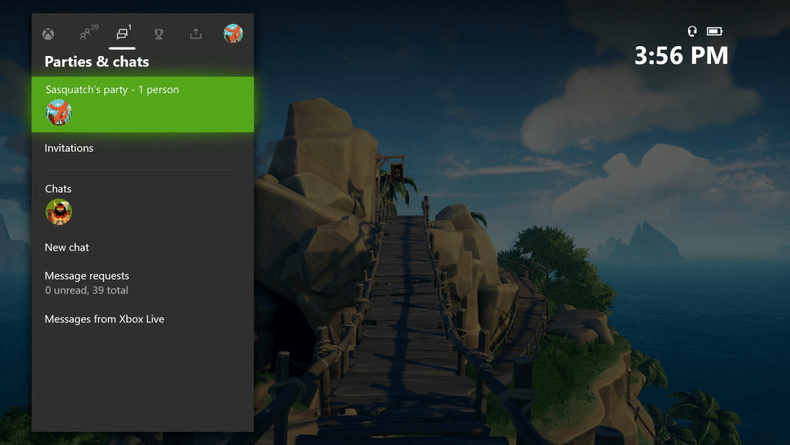
The new profile and system tab provides access to login, options and help under your profile picture.
The Xbox teams are aware that the default tab is not necessarily the most interesting for everyone. Some prefer direct access to achievements while others would like to see their friends immediately. This is why it is now possible to define the order of the tabs in the personalization menu of the guide which is inside the "profile and system" tab.
Xbox One May update: Community page update
This page has been revised and becomes more readable. It comes in four big sections: sharing with friends, official game posts, club activity, and what's popular on Xbox Live.
Xbox One May update: More filters in games
The games and applications page now has new information. It is now possible to filter by game genre and number of players in the Xbox game library.
Xbox One May update: Mixer
Some changes of have been made in the section dedicated to Mixer. For example, live thumbnails previewing a Mixer broadcast and greatly facilitating the preview of the stream before launching. With this update, scroll down to what's happening on Mixer and find a new favorite streamer.


