Catalogs Hide

This guide will show you how to sign out of HBO Max on Roku
HBO Max is a streaming platform created by Warner that offers movies, series, documentaries, sports and more, and you can use its app on your Roku, Apple TV, phone, iPad and other devices. Even though it is a new streaming platform launched in 2020, HBO Max has gained a large number of subscribers with its vast and unique quality video content. But its interface and performance flaws have also frustrated users, such as many who use HBO Max on Roku and find it impossible to find where to switch or sign out of their accounts. So, in this article, I'll be compiling all the available ways to sign out of HBO Max on Roku and other devices.
How to sign out of HBO Max on Roku?
The sign-out option of HBO Max is hidden in a place that is not easy to find, so many users find it confusing when they want to switch accounts. Please follow the steps below to sign out of your HBO Max account.
1. Open HBO Max on your Roku.
2. If HBO Max is configured with multiple accounts, select one of them.
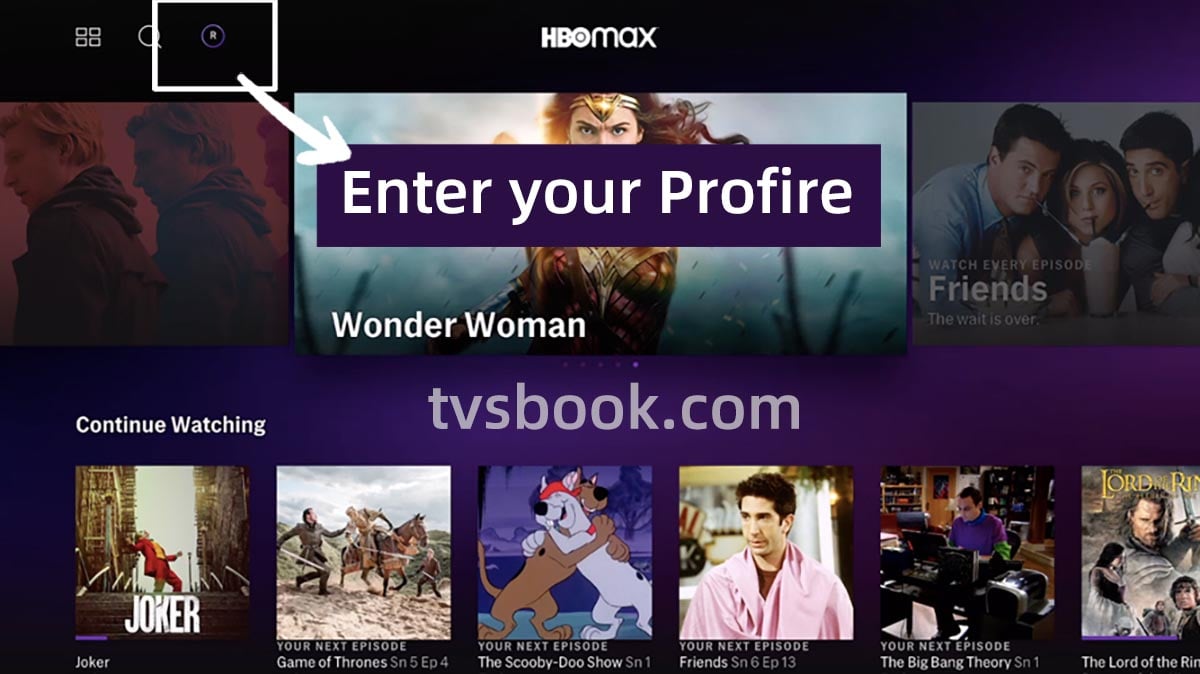
3. From the HBO Max home screen, press the up arrow button and the right arrow button on your remote to select your profile circle. (You can find it on the right side of the search icon)

4. Click to go to your profile page and press the right arrow to scroll until the last option sign out.
Now you can log out of your current account and log back into a new one.
How to sign out of HBO Max on Roku from the website?

You can also sign out of your HBO Max account through the website, and you can sign out of your accounts on all your devices at the same time through this method.
1. Open the HBO Max website.
2. Sign in to the same account you signed in to on the Roku channel.
3. Click the icon with your account name in the upper right corner.
4. Select Manage Devices.
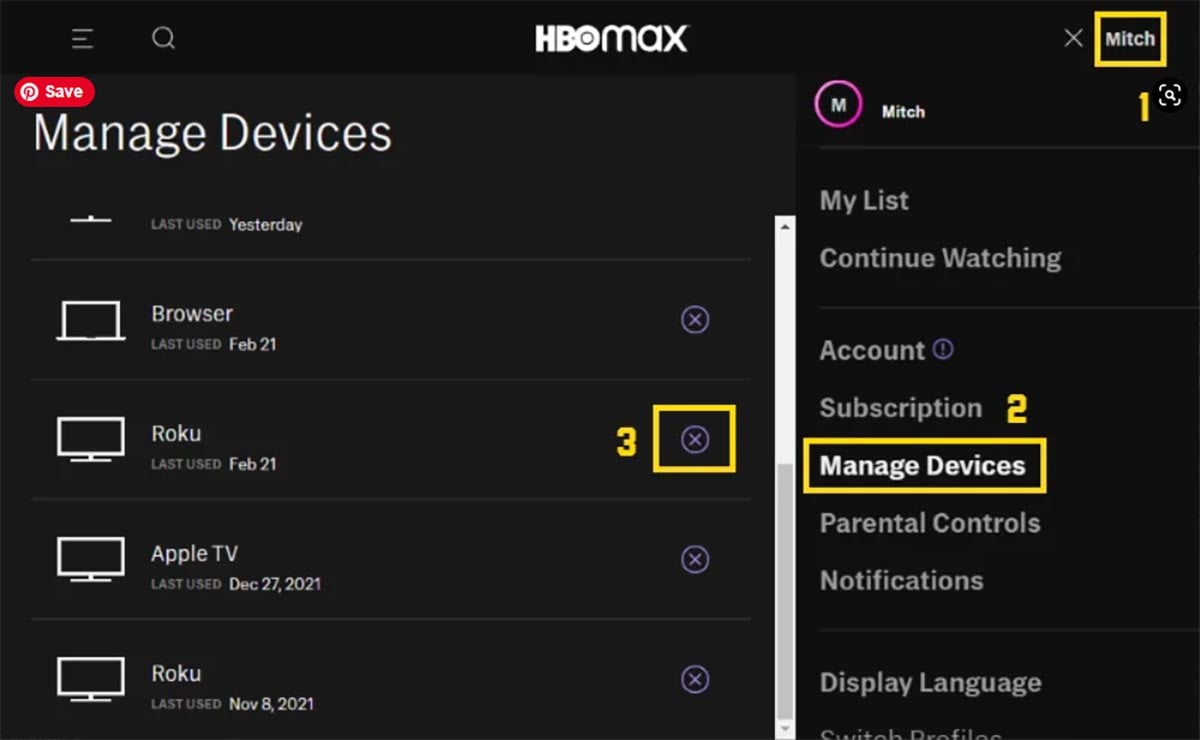
5. Find the Roku device you want to sign out of in Other Devices, click the X next to it, and select Sign Out.
If you want to sign out of all the devices that are logged into this account, click the Sign All Devices Out button at the bottom.
How to sign out of HBO Max on Roku from the APP?
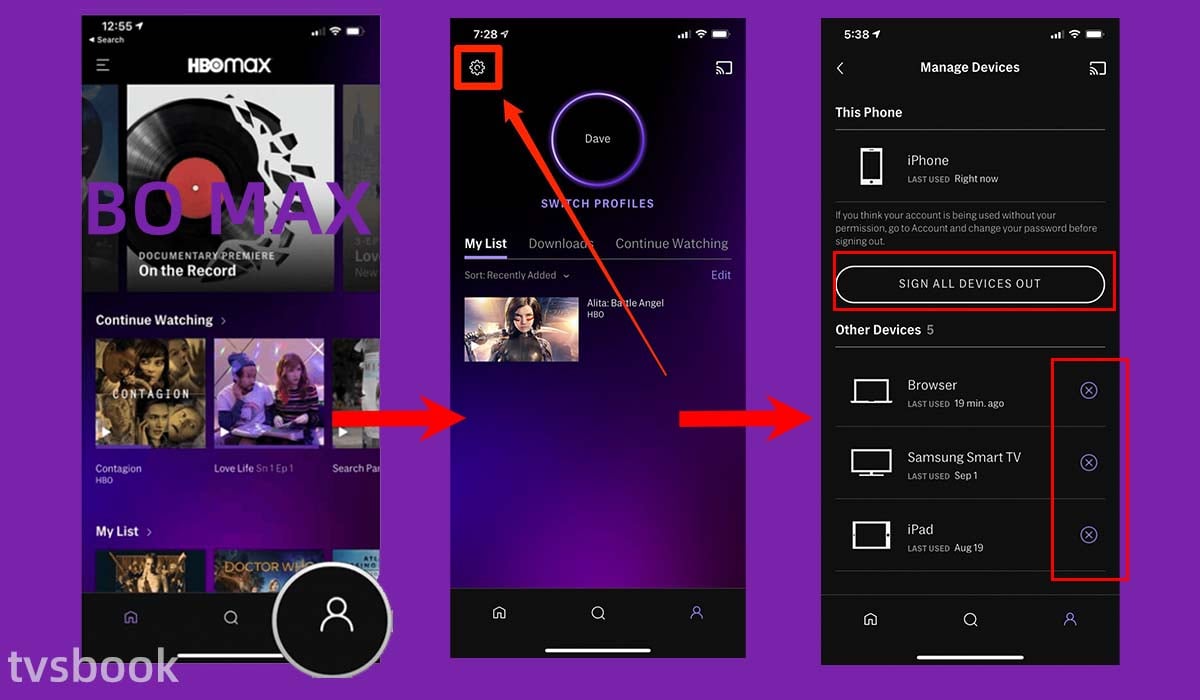
The same approach applies to the HBO Max app, where you can sign out of your HBO Max account on all devices, including Roku, from the app.
1. Install the HBO Max app on your IOS or Android phone.
2. Open the app on your phone and sign in to your HBO Max account.
3. Select the profile icon in the bottom right corner.
4. Click on Settings in the upper left corner.
5. Select Manage Devices and you will see all the devices that are logged into this account.
6. In the Other Devices, select the Roku device you want to sign out of and click the X on the right to Sign out.
Or you can select the Sign All Devices Out button, which will sign out of your HBO Max account on all devices.
How to get HBO Max on Roku?
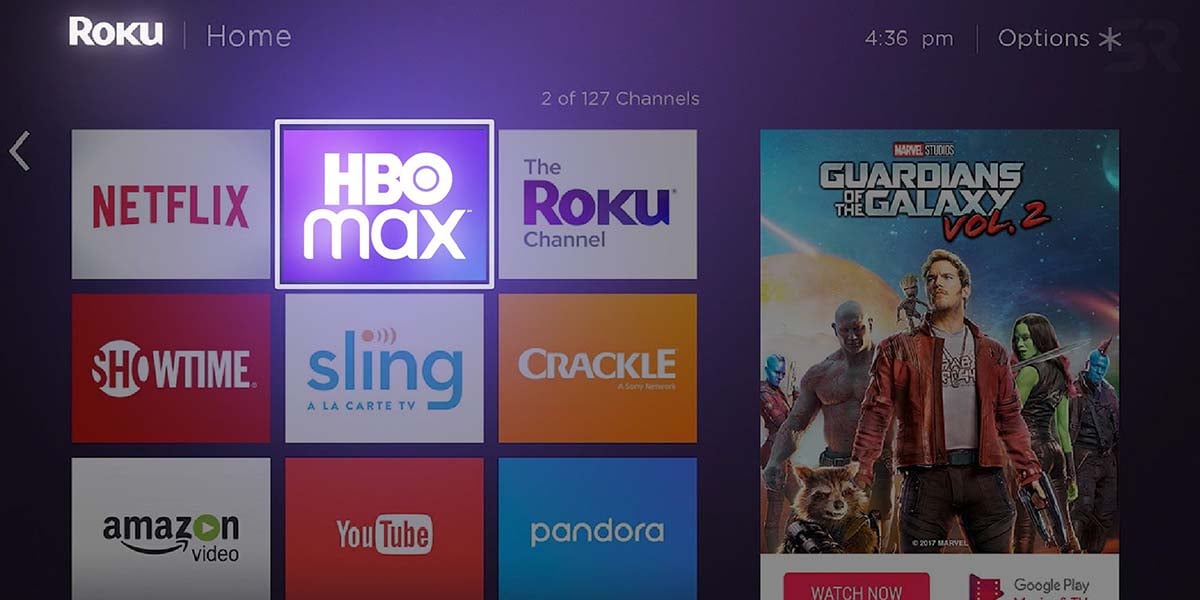
HBO Max is supported on Roku OS 9.3 and higher, please follow these steps to get HBO Max on Roku.
1. Press the Home button on your remote control and select a streaming channel.
2. Click Search Channels.
3. Enter HBO Max in the text box.
4. Check HBO Max in the search results and press OK on the remote.
5. Click Add Channel
If your Roku remote has a voice feature, you can just press the voice button and say HBO Max, which will be even quicker.
How to sign out of HBO Max on all devices?
HBO Max can exit all devices at once, but the exit option is hidden.
Sign out of all devices on HBO Max on your computer
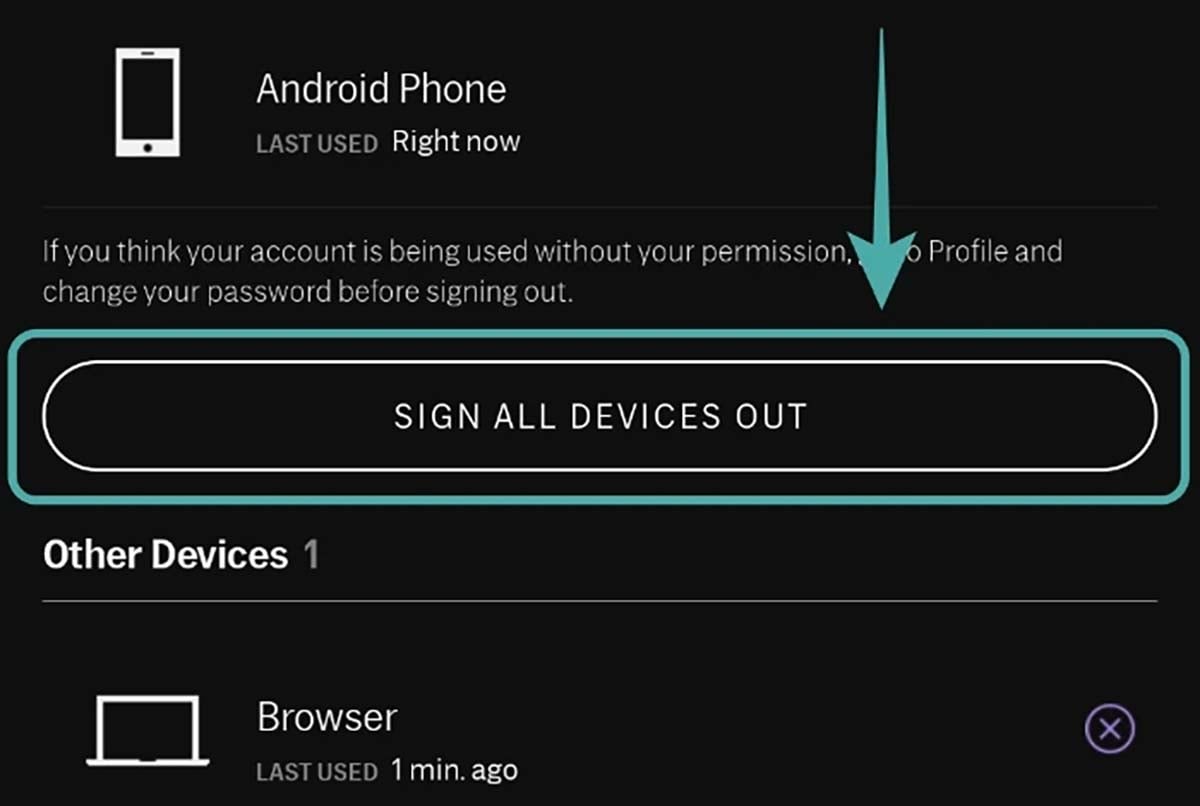
1. First you need to log in to your account on your computer's HBO Max web page.
2. Then click on the profile circle in the upper right corner.
3. Scroll down and select Manage Devices.
4. The list will show all your HBO Max devices.
5. Click on SIGN ALL DEVICES OUT.
6. Tap SIGN OUT to confirm your selection.
Sign out all devices on HBO Max on the mobile app
1. Download the HBO Max APP on your phone, you can find it in the IOS and Android app stores.
2. Log in to your HBO Max on the mobile app.
3. Go to the profile icon in the bottom right corner.
4. Click on the Settings icon in the upper left corner.
5. Select Manage Devices, then click SIGN ALL DEVICES OUT.
What is HBO Max?

HBO Max is a streaming platform launched by Warner in 2020, and with 50 years of premium and exclusive content from HBO, it is quickly gaining a large number of subscribers.
HBO Max subscription prices
HBO Max is available in two plans:
- ad-supported plan: $9.99 a month
- ad-free plan: $14.99 per month
Summary
You may find the HBO Max hidden sign-out option cumbersome, but with the methods in this article, you can quickly and easily find the button and sign out HBO Max on Roku. HBO Max accounts can be logged in on different devices at the same time, and you can sign out HBO Max on all devices with the methods provided above.
However, you cannot sign in to multiple HBO Max accounts on the same device, so if you want to switch accounts, you must first sign out of your current account.
ROKU TV Forum


