Catalogs Hide
In this post, we share how to fix Chromecast with Google TV (HD) not working.

In September 2022, Google released the Chromecast with Google TV (HD) for $30, and now, it may instrument get for $19.99. This cheap TV streaming device supports 1080p and runs Android 12. Perhaps many people have already bought it. You can check out its performance in the comparison of 2022 Chromecast with Google TV HD vs Roku Express.
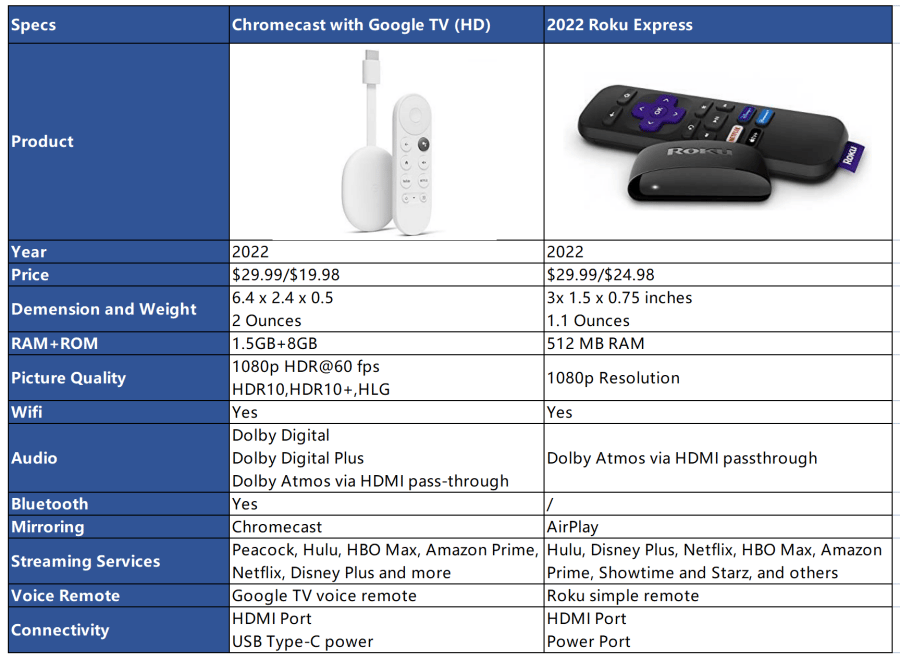
If you've purchased a Chromecast with Google TV (HD) and it's not working, try the methods below to fix it.
In general, restarting the device resolves most issues. Turn off the Chromecast with Google TV (HD), then turn on the device again.
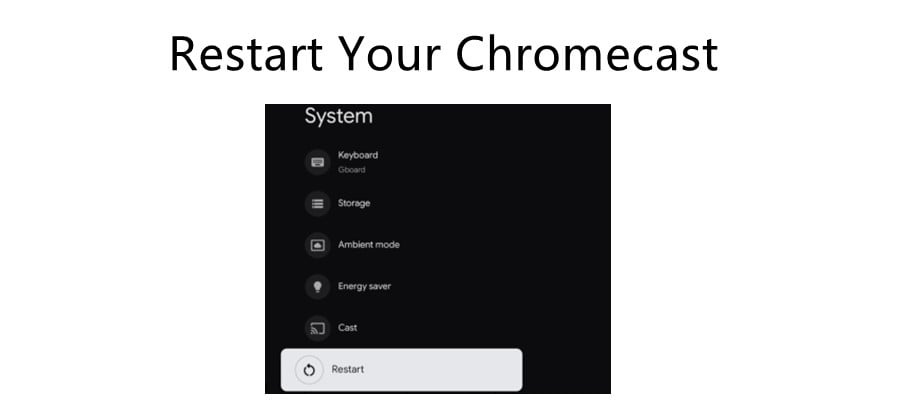
If there is a problem with your router, such as a connection problem, please unplug the router and reconnect the Chromecast with Google TV (HD).
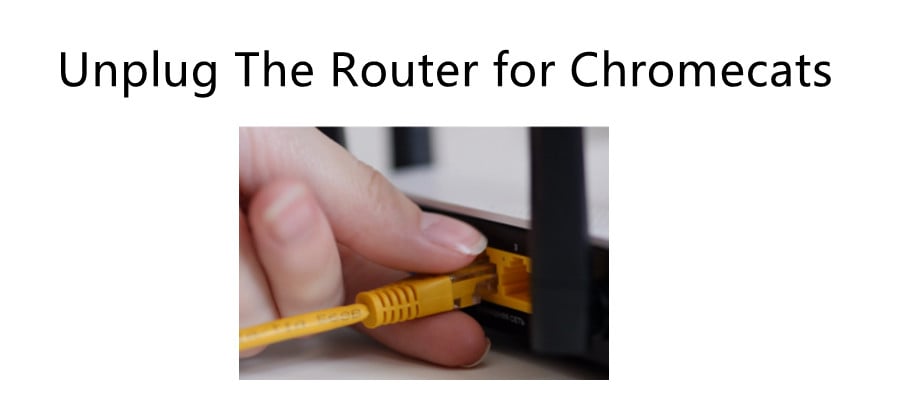
If there is a connection problem, Chromecast with Google TV (HD) will not work properly. Please check that all connections are correct, unplug the connection cable, and reconnect it after 10 seconds.
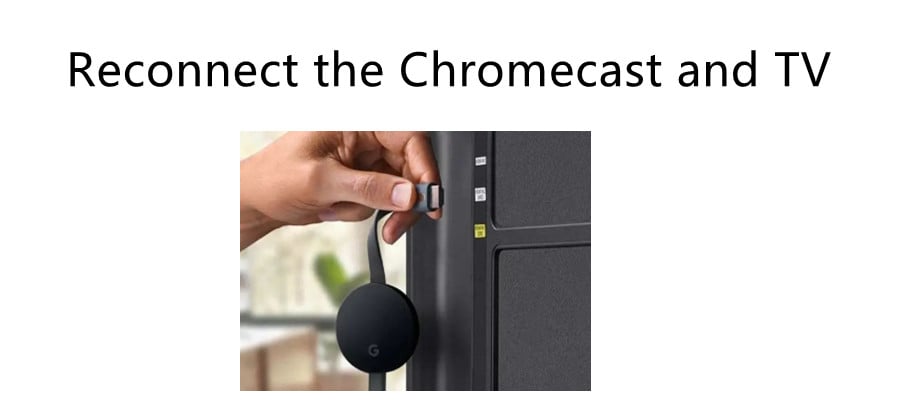
If your Chromecast with Google TV (HD) isn't working, try resetting it to factory settings.
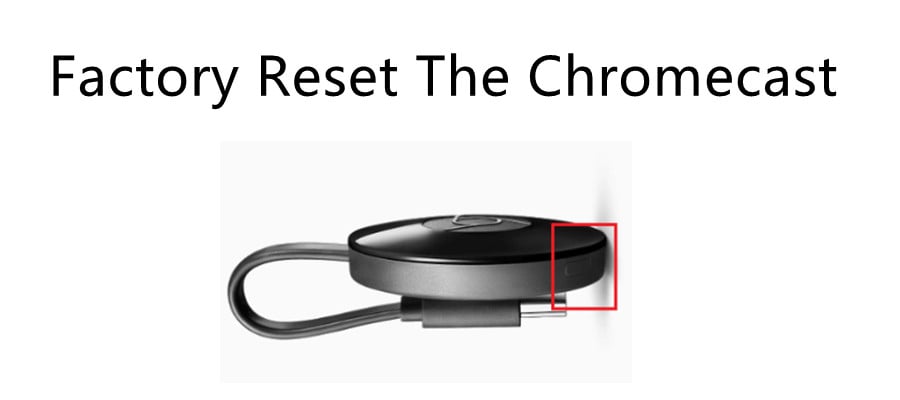
If Chromecast with Google TV (HD) still does not work after a factory reset, please contact Chromecast after-sales service for help.

In September 2022, Google released the Chromecast with Google TV (HD) for $30, and now, it may instrument get for $19.99. This cheap TV streaming device supports 1080p and runs Android 12. Perhaps many people have already bought it. You can check out its performance in the comparison of 2022 Chromecast with Google TV HD vs Roku Express.
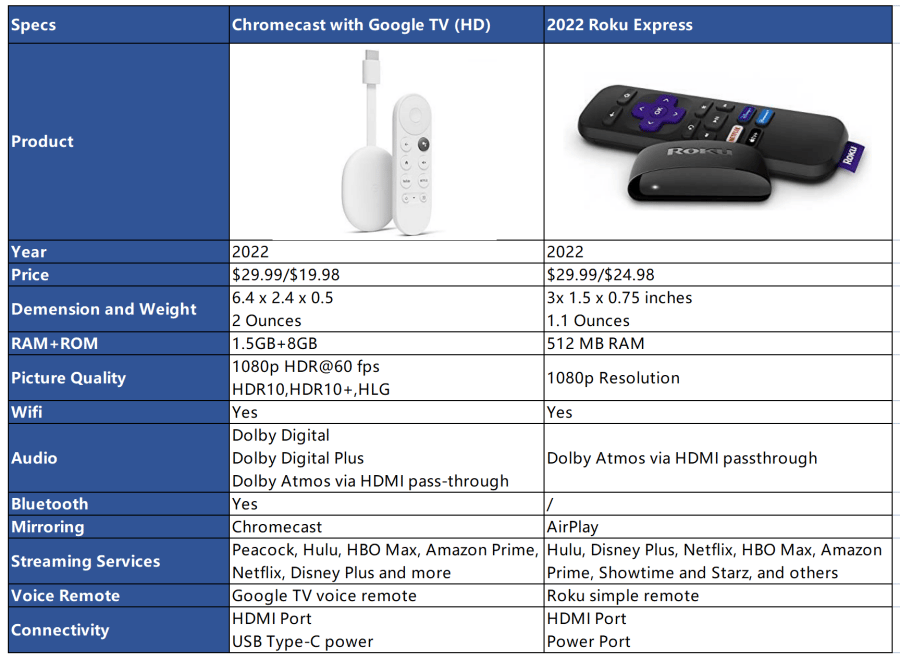
How to fix Chromecast with Google TV HD not working?
If you've purchased a Chromecast with Google TV (HD) and it's not working, try the methods below to fix it.
1. Restart your Chromecast
In general, restarting the device resolves most issues. Turn off the Chromecast with Google TV (HD), then turn on the device again.
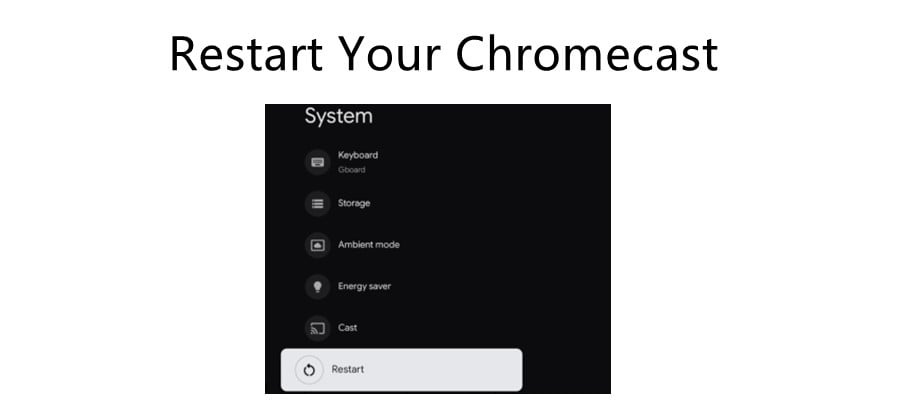
2. Unplug the router
If there is a problem with your router, such as a connection problem, please unplug the router and reconnect the Chromecast with Google TV (HD).
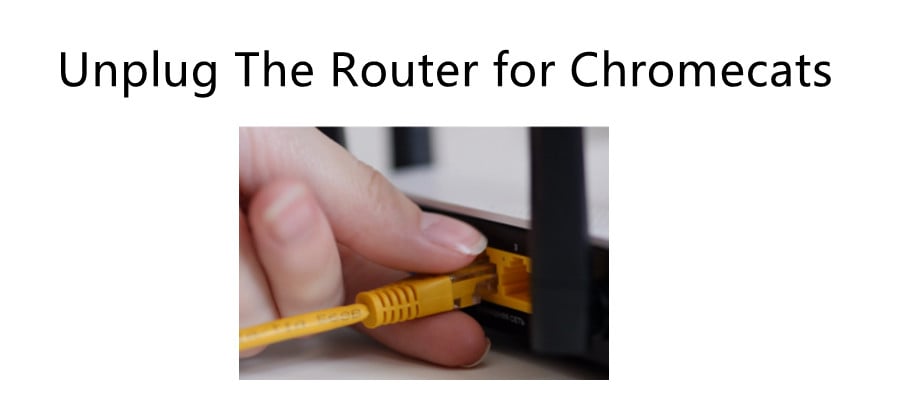
3. Reconnect the Chromecast and TV
If there is a connection problem, Chromecast with Google TV (HD) will not work properly. Please check that all connections are correct, unplug the connection cable, and reconnect it after 10 seconds.
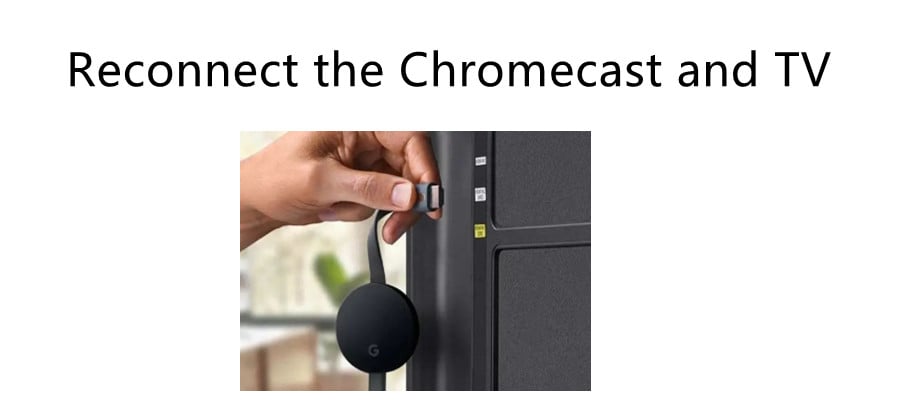
4. Factory reset your Chromecast
If your Chromecast with Google TV (HD) isn't working, try resetting it to factory settings.
- With the Chromecast plugged into the TV and powered on, press and hold the button on the back of the Chromecast, and the LED should start blinking yellow.
- Release the button when the LED light turns solid white, and the Chromecast should reset.
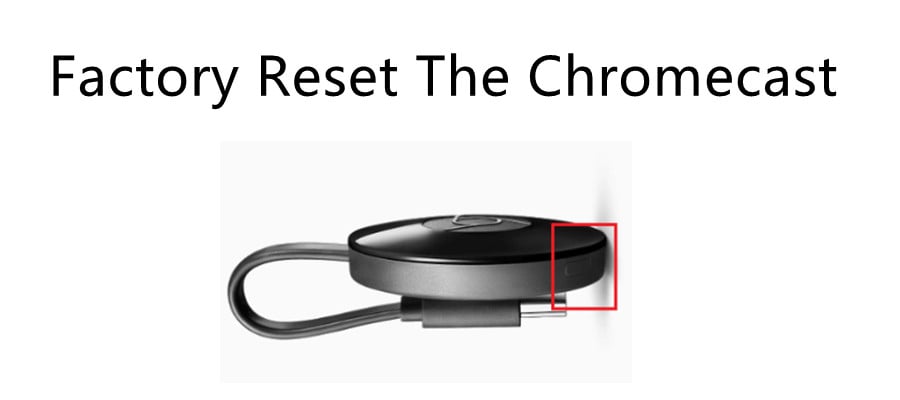
5. Ask for the Chromecast support
If Chromecast with Google TV (HD) still does not work after a factory reset, please contact Chromecast after-sales service for help.


