Emma
Member
Maybe you've seen how to turn on a Sony TV HDMI Enhanced Format. But why would they turn on the format? How does this mode affect the audiovisual experience?
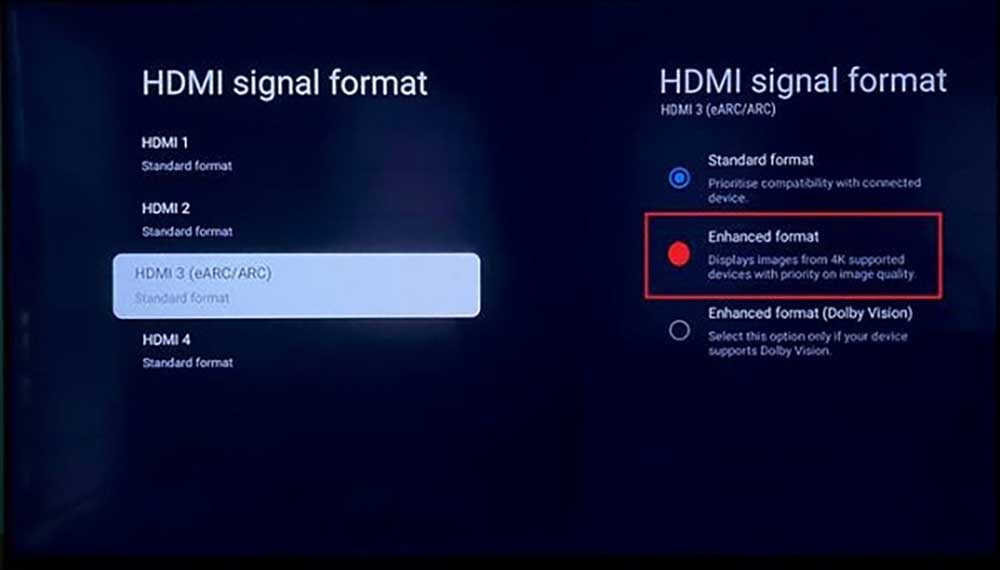
In fact, the difference between the enhanced format and the standard model is big.
If the default Sony TV standard mode is HDMI 1.4, the most dynamic picture is played when the external game host device is 4K and 30HZ refresh rate.
As you can imagine this not only affects the efficiency of the device transmission, interrupting the smoothness of the game, but also the 30HZ refresh rate will affect the experience of using the game to cause problems like trailing shadows.

If you turn on the Sony TV's enhanced mode can reach HDMI 2.0, can achieve 4k and 60HZ screen rate and HDR effect, and can not be limited by the color gamut to better display the game screen.
From a professional point of view, HDMI enhanced format on and off is actually a call to different versions of EDID data, generally off when EDID V1.4, on when EDID V2.0.
Now most of them are 4K TVs, the TV display side is constantly updated, and some of the newer 4K output devices are using the EDID 2.0. But in order to be compatible with earlier devices, like some game consoles, Blu-ray disc player output is 1080P devices need a low version of the EDID TV side to be able to display properly, so the TV side is designed to increase the HDMI enhancement mode.
There are also TVs that directly display HDMI EDID and then have two options of 1.4 and 2.0, the main purpose is still compatible with external devices to achieve a normal display.
But if your game resources are only 2K, then the enhanced format is not useful.
How to turn on Sony TV HDMI Enhanced format?
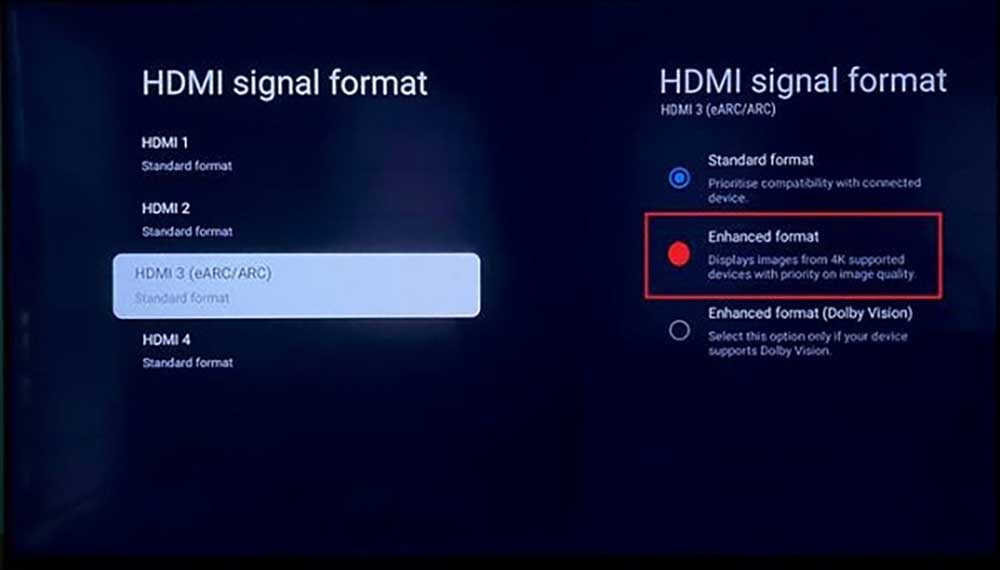
In fact, the difference between the enhanced format and the standard model is big.
If the default Sony TV standard mode is HDMI 1.4, the most dynamic picture is played when the external game host device is 4K and 30HZ refresh rate.
As you can imagine this not only affects the efficiency of the device transmission, interrupting the smoothness of the game, but also the 30HZ refresh rate will affect the experience of using the game to cause problems like trailing shadows.

If you turn on the Sony TV's enhanced mode can reach HDMI 2.0, can achieve 4k and 60HZ screen rate and HDR effect, and can not be limited by the color gamut to better display the game screen.
From a professional point of view, HDMI enhanced format on and off is actually a call to different versions of EDID data, generally off when EDID V1.4, on when EDID V2.0.
Now most of them are 4K TVs, the TV display side is constantly updated, and some of the newer 4K output devices are using the EDID 2.0. But in order to be compatible with earlier devices, like some game consoles, Blu-ray disc player output is 1080P devices need a low version of the EDID TV side to be able to display properly, so the TV side is designed to increase the HDMI enhancement mode.
There are also TVs that directly display HDMI EDID and then have two options of 1.4 and 2.0, the main purpose is still compatible with external devices to achieve a normal display.
But if your game resources are only 2K, then the enhanced format is not useful.
How to turn on Sony TV HDMI Enhanced format?


