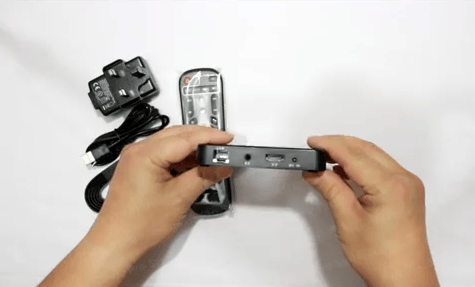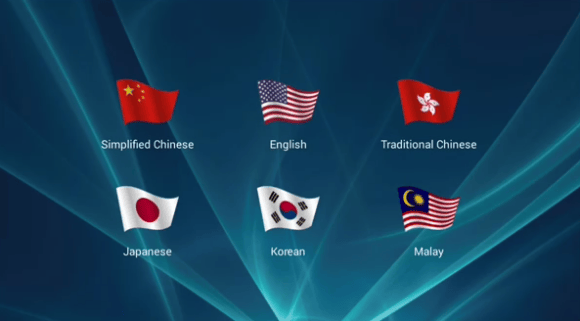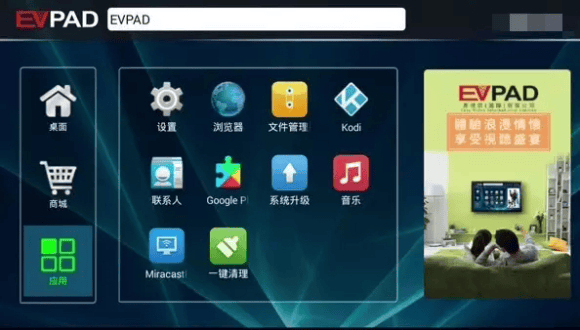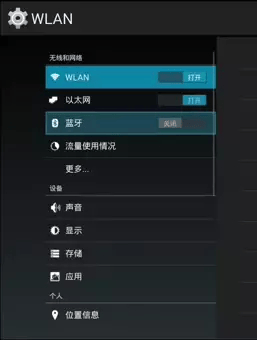Taiwan tv box EVPad, super powerful, the latest movies and TV series can be uploaded quickly, and almost all have Chinese subtitles, most importantly, free for life!!
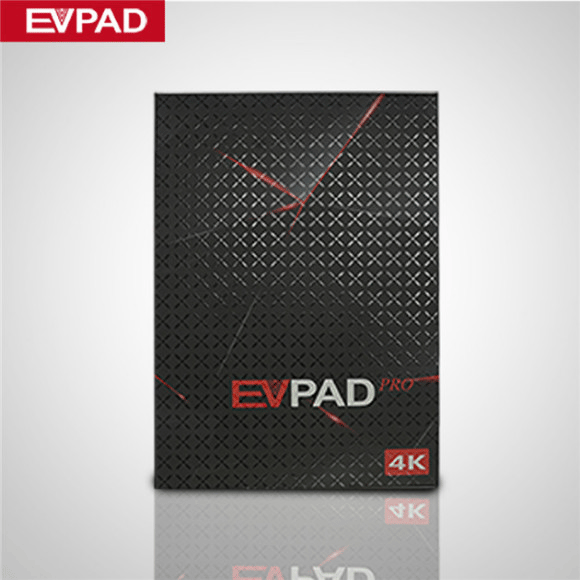
8-core CUP, supporting 2.4g and 5G dual-channel wifi, H256 HD picture quality, 16GB large memory.
EVPAD Pro supports HDMI high definition multimedia interface and traditional AV interface, works on old TVs too.
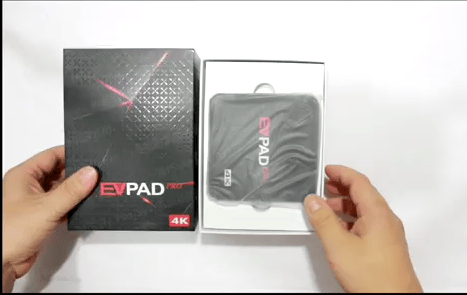
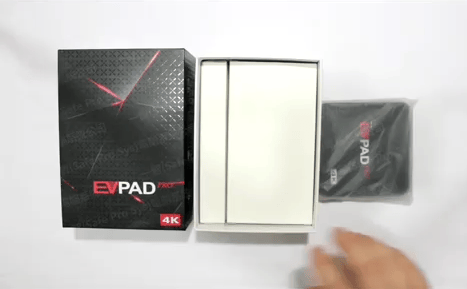

The front of the body are three indicator lights, with remote control sensor port.

There are two USB ports and a TF card slot on the side.

In the back of the body from left to right are the LAN port, AV port, HDMI hd port and power port
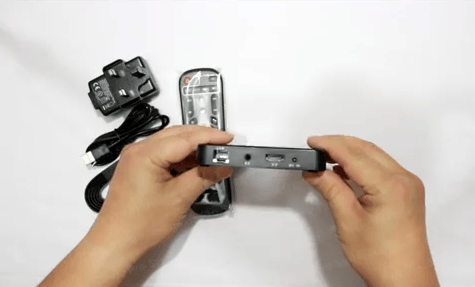
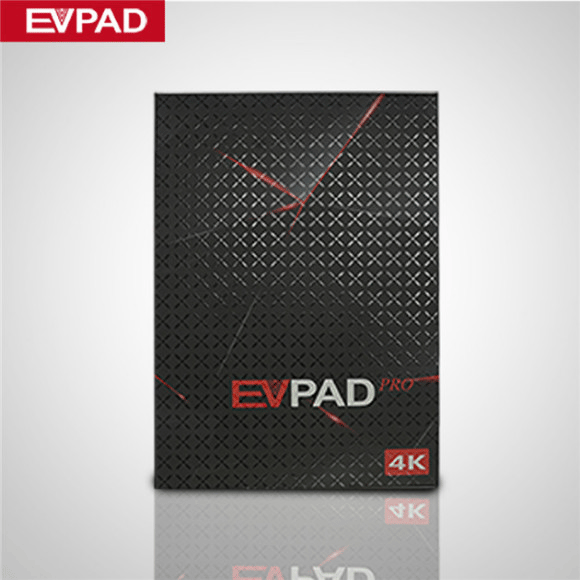
8-core CUP, supporting 2.4g and 5G dual-channel wifi, H256 HD picture quality, 16GB large memory.
EVPAD Pro supports HDMI high definition multimedia interface and traditional AV interface, works on old TVs too.
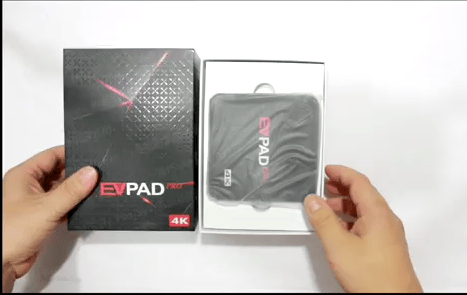
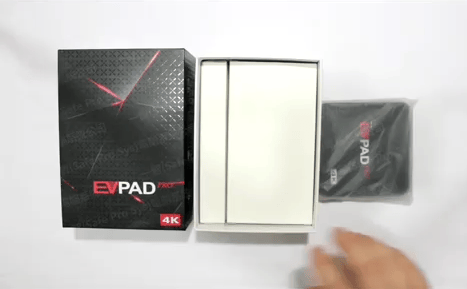

The front of the body are three indicator lights, with remote control sensor port.

There are two USB ports and a TF card slot on the side.

In the back of the body from left to right are the LAN port, AV port, HDMI hd port and power port