Catalogs Hide
How does your Fire TV home screen look like? Do you find it so trouble to navigate to the source you want when watching TV? Is there any way to change your Fire TV home screen? Of course, there is. Emotn UI is a perfect solution for home screen management. It runs smoothly, occupies little resources, and no advertisements. It is suitable for large-screen TV devices such as projectors, TV, and box. With Emotn UI, you can customize Fire TV home screen easily.
There are four steps to set up Emotn UI as the default UI of Fire TV:
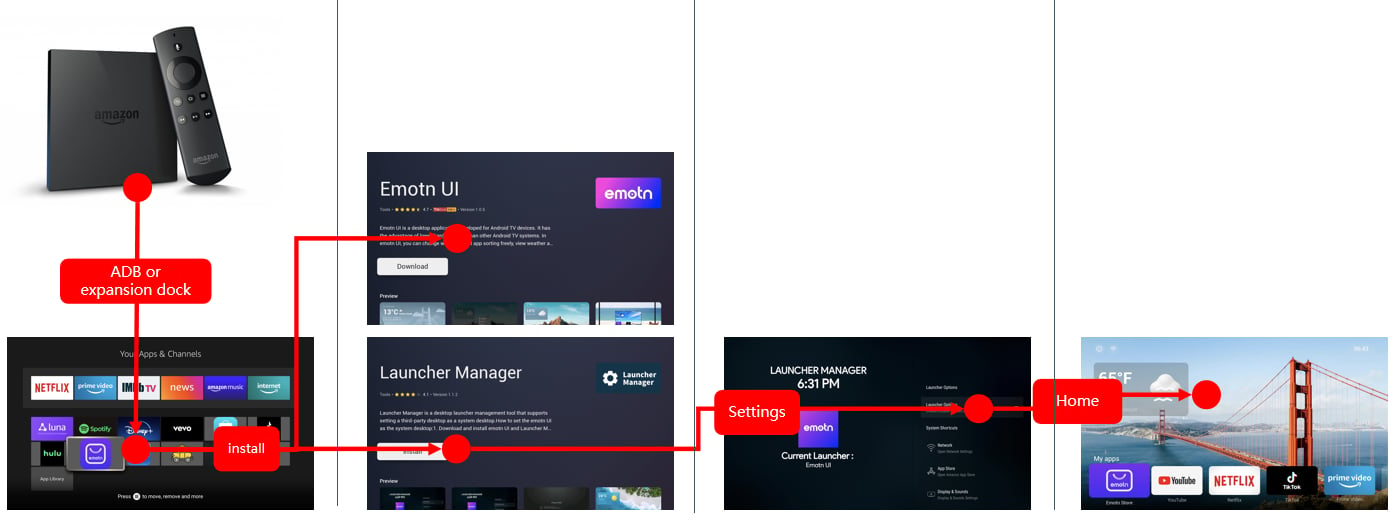
The following are specific steps of each section.
Method 1: expansion dock
(1) Purchase expansion dock
Connect the Fire tv and dock with USB.
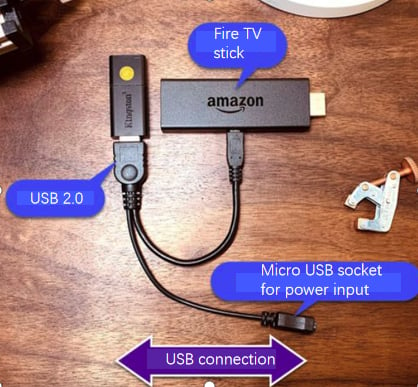
(2) Download Emotn Store APK
Download Emotn Store APK on a USB flash drive.
(3) Install Emotn Store with USB drive.
Open Files on Fire TV, and install Emotn Store.
Method 2: ADB
(1) Put Fire TV and PC in same LAN, and record the IP address of Fire TV stick.
Click in turn: “Setting---My Fire TV---About---Network”, record the IP address;
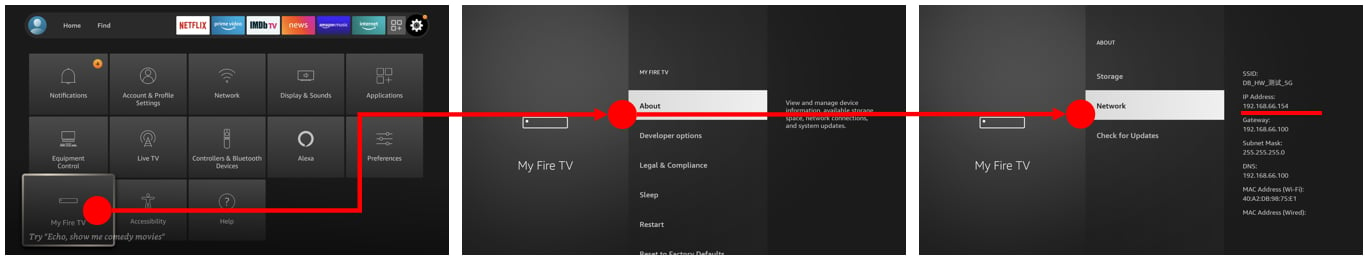
(2) Open ADB of Fire TV.
Click in turn: “Setting---My Fire TV---Developer options ---ADB debugging”, keep ADB debugging in “ON” status;
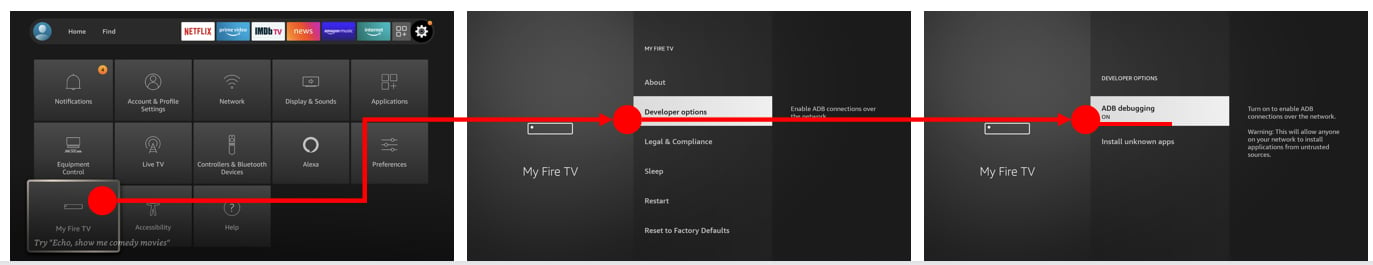
(3) Download Emotn Store APK.
Visit Emotn Store website( https://app.emotn.com )and download Emotn Atore APK
(4) Use ADB tool on PC to install Emotn Store on Fire TV.
For how to use ADB, please refer to How to install APK on TV with ADB?
Method 3: Downloader
(1) Download the "Downloader" from the Amazon TV store.
Turn on the Fire TV, and open the AppStore, search for "Downloader", download and install it.
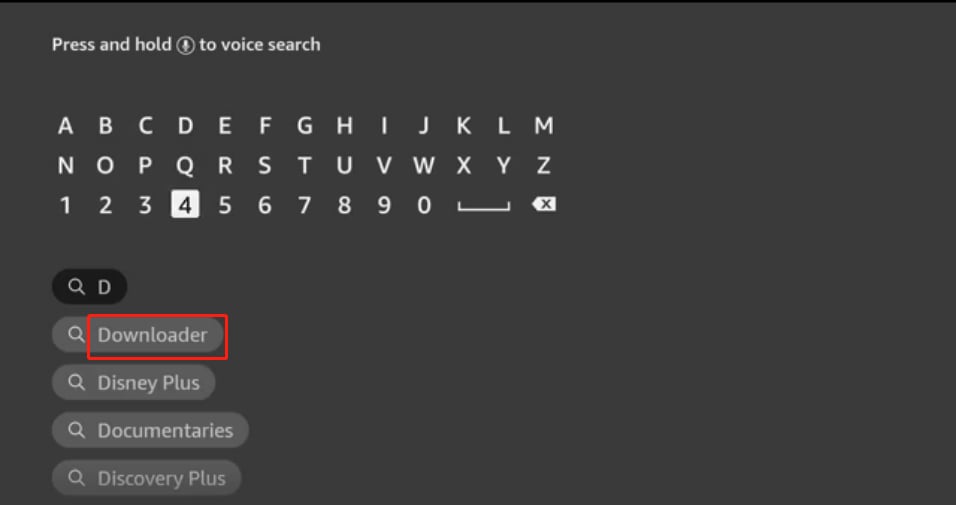
(2) Download Emotn Store APK through Downloader
Launch Downloader, enter app.emotn.com and download Emotn Atore APK as the following.
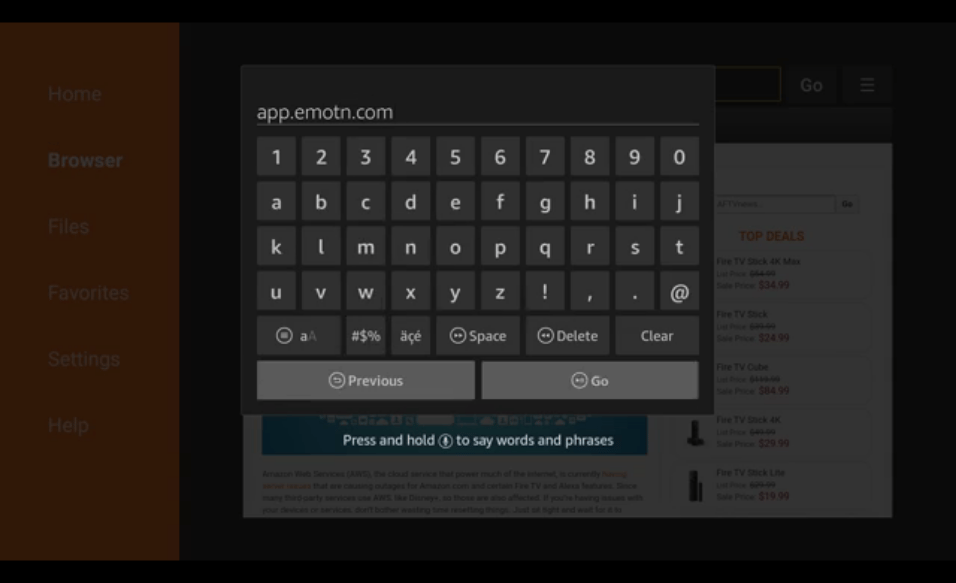
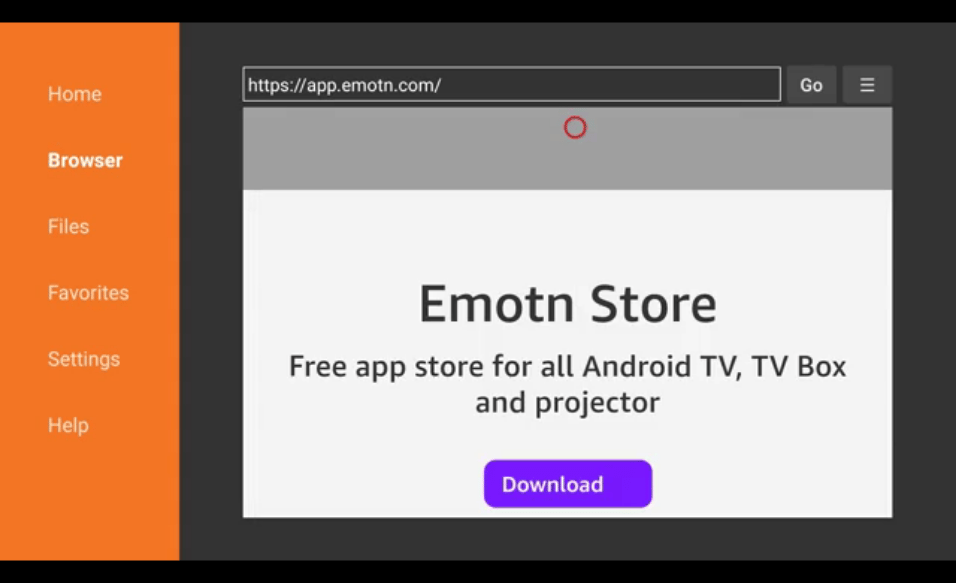
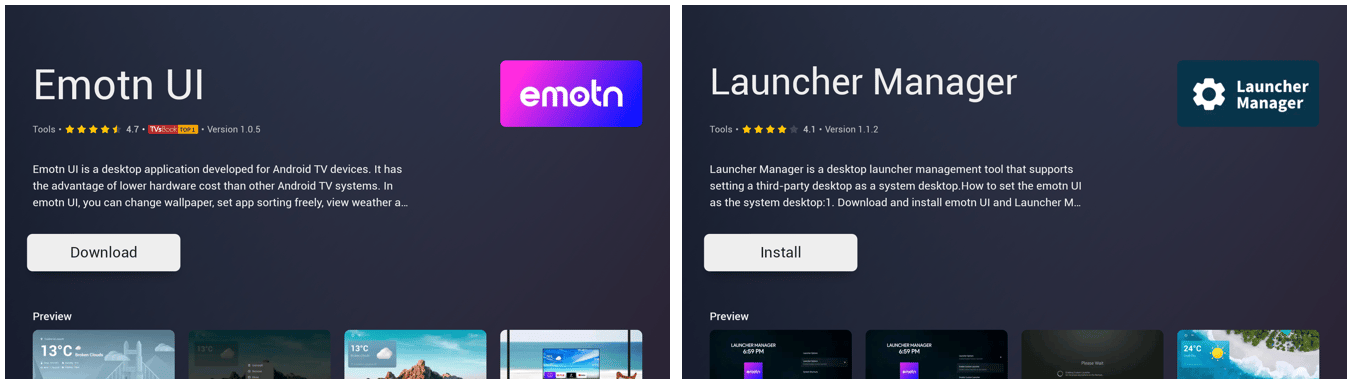
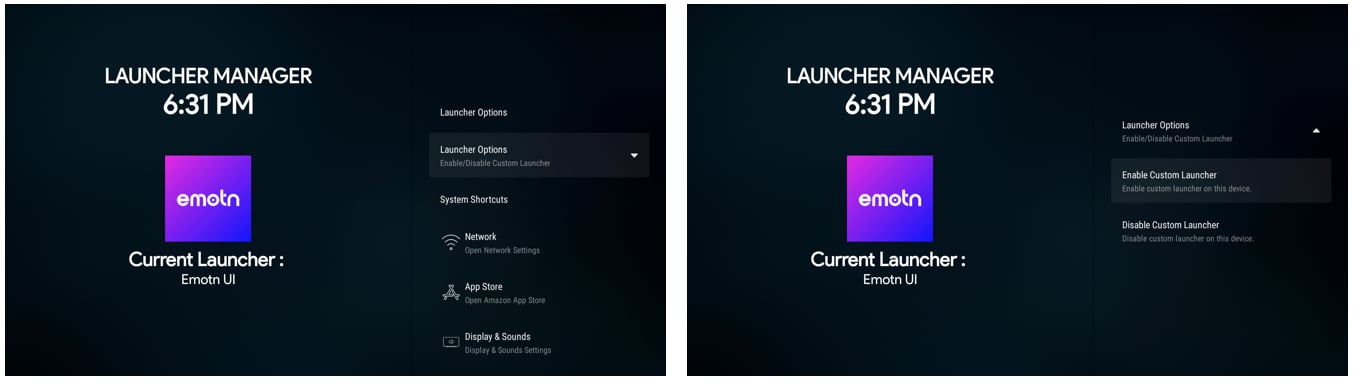

Attention: * if you have multiple launchers in your Fire TV, you’ll see a notification to select launcher, please choose “Emotn UI”.
Now the Emotn UI has been successfully set up as the default desktop of Fire TV, and you can change and customize Fire TV home screen easily.
There are four steps to set up Emotn UI as the default UI of Fire TV:
- Install Emotn Store on Fire TV
- Download Emotn UI & Launcher Manager from Emotn store
- Click Launcher Options on Launcher Manage, set Emotn Ui as system launcher
- Setting complete
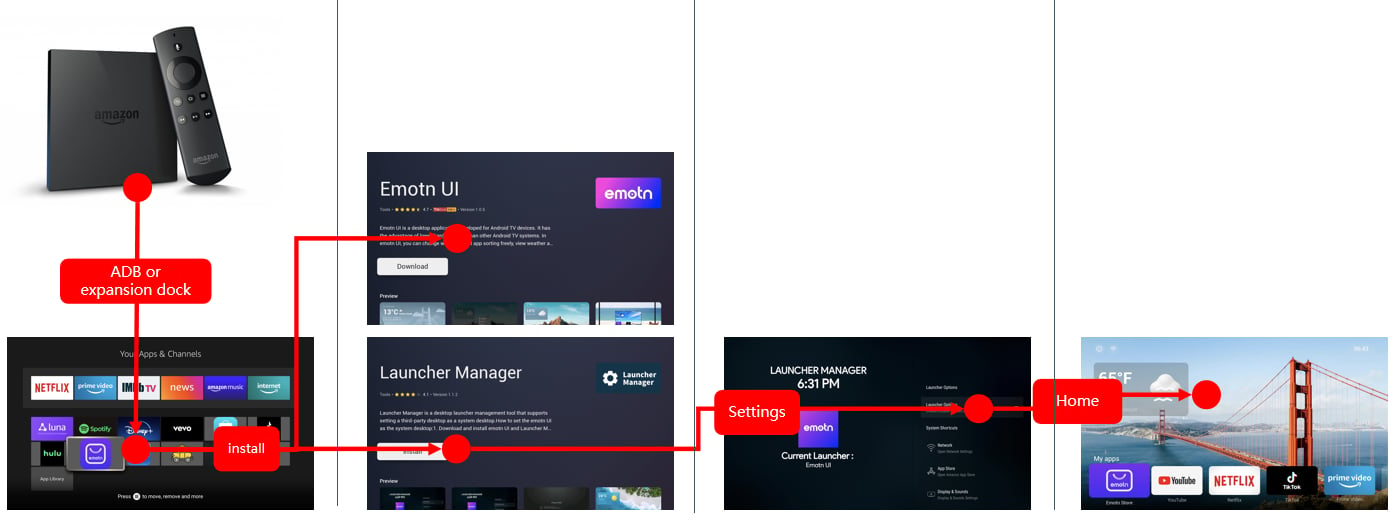
The following are specific steps of each section.
1. First, install Emotn Store on Fire TV
The first step is to download Emotn Store on Fire TV, and there are 3 available tools to achieve: expansion dock, ADB, and Downloader.Method 1: expansion dock
(1) Purchase expansion dock
Connect the Fire tv and dock with USB.
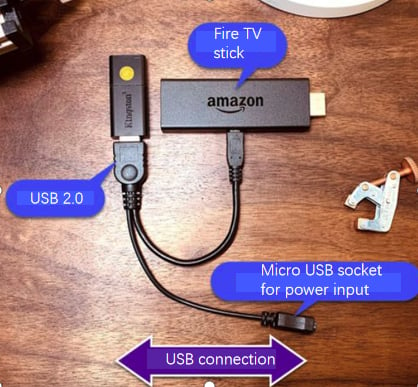
(2) Download Emotn Store APK
Download Emotn Store APK on a USB flash drive.
(3) Install Emotn Store with USB drive.
Open Files on Fire TV, and install Emotn Store.
Method 2: ADB
(1) Put Fire TV and PC in same LAN, and record the IP address of Fire TV stick.
Click in turn: “Setting---My Fire TV---About---Network”, record the IP address;
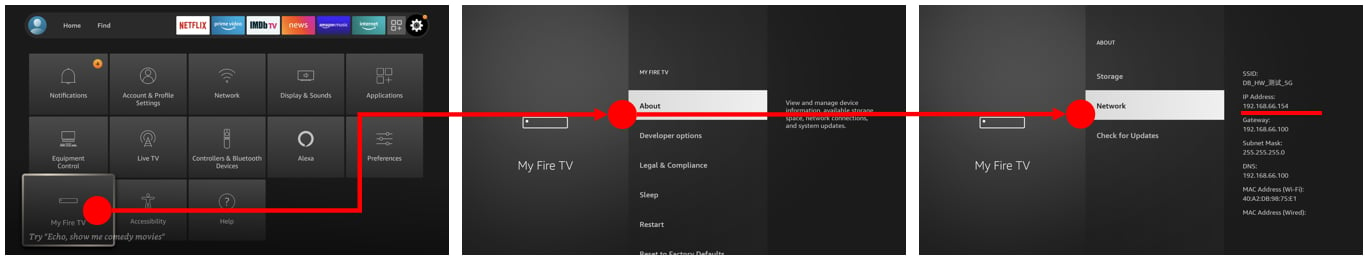
(2) Open ADB of Fire TV.
Click in turn: “Setting---My Fire TV---Developer options ---ADB debugging”, keep ADB debugging in “ON” status;
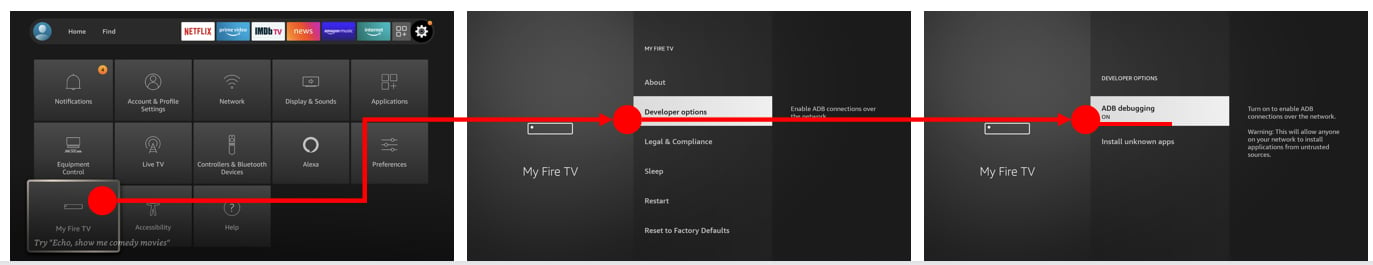
(3) Download Emotn Store APK.
Visit Emotn Store website( https://app.emotn.com )and download Emotn Atore APK
(4) Use ADB tool on PC to install Emotn Store on Fire TV.
For how to use ADB, please refer to How to install APK on TV with ADB?
Method 3: Downloader
(1) Download the "Downloader" from the Amazon TV store.
Turn on the Fire TV, and open the AppStore, search for "Downloader", download and install it.
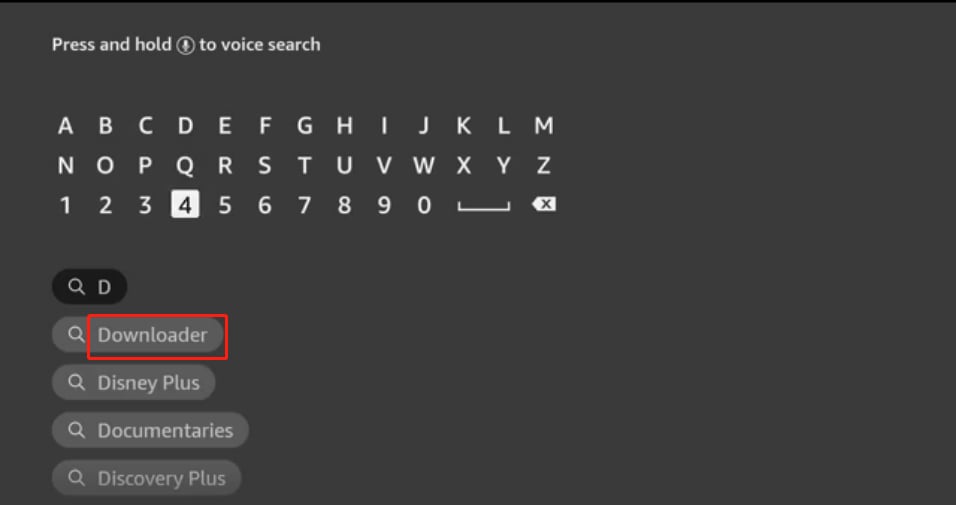
(2) Download Emotn Store APK through Downloader
Launch Downloader, enter app.emotn.com and download Emotn Atore APK as the following.
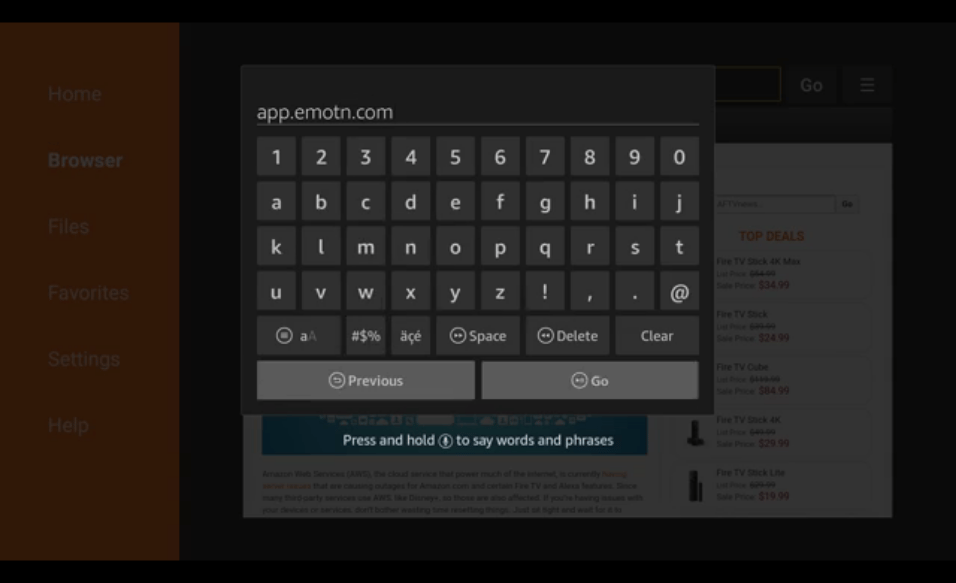
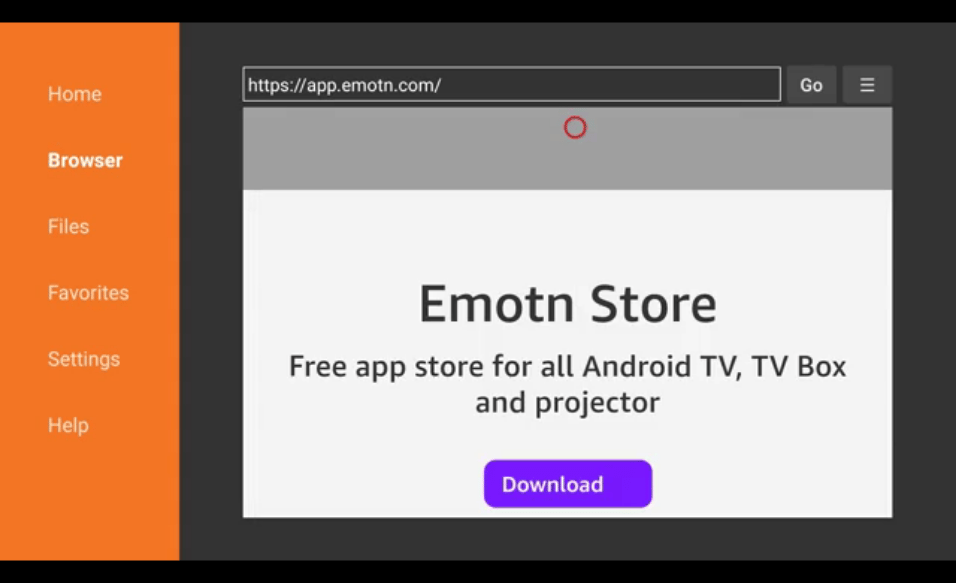
2. Download and install Emotn UI & Launcher Manager
Search “Emotn UI” & “Launcher Manager” on Emotn Store, then download and install them on Fire TV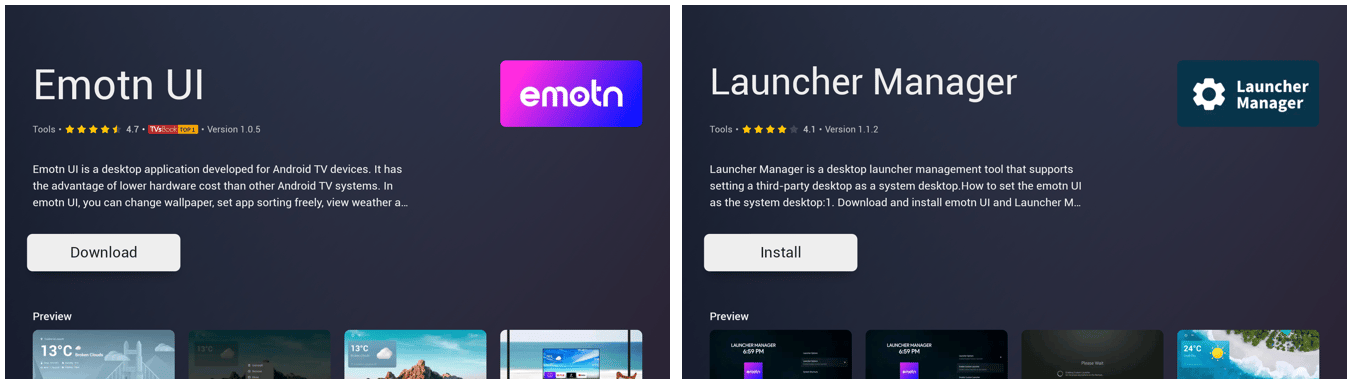
3. Setup Emotn Store as default launcher
Open Launcher Manager, click“Launcher Options”, then click“Enable Custom Launcher”, wait for setting finish.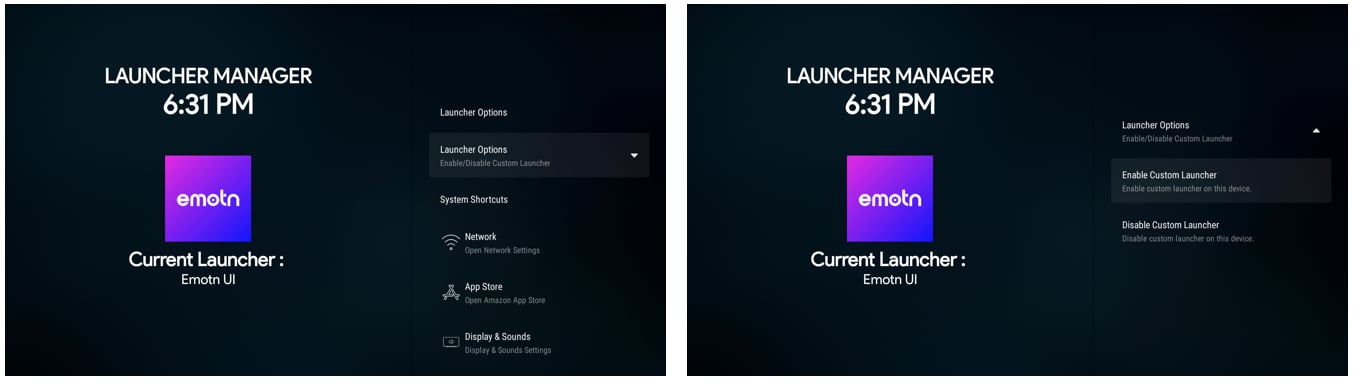
4. Setting successfully
When the setting is finished, press the “Home” button, and it will enter Emotn UI home page.
Attention: * if you have multiple launchers in your Fire TV, you’ll see a notification to select launcher, please choose “Emotn UI”.
Now the Emotn UI has been successfully set up as the default desktop of Fire TV, and you can change and customize Fire TV home screen easily.


