If you have black screen with your Hisense TV, these tips will help you.
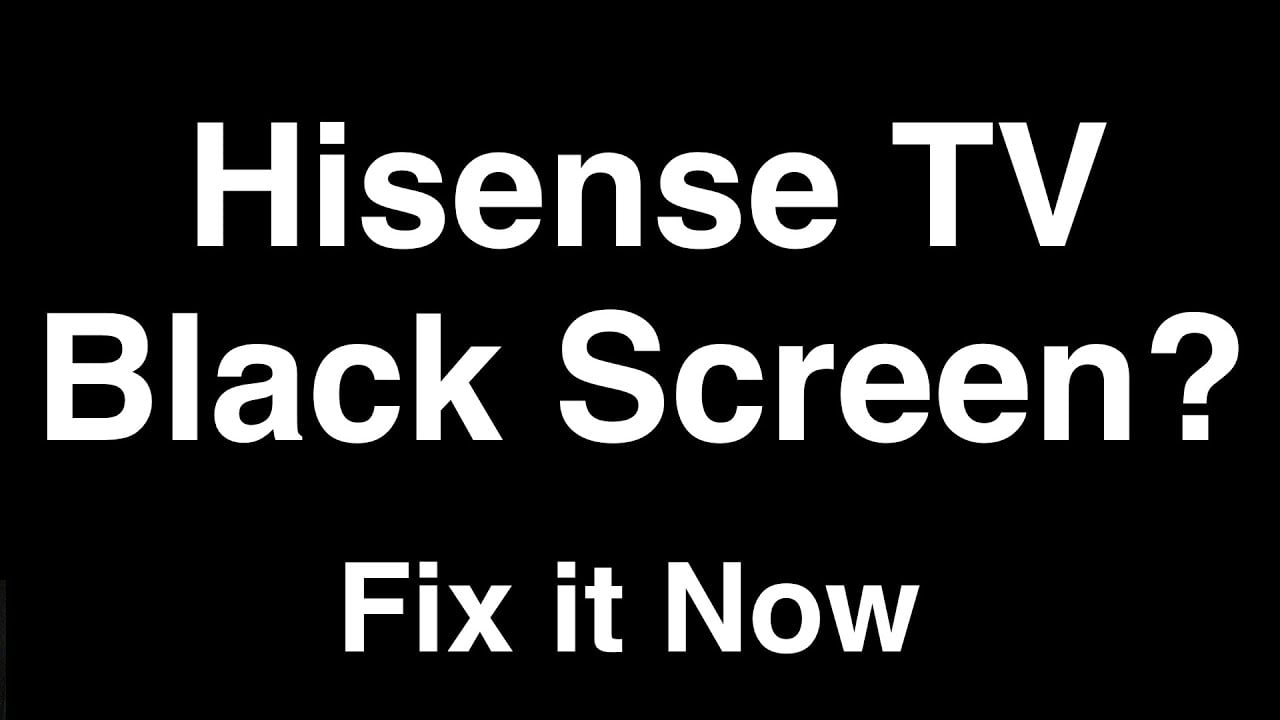
1. Restart your Hisense TV
First, restart your TV. In many cases, this is the fastest and easiest solution. When you restart your TV, you will restart all the hardware and if the black screen is simply due to a system failure, restarting will usually bring the faulty hardware back to normal.
2. Update your Hisense TV
If your Hisense TV's software is not up to date, it may cause the TV to blackout. You can fix the problem by checking for software updates. Press and hold the "Settings" button on your TV remote control to access the menu screen on your TV, find the "System Update Menu" and click on it, then click "Update". 3.
3. Reset your Hisense TV
If restarting and updating your Hisense TV does not work, the next thing to try is to reset. It will restore all of its content to its default values and removes the applications that may be causing problems. When your TV is turned back on, it should fix the TV black screen problem.
If you still cannot fix the black screen, turn to the Hisense after-service for help.
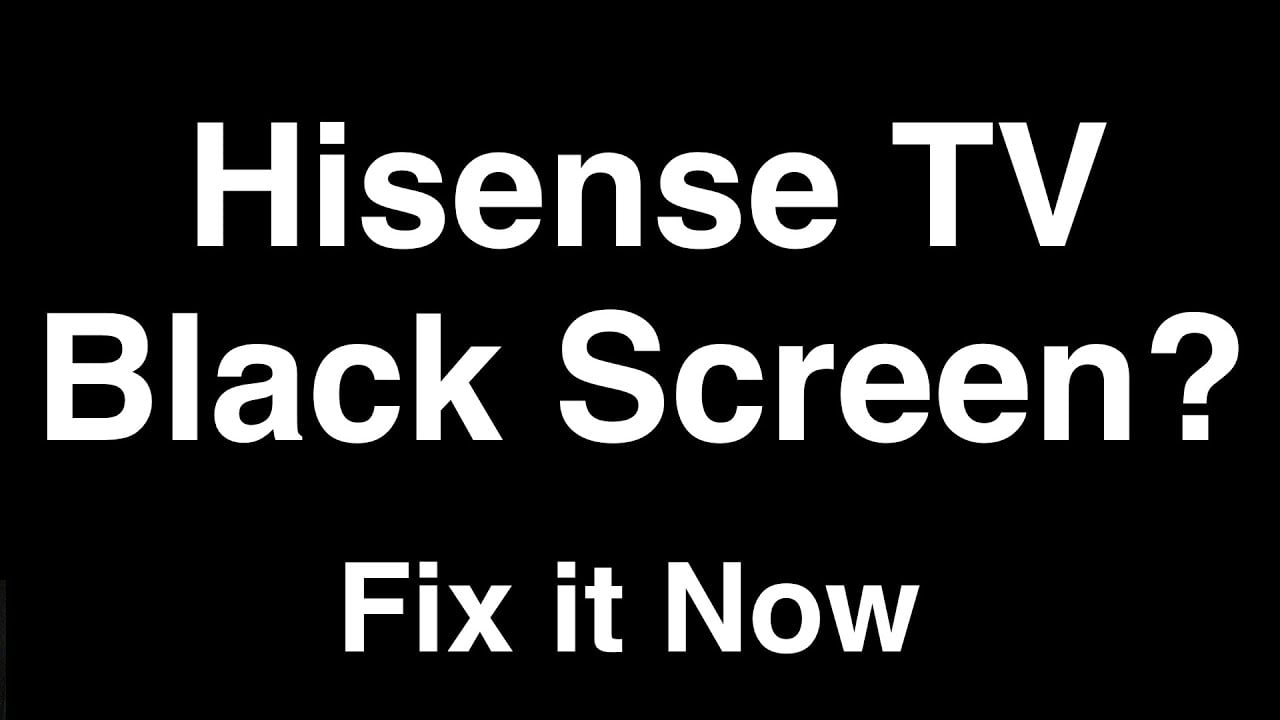
1. Restart your Hisense TV
First, restart your TV. In many cases, this is the fastest and easiest solution. When you restart your TV, you will restart all the hardware and if the black screen is simply due to a system failure, restarting will usually bring the faulty hardware back to normal.
2. Update your Hisense TV
If your Hisense TV's software is not up to date, it may cause the TV to blackout. You can fix the problem by checking for software updates. Press and hold the "Settings" button on your TV remote control to access the menu screen on your TV, find the "System Update Menu" and click on it, then click "Update". 3.
3. Reset your Hisense TV
If restarting and updating your Hisense TV does not work, the next thing to try is to reset. It will restore all of its content to its default values and removes the applications that may be causing problems. When your TV is turned back on, it should fix the TV black screen problem.
If you still cannot fix the black screen, turn to the Hisense after-service for help.
Last edited:


